 inside front (resized).JPG
inside front (resized).JPG back (resized).JPGHello All, I wanted to see if any of you have experienced or have heard of, my most recent problem with my Gottlieb "300" ? While playing it, there became a noticeable humming noise (an increase in power/energy type of noise/with a hum/vibration) and slight vibration that could be felt under the palms of your hands in the playing position.
back (resized).JPGHello All, I wanted to see if any of you have experienced or have heard of, my most recent problem with my Gottlieb "300" ? While playing it, there became a noticeable humming noise (an increase in power/energy type of noise/with a hum/vibration) and slight vibration that could be felt under the palms of your hands in the playing position.
I turned the machine off, even unplugged it, waited, took the glass out and lifted up the playfield, to see and hear (in terms of the location of the electronic components effected, on either the bottom of the cabinet or the ones attached to the underside of the playfield) would happen when I plugged it in and turned it back on. So, when I turned the machine on the hum was there and the hum continued when the credit button was selected to a player/game start mode. The hum was from the bottom of the machine, seemed to be coming from the inside front area. Hard to pin point, as well, I felt the vibration come from the same palm/hand grip position/placement (front of cabinet) and the coin door was open and was vibrating (it seemed/felt like the noise was coming from the front).
Since it did not sound good, I went to press the power button off, and there was a noise sound, like the one when you score a free game (with either points or match).  middle (resized).JPGI have not done anything else since that, as it sounded serious, beyond my knowledge (limited), hence the forum !
middle (resized).JPGI have not done anything else since that, as it sounded serious, beyond my knowledge (limited), hence the forum !
So, if any of you know of what may be the problem/solution or advice, I would appreciate it.
Thanks


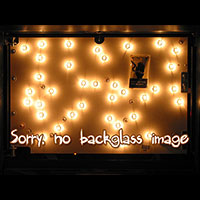
 Toronto, ON
Toronto, ON
 Boulder, CO
Boulder, CO
 Linton
Linton

