Wow, a lot of feedback!
I don’t understand the issue here, as explain on the PSS webpage: http://www.pinsound.org/pinsound-studio/
"The PinSound Studio software is a tool to replay pinball sound tracks. Not individual sound tracks, but complete game recorded from game using either a real machine and PinSound Board or Visual Pinball DLL"
About the PSREC file: http://www.pinsound.org/recording/
"The PinSound board and the PinSound DLL are able to “record” sound events sent from the CPU (from a real machine or emulated game). The result of this record is a file with the extension *.psrec (as PinSound RECords)"
The goal here is to "replay" a audio package, while keeping the game context, not just individual sound (this you can do with a file browser), but background music, sfx, and voices.
We are aware that the PSS interface could use some polish, but it's being used by many sound designers to create custom sound packages. It's much faster than changing one file on the flash drive, switching on the game, wait to start, play until you reach the desired mission, then trying to appreciate the audio while playing. With PSS, you can directly go to the instruction where the mission starts.
To put it simple: the PSS is a "graphical interface" to simulate the CPU, connected to a PinSound board. It's strictly the same audio engine in the PSS that in the PinSound board.
We recently updated the PSS binary to fix minor problems (soon online).
Of course, we are open to any idea/feedback to improve this software.


 Grenoble
Grenoble
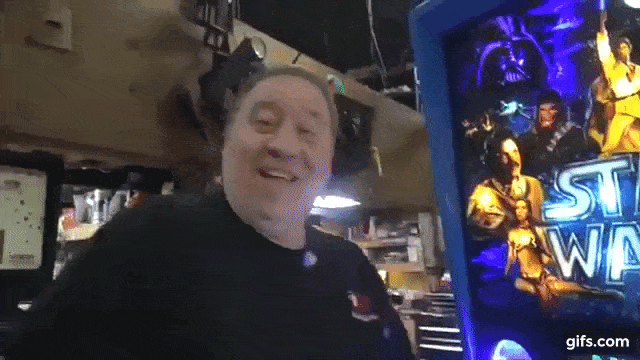
 Uniontown, OH
Uniontown, OH

