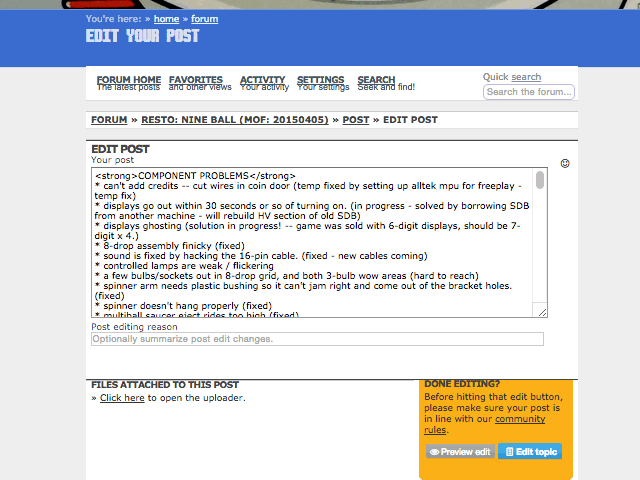Is it possible to fix the profile jump feature in the upvote/downvote window? Tapping on a user's icon has always took you to the top of the page in Safari on iOS (discretely indicating a JavaScript error), but works fine in desktop browsers.
You're currently viewing posts by Pinsider crash.
Click here to go back to viewing the entire thread.
I don't think it will bother me either if he configures the voting buttons to not open the window. I rarely actually click the bumper icon to see who all has voted (I mainly do that to hunt out trolls). Plus this will reduce server load a bit.
A few more issues that have been around for ages but I completely forgot about...
When viewing gallery images on iPhone using Safari, the view is blown up way too big and you can't see anything.
Looks just fine on iPad, even though the top buttons slightly obscure the text.
Also, often the thumbnail of an uploaded image will be incorrect. I've seen this on mobile and PC. The first thumbnail should be of an Addams Family playfield. The image appears correct after clicking "send post," as well as going to edit the post afterwards.
And there are a couple of issues with the image upload section of a game's archive page. One, when I upload my 16 images then go to add more, it says "32 images exceeds the upload limit (16)." This counter should reset after the first 16 are completed but I have to refresh the page to add more. Pretty minor, but worth mentioning. Also, the uploader loses countless images upon uploading. For example, I uploaded 150 shopout images for Cue Ball Wizard, and only 101 of those actually made it to the gallery. I selected them in groups of 12 and dragged them to the "shopout" upload box near the top of the page. That's 49 images that are missing, about 5.5 for every dozen.
I don't mean to bog you down with all this but I found another issue with the map location editor. When clicking "save changes" I get an error message saying the location is not found, and my changes aren't being saved.
Yeah that bug is a huge problem all of a sudden. Can confirm. There are freaking ten duplicate posts in the Mad Amuements thread! ![]()
Verified on Safari iOS. Otherwise it times out with the message "the server stopped responding." Refreshing after that loads it.
Any way to turn off the green new post notification when an ignored user makes a post? I frequently jump to a thread to see what's new and don't see anything because it's a person I'm ignoring.
Image loading bug seems to be getting worse. Now 80% of the time images don't load, including avatars and other images. Have to do the https trick in the address bar. Can you just opt to upload those over http?
Don't most browsers only warn about forms being transmitted over http? Anything you can upload to the site? It's no big deal if someone intercepts an image or a public post.
Ah so THAT'S what's causing it! Thanks for the heads-up. Also, clicking the green new posts icon in the thread title brings you to the page where the new posts are but does not jump to the newest post on iOS.
I briefly saw what looks like a refresh button (arrows in the shape of a circle) yesterday beside the enlarge image button. Is this experimental to get images to load on iOS 8 devices? I only have this "the server has stopped responding" issue on iOS 8. Not iOS 7 or any other device/OS/browser.
Quoted from Coyote:... deleted. Nevermind. The joke never would have made sense.
LOL, good one. You removed it just in time.
Quoted from Crash:I briefly saw what looks like a refresh button (arrows in the shape of a circle) yesterday beside the enlarge image button. Is this experimental to get images to load on iOS 8 devices? I only have this "the server has stopped responding" issue on iOS 8. Not iOS 7 or any other device/OS/browser.
Actually Robin turned this back on and it's a rotate button! Works well to rotate your pictures in a snap. The only thing I would suggest is a confirmation message when you click on it. I accidentally rotated a couple of images I had uploaded when I meant to click the enlarge button next to it.
Quoted from ForceFlow:Then you would get the "mixed content" warning messages.
Even if it's just a link that doesn't load anything unless you click on it? Hmm...
You're currently viewing posts by Pinsider crash.
Click here to go back to viewing the entire thread.
Reply
Wanna join the discussion? Please sign in to reply to this topic.

Hey there! Welcome to Pinside!
Donate to PinsideGreat to see you're enjoying Pinside! Did you know Pinside is able to run without any 3rd-party banners or ads, thanks to the support from our visitors? Please consider a donation to Pinside and get anext to your username to show for it! Or better yet, subscribe to Pinside+!