Quoted from Coyote:Yup. I visited it, but longer than 4 minutes ago - so that one post was new to me. This has happened before, I just didn't think about grabbing a screenshot or going into the thread.
This is very difficult to troubleshoot. I'll keep a watch on this and look through the code to see if there could be any weird condition that causes this.
Quoted from Strohz:In Internet Explorer 11, I used to be able to click on the number of new posts and it would open. Now, if I click on the number but it is a new topic, it does nothing. It works fine if you have read some of the topic before, but it is annoying since it used to open messages either way before. Any reason for this?
I've been trying to replicate this issue using IE11 but was unable to. When I click the "unread star", the topic loads fine. Could you maybe go a bit more in depth (which page, maybe a screenshot) to show what you mean?
Quoted from Euchrid:Anyone else have this issue: when using my iPad, as I scroll down the screen, about every 10 secs or so goes back to the top of the page? On the main forums page I have to try and fly down the page, find the topic I want and hurriedly hit the link and hope that it doesn't (which it normally does) pop back up the page. It's just about unusable. Sorry, if this was discussed earlier in this thread, but it would take me forever with this the way it is to find it.
Trying to replicate this using an iPad but unable to. When this happens, what url is there in your browser location bar?
On my end, it works. For example, this search sorts by post count: https://pinside.com/pinball/forum/search?s=1&what=topics&q=testing&topic-machine=&pinsider=&age_days=&subforum=0&sort_by=postcount&sort_order=DESC#results
I noticed that sorting by post count is also possible when searching for posts. Obviously that's not meant to be possible. I'll remove that option when "find what" is set to posts.
Quoted from ccotenj:robin, you might want to update the "pinside faq" to reflect the removal of tilt warnings and the new method of "hiding" nsfw pictures...
Thanks, I have updated it. Was kind of sad to remove TILT, I always liked the term. But it was just causing too much confusion I guess.
There appears to have been some issues last night at our CDN (the provider who serves Pinside images around the world). I think this was the cause for the slow image loading. Currently monitoring this.


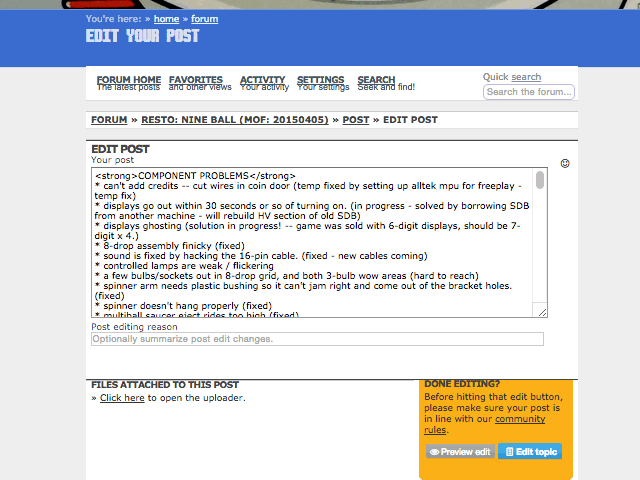
 Highland, IN
Highland, IN
 Alkmaar
Alkmaar
 Pickering, ON
Pickering, ON

