You are moving too fast. Did you desolder two wires from one coil lug, and they are now not connected? If so, you just broke the connection for the rest of the daisy chained coils, which is why they don't work.
I thought this was already narrowed down to a coil issue. If it is not, go into the switch test and make sure the switch works, and test every other switch in the row and column.
If that checks out, and AFTER soldering back on the wires to the CORRECT lugs, fire all coils, and make sure all coils in the same daisy chain set work (just fire all coils in the game, if you only missing the shooter, you know the rest are fine).
THEN, it's time to check the resistance of the coil. THEN check the driver to see if it's shorted, if it is, check the pre driver and the 7402. It could also have gone back to the PIA behind the 7402, but you can't check that with a DMM.
There is a line of assault that you need to follow, which backtracks the issues.


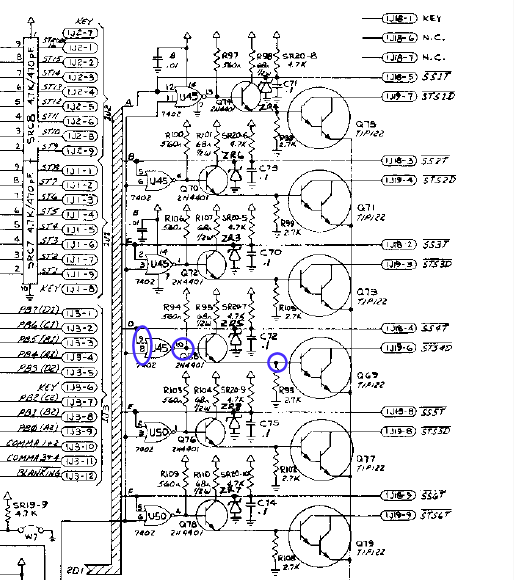
 Duluth, GA
Duluth, GA

