Hi Y'all,
Huzzah! I've finally gotten my first machine and it's Pinbot, which is one of my all time faves.
Now, the playfield is a bit dirty but its really kept its colour, the cabinet is also gorgeous. A once over with the usual cleaners and it will look fantastic. Also had a flipper rebuild and a fresh set of legs.
Got it from a known dealer for a great price so he can be trusted, but having some problems with boot-up.
As in. It's not.
I'm getting GI lights and a constant buzz, fairly loud, can be altered with volume control. But machine never goes into atrract mode or lights any displays or lamps.
I had to reconnect backbox as machine came in two parts. All leads were labelled though and ive double checked them all for correct sockets and seating.
It's early days so I'm gonna spend the evening looking into this, but can I get any ideas, help or pointers all y'all?
Welcome to pinball collecting. Trial by fire, right?
Thanks in advance ![]()



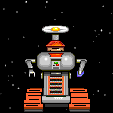
 Nottingham
Nottingham
 North Salt Lake, UT
North Salt Lake, UT
 Roodepoort
Roodepoort
 Whitby, ON
Whitby, ON

