I’m going to look at a Pinbot tomorrow…any advice on what to watch out for? I’ve read about 70% of the posts in here. I’ve gathered that the spiral ramp can be a mess, the plastics aren’t currently replaceable and if your visor is messed up, good luck.
![]()
You're currently viewing posts by Pinsider Aniraf.
Click here to go back to viewing the entire thread.
Quoted from mrWol64:watch out for the top flap
What exactly is this? Sorry for my ignorance.
Thanks for the info! I was super frustrated to see that CPR created reproductions which are no longer available. I don’t fully understand that company, they make very limited batches of awesome stuff one time ![]() .
.
Quoted from someotherguy:The spring steel the flap is made of can fracture and break after a bazillion cycles of flexing as the ramp goes up and down. To clarify, he means the flap at the top of the left clear plastic "advance X" ramp where it joins to the main blue ramp.
You could always make a new one, just a little tricky trimming it to exactly the right shape, then drilling out the old rivets without damaging the plastic, and installing new rivets.
Richard
Got it. That makes total sense, and I will check it. Thank you!
I decided to embrace the bot, and join the club. After seeing the machine in person, I had to lower my offer a bit ![]() . There are a lot of things I want to ask this group about but it is late so I’ll start with a few basics.
. There are a lot of things I want to ask this group about but it is late so I’ll start with a few basics.
First, I didn’t realize the mylar covers the entire playfield! It is ugly! Why did they do that? This playfield has some light bubbling on top of the colored light grid (whatever that is called) and then a fairly large bubble on top of one of the planets. This is followed by some actual peeling between the flippers.
Ideally I would take it off then do a clear coat or one of those playfield protectors, but I don’t know what kind of damage I could cause.
Next, the back glass artwork is like a transparent piece of paper? Is that correct? It looked old, and very accurate but seeing as I haven’t ever taken one of these apart, I don’t know. Seems weird.
Lastly the cabinet on this one has been damaged by someone who thought the legs should be screwed on as tight as possible. Additionally the box under the backbox is separating the wood from the game. (You can see this stuff in the photos). I am going to research how you would fix both of these things, but if you have general suggestions I will gladly take them. ![]()
I’ll be back with some pictures of the playfield and internals.
74CF5C4D-0C9C-4795-A12F-48BFEC4A3D7D (resized).jpeg
Quoted from RCA1:Correct. Pinbot does not have a "backglass" with ink silkscreened onto glass. It has a "translite" printed plastic sheet held in place against a clear piece of glass.
Manufacturers were transitioning from screened backglass to transites about the time Pinbot came out.
This is interesting, thank you!
Quoted from sethbenjamin:I ways like to remind people, you don't play the cabinet!
I completely agree. Basically I just want to make sure it is stable. I could tell that the legs were really narrow compared to other machines in this generation. Either the wood damage is that bad, or the legs are bent. I am thinking of testing simple leg protectors to see if it would straighten it out.
Quoted from sethbenjamin:I *did lose* a little bit of paint around the chest inserts
Yeah, I suspect if I decide to do this, I will cause some damage. How hard is it to repaint that chest area? I’ve seen a lot of pictures where people have it masked off, but I really don’t know what else is involved.
I’ll be doing some more research on playfield restoration.
Quoted from Plumonium:Man, your cabinet is in great shape. Bright colors, nor much scratches. Leg damage is typical and nothing to call home about.
Yeah, I was impressed. Lots of stuff is nice on it. I paid $2k which I felt was very fair for the condition of most of the things.
Here are some other pictures (sorry they are not great because I had to move quick and snap them through the glass).
I would say the most major issue is the bubbling in the Mylar and the inserts which are lifting up. That stuff will impact the ball pretty good. I’ll come back with close ups.
Thanks everyone for the great info!
8F3D4298-2BC5-4EDB-A6B2-06358ED92C7C (resized).jpeg
5D9425D4-789B-44A1-9913-F7FC3FD12B85 (resized).jpeg
C9B5E37C-97F8-4B11-BB64-DFF1B3C3CAF5 (resized).jpeg
B34EC958-9A8B-49AF-906D-A8CB15851D96 (resized).jpeg
Quoted from mrWol64:I'm gonna be interested to see what you do about the mylar bubbling. My playfield is generally good,.. but has some minor bubbling that is actually just annoying to see, but I'd like to sort out. Just spend 40 minutes adjusting the play angle to get things "just" right,.. so those evil SDTM drains without touching the ball don't happen so much.
I’m scared to do it, but I think I just have to lift that mylar and attempt to clean and restore the playfield. I’ve read @vid1900’s guide at least 4 times, but that doesn’t change my fear of the unknown. I know the second I see some paint come off, I’m going to have a mild heart attack.
With the lifted inserts, and bubbles, I think I just need to be brave. Either that, or kidnap vid1900 when he travels across the country again :/.
Here are some pictures of the playfield without the glass. As you can see, I’ve got a broken plastic (which was wonderfully repaired with packing tape). What looks like two layers of mylar near the slingshots, and some missing paint near the robot face. Also there are gouges in the wood near the ball locks.
F0E575C9-04D9-4ED9-A8ED-746E2ECA9796 (resized).jpeg
4C5566BB-CFEE-400E-B590-8E8FBB4E9974 (resized).jpeg
F6491D56-6781-4215-B17D-6B7B43F4383D (resized).jpeg
CBB7501B-CEA6-48B3-AEE8-CBFD3A503A54 (resized).jpeg
2C4A2BC5-BBB4-475A-AE33-29A16EDF997A (resized).jpeg
Quoted from mrWol64:My first Pinbot came with an interesting substitution for the face mask... the original must have been smashed up pretty good.
Ha! Why not just toss some construction paper on top and make it look awesome ![]() .
.
Quoted from Plumonium:Again, your game is in very good shape.
I documented my restoration and talked a bit about mylar removal process. Starting here:
https://pinside.com/pinball/forum/topic/pinbot-restoration-underway/page/2#post-3507038
I completely agree! I feel lucky to have found it.
Quoted from Leeb18509:You can do it. Plenty of freeze, and plastic razor blades. Freeze, wait and work the plastic razor blade underneath the mylar. When you freeze it enough it almost pops off on its own. Be patient and let it work for a bit, and never PULL. Sometimes it's hard to get a piece started but if you just work around until you find the weak edge that helps. I got all the mylar off my Pinbot with no paint loss. I found a spray called Orange 909 turns the glue into jelly and works great. amazon.com link »
Nice! You think this is better than the vid method of flour and alcohol?
Is the leg spacing on this game more narrow than others (#gorgar, #tom, #cv for comparison)? I can’t tell if the cabinet I have is the cause of the legs being so narrow, or this is by design.
Is it possible to reproduce a few plastics for pinbot? I’ve seen people make their own plastics by printing decals. Do they usually just apply those to a “plastic protector” set? Or do you have to cut your own plastics?
Quoted from jibmums:I've noticed this too on my Pinbot and Earthshaker. I think it's those Sys11 legs with the short rib, for some reason the bend angle is not as great as earlier no-rib legs.
Cool, that is good to know! Thanks.
Quoted from Leeb18509:You can do it. Plenty of freeze, and plastic razor blades. Freeze, wait and work the plastic razor blade underneath the mylar. When you freeze it enough it almost pops off on its own. Be patient and let it work for a bit, and never PULL. Sometimes it's hard to get a piece started but if you just work around until you find the weak edge that helps. I got all the mylar off my Pinbot with no paint loss.
I found a spray called Orange 909 turns the glue into jelly and works great. amazon.com link »
Do you working link for the Orange 909? Is it the same as this? Sprayway SW909 Industrial Heavy Duty Orange Power Plus Degreaser, 15 oz https://www.amazon.com/dp/B014I369BI/ref=cm_sw_r_cp_api_n9EIAbVJZHRT6
Quoted from Impzilla:My only advice is to use a cold spray not canned air.
Why use this over the upside down canned air? Is it just colder?
Quoted from Impzilla:Significantly colder and easier to use.
The upside down can of air would not get the Mylar to release from the playfield, the freeze can had it popping off easy.
I purchased the small can first and that was just not enough, get the big can.
Cool, thanks for the advice.
Quoted from Aniraf:Is it possible to reproduce a few plastics for pinbot? I’ve seen people make their own plastics by printing decals. Do they usually just apply those to a “plastic protector” set? Or do you have to cut your own plastics?
For that matter, does anyone just have new plastics?
Quoted from dontfeed:Just finished repopulating the mini playfield. What a pain in the ass!
I was concerned about this as well. I haven’t gotten to cleaning mine yet :/.
Question for anyone who has restored a machine, @vid1900s guide suggests clear coating the playfield before repairing, which makes a lot of sense, but also seems like a bit of a pain if I take it to a professional paint booth. Is there any type of low budget clear I could do at home, then restore paint and decals, then take it to a professional for a perfect final clear?
Quoted from dontfeed:There's bunch of threads on that topic laying around. Search for "Spraymax" or "clearcoat" and you should find some good info.
Ok, I’ll research a little more…but you recommend clearing before detail work?
Quoted from MustangPaul:Actually it's not that hard, took me about 3 hours and was really fun to make.
Looks awesome!
Quoted from CollinT:Are there any reproduction toppers online for sale? Mine is slightly cracked and has been covered with over spray from somebody painting next to it.
If not, I’ll use mineral spirits and glue it back.
I’ll double up on this request. If anyone knows, I am interested.
Quoted from Freeplay40:I alerted Planetary Pinball that I would be making the pieces and asked if they would supply the decals. Believe I got something along the lines of "We'll see" as a response. I have a Pinbot in the house but I also purchased a Pinbot main ramp to use for making that mold. I successfully removed the existing decals pretty easily and they can be reattached to a new ramp. I wish I was more artistically endowed as I think a redesign of the stickers could be very cool given the piece will be made with transparent plastic. Could leave areas in the decal open to allow the light to show through.
I can reproduce vector artwork if you have examples of the stickers you need. I’m not any great artist, but I can mimic things pretty well ![]() .
.
Quoted from ChrisPINk25:Hey All,
Just throwing out a big thank you to freeplay40 for the beautiful pinbot ramp and chaskett for the high quality "ADV X" sticker. Definitely worth the investment!
Those look so nice! I can't wait to get to my restoration and see if I need to do the same ![]() .
.
Quoted from Freeplay40:Slowly but surely....New Pinbot (and Jackbot) pieces coming. Here are my first two masters...[quoted image]
Those look awesome! I’ll be all over that when I start my restore.
Quoted from Tomass:Price is very reasonable (significantly less than 500)
Shit...I paid like $2k for mine and it needs some work to be really nice.
Quoted from Brijam:This. Flashing start button will not solve the root cause.
I have lost count of the number of times I've seen grown adults put money in one of my pinball machines and just sit there expecting it to start. This on machines with a big flashing light on the start button and a massive animation on the DMD with a finger pushing a button saying "PUSH START." A good number of them will give up and complain that the machine 'ate' their money, never looking on the front of the machine. Newer machines allow them to start by pressing the flipper buttons for this very reason.
I second that! I see this all of the time.
Quoted from Muskie82:I've never seen a pinbot with a translight....mine has a backglass that is original to my best knowledge
I think the original was translight then later they made glass that a lot of people purchased to replace it. I don’t know for sure, but when I researched this it seemed to indicate that factory was always translight.
Quoted from Azfalconfixer:I had these printed here in town.[quoted image]
Those look nice! 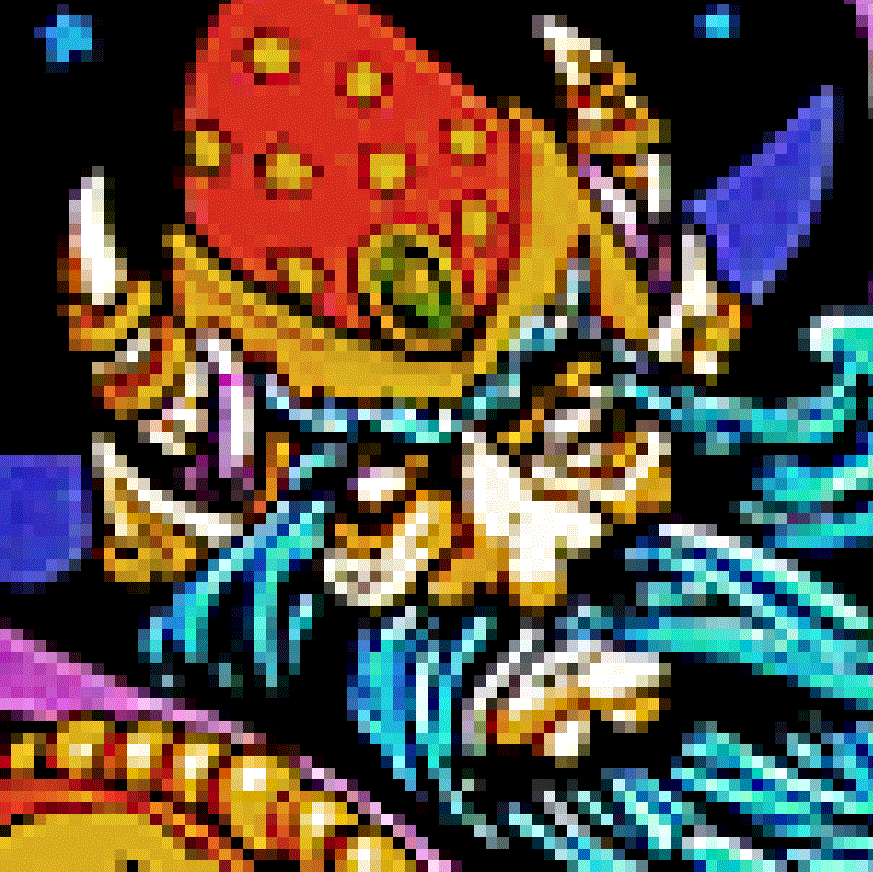 wizard_mode hit me up in the PM and I will jump on those once I am in the middle of the restore.
wizard_mode hit me up in the PM and I will jump on those once I am in the middle of the restore.
Quoted from Larrymc:I got my lift ramp from freeplay40, and it’s a beautiful job! Especially next to the cobbled-together fix it’s replacing!
[quoted image]
Does Freeplay40 sell the completed ramp like that? If so, sign me up!
So I finally started tearing down my machine for restoration…oh my god in heaven his thing is insanity! Who designed this mess? To say there are layers would be an understatement, this thing has stories! Screws you cannot get to without unscrewing other screws or bolts, topside items you can’t remove without bottomside unhooking. This game is 10x more complicated than my Circus Voltaire.
That said, I need some help understanding what I am seeing. First, I’ll start by askin how to do LEDs in this machine. From what I can tell, there is a ton of stuff designed around some large voltage bulbs. When you run LEDs do you cut out all of those boards with those rectangular ceramic things (I don’t know what these are called)?
I would also like to know if having a cracked relay cover is dangerous? I have that situation going on.
Lastly I noticed here are just “extra” wires tied up around the drop target wire harness. Is this normal?
You guys are awesome! Thank you!
Do you guys typically leave the flashers? I’m not concerned with the brightness, rather the heat and lifespan of the incandescent bulbs.
Quoted from chaskett:Cointaker 1251 LEDs can be added to eyes without modification.
What about the other LED flashers in the coinaker kit? It seems like the kit comes with a bunch of 89/906 bulbs. If you put those in the game what happens?
Do these pictures look right to you guys? In the first picture, you see my flipper solenoids have capacitors attached to them. I’ve never seen that before. In the second picture, you see one of the lamp boards which seems to be missing a few of those “cement resistors”. This game only has LEDs installed in the pop bumpers, so I’m not sure if this is related or something is off. The third picture is what I presume is an untouched lamp board.
Quoted from ChrisPINk25:I have LEDs in all locations and they work great. You do need to remove the warming resistors from the flash boards, or remove the ground wire. I removed the ground wire. Regular flash bulbs will still work with the ground wire and or warming resistors removed.
Do you remove the ground wire from each bulb, or from the flash boards? Sorry I am asking things that have probably already been answered somewhere :/.
Quoted from kciaccio:I removed the mylar on mine before doing the 2k clear coat using the air can method and it worked awesome.
I ruined it ![]() . https://pinside.com/pinball/forum/topic/stop-the-orange-909
. https://pinside.com/pinball/forum/topic/stop-the-orange-909
Quoted from ChrisPINk25:Yeah, I bet that would work. I didn’t try to hard because I couldn’t think of a way to get a new sticker on it under the riveted brackets.
I took that bracket off so I could get a new sticker. I attempted the hydrogen peroxide thing and it didn’t do anything :/. I need to read the instructions on that again.
Quoted from MustangPaul:and a oscillating drum sander works great for fine tuning the curves. You tape the old one on top of the new one that's been roughly cut out. then you get real close to the piece so you can see that your not taking any material off the old one. I did that when I made a new mini pf for my Jackbot. Turned out perfect.
I thought about that, but I didn’t know where to buy lexan like that, or how to cut it cleanly.
Quoted from GRUMPY:If you use a router, it cuts it to the correct size and polishes the edge in one operation. But if the original part has damage like a broken corner then the router will copy the damage exactly. So you must free hand around the bad corner and touch up later. Using a router takes some practice but is faster overall.
I’m scared to use my router around the original, I feel like I will damage it ![]() .
.
Ughh, I made another mistake. There was a metal sleeve on the motor arm that raises and lowers the target bank, I can’t find it ![]() . Does anyone know where I might buy one?
. Does anyone know where I might buy one?
Quoted from Aniraf:Ughh, I made another mistake. There was a metal sleeve on the motor arm that raises and lowers the target bank, I can’t find it . Does anyone know where I might buy one?
Never mind, I found it on Marcos
Quoted from arcademojo:Solved: Removed the warming resistor and all good.
Above they said you could unsolder the ground wire on all of the lamp boards. I guess his has the same effect with less damage?
Is there a 3D print or purchasable replacement for the target bank bracket in the center? Mine was either over tightened or dry rotted and the two outside screw holes have broken off. I was able to glue them, but I don’t trust it long term. It is the part highlighted in blue.
Can someone tell me if this little cover for the ramp lift arm is stock? As you can see, someone crudely screwed and glued the one on my PinBot together. I don’t know if this is needed.
This was covering the lift arm on that movable ramp to the left of the playfield.
Quoted from Darcy:That metal bar is stock. But it was just attached with thin double sided tape. It has the purpose of protecting the lift arm from ball strikes. Also it might stiffen up the long blue playfield plastic, at its weakest point. On most PinBots that bar has fallen off long ago.
Cool, thanks.
Ok, another question. I realized that both screws for the adjustable outlines broke off inside of the predrilled metal plate. It would appear that the screws I have don’t even fit in there and that someone forced these. Chances are I won’t be able to get these out and I’ll have to use the next position, but I don’t know what kind of screw to put in there.
Quoted from Darcy:That metal bar is stock. But it was just attached with thin double sided tape. It has the purpose of protecting the lift arm from ball strikes. Also it might stiffen up the long blue playfield plastic, at its weakest point. On most PinBots that bar has fallen off long ago.
I should ask, do I need it? My game will be at a bar.
Quoted from Aniraf:Ok, another question. I realized that both screws for the adjustable outlines broke off inside of the predrilled metal plate. It would appear that the screws I have don’t even fit in there and that someone forced these. Chances are I won’t be able to get these out and I’ll have to use the next position, but I don’t know what kind of screw to put in there. [quoted image]
Ignore this one. Apparently the previous owner put lock nuts on the bottom, and I just sheered them right off. I can’t see why those would be needed?
Quoted from GRUMPY:Should look like this.
[quoted image]
Do you have any idea what post that is?
Could someone help me figure out the installation order for the mini playfield? I’m struggling to figure out what type of post goes into the hole in the plastic to receive the ball deflector thing on the shooter lane, then also understand how the little notch in the playfield somehow goes into the post on the right hand side of the full playfield.
Quoted from jibmums:Hopefully these photos will be of some help.
[quoted image][quoted image][quoted image][quoted image]
[quoted image]
Umm, yeah…awesome, thank you so much!
Quoted from PM_Jeremy:For the switch you will have to carefully drill the plastic pegs (two?) that hold the switch together. Then even more carefully separate the switch and move the lever to the other set of holes. Practice on the old one first.
[quoted image]
The new switch doesn't have those. It looks like it is held together based on internal clips or heat sealing. I'm not sure. I posted a bigger thread on it and another person said I should pry it apart carefully as well. If this is my only option, I'm going to have to give it a shot.
There is a weird thing happening during my initial tests where the machine fires two balls into the shooter lane. This is hopefully related to my identification of the bad eye socket switch (above), but in case it is not...I thought I might call it out and see if this is something caused by a common issue.
Thanks for all the help in this forum everyone!
Quoted from Chosen_S:Use a razor blade to pry in to the switch to separate the plastic. Once you have it all back together be sure to test the switch and make sure nothing went back into it incorrectly
Hat worked. I used a small flathead. It was almost like these switches were made to come apart. I am pleased with my results ![]() . Thank you!
. Thank you!
Would it be possible to update the wiring harnesses on this coin door to work with he pinbot one, or is there another more ideal coin door?
Quoted from GRUMPY:Yes, but why not fix the one you have?
Someone ripped all of the wiring and switches out of it. I don’t know exactly how to assemble it and didn’t want a coin door restoration project on top of my pinbot restoration project ![]() .
.
Quoted from chaskett:Can someone please take a picture of this modification in their machine?
Basically unsolder these connections on every lamp board. I think there are 4.
Quoted from GRUMPY:Unless the door you have is smashed beyond repair, I think it will be quicker to repair what you have. For HUO you only need to get the 3 test switches working.
It is going to a friends bar. If it is cheaper to fix, I am in, but honestly it looks like a stretch to get these wires into switches. I was feeling lazy and just figured I could switch it.
Quoted from GRUMPY:Since its a Wico coin door and parts are non existence then you will have to replace it with a good used one or a new one. Either way you will need to transfer your old wiring to the new door. Let me know when you get the new parts and I can help with the rewire.
Thank you! Right now I’m thinking I will just replace it with that Williams/Bally coindoor that PinballLife sells. I can pretty easily remove the pins from the one half of the old wiring harness, and pin the new door to match the old harness. (At least I think I can).
I put the blue spring on my shooter because it came with the red one which everyone says is too powerful. I agree it is too much, but the blue spring can hardly make the first hole in the ramp.
I have the game set around 6.2 degrees. I’ve also noticed occasionally the ball hits something with the red spring and deflects before making it to the ramp. Are there any tricks to smooth out the shooter lane?
Quoted from Gogojohnnyquack:This mostly worked for me too, but not until I made sure that both the front and back of my cabinet were level did it work 100%. The playfield may measure level but the cabinet can be twisted which affects the ball trajectory off the shooter. I use a level against the bottom edge of the front and rear panels of the cabinet. This also fixed my issue with the playfield scraping against the side of the cabinet when being raised/lowered, and the hooks now fall right into their slots in the lockdown bar.
This is interesting. I never figured the cabinet was uniform enough to trust any of he edges. I’ll are a look at mine. I would not be surprised if it is warped. I know I already corrected a bit with the leg levelers.
Quoted from Plumonium:I have it like this:
[quoted image]
I ended up replacing I with this.
Quoted from topkat:Thansk. That’s what I will order
I got he cointaker LEDs and they work great!
Does anyone know why my advance x ramp would be “pulsing” when I start the game? It can clearly lock in the upright position when I run the coil test, it just does this little jumping thing I can’t explain.
Quoted from Freeplay40:On my first attempt to reproduce this ramp, I used spring steel where it bridges to the ramp that was too thick (.008"). The result of this was that the ramp would not fall to the lowered position under it's own weight and as you are experiencing, it pulsed up an down because it would not fall completely down. When I redid the ramp with .005" spring Steel, the ramp easily fell under its own weight. So question for you is....In the down position, is the ramp all the way down to the playfield?
I realized the target under the ramp wasn’t working either. I traced the line and found that it it was hanging by a thread at the switch which governs the up/down of the target bank. I fixed that and it seems good.
Quoted from vec-tor:Yes!!!! Pinbot's wiring harness was prewired for new opto drop target assemblies
that were under development at the time.
However, the game went into production before the final
opto drop target assemblies could be tested/designed.
Cool history! Thanks!
Quoted from Twilight1:Ya helps lots thanks.
Ha! I thought it was supposed to do that.
Quoted from PantherCityPins:Need a little advice. The fourth metal bracket on my space shuttle spiral vortex cover was missing, the plastic was broken where it used to be. I trimmed the end of the piece with my dremel but it is still drooping a little and the ball is brushing it on the way past up the vortex. Short of finding another plastic somewhere any other ideas to make this functional? I’d rather not cut it off before the shuttle decal if possible. I thought about using a dremel to take off some thickness on the underside so maybe it would clear? I dunno, I’m stuck.
[quoted image]
If you can figure out a way to make the brackets, I’m getting ready to cut a new plastic.
Does anyone know what kind of lock you use in the back box? I tried one of these, but the cam lock shaft thing isn't long enough to block the back glass from popping up.
Furthermore, there is quite a lot of space around my back glass. I find I need to slide it as far as I can to the left so that I can actually read all of the numbers on the score board. Is this normal?
Quoted from mof:I'm looking for that home-made decal that goes over the target bank that drops. I PM'd the dude that made them, but no response.
-mof
Marcos had them in stock…unless you are talking about something I’m not familiar with.
Can someone measure the cam lock in the backbox? I can’t find anything that fits and actually stops someone from lifting the backbox. The Williams model number is #20-6542-tb which seems impossible to find.
I posted some issues with the vortex ramp on this thread (https://pinside.com/pinball/forum/topic/hitting-the-pinbot-vortex-well-adjust-the-shooter-screws#post-4868080). I didn’t want to revive an old thread, but it has relevant info.
I want to take a minute to say f*ck this POS vortex ramp and the horse it road in on!!! I just spent 3 hours trying to line it up. I moved the ramp, I moved the shooter, I shimmed the shooter, I took off rubbers, I put on smaller rubbers, I changed shooter springs to every color they make! It is impossible! I am so pissed off! There has to be a way to fix this. Were these just garbage coming from the factory?
Quoted from arcademojo:What problem are you having?
All of them. Check that post above. I put three slo-mo videos. In general the ball seems to glance the right side of the spiral ramp then ping pong and kill the momentum.
Quoted from jmountjoy111:I am not insinuating you haven’t done this but try adjusting the level of the machine. Sometimes if you adjust the level just a little bit it will make it hit smoothly. I’ve had a ton of pins like that. Demo man and fish tales were the worst but my first Pinbot was a pain to get level
I get it. I am just ranting, and you are trying to help ![]() . I believe it is perfectly level. I’ve leveled everything from the playfield to the cabinet. Hell I even started checking the back box.
. I believe it is perfectly level. I’ve leveled everything from the playfield to the cabinet. Hell I even started checking the back box.
The ball seems to hold a perfect line out of the shooter lane when watching it in slow motion. It is only once it hits the side of the spiral ramp it bounces into the ball guide then rattles to a slow.
Quoted from PantherCityPins:From looking at the videos the ball is entering too far towards the center and hitting the vortex itself. Make sure of how the ball is exiting the shooter lane to make sure it is leaving square and not getting deflected left. Also try to adjust the rod so it is hitting center. If that doesn’t work try adjusting it to hit slightly to one side or the other to see if you can get the ball to enter a little more to the right side of the vortex.
Yeah, I have been trying to hit it on the far left to send it right. Not working. I’ll do a little more shimming. Maybe I can hit it at an angle.
Quoted from arcademojo:I had to bend the two tabs on the shooter gauge back a little so the ball sets closer to the tip of the shooter rod. And center the rod to hit dead center on the ball. It still gives some rattle but makes it to the top all the time if you pull full.
I tried this when I read some people were having luck in the other thread. It didn’t help me, but thank you for suggesting it.
Quoted from PantherCityPins:This will show my lack of physics knowledge but does it make any sense to put the shooter rod slightly to the right of center to put some rightward spin on the ball to try and get it to track to the right? Not sure which would have more effect, the direct impact or the spin.
According to the physics of pool (which is the closest thing I can find) I would actually want the plunger to come downward toward the right bottom. I don’t know that I have that much play in my shooter even with shims and other craziness.
Quoted from paynemic:I feel you aniraf. I still haven’t gotten my skillshot back after a Playfield swap. So frustrating. I read that some people had good luck leaving certain screws out of the back of the vortex? Like keeping it loose.
It sucks because it is a crucial part of the game :/.
Quoted from Freeplay40:Just a funny....
A few years ago at the NW Pinball show, I was showing Steve Richie the new ramp for High Speed. I was just closing up the game and told him I was adjusting the plunger trajectory.....He replied, "you know how we fixed that issue on games in production?....2x4 and a hammer".
Well, Mr. Richie might be proud of me then…I drilled a new hole and changed the trajectory of the ball guide curve. Combined with a purple shooter spring and a left side ball strike, a full plunge gets to the top 40% of the time, middle 20% of the time and bottom or complete reject the other 40%.
It feels like “skill” since it seems to adjust based on the literal way I release the shooter. I can take a picture of it tomorrow. I’m hesitant to move anything.
Quoted from Freeplay40:One other thing....In the shooter housing, there is a plastic sleeve just like you find in the coils. Does the rod move smoothly without noticeable wobble?
Yeah, I put a brand new shooter on. It has really smooth action.
I always felt like they made The Machine: Bride of Pinbot a little pervy. The machine looks like a sex doll or something. It has all of those moaning call outs...it is just weird.
Jack*Bot just has a dumb theme in my opinion. I love the original, but the sequels aren't really my cup of tea.
Is it possible to turn off the attract mode? I see a setting for sounds, but nothing to disable the motor from running.
Quoted from orangegsx:Is anyone making these decals? I have a new set for the spiral ramp but am looking the visor decal, upper helmet, and blue ramp decals. Everyone seems to be sold out.
[quoted image]
I asked a few months ago. There are some waterslide versions out there, but I would prefer actual stickers. Let me know if you find them.
Has anyone had an issue with the PinBot visor plastic hitting the rubber rings from inside of the eye sockets? This is an old picture, but basically I have new silicone runners on there and they stop it from closing all of the way.
It doesn’t seem like there is enough space to bend the plastic, it is a super tight fit. All I could think would be to attempt to sheer off some of the rubber.
Quoted from Tomass:Does the switch open when the flipper is up?
Good question, going to test.
Quoted from Tomass:Does the switch open when the flipper is up?
Your diagnostic path was correct, the end of that EOS switch broke off such that it never actually opened because it could no longer be impacted by the flipper bracket.
Quoted from jmountjoy111:I had that same issue with mine. The edges of the visor plastic was warped a little. I just ended up removing the rubber from those two posts. Not a perfect fix but it works
Thanks for the reply. That kind of sucks. Maybe they weren’t designed to have rubbers on them?
Quoted from orangegsx:Decals turned out great. They are on semi gloss and the vinyl curves around the helmet plastic very easily. Can’t wait to get this game done![quoted image]
Are you selling these? I literally need the space shuttle on the spiral ramp. I would love to replace mine if I could find a nice vinyl version.
Quoted from someotherguy:Where are your airballs coming from? Address that instead. I can't say I've ever had a ball land there in nearly 2 decades of owning the game.
Richard
It typically happens when the visor is opening or closing and someone takes a shot that skips off the top of it. In all of the “stop” positions, it is fine. Unfortunately the game allows for multiple times where you can take shots at the thing during transitions.
I’m having an issue where literally every playfield light is failing to illuminate. No errors, all fuses are ok, everything is plugged in. Does anyone have an idea what may have failed?
Quoted from GRUMPY:Bad bridge rectifier in the backbox.
Do you happen to know which one? I have the Inkochnito's Bridge Board for the power. Could that be failing?
Quoted from GRUMPY:Check for voltage on the purple and black wires that come off of the board. Should have @ 18 volts dc.
Are you talking about these wires? I am getting 3.2 and 3.3 bolts on the purple wires circled.
Quoted from GRUMPY:No the purple wire that come from Inkochnito's bridge rectifier board.
You were 100% correct. I had another bridge board and that fixed it right away. I need to contact Inkochnito and let him know this nord failed. I bet I can get replacement rectifiers.
Ty very much!
Quoted from GRUMPY:Did you check the fuses on the board?
I checked them for continuity but nothing else. I’ll get an ohm meter on them.
Quoted from GRUMPY:Did you remove them before checking?
I removed them both. They both pass continuity and show 0 ohms on my meter.
Quoted from GRUMPY:Most likely the bridge rectifier went bad. It can be fixed tho.
Yep!! You rock. I just watched this video and sure enough the failing rectifier shows a value across the AC posts.
Now if only I can figure out where to buy these.
Quoted from GRUMPY:Playball!
This is crazy, but the new bridge board is starting to fail now too. Something must be causing this. Any ideas?
Quoted from GRUMPY:Bad batch of rectifiers?
Certainly not impossible, but these were purchased at different times from different vendors. Is it possible for anything upstream to be blowing it?
Quoted from GRUMPY:This rectifier is good for 35 amps with the proper heat sink. It's fused at 8 amps. You should blow the fuse before any damage has occurred. Even if all the lamps in the lamp matrix were to be on at the same time it would only draw 16 amps. If you had a dead short, that may cause damage to the bridge. But if you have a short the lamps wouldn't come on at all.
Also I have full LED so the amp draw should be less. I need to get back over to the bar, maybe the second board just had a crap fuse…but I still think that is suspect. I am really confused by this one.
Quoted from Aniraf:Also I have full LED so the amp draw should be less. I need to get back over to the bar, maybe the second board just had a crap fuse…but I still think that is suspect. I am really confused by this one.
Ok, just got over to the bar…same issue with this bridge board. Same exact rectifier on this bridge board. The only thing that seems weird to me is the circled resistor on the power board was covered with a white powder. Idk how those broke resistors pop. Any more thoughts?
Quoted from Mad_Dog_Coin_Op:That is a "fire" resistor. They get hot and are packed in that little ceramic box for that reason. I doubt it failed. They are pretty tough plus super easy to test. Find out what the value should be from the schematic and test with your multi meter. My guess is that it is fine.
Ok, I should have tested it. I forgot to do that while I was there. Good to know that they probably don’t fail. Nothing else on the board looked visibly off.
Quoted from GRUMPY:If that resistor went bad the game won't work at all. Crazy that 2 bridge rectifiers went bad like this.
GRUMPY you are going to love this…I got the new rectifiers today. I tested one, and everything looked great, so I removed the bad one and soldered on the new one. Once it was soldered in I tested it again. That time it failed. I was like WTF, so I tested the “bad” one I removed. Guest what? That one now tests correctly.
I can’t figure out how that would happen. Either the boards are somehow bad or the tests I am performing are incorrect. This is starting to get crazy.
Ok, let me detail the test a little more. I have two bridge boards. GRUMPY suggested that the 18V rectifier failed, so I tested for 18V, didn’t see it, and swapped the bridge board. All of the lights started working again.
One day later, all of the lights went out. So I started testing the rectifiers directly. On both bridge boards, the 18V rectifier shows a continuously climbing value of 1.7 on my diode test for the AC to AC poles of the 18V rectifier.
The 34V side and the new rectifiers I bought do not show any value for AC to AC poles. In fact, the rectifier I removed (which was “failing”) now does not show a value for those poles.
On the newly soldered rectifier I also see a value around 1.4 to 1.8 when I test positive to AC or negative to AC. According to the video above, I should see something around .457 which is exactly what I see on the 34V rectifier and the one I removed.
I am doing all of my testing on a bench with no power running through the board. The bridge board appears to be in perfect condition with no solder splatter, dust or broken traces.
Thank you very much @inkochnito. I am sure there is something I am doing wrong as these are great products!
Quoted from GRUMPY:This is caused by the 2 caps on the 18 volt bridge, there are no caps for the 34 volt bridge.
So you are saying that the behavior is expected?
Quoted from GRUMPY:You should also look at the molex connector in the lower cabinet near the transformer for a pin that is not fully seated in the connector.
I’m going to head over there this evening and I’ll go digging. I don’t know that it would explain the switching to a new board fixing it.
Quoted from GRUMPY:The switching of the connectors may have fixed it for awhile. Look carefully to make sure you didn't clamp down on the insulation of the wires.
Ok, updating on the rectifier saga:
I went to the bar and took @grumpy’s advice and made sure to strip back all of the shielding on the 18v line and ground. Once I was certain that was clear I tested it again…no dice.
I noticed the the little green ground LED for the 18v side wasn’t lit, so I started poking around at the power board where the two grounds come from. No matter what I did I couldn’t get it working.
I decided to swap the bridge board with the one where I soldered the new rectifier. As soon as I flipped the switch, everything came alive!
We shall see how long it lasts. Hopefully I just ended up with blown rectifiers…but that seems way too odd for two totally different boards to have blown them. Inkochnito has awesome boards and there are no signs of any issues. I am still confused by what I am seeing.
Quoted from GRUMPY:Did you do the AC input side too?
I think I only checked the output side. That said, switching the board shouldn’t have fixed it. It ran for almost a year prior. If the shield was not cut right, wouldn’t I have seen this earlier?
Quoted from Inkochnito:Do you have an image of the installed board?
Just to make sure all wires are in their right place....
When the board fails, do you have input power (14Vac)?
Not the best picture, but if you zoom in you can probably see it. Keep in mind that this has been running in this configuration for roughly a year. I am fairly certain that everything is corrected correctly. Most likely something is shorting out, or starting to fail.
GRUMPY and
Inkochnito I am going to close this out and say that
GRUMPY was right. It was bad contact being caused by the shielding. Thank you for all the help!
Having an issue with my PinBot ![]() . In test, everything works. I can go around the horn and fire every coil, and trigger every switch. In play, it won’t fire the trough eject to even start the game. During the game, most of the other coils seem fine except for the ones in the eye holes.
. In test, everything works. I can go around the horn and fire every coil, and trigger every switch. In play, it won’t fire the trough eject to even start the game. During the game, most of the other coils seem fine except for the ones in the eye holes.
When I take a reading on the 34v line I am getting 28.6 which seems wrong, but I don’t know what would be stepping that down.
I would appreciate any tips.
Quoted from RCA1:Does the game try to eject the ball and fail, or does the coil not fire at all?
Are you starting a game by ejecting the ball by hand?
Doesn’t fire at all unless it is in the coil test mode.
Quoted from RCA1:Have you checked to be sure that both ball trough switches are working correctly? If the game doesn't see two balls in the trough, it will not try to kick one out to start a game.
All of the switches are registering in switch test.
Quoted from GRUMPY:When the game is turned on does the visor do its test?
Interesting. It makes the sound but does not seem to run the motor.
Quoted from GRUMPY:This is a start up self test, if it does not complete the test it will not start a game.
it must have run then because I was able to manually eject the ball and play up until I hit an eye socket.
Inkochnito if I meter the 34v line on the bridge board any only see 28.6v, does that seem like a problem to you?
Quoted from GRUMPY:Measure the AC input, take that number multiply by 1.414. Then subtract .6 volts. This should be the same as your output. Working in reverse would be 28.6 + .6 = 29.2 ÷ 1.414 = 20.6 input.
My bigger question is around this being a potential cause for the solenoids failing to fire. If you think I am barking up the right tree I’ll get those tests going ASAP! Also, a guy in town may have a spare power supply I can use to test with. Does that seem logical?
Quoted from GRUMPY:No, unless there is a poor connection somewhere that is causing the lower voltage which then opens up not allowing current flow for the coil.
Do you have any suggestions around what I should be diagnosing? I’ve never seen coils fire in a test mode but not during play. All I could think is that the power was dropping when the play started.
I need to get over there today or tomorrow to do further testing/repair. I have an event on Monday and ideally I would have it running since it is a really popular game.
Quoted from GRUMPY:Usually this a program issue, I have only seen this on Pinbot when the Visor self test failed during boot up. The motor has to run and open/close both switches.
28.6 volts is within specs and will fire coils with plenty of power.
Program as in my main board could be having issues?
Quoted from Bublehead:Look for leaked battery damage on mainboard... Even a little leakage left for a short time can really cause some funky things to start happening. But I think when he says program, he means maybe a bad rom image or logic problem, but if a factory reset doesnt make it start working, at least one cycle, then yeah, it may be time to reflash the roms or replace them. If a coil fires in test, the only thing preventing it from firing during gameplay is a logic or program issue.
I replaced the batteries with the solid state memory over a year ago. At the time I investigated for battery damage and didn't see anything. When I started to look into this issue I saw the screen flash up a "U25 BAD RAM" message during one of my boots. I turned it off, inspected again, and when it rebooted it worked fine. Certainly weird.
Quoted from GRUMPY:More likely visor switch issues.
I'll check them out. I've replaced one of them already...maybe the other is failing. That would cause the game not to fire the solenoids?
Quoted from GRUMPY:Yes because it did not pass a self test of the visor mechanism. No point to play the game if the visor doesn't open.
Would the game actually start? It seems to literally start the game if I coin it up.
Thanks for all the help on this!
Quoted from FLASHBALL:I had a similar problem. My visor would run up/down/up/down/up/down stay down then finally kick a ball. Found out one of my visor switches was broken.
If you visor is not moving, investigate the whole assembly first. You say you hear it but it doesnt move? Maybe the little knob that inserts into the visor plate broke off? Just open it up and check it all out. Doesnt hurt to do a cleaning on it and the switches anyway.
The game thinks there is a problem with the visor assembly. Pretty confident that's why it's not ejecting the ball for you.
Wow! So GRUMPY and
FLASHBALL you we’re totally right. I found that the solder point on one of the visor switches was bad which caused tiny vibration in the wires to act like it was flipping on and off. I fixed that and powered back on to test. I then noticed that none of my solenoids were firing in test mode. I went to the
Inkochnito bridge board and noticed that the top fuse was burned out. I replaced that, then magic happened for 2 seconds. The game started running the power on tests then literally caught fire!!
One of these BDX53C transistors blew up! I don’t have the slightest idea what could cause that! I am now taking the board home to clean and test with my multimeter since the bar doesn’t need any more electrical fires.
Quoted from GRUMPY:You either have a coincidence or a short on the 28 volt lamps. When you were working on the visor switch wires could you have bumped one of the 28 volt bulb sockets thus shorting out and melting the transistor?
It would have had to rest in the shorted position. I certainly jiggled the wires around trying to make sure there were no other switches falsely registering. I can comb through that wire mess and try to see if somehow I got something touching. That would explain why everything seemed to be working fine for the few seconds I left it on while I was figuring out wtf just happened.
Quoted from GRUMPY:The tabs where the wires are soldered to can rotate and touch each other which will short out the 28 volt circuit and burn the fuse. The transistor is rated for 5 amps and the fuse is a 7 amps slow blow. It is real easy to lean against a wire while working on something causing the tab on the bulb socket to rotate and touch the other one.[quoted image]
That just seems like a shit design :/. If I replace the Q9 with one of these (https://www.mouser.com/ProductDetail/511-BDX53C) do I have to be concerned that I lost that solder pad on the back of the PCB for the right leg? It doesn’t seem to connect to anything, so I’m not sure if it is important.
Quoted from FLASHBALL:Q9 Is right visor GI. Maybe something was touching after you reinstalled everything in the assembly? Kind of an odd turn of events. I've only ever had smoke in a machine from an old ceramic capacitor overheating in a bally and blowing up.
Yeah, I’m “lucky”. I mean, it is a great learning experience but I have real people who love to play this game and I feel bad having it out of rotation.
Quoted from GRUMPY:Use a TIP 102 instead as its 60% stronger.
It helps hold the transistor in place but shouldn't be a big issue
What does TIP mean? Does mouser sell those? I only see two types in stock.
I guess I should ask, is this the correct other transistor for Q5. https://www.mouser.com/ProductDetail/512-2N4401BU
Quoted from RichWolfson:Always a good bet!
I know! I wish I knew 10% of what they know! This forum provides insane levels of help! I appreciate it so much!
Out of curiosity, how do you know that these are even the same part? Is it just experience that leads you to that, or is there a way to search for properties of an IC?
Quoted from GRUMPY:Yes there are data sheets available for electronic components. After repairing pins and videos for 30+ years you pick up some things.
Should I have ordered TIP122s? Looking at the diagram I am wondering if the ones I had in there are too high of voltage? They look stock though.
Quoted from GRUMPY:BDX53c, Tip 120, Tip 122, Tip 102 will all work. Tip 102 is the strongest transistor of the 4.
2n3904 and 2n4401 will both work but the 2n4401 is the strongest of the 2.
Oh, ok I see. It is so hard to know this stuff without someone to teach you! I’ve been trying to trace this schematic and figure out how in the hell you guys knew Q9 drives the high voltage lamps. I am completely lost other than that section of the drawing. I don’t even see those lights on the lamp matrix.
Quoted from FLASHBALL:Did you check the lugs on the right side visor flasher?
I wouldnt put your new parts in until you know for 100% certainty you have found the short. Or else history will just repeat itself.
GRUMPY If he cant find the short, can he install some kind of a circuit breaker on the line while he troubleshoots?
Yep! I did that today. I went over there and found this beautiful solder job in full contact under the right eye hole. For the picture I spread it out, but basically there are just mounds of solder on the two lugs and they were stacked on top of one another.
I cleaned up the solder and rerouted the wires in an attempt to make sure that they wouldn’t easily be drawn together again, but I have to say this whole thing is a mess. There are wires over and under switches, right near moving solenoids and all tied to uncapped solder points. It is a miracle that I haven’t done this before.
I was actually thinking of putting an in-line fuse on that red line, assuming that is the one that ultimately routes to the power supply. It is a rats nest of different colored jumpers so I need to figure that out.
Also interesting, GRUMPY mentioned I should do Q5 as well. When I desoldered it I noticed that it was clearly replaced before. I bet this isn’t the first time that this has happened.
Quoted from GRUMPY:There is a fuse on the power supply for the red wire F-2. You may want to see if it is correct 2.5 amp slow blow.
You could add a fuse to the left and right visor lamps, 1 amp each. I use these crimp on fuse holders.[quoted image]
Oh neat! I’ll check it out ASAP.
So I fixed my board and booted the game. Everything seems to work except the slingshots and the pop bumpers. In switch test, none of the switches will register. In play, when I hit the top and bottom pop, it triggers the left and right sling??
The top sling coil is like 5000 degrees like it is locked on, but it isn’t. I can’t figure out what is going on. :/
Ok, did a lot more diagnostic work today. Unfortunately didn’t solve anything, but I can be more clear on the problem.
The failure is across the two switches which trigger the slings and all three switches which trigger the pops. There is no shared line, and in fact most of these colors are not in the switch matrix. Colors are like solid white, orange-black and black-orange. Is it possible I did something to one of the ICs on the board that is messing this up?
I am confused how these switches are not in the switch matrix. Are they a different style of switch?
Quoted from GRUMPY:The white wire is ground. Orange/black is the special solenoid switch wire.
Special solenoids have switches directly connected to the transistor and by pass the switch matrix.
You will need to disconnect J-18 and J-19 and then test the pins of J-18 with a volt meter.
Ok, everything is 2.1VDC except pin 5 and 6 starting at the top.
Quoted from GRUMPY:[quoted image]
Sorry, yeah I found it. I can’t read the voltage on that diagram.
Quoted from GRUMPY:They should be 5 volts, then when you press the corresponding switch it will drop the zero volts.
So what might be limiting the power? I tested all of them for continuity and they seemed to work fine. Should I test the voltage at the switches?
Quoted from GRUMPY:There will not be any voltage at the switches with the connector removed.
A bad U-45, U-50 or U49 chip. Are any of these chips socketed?
None of those chips are socketed. I could shotgun them if you think it is worth replacing them. I just need to order the right stuff.
Quoted from GRUMPY:If I was to take a guess I would replace U-49 because it connects to all six special solenoids.
Do you know happen to know the part number? I can’t see it in any of my pictures and I left the bar :/. Also, if it makes sense I have a logic probe and I could do a test on the IC.
Quoted from GRUMPY:You could cut pin 6 of U-49 and then retest J-18 pin 5 to see if it has gone from 2.1 volts to 5 volts.
Is there a way to cut it without destroying it? I don’t know what it is so I can’t look up the data sheet right now. I don’t really care about destroying it if you think that is the way to go, just thinking if something else is the problem I am delaying my fix as I’ll need to order more parts.
Quoted from GRUMPY:Yes. Use some anvil cutters to cut the chip lead, it can be repaired with a dot of solder.
amazon.com link »
While I'm at this...are there any other ICs I should order just so I'm prepared to replace whatever I might need when it comes to fixing this issue? I wish I had a shop in town where I could buy this stuff :/.
Quoted from GRUMPY:I usually have some AND chips 7408, NOR chips 7402, some predrivers 2n4401, some drivers TIP 102 and some zener diodes 1n4735a and lastly some 1n4007 diodes.
OK, so for my stock I am looking at the following:
- 7407 | https://www.jameco.com/webapp/wcs/stores/servlet/ProductDisplay?storeId=10001&langId=-1&catalogId=10001&pa=49120&productId=49120
- 7408 | https://www.jameco.com/webapp/wcs/stores/servlet/ProductDisplay?storeId=10001&langId=-1&catalogId=10001&productId=49146
- 7402 | https://www.jameco.com/webapp/wcs/stores/servlet/ProductDisplay?storeId=10001&langId=-1&catalogId=10001&productId=49015
- 2n4401 | https://www.jameco.com/z/2N4401T-R-Major-Brands-Transistor-2N4401-NPN-General-Purpose_38421.html
- TIP 102 | https://www.jameco.com/z/TIP102-Major-Brands-Transistor-TIP102-Darlington-NPN-100-Volt-8-Amp-TO-220_32977.html
- 1n4735a | https://www.jameco.com/z/1N4735A-Major-Brands-Zener-Diode-1N4735A-Single-6-2-Volt-5-1-watt_36126.html
- 1n4007 | https://www.jameco.com/z/1N4007-Major-Brands-Diode-1N4007-1000-Volt-1-Amp-Silicon-Rectifier_36011.html
I have the TIP102s from the prior fix. I am pretty sure I have some 1n4007s, but I'll double check. The ICs I am certain I don't have. Before I order some of these I figured I would double check the links with you to make sure I'm getting the same stuff. It would be handy to have a few around when I encounter common problems.
Quoted from Aniraf:OK, so for my stock I am looking at the following:
- 7407 | https://www.jameco.com/webapp/wcs/stores/servlet/ProductDisplay?storeId=10001&langId=-1&catalogId=10001&pa=49120&productId=49120
- 7408 | https://www.jameco.com/webapp/wcs/stores/servlet/ProductDisplay?storeId=10001&langId=-1&catalogId=10001&productId=49146
- 7402 | https://www.jameco.com/webapp/wcs/stores/servlet/ProductDisplay?storeId=10001&langId=-1&catalogId=10001&productId=49015
- 2n4401 | https://www.jameco.com/z/2N4401T-R-Major-Brands-Transistor-2N4401-NPN-General-Purpose_38421.html
- TIP 102 | https://www.jameco.com/z/TIP102-Major-Brands-Transistor-TIP102-Darlington-NPN-100-Volt-8-Amp-TO-220_32977.html
- 1n4735a | https://www.jameco.com/z/1N4735A-Major-Brands-Zener-Diode-1N4735A-Single-6-2-Volt-5-1-watt_36126.html
- 1n4007 | https://www.jameco.com/z/1N4007-Major-Brands-Diode-1N4007-1000-Volt-1-Amp-Silicon-Rectifier_36011.html
I have the TIP102s from the prior fix. I am pretty sure I have some 1n4007s, but I'll double check. The ICs I am certain I don't have. Before I order some of these I figured I would double check the links with you to make sure I'm getting the same stuff. It would be handy to have a few around when I encounter common problems.
I guess I have 1N4004s. Looks like the 1N4007 is just a better version of that same 1000 volt 1 amp diode?
Quoted from GRUMPY:You could cut pin 6 of U-49 and then retest J-18 pin 5 to see if it has gone from 2.1 volts to 5 volts.
Hey GRUMPY i was able to get over and cut the leg. I still get 2.1VDC once it is severed. Also I read 2.1VDC on the cut leg (input).
What should I do next?
Quoted from GRUMPY:Was this the lead still attached to the chip or the circuit board?
You read this on pin 5?[quoted image]
The chip is oriented upside down from that picture according to the pin 1 dot. I get the 2.1 read on the leg which is still in the circuit board. Pin 5 was reading 0 I believe.
Quoted from GRUMPY:If U-49 pin 5 is Low (0.8 volts and below) then pin 6 should read the same. Check this upper part of the cut lead to know if the chip is good. The lower part of the cut lead is connected to the circuit board and U-45 and SR-20. If you read 2.1 volts when it should be 5 volts, then cut the lead #2 on U-45. Then retest the voltage.
Ok, I’ll get over there this afternoon and let you know. I’ll take pictures to confirm I am cutting the right leads.
Thank you again!!
Quoted from GRUMPY:All chip pins are counted the same way. Find the notch and count counter clockwise around the chip.[quoted image]
Ok, I get 3.1VDC on lead 5, 0VDC on lead 6 and 2.1 on the leg stuck into the board.
I cut lead 2 on U45 and nothing changed over on U49.
Quoted from GRUMPY:Here is one of the 6 special solenoids circuits. The 7407 is U-49, the 7402 is U-45. The red stars are the cut pins you have made. So when you test the circuit board trace, it should read at 5 volts if SR-20 is good.[quoted image]
What is SR-20? Is that another IC? Assuming you checked my work there, it looks like that must be bad correct? Also, is there a way to test the 5 volt line just to make sure something really stupid isn’t happening?
Quoted from GRUMPY:Find SR-20 and test pin 1 the common pin. It should read 5 volts.
SR-20 is 5V on pin 1. Wtf does that mean? ![]()
Quoted from GRUMPY:But what does the other pins read?
In order of the pins.
5
.1
.1
3.6
2.1
2.1
2.1
2.1
2.1
2.1
I should also ask, where are you seeing that schematic @grumpy? I don't see anything in the manual that illustrates that circuit.
Quoted from GRUMPY:The top of page 28 in the manual.
All of these are bad but pin 1. Either SR-20 is bad or something crazy is going on here.
Any way to work backwards and test what's going to the SR-20? I'm super close to pulling the trigger on a rottendog board, even though it will crush my potential profits on this machine :/.
Quoted from GRUMPY:With the power off measure the resistance from pin one to pin two. Then measure the resistance from pin one to pin three, and so on. What do you get.
Will do...and if I want to order some new ones...https://www.marcospecialties.com/pinball-parts/5019-09362-00?
Are there better ones? You always seem to know which ones are better ![]() .
.
Quoted from GRUMPY:With the power off measure the resistance from pin one to pin two. Then measure the resistance from pin one to pin three, and so on. What do you get.
Pin 1 to all over pins. Is this this broken?
4.1
2.5
4.5
4.5
4.6
3.8
4.5
2.6
4.5
4.5
Didn’t fix it. The resistor was good after I pulled it out of the circuit. I put the other chips and the new resistor back in, no change.
Quoted from GRUMPY:You got something strange going on there. You may have to send it to me.
There is a repair guy in town with a test setup. I’m going to go over there and have him take a look. If that doesn’t work I will gladly send it over.
Ok, got it back in and for some reason everything is working…except my analog sound is making a loud buzzing noise. :/
I’m having an issue with fuse F2 (4amp) on the power board. It blows as soon as the game starts up. I ran through a switch test and visually validated that nothing is locked on. I also do not see anything weird with the wiring or any obvious blown caps or anything. Does anyone have a suggestion I could chase down?
Quoted from GRUMPY:Check for a shorted transistor.
I thought about the two old flasher bulbs I still had in there. I removed those, just wondering if something in that circuit was wonky. Now with those removed the fuse does not blow, but also none of the solenoids work (except flippers).
Are you thinking it would be a transistor on the power board? I cannot for the life of me remember how to test that board properly or the solenoid voltage coming out of it.
Quoted from GRUMPY:You need to test the fuse with a meter, it is most likely blown again. Before you turn on the power again, disconnect 1J-11, 1J-12 and 1J-19 from the cpu board. When you turn it on now use a meter and check for dc volts at both sides of F-2 and F-4 fuses. If you have 32-34 volts on both fuses then you can reconnect one of the 3 connectors back while watching the fuses. If there was no sparking, then connect another connector. Let me know which connector causes the fuse to blow.
It is 1J-12. I’m looking now!! Ty for the lead, hopefully I find it.
Quoted from GRUMPY:You need to test the fuse with a meter, it is most likely blown again. Before you turn on the power again, disconnect 1J-11, 1J-12 and 1J-19 from the cpu board. When you turn it on now use a meter and check for dc volts at both sides of F-2 and F-4 fuses. If you have 32-34 volts on both fuses then you can reconnect one of the 3 connectors back while watching the fuses. If there was no sparking, then connect another connector. Let me know which connector causes the fuse to blow.
As suspected, the flashers are somehow messed up. I don’t see any faulty/burned transistors or any crossed wires? I removed the two old flash bulbs (the rest are LED) and basically cut that circuit under the sockets. It still blows the fuse. I’m confused :/.
Quoted from FLASHBALL:You'll need to test the associated transistors with a Multimeter. They dont always look burnt when they go bad.
Here's a quick easy way to do it.[quoted image]
TY! That is very helpful.
What about the little ones that do not have the metal tab on top?
Awesome, thank you both! I’ll test ASAP!
Quoted from GRUMPY:Here is a quick easy way to test. Turn on the game, black lead under the ground braid. DMM set to ohms, J-12 removed. Touch each pin of J-12 on the CPU board with the red lead. Does any pin show zero ohms? No, then change DMM to DC volts and use red lead and test each pin of the J-12 connector harness. Replace the bulbs you removed. Does any pin not have 34 volts?
GRUMPY do I do the ohm test with the bulbs out? With the bulbs in I get 0 ohms on every pin except for 3 and 4 (left to right).
None of the pins off the board show any voltage except pin 3 which shows .6 VDC.
Quoted from GRUMPY:I may have not been clear on the test. J-12 removed from the cpu. Then test the cpu board J-12 pins for ohms. Zero ohms is bad, OL or .6 meg or greater is fine.
Ahh, got it. I had OL on all pins except for 3 and 4 where I had .6 or greater. I tried to test the legs of those transistors, but I am not confident I got in there properly. I think I need to pull the board out a little bit and ensure I am making good contact with each of the legs.
Are there any other things I could be testing? I keep hoping that it will start working again, but it blows that fuse every time I plug it back in. :/
Quoted from GRUMPY:So that test worked well. The cpu board seems to be good. So with J-12 disconnected, and a new fuse installed, and all the flasher bulbs installed, turn on the power. Does the fuse burn now?
Nope, everything boots up and runs clean until I plug in J-12.
Quoted from Morinack:I had a Pinbot more or less meltdown on me after i put LEDs in it.
It was the flasher bulbs. I recommend you pull every LED out of every flasher bulb socket and see if the fuse still blows.
I’ve had it modded and running completely flawlessly for over two years in a public place. It has to be something that came unsoldered or a locked on switch I can’t find. If GRUMPY is right, the logic board is good so I am probably dealing with some standard old game nonsense.
Quoted from Tomass:He has helped me several times. He knows his stuff. Just follow his directions and he will help you get it up and running.
I completely agree! He has helped me before as well…he is a pinbot genius! I would gladly pay for the level of support he gives on these forums!
Quoted from Wharhed:I recently picked up the CPR repro backglass from Starship Fantasy.
Has anybody else had an issue with massive gaps on the sides of the backglass? There’s a little over 1/4” on each side after all the trim installed.
Yes.. Hasselhoff is staring at you.[quoted image]
My factory back glass had that issue. I just put some black foam there and it worked pretty perfectly.
Quoted from GRUMPY:Since the fuse doesn't burn, you have a playfield issue. My guess is the visor motor circuit is the issue. I say this because the visor motor needs to run at start up for the game to function. I would find the relay that activates the visor motor, I would then unsolder the brown/green wire from the relay and insulate. I would then reconnect J-12 connector and power on the game. Does the fuse burn now?
I was looking at the schematic tonight and I was wondering if it could be the visor motor. I will try to get back over to the bar asap and do some further digging. Ty!
Quoted from GRUMPY:Since the fuse doesn't burn, you have a playfield issue. My guess is the visor motor circuit is the issue. I say this because the visor motor needs to run at start up for the game to function. I would find the relay that activates the visor motor, I would then unsolder the brown/green wire from the relay and insulate. I would then reconnect J-12 connector and power on the game. Does the fuse burn now?
It must be something else. It blows when the motor is disconnected. I am trying to test each pin and narrow it down now.
Quoted from Aniraf:It must be something else. It blows when the motor is disconnected. I am trying to test each pin and narrow it down now.
Ok, it is Solenoid 14 “Solenoid Select Relay”. I don’t know what that runs yet. The visor motor and everything work except it won’t recognize the balls in the trough when it is unplugged. I will keep researching.
Quoted from GRUMPY:This is correct for a AC relay. But your relay cover is broken. Whatever broke the cover may have done internal damage too.
Do you think I just need to replace that relay and I might be back in business? It has actually been broken since I bought the game, it always functioned fine, but I figure they don’t put the cover on there for nothing. It probably cannot take dust and dirt very well. So certainly something that would possibly break over time.
I ordered a few replacements from Marco. I can pop one in and get testing again. If you think I might be on the right track?
Lastly, do you have a suggestion for a punch down tool for those stupid plugs in the back box? I had to remove the wires one at a time to find which one was killing the game. I can’t get them back very easily.
Quoted from GRUMPY:So take a DMM and test the screw terminals, GND should read 32 volts, 28 volts should read 32 volts, DRV should read 32 volts, NC should read 32 volts, Coil should read zero until the relay closes.
Let me know what you get.
I’m getting:
35.9 on GND, +28, and NC. I get .6 on DRV and zero on coil. When I put it into the coil test cycle I get this weird array of voltages (video) on DRV while it cycles through the tests. The coil lug will get .1v pulses in line with when working coils fire.
Quoted from GRUMPY:Voltage is fine, not too high.
Now for the DRV terminal, even with the wire removed the terminal should read 32 volts unless there is something wrong with the relay board. The red wires bring in the 32 volts to the relay coil and diode. After going thru the relay coil windings this voltage comes out to the DRV terminal and then the CPU grounds it to turn it on. So since you have no voltage, there must be a break on the board traces or a bad coil winding. Do so ohm testing to find the issue.
The DRV terminal is showing voltage when cycling through the coils, but it doesn’t show anything when you start the game normally. I tried to show that in the video.
Quoted from JCO25:Howdy!
I just got my Pinbot today! Everything lights up, tested out coils. Only problem is the visor won't lock up, even after the coil test made it go up and down.
Any advice on how to fix this? Really wanted to play it tonight.
Thanks!
There are two switches that register “up” and “down”. Go into the switch test and validate those are working. You can lift the playfield and toggle them by hand.
I’m about to burn this pos to the ground FYI. GRUMPY i decided to start desoldering coils that look like they are in line after that brown line fuse that keeps blowing. I thought I had found one that was causing the issue, but sure enough it isn’t that.
Is this a time where I should just over amp the fuse and let something explode so that I could find the faulty part? I am really getting frustrated :/.
Ok, I am impatient. I decided to over amp it and burn…the outhole coil started smoking. The ohm test on the coil seems fine, but clearly it is on fire.
I removed it and I’m chewing through the coil test with no obvious sign of stopping. ![]()
I would love to replace the coil but I only have SA-23-850s. I ordered some AE-23-800s from pinballlife. I have an AP-23-750 as well, but to my knowledge none of those will work correctly. I figured I would lay it out there for the experts.
Hopefully this is the root cause.
Ughh, GRUMPY I’m back
![]() . I replaced the outhole coil that was smoking when I over amped that fuse. That lead me to realize that the coil is actually just locking on when I power up the game.
. I replaced the outhole coil that was smoking when I over amped that fuse. That lead me to realize that the coil is actually just locking on when I power up the game.
It apparent ties back to transistor Q33 which tests out okay and has no sign of damage. Likewise all of the switches test clean and I don’t have any indication that any related switch is stuck on.
Any other ideas?
Quoted from FLASHBALL:If Q33 tests good, test the predriver Q29, and if it tests good, then you will need to test the chip at U20.
Pic included for schematic reference.
[quoted image]
How do you test the U20? Q29 looks good.
This all traces back to that brown wire that is connected to the relay I replaced. What tells that relay to send electricity to the coils off that brown lead? I feel like I am barking up the wrong tree and it is probably a hidden wiring issue in this rats nest :/.
Quoted from Robotworkshop:You could leave the connector off that connects to the solenoids and then with a logic probe check the inputs and outputs of that IC. Logic probes are pretty inexpensive and it a pretty useful tool. Shows if a signal is high/low/pulsing or none.
I have a logic probe, so we're good there. I'll test Q29 and Q33 today using the diode test.
Quoted from Tomass:No offense but GRUMPY was systematically walking you through diagnosing the issue and kinda went rogue. Just slow down and do what he is suggesting and then report back the findings and wait. It is more likely that u20 or q29 is faulty than a wire from what I have seen and read in your explanation.
I am not going rogue, just throwing out ideas to help flesh out the problems I am seeing. GRUMPY has been amazing and has helped me so much. I am taking his guidance and trying to run my own tests to expand my knowledge. Don't perceive my comments as "rushing" rather just imagine a guy in his garage with a game trying to illustrate my findings, knowledge, and experiences to a group of PinBot lovers
![]() .
.
I'm really confused with these NPN transistors. Do you have to take them out of the circuit to properly test them? I thought if I put the negative lead on the base and the positive lead on either the emitter or collector I should have an OL reading. If that is the case, then I can only get those readings on a brand new 2N4401 I have. Literally every one of these transistors which are soldered in give me readings across the poles. I must be doing something wrong when it is in the circuit right?
Quoted from Billc479:Aniraf -
You're reading them in circuit, which often times will read differently than the component itself out of circuit. If I run into stuff like this and there are several circuits of the same configuration, I will compare my readings to the other circuits of the same type. There are times when the only way to truly test a component is to pull it out of the circuit. For me, if I end up doing that, I just replace it if I have one available. If it's an IC, I install a socket first.
Got it! I can report that all of the transistors report the same values. So I’ll probably have to move on to logic probing the U20.
So, I’m doing more tests and I found something that seems off to me. Basically if I do a continuity test from any coil to the “purple” side of the big diode board I get a ping. Literally all 8 soldered down wires give me a positive continuity test.
Assuming that is not a problem, diodes D1 and D9 do not seem to pass the diode test on my multimeter. To me, it looks like electricity can flow both ways whereas the other 14 diodes read exactly as I would expect.
Could that possibly be something?
Quoted from thetylander:I’d like to put in my two cents here. It might be worth noting that I have come across a few Tip122’s that tested good but once under load locked on. They are incredibly easy to replace and cheap as chips (with dip). I’d suggest going back to Q33, pulling that sucker like a rotten tooth and replacing it… see if it works. If not, at least you know that it’s got a new transistor and won’t fail, especially since it may have been cooked by your locked coil in the past.
Like you, I agree. I already replaced it ![]() . I have a stock of them and I didn't hesitate to yank it out just in case the one that tested correctly was actually faulty. Unfortunately it didn't help.
. I have a stock of them and I didn't hesitate to yank it out just in case the one that tested correctly was actually faulty. Unfortunately it didn't help.
I am hesitant to rip and replace all of them since that is probably overkill. I can report that Q33 gets super hot when that outhole coil locks on. I absolutely burned my finger on that little f'er.
Quoted from FLASHBALL:I'm not sure how long you left the coil locked on when you burned your finger. But I would not trust the new transistor if the coil was locked for more than just a second or two.
Pull out the logic probe and start testing the chip U20. Pinwiki has a pretty simple walk through guide for doing this process IIRC.
Nobody thinks that the diodes testing wrong on that diode board are a concern? I can’t find any documentation on how that thing is supposed to work or even what diodes those are.
Quoted from FLASHBALL:I'm not sure how long you left the coil locked on when you burned your finger. But I would not trust the new transistor if the coil was locked for more than just a second or two.
Pull out the logic probe and start testing the chip U20. Pinwiki has a pretty simple walk through guide for doing this process IIRC.
Not to bother, but if you could find the pinwiki on this, it would be really helpful. I have been searching for things since you mentioned it and I can’t seem to find any good articles about probing U20. When I work on arcade machines, there is always a clear 5+ tab to hook your logic probe to. I can’t even find a 5+ on this board ![]() .
.
Quoted from Tomass:You can see the lugs here
[quoted image]
[quoted image]
Huge help! I was looking for something completely different (like an arcade board). Those things are well hidden!
I am not an expert, but I do not see any stuck pins when I probe it. I also proved the neighbors to ensure I got the same readings. That said, IJ11 is unplugged because it will lock that outhole coil on. I don’t know if I need to probe it while that is plugged in?
Here is a video of the probe.
Quoted from thetylander:Just a thought Q33 also controls the knocker…. Did you check the knocker and it’s wiring?
I did. In fact I discovered that someone filled the knocker full of gorilla glue. I replaced the coil completely since the old one was clearly f’ed.
The weird thing is that this was working, and the game was knocking. I find that impossible since the knocker was literally glued in place.
Quoted from thetylander:Yeah! It’s Super easy! Barely an inconvenience!!!
1.Turn on Pinbot.
2. Lock center test button into the down position.
3. Push the inner button (closest to coin door) down once to enter test menu which will say music off.
4. Click center button back to the up position.
Push I nner button until menu reaches solenoid test.
5. Let the test begin. When it starts to cycle through the coils, push the center button to lock it back into down position. The test will stop automatically cycling through the coils.
6. Then push inner button to manually cycle through coils until you reach the one you want to repeatedly fire.
To stop the test click the center button to the up position and push down the inner button until it speeds through the menu to an unlit display. Let go and Pinbot restarts.
Perfect, I’ll do this test in a few hours.
Quoted from thetylander:I love a forum where it’s okay to talk about hot knockers!!!
Yeah I totally agree with you, this is a shot coil that probably did some extensive damage considering that Pinbot will, by default, alert an operator to a system fault by repeatedly firing the knocker.
Crack! Crack! Crack! Crack!
It may have done this 100 million times before the guy renting shoes at the bowling alley figured out it was the Pinbot making the noise and not some kids lobbing bowling balls at the far end before finally unplugging the thing!
This is REALLY interesting. My knocker was working perfectly then next thing you know I'm diagnosing an issue and I find that it basically looks glued shut. I wonder if whatever broke caused the knocker to lock on and melt that sleave? Currently it is locking on the outhole coil which shares the same transistor as the knocker.
I'm going to do more digging tonight and I'll report back if I find anything.
I’ve maybe made progress, or made things worse. I am going to post a video showing exactly what is going on now. GRUMPY if you have a few minutes, maybe you could check it out and let me know if this looks like anything you’ve ever seen.
Changes since last time…I really didn’t like that the diodes D1 and D9 on the diode board under the playfield tested incorrectly with my multimeter. So I pulled them out and tested them on the bench. Well, magically they tested fine. So I put them back into the board and…wait for it…they test fine in the circuit now. Since that made no sense to me, I decided to replace the snubber/relay board I installed originally with the backup one I bought. Interestingly, now it is “working” although wrong. That leads me to this video where you can see how it is firing the outhole and knocker with every a/c side change.
Quoted from GRUMPY:I smoked a buck on the way to work the other day, so I have been a bit busy.
[quoted image]
Oh man! Sorry to hear that. No rush on my issue. I’ll keep grinding on it as much as possible.
There is no battery damage (as I put in nvram a long time ago). I replaced Q33 and like you said, nothing is locking on currently.
I’m having a weird one that I haven’t been able to solve. Essentially my pinbot randomly reboots. I know nothing is “random” but hear me out. The game is running in a small shop and is on roughly six hours a day. It will function completely fine for weeks, then one day decide that it will reboot 20 times. This can happen while it is being played, or while it is in attract mode. The next day, it could reboot once, or maybe not at all. It could run for hours or days before rebooting again.
I’ve recapped the power supply and cleaned all of the connections. I’ve tested quite a few lines for voltage drop, without any conclusive results. I’m pretty stuck on this one as I don’t know what else to test.
I’d be happy to hear any ideas if someone has something.
Quoted from GRUMPY:I would remove the power supply and look for cracked header pins, if it is fine then remove the cpu board and look for cracked header pins.
Quoted from Blackbeard:Run and extension cord and plug it into another outlet on a different circuit.
Wondering if your power is wonky.
Both of the suggestions are good. I forgot to mention the game has been on multiple circuits and exhibited the same problem. I have not replaced anything to do with the 120v AC, but that is an interesting suggestion.
As for the power supply and main board, I forgot to say that I reflowed all of the headers and any connections that didn’t look clean to me. It wasn’t a super scientific process where I used a microscope on each connection but overall it looks really clean for a factory board.
You're currently viewing posts by Pinsider Aniraf.
Click here to go back to viewing the entire thread.
Reply
Wanna join the discussion? Please sign in to reply to this topic.

Hey there! Welcome to Pinside!
Donate to PinsideGreat to see you're enjoying Pinside! Did you know Pinside is able to run without any 3rd-party banners or ads, thanks to the support from our visitors? Please consider a donation to Pinside and get anext to your username to show for it! Or better yet, subscribe to Pinside+!


 Clovis, CA
Clovis, CA
