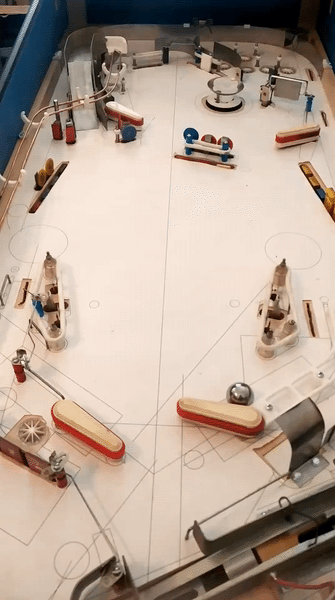Switch and coil wiring complete!
It's hard to really grasp it from the pictures, but for comparison, here's the relatively empty bottom right corner with a few switches wired from before:
pasted_image (resized).png
And after:
pasted_image (resized).png
This area can still use a bit of cleanup, but I ran out of my little metal strips for wiring support as well as the plastic ones.
Also visible here is my attempt to save some more solenoid drivers: two gottlieb pop bumper driver boards. These are wired up to the slingshots. It seems to work fine, and makes me curious why Gottlieb still used EM style driving for their slings while using driver boards for their pop bumpers. Eagle eyed readers will also note that one of those driver boards says NG on it. Surprise surprise, that board was... not good. Instantly locked on one of my slingshots. Genius. I also figured I could very simply enable/disable these by just hooking their logic ground to one of my driver mosfets, but it turns out that makes them glitch and fire randomly when you turn them on and off, so I reverted to doing what gottlieb did, and cutting the ground signal to the switches.
Some more wiring pics:
pasted_image (resized).png
pasted_image (resized).png
pasted_image (resized).png
pasted_image (resized).png
I was able to mostly follow my sketched wiring from earlier without issue. The one place where it got weird was the mini playfield at the bottom. Since there's no support rail out there, I ended up having to run the solenoid wiring along with the switch wiring around the right flipper to reach it. I'd planned on it going around the lower edge, or between the drops and the flipper mech to leave all the area between and above the flippers open for lights, but there just wasn't roompasted_image (resized).png
Out of 62 switches, I only had three wiring issues to fix on my first switch test pass, which is nice. Very glad I didn't mess up a whole column or anything. There doesn't seem to be any sure fire way to confirm that a matrix doesn't have any issues, but I knocked down lots of drops and hit lots of switches, and didn't get any incorrect readings.
With that out of the way, I was able to get to the most important part: getting something on the playfield to react!
Now I can start actually coding a few simple rules, and try to play some test games where I imagine different targets are lit and shoot at them to try to get an idea for how my rules to work, and I won't have to stop every 30 seconds to manually reset a bank of targets or eject the ball from a hole


 Rochester, NY
Rochester, NY
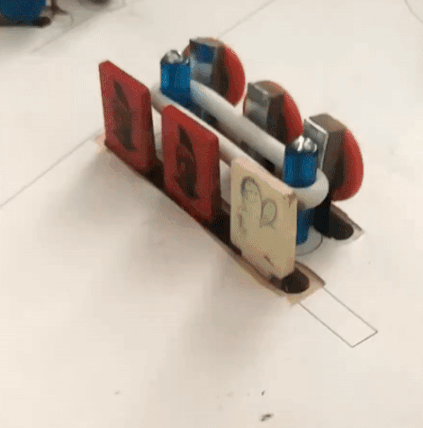
 Merthyr Tydfil
Merthyr Tydfil
 Sint-niklaas
Sint-niklaas