Some things look better now.
1. Chopper Rescue does not seem to be bothered by a ball save anymore - I would say it is fixed.
2. Tidal Wave intro appears to be working correctly now! There are some minor coloring issues during the scene but they have been there all along and you can see them in previous videos - notice the coloring for the girl on the jet ski is slightly out of sync sometimes. Also, the little guy running in front of the wave - his shorts are not colored sometimes.
3. CPR still goes in and out of mono blue, but it doesn't seem to do it as much as it used to.
These are the same:
4. Ball locks 1 and 2 still go to mono blue at the end.
5. Diver Trapped colors are still affected by ball save screen.
Quoted from lucky1:What you describe is how you could merge your colorizations into the project. You should learn to assign keyframes yourself.
I´m only here to help and fix problematic triggers / scenes.
The correct way to merge is what really I'm really trying to figure out because in a community project like this, it would great if people could create and upload their own colorized scenes (including palettes and keyframes) to an online storage location where other people could view them, and if they like them, download them and merge them into their own project. So people can share, trade, pick and choose, and personalize their own machine to their liking. I thought this was kind of the whole purpose of the open source format. So, I thought maybe someone had already created a process for how to do this, but I can't find it documented anywhere. I have been told, in general, that it should be possible to do but I haven't actually seen it done yet. I tried to do it myself, but the scene mode changed (from color mask to replace) when I merged it and when I tried to import a new palette, it ended up replacing (deleting) an existing palette. So, I was hoping that you could do it and then tell us how to do it correctly. I didn't do a keyframe on these because I couldn't find anything in the menu for "exporting" or "saving" a keyframe.


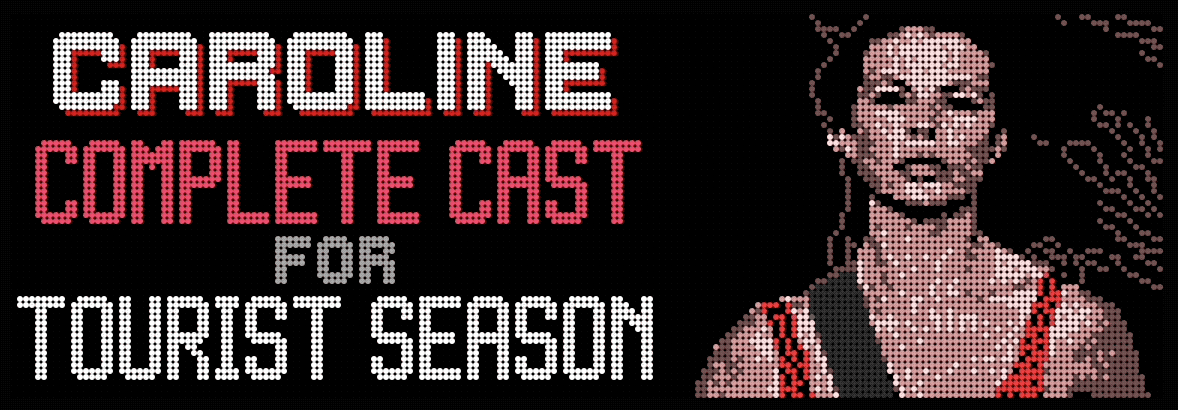
 Oviedo, FL
Oviedo, FL
 Karlsruhe
Karlsruhe
 sudsy7
sudsy7
