I finished all the outdoor scenes that have random enemy encounters. I'm about 50% of the way through the big changes to the game.
23 scenes remain to be rewritten. I'm very slowly working through them. My only time to program for the forseeable future is on Saturday and part of Sunday each week (my lunch routine has completely changed). I'm trying to make the most of it, so please forgive the lack of posts and photos, etc. Today, I would like to get down to 20 scenes left, but most of the remaining scenes require a LOT of custom work as when you call your shot, you cannot select shots which are not yet active for story or puzzle reasons. For example, if you need to take something, but there's a big stone in the way, the stone has to be moved before you can select the thing inside...
There is so much state tracked in this game. That part was already taken care of in .90whatever version of the code. Now as I make the shots you need super duper obvious, I have to ensure that I skip over the shots that cannot exist.
In doing so, I have to check that state again. I handle it in a pretty simple way. Can't wait to show it off again as it's a major, major upgrade since the .3 version or whenever I filmed last.
Thanks, as always, for following along. More to come (but slowly).
I have finished the scene changes I mentioned, and added in the achievements to every mainline achievement area (dozens and dozens of them). You will not be able to see all the achievements without playing through as each character class. I tried to maintain the jokey spirit of the original game's writing where possible, as it was made decades before those became commonplace.
I also wrote in extra handlers to suppress coin actions multiple times per scene. Meaning, if you press start 100 times with 100 credits on the game, it will only use 1 before ignoring you. When you go back to the selection screen after dying or back to the attract mode, it will now prevent you from overspending. That was the final bug related to coin play, so we should be in great shape there.
My bug list is getting a little thin... which means I'll be able to playtest in sim soon!
Here's what's left on my to-do before that time:
1) Fix walking animation - I'm still a relative neophyte when it comes to Unity and I've implemented a coordinate-based animation trigger. Unfortunately, Unity kinda does a best guess/close enough kinda thing and you can't rely on your object to hit a particular coordinate in a particular time. I'm using a 3rd party library to handle movement of everything else in the game (unless simple/looping animations), so I may switch to that for the main character. I'd like to play around with it this weekend. Several variables involved can make the character shimmy and shake before hitting the exact spot they need to be in before stopping the animation. I've refined already and made the finish area much larger and more relaxed, but it is still freaking out every so often, so something is just not quite right. That other library will likely fix it, but I might have to rip out and rewrite the walking (and perhaps other) animations.
2) Flippers can't be held on first screen. I have zero clue what I've done here, but the ball will launch and the flippers will die. Sometimes they come back to life when the ball arrives at the very tip of the flipper. Often they don't. Pretty frustrating experience. This didn't happen one or two rewrites ago, so I'm not sure what I've changed. They seem to die when the ball first contacts the screen after leaving the launch ramp.
3) Mini-monitor improvements - I wrote a quick and dirty implementation of how I wanted to handle the mini-monitor and it's time to clean that up a bit. I plan to spend most of my weekend on this as it is utilized in many different scenes.
4) Add ball save during callouts. As some of the callouts are quite lengthy, I want to prevent the player from dying if someone is expounding about the nature of the universe. At least from draining. ![]() While I'm ok with having to control the ball to keep it alive and continue play for a while, everyone I've watched dies almost immediately after starting a big callout. Wanna prevent frustration, and I can just do it behind the scenes. I'll need to flash a ball saved note on the screen when it happens.
While I'm ok with having to control the ball to keep it alive and continue play for a while, everyone I've watched dies almost immediately after starting a big callout. Wanna prevent frustration, and I can just do it behind the scenes. I'll need to flash a ball saved note on the screen when it happens.
5) Add health potion extra ball support - this is something I've put off for a long while, but I think I've got a way to do it that will not conflict with my death mode(s). At the moment you can purchase one, but you can't use it. This will be an automatic use item.
6) Rework callouts for the frost giant. I hired an excellent voice actor, but his callouts were rather... long. With a ball save, I can expand them to -close- to their original length again. It'll sound better without punishing the player.
7) Add some more secret achievements. I plan to use some of the P3 features for this to do some pretty neat things.
![]() Fix the background when entering your profile name. Right now it's a little hard to see the currently selected letter in the carousel on the class selection screen.
Fix the background when entering your profile name. Right now it's a little hard to see the currently selected letter in the carousel on the class selection screen.
9) Add unified light shows - I initially wrote my very simple light shows to have a controller in each scene - this has proved just unworkable from the perspective of communicating more to the player. So I am going to pull the light shows into a centralized location and ensure that various calls will fire the appropriate show. It's going to be time-consuming, but it will go hand in hand with the changes to the called shots I've made.
10) Ball launch indicators - currently the ball launch light flashes to tell you you can launch the ball, but a) I need something specific on the screen and b) I need to flash the light if you can launch again due to -whatever- circumstance. IIRC, my automatic call on reload is not auto-launching anymore, so I need to investigate that as well. Oh, and the launch light needs to stop flashing once that launch occurs.
11) Add extra attract mode handlers for some stuff:
a) Ensure, ensure, ensure UFO has finished rotating. I managed somehow, in my latest build, to trap a ball in the UFO and start a game before it could unload it. This is very easy, but I thought I didn't need to make the call somehow, haha!
b) Add screens explaining some of the basics of the game before allowing you to make a choice. During that choice screen, every so often loop back to the screens explaining the game.
12) Add new high score tables for missed shots. I have two in mind.
*** At this point, I can playtest in the game again ***
13) Audio is SUPER IMPORTANT in this game, so I want to make a few changes...
Where voice acting is concerned:
a) New voice actor for Baba Yaga
b) New voice actor for Karl
c) New voice actor for the Guildmaster
and I have been thinking about printing the callout on the screen somewhere for those who cannot hear/are in a noisy environment.
Longer term:
Finish reorchestrating the entire soundtrack. I have a significant portion of the tracks redone, but some of the more complex songs (combat, for example), I put off for a rainy day. That day approaches!
14) Another longer term item: Some of the animations are placeholders based on the original game instead of original artwork at this juncture. I would like to replace those with originals. The place this will have the biggest impact, so to speak, is in combat. These will come later/with time.
At that point, it'll be 100% done (for real this time I promise) until the next time Multimorphic gives me more tools to play with in the dev kit. ![]()
Someone pulled the bird's tail, so it's just about time for me to slide down the dinosaur after today's work, but pretty solid progress.
1) Fix walking animation - long story short, using Mathf.Approximately() doesn't work as well as it could because you cannot pass a threshold to compare in with the items to compare. I wrote a quick and dirty comparator and pass in a threshold of about 15px. Works great every time, at least on my simulator. I'll check on the real machine. I also did a tiny bit of optimization on the Update loop for the script running the animation.
2) Flippers can't be held on first screen - I just don't see what I might have done here. I ended up adding logging to everywhere I disable the flippers and will dump the logs to review next time I try on the physical machine.
3) Mini-monitor improvements - bugs have been fixed in my implementation, now to test on the physical game. As part of the rewrite, I removed some of the calls to change this image, so I'll need to add them back into my coroutines that detect speech. I'll do this at the time I add the ball save as I'll likely need to add a GUI to Mode post in each coroutine... might as well do it all at once!
Added low level high level support for Ball Save during callouts.
4) is done!
Also added the extra ball / healing potion support.
5) down!
I also fixed the background when entering a new profile name.
8 down.
10 fixed - game now autolaunches (with some descriptive text).
11A fixed as well - added extra support to prevent hitting the start button until the UFO is empty.
So after lots of extra work after quitting time, I now have the following left before I test in the game again:
6) Rework callouts for the frost giant. I hired an excellent voice actor, but his callouts were rather... long. With a ball save, I can expand them to -close- to their original length again. It'll sound better without punishing the player.
7) Add some more secret achievements. I plan to use some of the P3 features for this to do some pretty neat things.
9) Add unified light shows - I initially wrote my very simple light shows to have a controller in each scene - this has proved just unworkable from the perspective of communicating more to the player. So I am going to pull the light shows into a centralized location and ensure that various calls will fire the appropriate show. It's going to be time-consuming, but it will go hand in hand with the changes to the called shots I've made.
11B) Add screens explaining some of the basics of the game before allowing you to make a choice. During that choice screen, every so often loop back to the screens explaining the game.
12) Add new high score tables for missed shots. I have two in mind.
I'll be working on this over the week in bits and pieces and will spend another good period of time next Saturday (hopefully).
Thanks! Yep, Lexy only - there's technically nothing I'm using unique to the Lexy playfield aside from the mini monitor, but I could probably port to other playfield modules relatively easily.
I'm not yet sure what that involves, but that's been in the back of my mind.
Quoted from bingopodcast:Thanks! Yep, Lexy only - there's technically nothing I'm using unique to the Lexy playfield aside from the mini monitor, but I could probably port to other playfield modules relatively easily.
I'm not yet sure what that involves, but that's been in the back of my mind.
Very cool! Sounds like ROCs in that sense. I think each driver module is slightly different
Quoted from Rdoyle1978:I think each driver module is slightly different
Each module driver maps out the physical components (lamps, coils, switches, launch tubes) for the playfield module. I'm not yet sure how games like ROCs automatically change the launch, for example, to a tube with a different name in a different position.
Unlike ROCs, I am not closing off the upper playfield module with the walls and scoops, so each switch/shot would need to be mapped as well within my app. A lot of work, not sure of the payoff for something I can't sell or even give away (yet?).
Regardless, I'm curious about it!
Quoted from bingopodcast:Each module driver maps out the physical components (lamps, coils, switches, launch tubes) for the playfield module. I'm not yet sure how games like ROCs automatically change the launch, for example, to a tube with a different name in a different position.
Unlike ROCs, I am not closing off the upper playfield module with the walls and scoops, so each switch/shot would need to be mapped as well within my app. A lot of work, not sure of the payoff for something I can't sell or even give away (yet?).
Regardless, I'm curious about it!
Gotcha, thanks for the clarification. I think for my first attempt (maybe in March I’ll be able to start), I’ll close off the play field just to keep it simpler! Maybe Gerry can shed some light on how the ball launch is mapped.
Quoted from bingopodcast:12) Add new high score tables for missed shots. I have two in mind.
Oh yeah... finally a high score table I'll be able to dominate! ![]()
Quoted from bingopodcast:I'm not yet sure how games like ROCs automatically change the launch, for example, to a tube with a different name in a different position.
When you're registering your launch tubes in the BallLauncher code, you can request a list of available launchers from the framework. If you (dev kit users) look in the module json files, you'll see that each TroughLauncher has a destination field, which describes where the TroughLauncher will send the ball. So when you're requesting launchers from the framework, you can specify that you want launchers for any or all destinations. Specifically, the destinations are LeftInlane (via wireform), RightInlane (via wireform), LowerPlayfield (ball will exit and roll down to the lower playfield), UpperPlayfield (ball will launch somewhere in the playfield and isn't guaranteed to roll down to the lower playfield; it might go into a mech or something), and StagingArea, like for Heist's left ramp launcher. There are some more details, but that's the basics.
We had the foresight to include this functionality since day one, and that's how ROCs and Barnyard made use of the launchers in LL-EE and CL playfields. CCR and Heist can't launch directly from the trough to an inlane wireform, as there are diverters and magnets involved in getting balls to the flippers, so we recently added a way for the launching code to make use of more complex logic in the module drivers to hide from app developers those details. That's why the latest updates allow ROCs and Barnyard to launch properly with CCR and Heist. The apps just request launches to RightInlane and LeftInlane, and the module drivers do all of the work.
- Gerry
https://www.multimorphic.com
Quoted from Rdoyle1978:I think for my first attempt (maybe in March I’ll be able to start), I’ll close off the play field just to keep it simpler!
There are still a number of things to wrap your head around, but the SDK and most importantly the sample app distributed with the SDK make life very easy indeed. In fact, there are very very few of those 'low level' details that you need to concern yourself with if making a software-only game.
Definitely looking forward to what you come up with - let me know if I can ever be of assistance. ![]()
Quoted from gstellenberg:We had the foresight to include this functionality since day one, and that's how ROCs and Barnyard made use of the launchers in LL-EE and CL playfields. CCR and Heist can't launch directly from the trough to an inlane wireform, as there are diverters and magnets involved in getting balls to the flippers, so we recently added a way for the launching code to make use of more complex logic in the module drivers to hide from app developers those details. That's why the latest updates allow ROCs and Barnyard to launch properly with CCR and Heist. The apps just request launches to RightInlane and LeftInlane, and the module drivers do all of the work.
Most excellent! Having poked around in those for a while, I've noticed those launch areas - building the logic into the module driver to change from several lines of code to a single M2M call - well, it gets me pretty excited.
Multimorphic thinks about developers quite a lot, and with so many use cases... - this is yet another example of why I love working on games for this platform.
Quoted from bingopodcast:6) Rework callouts for the frost giant. I hired an excellent voice actor, but his callouts were rather... long. With a ball save, I can expand them to -close- to their original length again. It'll sound better without punishing the player.
7) Add some more secret achievements. I plan to use some of the P3 features for this to do some pretty neat things.
Small progress at lunch today, but the above two are complete, so that leaves:
9) Add unified light shows - I initially wrote my very simple light shows to have a controller in each scene - this has proved just unworkable from the perspective of communicating more to the player. So I am going to pull the light shows into a centralized location and ensure that various calls will fire the appropriate show. It's going to be time-consuming, but it will go hand in hand with the changes to the called shots I've made.
11B) Add screens explaining some of the basics of the game before allowing you to make a choice. During that choice screen, every so often loop back to the screens explaining the game.
12) Add new high score tables for missed shots. I have two in mind.
Quoted from bingopodcast:9) Add unified light shows - I initially wrote my very simple light shows to have a controller in each scene - this has proved just unworkable from the perspective of communicating more to the player. So I am going to pull the light shows into a centralized location and ensure that various calls will fire the appropriate show. It's going to be time-consuming, but it will go hand in hand with the changes to the called shots I've made.
Spent a bit today working on this - I now have unified shows that fire off when you hit a shot (and theoretically stop after blinking the shot a few times), a lower level method that changes all lamps to the color of the given mode, and then a special blinky mode that blinks the selected shot as needed.
A hint for new developers, spend time familiarizing yourself with GUIInserts and LEDScripts as your life will be made much simpler. None of my inserts in QFG are GUIInserts and it's going to kill me when I go to test that special blinky mode.
Now I have to go through every mode and ensure the proper calls are being made, so I expect I'll still be working on this come the weekend, but it's getting there.
11B is a bit worrisome as it throws off the vibe I am going for with the start screen, but it should be trivial to add. I need to do it because the information is just not communicated well otherwise.
12 will just take a few more calls at end of game/end of ball.
I'm hopeful to have all of this done Saturday.
Then the "great bug hunt" begins. I've noticed and fixed some real doozies while I've been doing this rewrite... ![]()
I've spent about 10 hours writing the shot selection light shows into every single mode in the game. I'm really excited with how this is coming together. 10 hours might be an under-estimate, and I can't test those shows in the simulator, so I'm hopeful I got it close to right on the first try ![]()
Since they are all pulled into a single mode loaded at the time the base game loads, it'll be super easy to fix, hopefully.
In order to add these changes to the attract mode, I am having to rewrite the entire setup I have for attract.
It was the first P3-related/Unity-related thing I wrote, and I wrote it in a Unity style rather than something that conforms with the rest of the SDK.
I also didn't use much of the Attract mode shipped with the P3 SDK... so now I'm going backwards and rewriting it to make it way more efficient... which will return it to basically the same layout as the P3 sample game/SDK.
Once that's done... I would like to figure out a way to display the missed shots points persistently... the screen is really getting packed.
And I would also like to display callouts on screen... somewhere... again - where? My UI is now much more cluttered as I am drawing instructions on screen for a few seconds with each mode change/selection...
I'll figure something out, I suppose!
I love working with the P3. Very well thought out development tools.
I've implemented a new attract mode and am pleased to say I was absolutely wrong about the potential negative impact of more info displayed.
It's super clear, and you can page through credits and explanations now using the flipper buttons.
I've done some more light testing in simulator, and am about to embark on displaying missed shot scores.
Quoted from bingopodcast:I love working with the P3. Very well thought out development tools.
I've implemented a new attract mode and am pleased to say I was absolutely wrong about the potential negative impact of more info displayed.
It's super clear, and you can page through credits and explanations now using the flipper buttons.
I've done some more light testing in simulator, and am about to embark on displaying missed shot scores.
Video or it didn't happen!!
Quoted from Rdoyle1978:Video or it didn't happen!!
I've definitely been remiss in videoing anything recently. Once I'm sure I won't completely embarrass myself, I'll be streaming the game. I'll settle for 98% embarrassed. ![]()
Soon!
Forgot I needed to add missed score saving/loading into the game to feed the custom high score table(s). Just added that. Only one table at the moment. Second will come once I spend a bit more time with the concept - wanna prove it out.
Simulator testing has officially begun!
Let's see, so far I've experienced an average of 3 bugs per scene - multiply that by 70 and again by 3... then there's potential light show bugs and other stuff I haven't considered... carry the 1...
I'll be done soon (I hope).
Most of the bugs I've experienced were in the early scenes I converted where I was still thinking through certain aspects. I refined my approach by scene 70.
An example: speaking with the Sheriff on the first screen, one of the conversation items didn't return you gracefully back to the talk mode when finished. One minor tweak and it was all good.
Another - in the scene directly to the left of the village entrance, the look mode didn't fire off appropriately, so transitioning to that mode didn't actually do anything. A handler didn't fire when in look mode. Simple enough!
I expect lots of little stuff like that. If those are the only bugs I have in those scenes, I'll be very pleased.
I'm several screens in now and the bugs I am hitting are mostly related to how I had previously structured mode additions/removals. I'm digging through every sub and sub-sub mode now to try to pre-empt some of those very difficult to diagnose bugs.
I went through last night and added some special text for any time you spend/earn money from buying/selling/donating (voluntarily or involuntarily).
Also added text for when you are out of magic points, or not quite skilled enough to perform an action. VERY helpful, and allowed me to bump up the skill required since it wasn't hidden only on the backglass.
As I noticed issues with mode cleanup in some of my sub-sub-sub-sub (whew!) modes, I went through every mode in the game and ensured everything was correct.
I did manage to introduce a bug or two into various use modes. Cleaned those. I'm working through screen-by-screen. The way I test in simulator is to test against every switch closure in every mode and ensure that modes are activating and cleaning as expected. I am also testing draining both in callout and not. Draining during a callout should launch a ball back into play with some special text telling you how great you are. ![]() Draining outside of callouts launches yet another special mode that brings up a dialog that asks if you want to restart the game (drops you back to attract, no credits required), or restore a game (only displayed if you have saved at least once). Restoring a game is only possible if you have credits on the machine.
Draining outside of callouts launches yet another special mode that brings up a dialog that asks if you want to restart the game (drops you back to attract, no credits required), or restore a game (only displayed if you have saved at least once). Restoring a game is only possible if you have credits on the machine.
In this way I find lots of very very minor incompatibilities and problems with the rewrite. For example, talking to the Magic Shop owner should kill the mode that allows you to select and ask about a specific 'thing' in the world. For -one- of the 8-10 items, this was not firing appropriately. I never would have found it without this type of testing - even in the machine, I likely never would have found the problem.
I also spent a bit of time in attract today. I have a special very high priority mode that starts once the sierra theme is finished playing. In my new attract, I display some extra text and images, but the high priority mode was overriding a flipper override to allow you to page through the attract screens during the credits. Rather than require you to watch the credits, you can now flip through them to get to the story/how to play text faster. I also added the ability to flip backwards through this because I don't like to wait. ![]()
So my attract now works as follows:
1) Base background is shown. This background is shown during service mode.
2) Disclaimer text is shown (fan game made by me but all creative credit goes to the Coles and is owned by Activision, etc).
3) After a few seconds, switch to the Sierra logo, redrawn, custom light show, and play the iconic theme.
4) During the theme, empty the UFO. Wait for this to finish before start can be pressed.
5) Switch to new background with three items - start game, continue game and delete game. These work as expected (except for continue, I've introduced a bug in that somewhere along the line recently).
6) While this scene is shown on the playfield monitor, creative credits and high score tables are shown on the backbox monitor.
7) After all credits have been displayed, game switches to show an intro to your character.
8) Intro to game world is next
9) Two screens of how to play.
Coins can be added at any time. Hitting start at any time (except while UFO is unloading) will run a check against number of credits stored vs. number needed to start a game. If everything's cool, game starts. Once a credit is spent, it resets the internal counter that allows for additional bonus credits to be added.
In free play mode, a similar structure is needed - same event is posted that then sends a pulse back if everything is ok to start.
When in the high priority selection mode, the launch button can be used to select start/continue/delete.
I do not yet have that hooked up to blink when active, but that's on my list.
My bug list is being addressed as I test, so it's still rather thin, but thankfully not adding much to it!
While the backglass display is not technically required for my game, things like the high score table will -only- display on the backbox, as well as the character sheet. I've been thinking about a way to address this as well. The character sheet isn't strictly required to play the game (but not knowing your stats isn't especially helpful...), but not being able to display high scores is kind of a bummer. That might wait until Activision allows me a license.
Once I finish testing the game with all three character classes, I can drop the game back into my machine and see how it plays.
Thought I'd give a little behind-the-scenes on the design process. I should also mention that the P3 Dev Kit/Sample Application has its own handlers for money and attract and high scores that are fantastic - you don't have to worry about any of the above, really, unless you want to. I wanted to, and now I pay the price for it. ![]()
One mystery solved - why I couldn't load a game. The profile I was trying to load was empty. I had handlers that kicked it back to the attract mode when you continued but I didn't even suspect I would pick the wrong one. Haha
I did find a problem, though. If you try to continue a game and pick an invalid profile (either because QFG has never been played on that profile or because you've never RESTed and saved your game), I need to credit you back the money you lost in attempting to start the game.
I added in an intelligent handler to re-add a credit without hitting a coin switch, and fixed up some issues in the attract mode after the rewrite. The biggest issue, on free play, seems to be that modes are cleaned up so quickly that delay methods don't have a chance to run.
I have rewritten many of the ones that I added to execute directly (many were 1s or so). I've also added in a method to prevent the smooth alpha fade of instruction text - which allows me to display the error quickly (if a profile can't be loaded) before dropping back to attract mode.
Should be(?) the last time I have to dip into this plumbing - unless I do another major rewrite of coin handling.
Back to the bugtesting the other scenes.
Gonna try a traditional bug log rather than explaining each bug and the solution just to show all the little stuff I'm fixing to give you an idea of what's involved in this phase.
Fighter playthrough
General
- new skill failure check flavor text doesn't fire - can't believe I typoed the m2g event call that I've added 1 million times over the past week or two. But I did. Every magic, lockpick, throwing and climbing skill check needed editing. yeesh.
Guild Hall
- take mode never enables - removed EnableTakePaths() call
- looking at the stuffed saurus doesn't play the callout, mode cleans itself, no means to select. - Passed as a M2M event instead of M2G
- take mode now enables, but indicator arrows do not appear on screen. - Misspelled the M2G event receiver, whoops.
- taking an item doesn't disable the indicator if you hit the right selection change button after initially taking it. - mode was not cleaned properly after hit leaving selection set at the same # as the item.
- properly cleaning the take shot mode doesn't re-enable the take shots mode once the callout finishes. - missing event handler, must've really taken a scalpel to this set of modes during the rewrite.
- talk mode doesn't disable the dialog mode for the guild master while you are speaking with him, allowing for selection of other shots while you are waiting for the callout to complete. - added mode handler
- guild hall intro narration allows other shots to be made blind - add the intronarration to the voice detection list, preventing callouts and shots until intro is complete.
- guild hall talk mode doesn't re-enable the Guildmaster if you move to the take or use mode and back to talk after selecting the Guildmaster as your talkee. - Missing call in EnableTalkHandlers() to turn talk icons back on.
- text in speaking with the Guildmaster for sidetargets is rendered above indicator arrows - like to make it easier to read/closer to the player, so I've standardized on that.
- text on side targets in Guildmaster dialog mode is 3 points too small.
- achievement for one point in guild hall doesn't pop. - accidentally deactivated child GameObject in Unity
- achievement points are not rendering properly in some instances - pulled wrong item into public GO.
- shotpaths can display, partially, during intro - missing call to ShotPathsEventHandler in coroutine for intro
Home/First screen
None
Magic Shop
None
Left of Village Entrance
None
Outside Bar
None
Alley
- Mode text says nothing to see here when there is one item you can look at - no excuse here, didn't add intelligence between day and night modes into the base handler for the alley.
- default instruction text for shot shows briefly when looking at bowl - didn't clear it properly in the prefab
- shot text for looking doesn't appear by default when mode starts - didn't add call to PopMessage() in mode_started method.
- climb wall appears in take mode when your character has no climbing ability (inappropriate), shot registers as missed shot when selected and hit (appropriate) - missed m2g call in mode_started() for takedaymode.
- switching from talk to take mode doesn't disable talk icons - method to disable talkicons was not called properly.
- switching from take to talk mode when beggar was selected doesn't de-select on toggle of mode - talkicons were not activated when switching modes
- beggar side target dialog options display text above arrows. - moved it down. again.
- alley night take mode triggers animation in front of player instead of behind - shift gameobject behind player sprite.
- climbing triggers no callouts - added audio clips and mode handler to randomly call a couple of callouts
- climbing failure triggers twice the missed points - change continue to stop on switch handler.
- alley look at night shows nothing to see when event has not been triggered and there is one item to see. - modified the call to display appropriately.
- first dialog option does not appear when talking to beggar - missing m2g call to check selected dialog option
- climbing failure doesn't show help text - Added call to inform user to try again
- night mode gold use gives gold to person in alley during the day - mode cleanup was overly complicated, no direct time check in the gold mode at night. fixed.
- spending gold in night doesn't disable timer, causing player to die after they've taken appropriate action. - add timer reset
- walking enabled during an event in the alley at night when it should be disabled - scene fade out was called outside of the check.
- nighttime in the alley should disable the background music and stop randomized bird noises. - added stuff to do this in my nighttime setup in the scene controller.
That's all for tonight... tomorrow I'll pick up at the Bar, then the basic village scenes are complete (there are a few more special scenes, but the fighter doesn't have access). Most of these bugs are due to the rewrite.
Fighter
General
- Exception when hitting side targets before attract has completed. - added handling.
- Same as above but for every target due to handling of missed points - added handling to each target
Bar
- looking at the barber doesn't re-establish the mode when callout complete. - typo in event receiver name
- Baker misaligned text under arrow in look mode - it was also the wrong size!
- Speaking to one person in the bar does not disable shots to speak to others - changed vars from local to data stores to allow better ability to track as mode is added/removed from queue
- Dragon's breath indicator shows persistently after asking about it from the bartender - missing SetActive(false) in DisableBarkeepSpeech handler.
- talking to barber doesn't deactivate shots for other people in the bar - added a g2m handler to set var properly when coroutine is finished, added respect for that var in each selection switch handler
- buying a drink works, but taking the drink does not. This prevents buying a second drink. - fixed a check on the take shot mode that prevented picking up the drinks.
- buying a drink doesn't remove indicators for other types of drinks. - added other handlers and a check in the use mode to ensure that there isn't a drink available on the bar already.
- getting robbed gave no visual indication that you lost your money, outside of your character sheet - added instruction text telling you what happened.
- a death in the bar needed another descriptive line - added!
- item in bar doesn't prevent selecting non-existent drink - modified flipper controls
- item in bar indicator appears before it is supposed to - logic error, fixed.
- item in bar doesn't play callout when picked up - completely missing handler on GUI side, fixed, works
And with that, both my lunchtime and testing for the Bar for the Fighter class are complete. Next, this character will get to leave and visit the wider world!
Quoted from bingopodcast:- new skill failure check flavor text doesn't fire - can't believe I typoed the m2g event call that I've added 1 million times over the past week or two. But I did. Every magic, lockpick, throwing and climbing skill check needed editing. yeesh.
In the category of things to 'do as I say and not as I do', I'd recommend setting up a static class of event name strings and then just reference the variable names instead of re-typing the strings each time. We did this for a lot of events in P3App and the module drivers but not that much in the sample game.
- Gerry
https://www.multimorphic.com
Quoted from gstellenberg:I'd recommend setting up a static class of event name strings and then just reference the variable names instead of re-typing the strings each time.
Haha, that's way easier than some of the truly insane event names I've managed to come up with. Next game, for sure! Thanks for the idea!
If there weren't so many modes in this game, it wouldn't be so bad.
Fighter
Village Entrance
- daytime - shot to pick up rocks can be hit again after callout - missing call to disable indicators in mode_started for take shot mode.
- speaking with character at gate doesn't start dialog mode/hide dialog options during callout - character intro audio was not added/didn't trigger coroutine
- Changing shot in take mode allows you to change selected shot to something that doesn't exist - small order of operations issue
- trophy pops as you are leaving previous screen, so not enough time is given to player to read it - move pop to the start of the base mode for the new scene
Fox Forest
- when fox is present, attacking it does not prevent timed callouts. - added bool.
- killing fox does not provide player enough feedback - added flavor text
- timed callouts are triggering even if fox is not present - whoopsie, tied into bool above
- killing fox does not disable sword shot indicator - forgot to call m2g handler
- switching back to sword mode when fox is not present makes indicator appear - same missing m2g handler, but had to be added to the base Use mode which checks against currently selected item as well as any special considerations (time of day, day number, presence or absence of character, etc)
- Look mode shows two items, but neither function - mixed up which was number 0 and which was number 1, then tying one of those to an event trigger caused some wacky behavior to exhibit
- Look mode never advances - order of operations issue with game event
- Look shot mode doesn't enable - wrong variable used to determine which mode should currently be active, causing mode cleanup to start and clean the look shot mode automatically
- take shot selection is able to be moved beyond the last option - missed adding a way to circle back around when hitting right button.
South of Village Entrance
- take mode showing that rocks can be picked up but hiding indicator - missing check in mode_started()
Range
- take mode not moving properly based on what you already have in your inventory
- take mode re-enabling indicators improperly - fixed by reworking selection logic
- take mode still re-enabling indicators improperly - only if events transpire a certain way in the range. - reworked again
- take mode now re-enabling indicators a third improper way - ok, this time I reworked it by adding a lot of extra checks everywhere because I might go insane if I have to fix this one more time.
- look mode not moving properly based on events transpiring in range. - fixed by reworking selection logic.
Quoted from gstellenberg:In the category of things to 'do as I say and not as I do', I'd recommend setting up a static class of event name strings and then just reference the variable names instead of re-typing the strings each time. We did this for a lot of events in P3App and the module drivers but not that much in the sample game.
- Gerry
https://www.multimorphic.com
This is a huge time saver - I do this when developing web apps, so we can use a consistent framework but string replace terminology and instructions for different purposes. In my case it’s JS, so just an object set up and attributes named after their location used, not the value.
South of Cemetery
- rock indicator does not appear - missing call to m2g event in mode_started()
Ice Cave
- Cannot start talking to Giant - reworked the child shot mode - dialog tree mode was being added twice and not cleaned appropriately, and initial selection shot was not registering.
Cemetery
- look mode shot selection can't be changed in GUI, but selection does change appropriately and help text is displayed. - missing call to m2g event on button press
- shot appears to take ghost at wrong time of day - missing check in mode_started()
- look shots on side targets are reversed - typo!
- take shots allow button presses beyond special objects. - still in progress, just found
Cemetery
- take shots allow button presses beyond special objects. - modified handlers for buttons to allow/deny movement appropriately
- take item with some precautiouns should work - it doesn't. - puzzle solution changed slightly
- take ghost at night time allows select, but doesn't function -time check was written backwards
Falls
- Throwing rocks doesn't disable indicator in use mode - m2m instead of m2g
- Throwing rocks without adequate skill doesn't show instruction text - just missed adding the handler call during rewrite - added
- Throwing rock indicator word not aligned properly - re-aligned
H. House
- player moves too far down screen - realigned player sprite
- talk mode shot doesn't clean/restore properly - m2g event not firing because mode cleaned up too quickly
- trophy doesn't appear because it shows before scene loads - move to scene mode of h. house
- take instruction text displays for first item even if nothing to take - modified default selected shot if item not available
- talking sometimes doesn't allow for shot selection - priority of dialog tree mode is set to too low of a priority
- missed talk shots don't increment missed shots counter - same as above
- dialog tree mode still running during callout, gets cleaned too late, player can continue to select shot while callout running - didn't add a handler to clean dialof mode after hitting shot.
- can't walk! - missed converting the walkshotmode button handlers to new methods
North of Fox Forest
- take shot not highlighted on mode start - missing m2g call in mode_started()
North of North of Fox Forest
- take shot not highlighted on mode start - missing m2g call in mode_started()
Zauberberg
Nothin!
Tower
- Multi-tiered dialog mode doesn't show any indicators as first tier begins! - Had to rework the EnableTalkHandler to handle the tier display.
- Dialog selection changes instruction text (mode-driven), but not indicators (GUI-driven) - missing calls to GUI handlers on PopMessage method.
- dialog starts at non-zero index and selection doesn't reset with each tier - previous implementation of dialog selection changes caused problems with indexing. Rewritten.
- One option doesn't allow left button presses - missing comparator
- Selections are not stopped during speech, depending on mode - added g2m to re-enable tiered dialog based on selection
Erasmus House
- trophy doesn't pop for long enough to read - move to scene mode - moved
- joke mode allows override of dialog mode - should be suppressed - didn't add coroutine to joke when speaking.
- dialog mode continues to run after successful shot - no handler to clean mode after successful shot
- selection doesn't remain after joke speech. - need to remove selection if joke fires - requalify dialog tree mode, a punishment secondary to the joke itself. ![]() - selection removed!
- selection removed!
Erana's Peace
- take mode - slings don't take when selected - mixed up numbering when writing selection GUI methods
- wrong callout plays when taking fruit (look around)
Outside Cave
- player not quite where they need to be.- moved!
- callout doesn't automatically play before fight - added callout and coroutine
- wrong take icon is shown for second selection - whoops, numbering out of whack
North of Village
- player sprite in wrong layer - fixed
- take rocks not showing indicator when entering take mode - fixed
North of North of Village
- player sprite in wrong layer - fixed
- take rocks not showing indicator when entering take mode - fixed
North of North of North of Village
- player sprite in wrong layer - fixed
- take rocks not showing indicator when entering take mode - fixed
North of North of North of North of Village
- player sprite in wrong layer - fixed
- take rocks not showing indicator when entering take mode - fixed
North of North of North of North of North of Village
- player sprite in wrong layer - fixed
- take rocks not showing indicator when entering take mode - fixed
Bear Cave
- look shot mode appears to be running at too low of a priority - cannot select shot - added higher priority
- take rocks not showing in GUI - fixed
West of Goblins
None!
West of North of Village
None!
Kobold Cave
- moving to kobold cave doesn't fire trophy in GUI - need to move - moved
- you can try to open chest after looting it in take mode - without the chest open, you shouldn't be able to loot. Missing comparator in take shots - added
- take chest active in gui before chest is opened/detected. - added extra checks in button handlers
- Callout to start fight doesn't complete -changing coroutine
Healer's Hut
- lookshotmode running at too low of a priority - prioritized!
- selecting shots doesn't work in any mode - wrong variable passed to main modes
- take mode not changing based on position on screen - corrected
- now take mode not changing left and right button behavior depending on position - changed
- now take mode restricting too much - ok, better now.
- game doesn't set variable value properly on leaving screen. - fixed.
- if you have a thing and then go back to take mode, option still appears - restricted yet further.
- taking a thing kills take mode, but should not - Added special call to prevent
- throwing a rock doesn't remove GUI indicator - added call to handler
- throwing a rock causes left button to skip over one item in take mode - added another conditional in the left button to ensure it shows the thing it's supposed to aaaaaaaaaa
- using sword doesn't fire callout - missed adding callout (somehow)
Still working for tonight, but obviously have done a bunch here. About 1/3 of scenes left in this playthrough.
West of Fairy Forest
None!
South of Goblins
- walk shot mode using wrong buttons to confirm - fixed
- take rocks not showing in GUI - fixed
Healer's Hut Interior
- walk shot mode using wrong buttons to confirm selection - fixed
- gold mode shots stay active after making purchases - added check after exiting gold mode
- switching between talk mode and take/use and back when character selected hides indicator in GUI - fixed by adding a GUI call when switching modes.
- Changing called shot in dialog mode by pressing right button did nothing - loop number was set incorrectly.
East of Antwerp
None!
South of East of Antwerp
- player sprite starts from too far up when entering scene from north
- take rocks not showing in GUI - fixed
- walk shot mode using wrong buttons to confirm - fixed
Fortress
None!
Some work today:
Castle Gate
- talk icons not shown if switching between modes after selection - fixed
- can't ask about the Baron's family - typo in event handler name - fixed
Courtyard
- trophy pops too briefly - moved to main scene mode
- dialog doesn't disable selection - added extra call to dialog handler to disable selection indicator
- can't re-challenge weaponmaster - conditional too broad
Stable
- walkshotmode using wrong buttons - fixed
- cleaning stable displays walk instructions during entire mode - moved instructions to separate area
- mode cleanup happens out of order - fixed
- Can't press right button to select alternate walk path when should be available
BabaYaga Hut
- talk shot indicator doesn't show - fixed
- dialog mode indicators don't disappear when entering and leaving talk mode - fixed
- speaking to hut doesn't bring up indicators, or brings up base talking indicators - needed to write new coroutine for speaking to hut
- use indicator is named poorly - fixed
- use indicator text is now too narrow - fixed
- talk mode is not shutting off an option based on conversation choice, but it is not selectable any longer. - fixed, coroutine error
- segmented conversation selected shot indicators not functioning - needed to pass 0 instead of 1.
BabaYaga Interior
- player sprite moves too far down - fixed
- Baba Yaga's speech doesn't turn off shot help text
- look indicator doesn't change with button press
Goblins' Training Ground
- callout can be interrupted by fight - reworked coroutine and added a boolean to be referenced during update()
- no fight callout? - callout was overridden by scene change to combat, modified coroutine to call g2m once complete
- take indicator doesn't appear - missing forced 0 indicator at mode_started()
Trying real hard to get close to finished with this playthrough tonight, but rushing will mean missing some interaction bugs.
Impossible to finish tonight, unfortunately, but I only have a handful of scenes left to check, along with the endgame.
Cemetery
- player dies despite something that should prevent death - fixed - coroutine needed to set variable to prevent death
Stag Forest
- stag doesn't display properly - turned on by default
- if stag is still on screen, using your sword attacks stag regardless of other circumstances - added separate shot to distinguish between the two actions regardless of world state
- sword shots don't display simultaneously - extended handler to allow
- timer doesn't account for world state of two separate issues - added second timer
A. Cave
- look shots mode doesn't allow you to switch shot indicators - missing call to ShowLook()
- hitting a target before an event occurs causes event to occur but world state doesn't change, causing error when using item. - fixed, missed call to save a variable in player data
- error with take indicators after picking up rocks - changed logic around take mode
- use lockpick indicator enabled - not in correct layer of gameobject
Troll Cave
- trophy pops in wrong mode - moved
- player sprite one layer too high - fixed
- actual error above was that player entered from wrong direction - fixed.
- missing callout - added
- missing coroutine to wait for missing callout - geez. Added.
Dryad Forest
- exit speech doesn't actually force scene change when complete if you hit a button twice
- exit speech doesn't appear to call shot paths handler - allows multiple button presses and separate mode calls when leaving screen
Seed Cliffs
- need help text to inform player what sword did when used
- look mode doesn't change when things change in scene
- exiting and entering scene after something happens continues to show - rather complex, got it set eventually
- use mode showing item interaction when item not in inventory - add kill switch
? Holes
- missing gameobject caused exception - removed reference to planned animation
- incorrect direction for scene entrance - corrected
- dialog option not removed when dialog mode started - added check
- character indicator can't be shown if switching modes - added check
- walk shot mode using wrong buttons - fixed
- take option should be disabled when other interaction happens - added lots of checks
General
- healing potion use doesn't eliminate the healing potion in your inventory - missing m2g handlers that reshuffle inventory as it changes.
- modetext should show in small box instead of huge across the screen - added new background prefab to make it stand out like the death box and assigned on each scene
Fairy Forest
- missing gameobject causes exception - all public gameobjects missing from scene - remapped
- exit speech doesn't allow transition to new scene when complete - overzealous mode cleaning
- can't choose dialog shot - fixed
- multiball needs to communicate with the player - added instruction text
- leave dialog mode and go back to talk mode - indicator disappears
Falls
- using item doesn't remove item indicator - m2m used instead of m2g
Back Gate
- player sprite in wrong layer - fixed
- player sprite moves down too far upon entrance from west - fixed
- enemy positioned too far south - fixed
- fight callout plays but doesn't disable modes
- can't switch indicators for take mode
BE
- remove ability to save - disable lanes
- remove ability to exit once inside - extra walk option needs removal.
BH
- remove ability to exit before certain tasks are complete - added checks to walk shot mode
- remove ability to save - disable lanes
BW
- remove ability to save - disable lanes
- missing outline on dialog selection - done
- no visible dialog indicators when switching shots - typo in event handler string in receiver
- dialog shot options are numbered incorrectly in receiver - fixed
- after selecting talkee then moving to another mode and back, selection shot doesn't reappear - turned on gameobject that was inactive
- weird walking rules that don't make a ton of sense - mode was cleaned when it should not have been.
BL
- player sprite too low - moved
- other character too far to the right to see animation - moved
- item doesn't disappear - fixed
- sprites don't disappear - fixed
Final
- always enter from north even if coming from the south - fixed
- no explanation of what's happening - done
- should turn off item selection mode and mode selection - done
This concludes my first character class' run through of the entire game! As you can see, I tried to be pretty thorough/methodical in how I tested for bugs, and tried to avoid spoilers in descriptions of scenes and bugs... hopefully I succeeded.
For the last two character classes, I'll be going through at an abbreviated pace and testing the interactions specific to that character - lots of item interactions on each screen.
There are still some graphical issues that occur based on world state as I have placeholders in place for, say, monster sprites and other oddities. Not the end of the world, but you may see a thing on a stream one day soon. Probably intentional unless I say, 'well, that shouldn't have happened'. Haha!
Looking forward to knocking out the last couple of playthroughs and then testing again in real hardware. I feel like it's been a year since I played through the game on actual hardware, but it's only been a year since I started working on the game! Not bad, not bad.
I'm working on the Magic User playthrough - my focus this time is on not just testing the new modes and callouts, but testing sequences out-of-order in an attempt to break it.
The game allows you to tackle any quest in almost any order you wish, and mistakes in some modes will have consequences in others...
I've found several errors as a result and will upload the bug log when the playthrough is finished (I'm at about 60%).
Magic User
General
- quest failure (based on time elapsed since quest started) would not kill you, and now it will.
Combat
- trophies can't pop because of timing - added delay method
- display amount of money earned? - added delay method
- need space in between amount of damage and word damage in instr. text - added space
- add double spacing between lines of mode text - done
- switches remain active after dying from exertion
- switches remain active after killing monster but before returning to previous scene
- weaponmaster never attacks, death doesn't return you to scene?
- Flame dart should do more damage from a baseline.
Home
- None
Outside Bar
- None
Alley
- None
Bar
-None
Left of Village Entrance
- None
Magic Shop
- indicator for talk selection doesn't reappear if you exit and re-enter mode - previous fix in this scene left a loophole in scenecontroller, closed.
Village Entrance
- None
West of / north of / north of/ north of/ north of / north of village entrance
- None
Fox Forest
- None
-
North of Fox Forest
- None
North of North of Fox Forest
- None
Zuberberg
- None
Tower
-None
Erasmus' House
- Talk selection indicator disappears when joke mode executes. - Fixed
Ice Cave
- wrong callout plays for detect magic spell
Healer's Hut
- Use fetch doesn't register/work - added descriptive text
- fetch shot indicator appears though nothing to fetch
South of Cemetery
- None
Cemetery
- able to take item at wrong time of day - added conditional
- missed flame dart gives zero feedback - wrong m2g event
South of Village Entrance
- None
Falls
-None
South Of Goblins
- None
Goblins
- None
West of North of Village
- None
H. House
- rename take icon text
Dryad Forest
- death only occurs after various other actions, making it unlikely the player will encounter it. - moved around conditional in scene mode
SeedCliffs
- climb selector shows when no climbing ability - add call in mode_started - added check to mode_started for take shot mode
- spell selector shows after spell used - added call to disable once spell complete
- leaving and coming back when an item is removed, the item reappears!
- missing item interaction - pulled out of added qualifier in UseMode that checks for currently selected item - added another qualifier to ensure it doesn't appear when it shouldn't
A. Cave
- spell doesn't give any feedback - fixed, missing m2g call(s)
Erana's Peace
- spell indicator appears after spell used. - added proper exclusion to UseMode for the scene.
Outside cave
- item goes missing after event occurs - whoops! Missed an m2g in the start of the scene if you do something 'out of order'... at least, the order I anticipated you'd do it!
Bear cave
- None
Kobold Cave
- dying then restoring didn't properly remove UseMode from mode queue - missed removemode call in mode_stopped of scene mode.
Special scene specific to Magic Users
- trophy did not display - moved from exit of scene to scene mode of the other... vague enough for ya? ![]()
Baba Yaga Interior
- player sprite a few pixels too low, bothered me enough to change it.
Castle
- somehow lost some public gameobjects. I've had a few instances of this, not sure what Unity doesn't like about what I'm doing. Maybe an editor bug or hard drive problem or something.
Magic User playthrough is finished! Not a ton of stuff in there, but a couple of things I missed in my fighter playthrough since I played in order. Some dialog that wasn't available, etc, not to mention all the spell interactions. There are four combat bugs which are still on my list. Fixing them for one class fixes them for all.
Last up: thief. The thief has several unique scenes and quite a lot of possible bugs. I am also going to use the opportunity to test each shot in each mode for the missed shot indicators. I've seen mostly consistent behavior, but occasional missing point or doubled point is never a good thing.
Hopefully finished by this weekend and then will test on hardware. Assuming the light shows I programmed work, I'll be able to stream the game
again.
Happy Holidays, QFG followers - the Thief playthrough test is complete! Here's some bugs I fixed:
THIEF
General
- side targets don't fire missed point handler when appropriate - added call
Choose Class
- background music doesn't play - fixed, got a little overzealous when modifying the music initially
Thieves' Guild
- trophy pop doesn't work properly - moved
- player walking doesn't function properly - set the entrance direction appropriately
- look callouts don't return to look shot mode properly - fixed
- dialog mode doesn't correctly disable alternate indicator - fixed
- exiting talk mode when someone is selected and returning disables all indicators - fixed
- callouts completely disable indicators when regular play resumes - added another setter for anyVoice to ensure that the current icon mode selection isn't overridden, fixed
Thief House
- trophy pop too quick - moved
- can't look at anything - missing calls and gameobjects in GUI, a real mess. Fixed
- can't take anything - mode priority too low for the takeshotsmode. - fixed
- walk indicator doesn't blink when callout finished - revised anyVoice as in Thieves' Guild
- talk mode doesn't start - missing call to EnableTalkPaths() within the ShotPathEventHandler method
- take mode doesn't auto-advance when items are removed. - added tons of extra fallback support for the taskshotsmode when incrementing/decrementing selection
- trophy pops give misleading text - fixed
Other thief house
- trophy pop too quick - fixed
- modes don't start automatically, seems I made similar mistakes on both of these... - fixed as on the first thief house
- look shot mode doesn't call Evt_ShowLook() on mode_started() -fixed
- take shot mode displays selections out of order - fixed
- use mode shows access for lockpick even if unlockable thing is not visible
- take mode allows you to take something before moving something else, no death shown - added handler to kill you, whee!
- remove take shot mode when dead - done
- Animation sequence only plays last 1/3rd for some reason, but entire callout and series of coroutines fires properly. - rewrote, fixed
- reloading game in scene still shows some stuff laying around even if you've already picked it up - fixed
A. Cave
- animation completes properly, but player data not updated, so mode doesn't allow success - fixed
F. Forest
- use icons won't enable, cannot use lockpick - fixed
Combat
- switches remain active after dying from exertion - fixed
- switches remain active after killing monster but before returning to previous scene - side effect of delaying scene load to show trophies and spoils - fixed
- weaponmaster never attacks, death doesn't return you to scene? - increase monster attack rate - fixed, might have swung too far in the other direction
- Flame dart should do more damage from a baseline. - modified, spell is expensive and player should not be unduly penalized if attack connects.
- missing during attack (magical or otherwise) should provide help text to explain context - added instruction text
- need failsafe to drop scoops when combat scene unloads - added
Next up is to produce a build and try it on the physical hardware! Hopefully that goes well, but I fully expect that some issues will appear in combat and in my light shows. Otherwise, I feel pretty good about the solid nature of this upcoming build. Lots of fixes, of course, but it's been great to run through the entire game using different approaches for all three character classes.
Got a chance to try it out today, and, as expected, light shows needed some adjustment and ball launches during call outs were a little weird (it was possible to quickly launch two balls into play by hitting launch at the moment before the launch occurred).
I've rewritten the launch in the ball save method and that should(?) Cure the launch problem. I simplified some of my shows and prevented ledscript removal, which I think was key to my issues.
My attract light show has a special sequence and it's firing, but waaay too slowly, so I've rewritten that as well, but suspect I have some syntax issues.
Oh, and my profile seems to be corrupted - I'm not sure what's up with it, but attempting to load causes the game to dump back to attract - it doesn't crash, but I believe it is failing to load. I have code in place to show the player a message when that happens, but not sure if it's failing too quickly to show (I had an issue with a delay method in that failsafe) or what.
Lastly, my mini monitor will not display anything whatsoever. I think(?) Maybe(?) My images are not correct. I've run the methods through the test harness, and it returns properly, but in the physical game, nothin'.
My launcher also shows nothing, but Multimorphic developed games DO display, so I'm not sure what the problem could be, but I guarantee it's something I did. Haha!
The GOOD news is that the game plays amazingly!! I experienced no gameplay bugs, which, I mean, of course. ![]()
I look forward to fixing up these last couple lamp issues then I'll do a little streaming! The mini monitor may take some more fixing, not really sure what that is, but I'll file a ticket with Multimorphic and see where I might have gone wrong.
Quoted from bingopodcast:Lastly, my mini monitor will not display anything whatsoever. I think(?) Maybe(?) My images are not correct.
My suspicion appears to be correct. I saved my images in the wrong format. Shout out, as always to Multimorphic support, who got me an answer very quickly once I took the time to send a message.
I hope to spend some time working on light shows today and hope that I can get things knocked into shape!
Good news!!! I have been poking at light shows on and off today, crafting them to work as I expect them to, and all seems to be working quite well.
I would like to playtest more combat - it seems that the scoops are not appearing as expected, or else my luck stat just sucks (it does a skill check on this to pop up a scoop randomly to allow double damage - the scoop pops up at semi-random [but pretty quick] intervals). Thus far in combat with each character class, I have never seen it pop up. I'll do a bit of debug in the simulator. The minimal debug I did showed that they should be popping.
This is an added feature that isn't present in the computer game, so it's not necessary, but I love shooting the P3's scoops, so I'll poke at it. ![]()
Multimorphic is working with me on the mini-monitor function - this is the only game I've written that focuses on a playfield module with a mini-monitor. Once that is done, I can stream some of the game, and then pursue licensing (either as a fan game to allow free distribution, or ideally, as a commercial licensee to recoup some development costs).
The changes I've made to the game have made it a LOT more fun for my mediocre ability. Draining during a callout was a huge bummer, especially for one of the intro callouts that only play once, but last quite a long time.
Quoted from bingopodcast:I would like to playtest more combat - it seems that the scoops are not appearing as expected, or else my luck stat just sucks (it does a skill check on this to pop up a scoop randomly to allow double damage - the scoop pops up at semi-random [but pretty quick] intervals). Thus far in combat with each character class, I have never seen it pop up. I'll do a bit of debug in the simulator. The minimal debug I did showed that they should be popping.
Yeah, I'm dumb. Hard to have a random timer on a skillcheck that would top out at the max allotment of the luck stat. You would never ever see them in the early game and see them but very rarely in the late game. Luck is the hardest stat to improve, so it's quite possible you would just never see it at all. I've tweaked this quite a bit, and playtested in the game. Scoop lowering is on a randomized timer as well, and you have basically one shot to hit the scoop before it falls. If you're extremely lucky, perhaps two shots.
I've added a call in the keyboard config to trigger the scoop hit, and confirmed it works properly.
I also found a bug in save/load in three scenes and enhanced the death to force removal of sub/sub-sub, etc. modes. There was a rare (3 out of 70 scenes) circumstance where the walk mode would remain active after death, which is pretty annoying. Fixed!
Alright, that just leaves the mini monitor (I think?)! Pretty exciting.
Mini LCD seems to be working (and it was indeed something stupid I was doing)! I have a bit more checking to do and then should be able to stream this weekend! I'm planning to stream in the morning Eastern Time on my Youtube channel (Nicholas Baldridge). If anyone would prefer to participate in the live chat and has a time they would prefer, feel free to let me know!
Huge thanks to Multimorphic for taking the time to help me with this problem.
Please post what time you stream as I’d love to catch it. I can remember as a kid playing those Sierra games. Your RitR already has me getting the CCR play field. I’m sure this one will make me have to go ahead and get the Lexi platfield as well. Though I haven’t posted previously I have enjoyed following along your threads and updates.
Quoted from bingopodcast:Mini LCD seems to be working (and it was indeed something stupid I was doing)! I have a bit more checking to do and then should be able to stream this weekend! I'm planning to stream in the morning Eastern Time on my Youtube channel (Nicholas Baldridge). If anyone would prefer to participate in the live chat and has a time they would prefer, feel free to let me know!
Huge thanks to Multimorphic for taking the time to help me with this problem.
Nick post a link to your YT
I will be streaming tomorrow, 1/3/21 at 10 Eastern.
I'll be attempting to show a large percentage of the game and will be inviting folks from the classic computing / adventure game community to join. It will likely be a couple of hours or until I get tired of dying. ![]()
Keep in mind that I'm not a streamer by trade, but I am proud of the work I've done and want to share it.
Reply
Wanna join the discussion? Please sign in to reply to this topic.

Hey there! Welcome to Pinside!
Donate to PinsideGreat to see you're enjoying Pinside! Did you know Pinside is able to run without any 3rd-party banners or ads, thanks to the support from our visitors? Please consider a donation to Pinside and get anext to your username to show for it! Or better yet, subscribe to Pinside+!


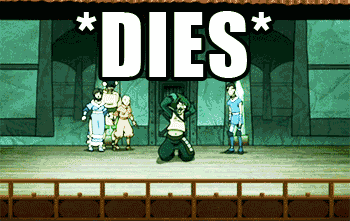
 Richmond, VA
Richmond, VA
