This discussion came up in another thread, but I didn't want to derail that thread further and this seems like a topic which could generate a good discussion all on it's own so I'll start by giving some examples of how I've done things with NVRAM in pinball machines. I'm hoping others will share the different ways they've implemented some of the same ideas. I know there are people using diodes or FETs for the 5101 combined enable so that might be interesting to discuss as well.
The first thing that came up in the original thread was combining the two enables of the 5101 RAM for a single enable, usable with modern RAM or NVRAM. I chose to do it with a two NAND gates with one acting as an inverter.
5101_RAM_Adapter_Example_2.jpg
The next issues with the 5101 is compatibility with games that don't connect the data inputs and outputs of the 5101 in parallel (Gottlieb System 1). Any RAM you're going to want to use in a pinball machine is going to have data input and output on shared pins so we need to build the separate I/Os of the 5101 in front of the new RAM. When I built this functionality into my NVRAM adapters I used a PLD because it made for a lot cleaner layout and I had a ton of them from another project, but I drew this up quickly using a 74LS244 which should provide the same logic. If you were going to use this in a PCB, you would likely need to re-arrange the pins for better routing. If you find an error with this one, please let me know.
5101_RAM_Adapter_Example_1.jpg
To combine both into one adapter, you could use an NAND for the inverter in the second example and use a single quad NAND chip (74LS00) for all the logic other than the buffer. You might also need to combine the RAM enable with the enables of the buffer to prevent bus contention.


 Edmonton, AB
Edmonton, AB
 Sullivan, WI
Sullivan, WI
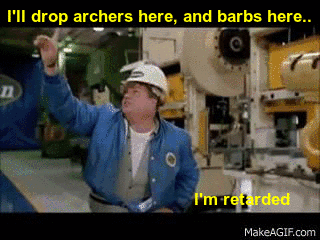
 Sana'a
Sana'a

