I'd like to install a color LCD in my Black Rose. I've spoken with Randy at ColorDMD, and the firmware available for the color LED will work with the LCD as well. The problem is fitment.
Unlike most other DMD games, the DMD in Black Rose mounts to the back panel. The actual Color DMD panel can be mounted to fit in the available space, if I can figure out the logistics of moving the LCD controller from the back of the panel to mount it remotely, as the connectors stick out too far to enable mounting as-is.
I've got it mostly figured out, but there's a tiny ribbon cable that connects the Color DMD board to the LCD. I need to find a longer cable. My searches have been unsucessful, mostly because I don't know the proper name of that cable. Most of what I'm finding in "ribbon cable" searches are what we would normally think of as a a ribbon cable, not these tiny, thin flat cables.
So, has anyone successfully put a Color LCD into Black Rose? How did you get around this mounting issue? Did you relocate the board, and if so, where did you find the cable?


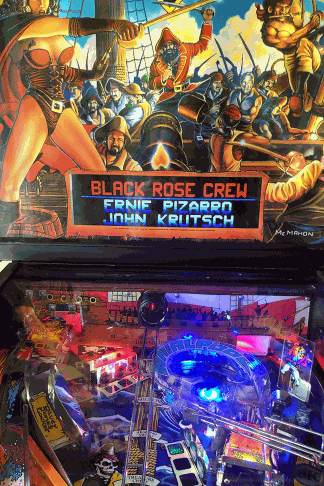
 Edmonton, AB
Edmonton, AB
 Ballwin, MO
Ballwin, MO

