Quoted from Malenko:I took the pix but didnt upload them yesterday, so here they are now.
PS and power cord:front wiring of PS:
Full body shot :p
Bonus Ken!
he just sits there, occasionally the "chun li return" will nudge his hand. If I ever sell the machine I'll keep him.
This looks like an easy way to get power set up as I have a spare power supply I never used for a blue elf multiboard. I just need to get a power cord without an end. Could you show a better picture of how the power cord wires hooked into the power supply? Also, I am assuming that the red wire at the top is the power wire for the DMD, but what is the white wire? I am also assuming that there is a black ground wire of the DMD that you connected to a ground port on the cabinet.
Looks like mine should arrive just in time for me to head out of town on my next trip. Guess I can watch all the videos a few times to try and better learn what I need to do to have the only color DMD Tee'd Off machine ![]()
Thanks for your time and help.
Tim


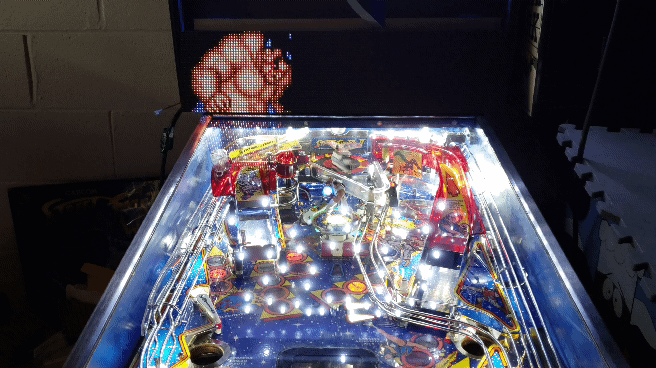
 Farmington, MN
Farmington, MN

