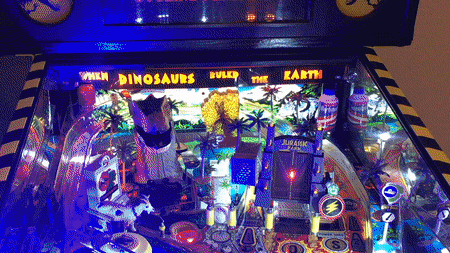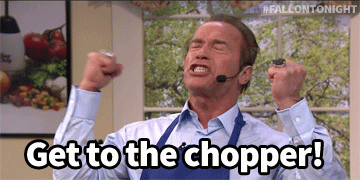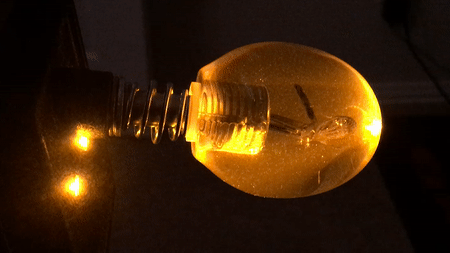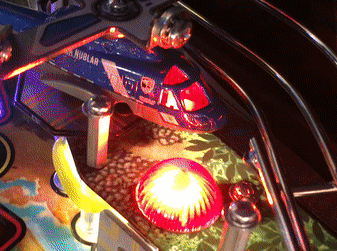"Get to the Choppa!"
After my Jeep installation success and positive reviews here in the forum, I was feeling confident and proud of myself so I decided to take on the helicopter install. Unfortunately for me, I was somewhat humbled. On a difficulty scale of 1-10 I would be the Jeep around a 4, but the helicopter is a solid 8 – not impossible, but it takes a little skill, patience, and lots of test fitting. Also, this post is not intended to be the only way to do the helicopter mod. This is the way that I did it. It worked well for me, so I thought I would share as a guide for others who wish to incorporate the same mod.
So with that stated, here I go. To begin with this is the helicopter you will need for modifying the horizontal spinner on your Premium/LE. In addition, the following tools would be ideal for this installation: a drill press, a step bit, a belt or disk sander, misc. drill bits, a Dremel tool with grinding/sanding bits, a hammer, a punch, and a Philips screwdriver. Unfortunately, I don’t own a drill press, step bit, or belt/disk sander, so I made due with some alternative tools: an electric hand drill, various sized drill bits, an electric block sander, and a pneumatic right angle grinder. I’m sure you can make do with other tools, but these are what I used. Also, be sure to wear work gloves when drilling, sanding, etc.
 00.JPG
00.JPG
Here is what the OEM setup looks like on Premium/LE
 01.JPG
01.JPG
 01b.JPG
01b.JPG
To begin, remove the lockbar and glass then raise the playfield and rest it the black rubber feet on the lockbar receiver. Next carefully remove the screw holding the spinning blades while paying attention to the washer stack and catching it when you remove the screw. Be aware that when you remove the screw completely the metal rod will fall down through the playfield. This is okay as it will not actually fully separate and fall down into the cabinet. Once removed, set everything aside.
 02.JPG
02.JPG
 02b.JPG
02b.JPG
The next step is to separate the plastic bottom from the metal shell of the chopper by drilling out the two rivets that hold them together on the underside of the model. I used a 9/64” bit to do this, but anything close to that will work. When positioning the chopper to drill the rivets be mindful of not breaking the rear rotor. When drilling the front rivet I hung the back off the table, and will drilling the back I supported the tail.
 03.JPG
03.JPG
 03b.JPG
03b.JPG
Unfortunately, the rivets didn’t drill clean for me so I finished the job with a hammer and punch, and I was able to separate the two pieces. When separated you can easily remove the landing gear which you will dispose of. Also, you may want to file or trim the metal piece sticking down in the front that received the rivet. I had to trim mine slightly, otherwise it was sticking below the bottom plastic piece after I sanded it down in the steps to come.
 04.JPG
04.JPG
 04b.JPG
04b.JPG
Next is to begin drilling the hole in the top of the chopper for the shaft to fit through. Ultimately this hole needs to be 11.5mm (29/64”) in diameter, but you can’t get there all at once. Start by turning the part upside down and marking the spot where you want to drill (this exact center of the current post that the blades are attached to. Of course you will have to estimate, but it is pretty simple to get it right. Then punch the mark to prepare for drilling the pilot hole.
 05.JPG
05.JPG
For the initial pilot hole I used a 3/16” drill bit which was the perfect size for drilling through and popping off the blade post. You’ll see that my hole wasn’t exactly centered nor a perfect circle, but that’s fine as there is opportunity to fix that as I enlarged the hole.
 06.JPG
06.JPG
I next used my angle grinder with a tapered stone bit to enlarge and true the hole in the top of the chopper.
 07.JPG
07.JPG
I then progressively used incremental sized drill bits to enlarge the hole working my way up to 11.5mm (29/64”), and then used my grinder to smooth the rough edges of the drilled hole.
 08.JPG
08.JPG
 08b.JPG
08b.JPG
Next, I attached the bottom and marked down through the hole where I needed to drill out the base. Again, I started with a pilot hole but then went straight to the 29/64” bit. Be sure to do this on a block and not just holding it in midair as you want to drill the hole cleanly and centered.
 09.JPG
09.JPG
 09b.JPG
09b.JPG
Now it’s time for the first of many test fits. Slide the joined chopper down over the post and see what your clearance looks like. You need the top of the cylinder to be just exactly or a hair above the roof line of the chopper. Obviously, at this point it won’t be.
 10.JPG
10.JPG
 10b.JPG
10b.JPG
Next comes sanding with some fairly course sandpaper to take off some of the plastic from the base. I can’t imagine doing this by hand, but I’m sure it is possible with enough effort. When sanding don’t overdo it.
 11.JPG
11.JPG
Sand a little, test fit, sand some more. Also, have the chopper together so that you have something to hold on to, and while sanding keep it flat at the point of the hole (the nose will arc up some). You can see in the photos how much I ended up having to sand off the base. When test fitting, you’ll want the top of the chopper to be just slightly above the top of the shaft
 12.JPG
12.JPG
 12b.JPG
12b.JPG
The next step is to cut out holes/slots for the 3 screws on the helipad so that the chopper sits down around them. Place the chopper over the shaft and use a Sharpie to mark on the base where you need to cutout plastic for the 3 screws. I used my angle grinder here, but a Dremel too would also be a good tool for the job. Note the 3 spots where I had to cut away plastic for the base to fit over the screws. When I did this it took several test fits as I only wanted to cutaway as little material as necessary. You’ll notice that a large piece of my bottom is missing, and this occurred with sanding as it became very thin. No worries, I just removed it and since the chopper sits down flush I’ll never see it.
 13.JPG
13.JPG
 13b.JPG
13b.JPG
 13c.JPG
13c.JPG
Upon test fitting after the screws were accounted for, I was still 1-2 mm too tall. Instead of sanding away more plastic and risk destroying that piece, my solution was to lower the top of the chopper. I covered it with a cloth then used a wood block and hammer to beat it down slightly.
 14.JPG
14.JPG
Again, I was very careful and test fitted between whacks 2 or 3 times until the shaft was just flush with the top of the chopper.
 15.JPG
15.JPG
I then reinstalled the spinner. To do this you’ll need to have all of your parts nearby. Use one hand to reach under the pin and push the metal rod up, and use the other hand to put the washer stack and the blades back onto the rod and then start the screw and washer into the threads so that the rod doesn’t fall back down. Tighten the screw as best as you can. You can’t really grip the rod under the playfield very well, but I did my best with a pair of long needle nose pliers.
Now’s the time to test the spinner by hand to see how well you’ve done, and if you need to make any adjustments. In my case I soon realize that the blades were hitting the tail rotor on occasion. My solution here was to position the tail rotor where the blades did not hit it and apply a dab of hot melt glue to secure it in place.
 16.JPG
16.JPG
 16b.JPG
16b.JPG
Finally, the job was complete. I chose not to use any adhesive to secure the chopper as it is really not necessary and it would raise it a little. Now that I know everything fits and works perfectly, I may install a red LED inside the chopper and tie it to the adjacent dome light. Also, I’ll probably use a few spots of superglue on the inside to secure the base to the top of the chopper. Oh, and don't forget to put the two screws that were holding the helicopter plastic back on the posts (I put my helicopter plastic in the coin box so I'll be able to find it if/when that day ever comes).
 17.JPG
17.JPG
 17_chopper.gif
17_chopper.gif
Well, there you have it. Good luck with the mod, and feel free to offer any insights you gained while installing this mod that I didn’t address.



 Fort Worth, TX
Fort Worth, TX