I'm in on an LE but if not for a loved theme the Pro would have been fine for me. I wish they put more into the LE's to justify their cost to be honest. I already have invisiglass so just armor, art blades, and a shaker for a lot of money. Of course there's the real back glass which is awesome.
You're currently viewing posts matching search word(s) "blades".
Click here to go back to viewing the entire thread.
Quoted from BOBCADE:I'm in on an LE but if not for a loved theme the Pro would have been fine for me. I wish they put more into the LE's to justify their cost to be honest. I already have invisiglass so just armor, art blades, and a shaker for a lot of money. Of course there's the real back glass which is awesome.
Agreed 100%. The shaker motor is $95, art blades about $80, and I have a local powder coater that does amazing work and charges $200 to do legs, rails, lock down and apron. It's a super cool theme and movie series. So universally appealing. I have a 12 year old daughter in law that's as excited as me ![]()
Can we talk helicopter spinner?
In one video you can see they added nuts to it to weigh one blade down so that it "resets" to a position.
The next video the helicopter's blades are a lot darker, two blades look to be smaller than the other two, and the nuts are now gone.
Am I seeing things? No one else noticed?
Quoted from Chitownpinball:Can we talk helicopter spinner?
In one video you can see they added nuts to it to weigh one blade down so that it "resets" to a position.
The next video the helicopter's blades are a lot darker, two blades look to be smaller than the other two, and the nuts are now gone.
Am I seeing things? No one else noticed?
On the Pre/Le, are the blades spun simply by the momentum of the ball going by and hitting something like a spinner? Or, are the blades triggered by a switch like an opto? If it's a physical trigger, I'd say the blades might need to reset to a certain position, but with optic trigger I wouldnt think it wouldn't matter.
I want some of the Stern art blades to put in my pro. Not aftermarket ones. Has anyone seen them for sale yet?
Quoted from Mr_Outlane:Well, Stern doesn't even list them on their site yet so not sure what you're referring to?
I thought the stern art blades on the LE were exclusive and won't be sold?
Quoted from Thunder90:Glad you fixed the rapter target! Was it strictly the wire or was it pushed against rubber as well? I know when I played I got a raptor multiball, but it happened seemingly quickly and I think was due to the switch being jammed closed.
When I tested the target in the switch test menu, it wasn't registering at all. When I removed the target, it appeared the wire was in the middle of the two switch blades preventing the switch from closing.
Got the moving helicopter blades from Mezel Mods today. It looked like it would be an easy install, but the hex post attached to the stock blades won't just unscrew from the bottom. Had to take the whole damn ramp and plastics off. Jesus, Stern, you lock down this part but the post in from of the upper flipper goes loose after getting hit a few times? SMH. Anyway, had to tweak it a bit with clips and bends to the wires, but got it working. Made a video below. As you'll see, you get more bang on the plunges than hitting the helipad shot.
I installed the mezel mods helicopter blades last night and I really dig them! Easy install and better movement than I was expecting.
Quoted from WizardsCastle:Yes, but it's still slowly indenting the lane.
Also, can anyone with an LE confirm if I'm missing a bolt and nut on the helicopter blade?[quoted image]
No, it's a ballast so that the blades always stop in the same position. Nothing is missing.
Quoted from WizardsCastle:I think it might be missing a nut, because I found one in the box after I took the game out!
No, it's a ballast so that the blades always stop in the same position. Nothing is missing, all LE are like that.
Quoted from WizardsCastle:Yes, but it's still slowly indenting the lane.
Also, can anyone with an LE confirm if I'm missing a bolt and nut on the helicopter blade?[quoted image]
You are NOT missing a bolt and nut. It is only supposed to be one and yours is right where is belongs. It provides weight to the blades will.typically stop spinning in a certain position.
I purchased a JP3 Pro at the York Show this weekend & couldn't be happier. My wife & I stayed up all night & played this phenomenal machine! With the .90 code the light show, rule set & LCD presentation are truly incredible. The unique playfield layout is a masterpiece of design w/ ball trajectory path flow. The lastability factor makes this title perfect for home use. Great job Stern/Keith Elwin!
Anyhow, I have a few question.>>>
Are there art blades available? I saw one at the show, but held off w/ preference of more variety.
Does anyone feel it's necessary to protect the playfield where the ball jumps out of the right ramp? Just curious if this might be a concern.
As I am just beginning to understanding this very exceptional/amazing rule set, I'm not sure what is the best approach in regards to the modes. What seems to be the best strategy to completing all the different objectives?
It's great to be a part of this post & I'll respond back. Now off to install a shaker motor.
I posted this picture long ago. I finally ordered this helicopter scale model. Yeah, it isnt true to the original movie, but it does kind of mimic the jeep toy colors, and the scale should be close to correct. My plan is to remove the lame stationary chopper blades on my Pro and see how this looks in its place.
Quoted from CoolCatPinball:[quoted image][quoted image][quoted image][quoted image]
That looks great...I got the same Art Blades also, just waiting on the Premium to get here
Quoted from delt31:Premium over pro - prob one of the best examples of why it's worth it. LE up to you if you see the value.
I would argue it's one of the best examples of saving money with a Pro. The game shoots exactly the same, with the exception of the Raptor Pit, which adds some difference. The moving T-Rex head is cool, but after you've seen it 20-30 times, the effect wears off. It's not like it's a physical ball lock.
If you want some of the perks, Mezel is working on a better sculpted, moving head for the Pro. My guess would be $200, tops. You can add spinning helicopter blades for $25.
So you can buy a pro that shoots exactly the same, and if you want to, add $225 to have some cosmetic goodies.
I would really love to see pics of a premium or pro with the stern side armor and stern art blades. Thanks in advance!
I am currently planning to purchase JP3 as our family's first in-home pin once I receive my work bonus check in April (so...far....away...). The only decision that has been up in the air for our family has been pro vs. premium. After weeks of playing pro models on location I finally had an opportunity to play a premium on location yesterday afternoon. Going into the experience I was very excited to see how much new features like the animatronic TREX, dynamic velociraptor cage and rotating helicopter blades added to the overall gameplay experience. Also, since I was never a huge fan of the pro cabinet/backglass art, I was also very excited to see the premium art in person. After yesterday's experience I am surprised to find myself leaning towards a pro model.
Moving TREX Head: Yes this was cool. I enjoyed watching the head moving around in the back. A few times the mouth would open to coincide with the audio roar and the overall effect was impressive. Then the head would lower, mouth would open and would not accept any of the shots. I know that other pinsiders have commented on how adjustments need to be made to increase the probability of putting it up in the mouth, but even when that gimmick did work, I found it somewhat breaking up the flow of gameplay, and missed having the ball race back to the raised in-lane post. I am probably in the minority, but my first impression was that I actually prefer the TREX ramp on the pro model better. A "best of both worlds" scenario IMO would be a moving/roaring TREX head in the back that didn't lower and grab the balls. From earlier thread posts it sounds like something like this might be on its way from the mod community.
Raptor Cage: I was really hoping that the new features in this area of the playfield would wow me towards purchasing a premium. The lowering gate was an improvement, but the lunging raptor effect in the back was minimal even after direct target hits. The pro raptor cage with the backdoor feed to the control room is just fine for me. That being said, I never got to lock a ball in the premium cage and use it as a newton ball. It is possible if I were a better player this would be a big selling point.
Spinning Helicopter Blades: It was neat to see movement in this area of the playfield. What was a surprise was the sound effect of slowing helicopter blades that went along with it. That did add to the experience. I wish that a similar sound effect played whenever a shot hits that ramp on the pro model. If it does, then my memory is failing me.
Art Package: Originally I detested the pro cabinet and backglass, and thought the premium art was somewhat better (especially the left-hand side). Yesterday afternoon I found myself not liking it as much in person. I think it is the composition of the raptors on the backglass that kills it for me. The one full raptor in profile on the right side has such a dopey smile. Ok, now I know I am being overly picky..LOL.
If I needed to pull the trigger today, I would be a pro buyer all the way. I plan on enhancing the gameplay experience with a shaker motor and a sub. Before making the final decision in April however I hope to play on a premium again that has been setup correctly.
Quoted from Mr_Outlane:I might wait until next fall. But if I ordered now I wonder if I would get the new playfield with art removed from under the posts or not?
To me, I'd rather get the Pro and mod it with shaker and new T-Rex coming out and all the other great mods. I could do this and still spend far less than a premium.
That's exactly what I did. Shaker, Pinstadium lighting, inside art blades, and I got my armor coated in the same metallic green locally for $125. As far as I know, no more playfields are being shipped with art under the posts. My understanding was that got changed early on. I could be mistaken though.
Ready to place an order for art blades. I've seen the blades w/ the dinosaur's eyes & thought it was alright but not great. What blades do you recommend & can you purchase the blades for the LE separately?
I've also posted here previously w/ a problem I've had w/ a shaker motor from CoinTaker. The cover doesn't fit so I will simply return it. Where did you purchase your shaker from w/ satisfied results?
Has anyone installed those black mirrored blades? I've never seen a set irl but I could see them looking real sharp in this one.
Quoted from KnockerPTSD:Has anyone installed those black mirrored blades? I've never seen a set irl but I could see them looking real sharp in this one.
Never seen BLACK mirror blades! Cool!
Another set of good looking art blades for JP
https://www.pingraffix.com/product-page/stern-jurassic-park-pinblades
Quoted from CoolCatPinball:Titan green flippers, clear rings. Superbands green post sleeves. Personally, I love the feel of Titan flipper rubbers.[quoted image]
Do the blades still spin with the ball hitting them?
Quoted from jake35:Do the blades still spin with the ball hitting them?
My machine is a pro, so the blades never spun. These blades do move just a bit when the shaker goes off though... lol. ![]()
Quoted from 1967Firebird:I am considering a Jurassic Park I keep hearing issues about the T-Rex for you guys with the premium in LE is it worth it even if it has some issues?
Knock on wood but I haven’t had any T-Rex issues YET. Comes down in the right place and catches most balls that are hit cleanly to the ramp. I also feel the raptor pen, helicopter blades, pop bumper caps and artwork are worth it. I got a great deal on one with only about 10 plays so that also helped close the gap in price difference.
To all you Pro guys. Did you know about these as opposed to getting a toy helicopter. They spin. Just putting out there.
Excited for the new code - looking forward to getting it installed tonight ![]()
I'm curious about the reason for removing the score specific backgrounds from name entry and now having it as just the single waterfall background for all. I thought it was a really nice bit of polish to have the different backgrounds relating to each score.
Quoted from orb:To all you Pro guys. Did you know about these as opposed to getting a toy helicopter. They spin. Just putting out there.
https://mezelmods.com/collections/jurassic-park-pinball-stern/products/jurassic-park-pinball-pro-helicopter-blades
I purchased one of these for my Pro and am pretty happy with it. It works better than I expected it would. The only improvement I'd suggest would be to weight one of the blades like on the Premium/LE versions so it comes to rest at a more consistent spot. Otherwise, it's an excellent addition to the pro.
Quoted from fooflighter:Are you talking about the ball coming down the guide rail and kissing the upper flipper post? That is by design to prevent SDTM ball drains when things get really crazy in Chaos...most of the time you are anticipating that shot and usually can hit it before it makes it to the post...but once you've got 6 balls in play, if you didn't have that post there (not to mentioon protecting the flipper), you'd be draining a ton..
Mine does the same and the upper flipper is purposely offset into the S lane slightly to allow this..all the top down view videos show this type of action as well released by Stern and streamers
If this isn't what you are talking about, disregard
Start watching at 2:15:40 at 2:15:47 you'll see a ball come around the ramp...he's flipping the upper but misses and you'll see the ball hit the post and go to the left sling.
Depending on the speed, the ball will go to the sling, left flipper, or even to the top bumper sling area, worst case to the outlane...
You can adjust the flipper angle and play with what you like though...I tried aligning it at one point so I'd get a smooth roll off but it resulted in tons of drains and made it really hard to hit the tower and upper orbit...went back to the factory setting
Thank you! The only other issue I’m running into is the ball keeps getting stuck in the helicopter blades. I’ve only had maybe 15 games and it’s been stuck where I’ve had to remove the glass 3 times, it gets jammed in there and won’t allow it to come out even with shaking machine.
Looking to join the club![]() Who makes the best helicopter blades for a pro? Could you buy this item from stern? Or the premium dinosaur behind the pen and amber pop caps?
Who makes the best helicopter blades for a pro? Could you buy this item from stern? Or the premium dinosaur behind the pen and amber pop caps?
What are the scoring differences between Pro and Premium? I thought I read something about 2x raptor jackpots that aren't on the Pro? Do the helicopter spinner blades add any scoring or strategy?
I may be completely missing this, but has someone made a mod where the helicopter plastic on Premium/LE is changed to an actual helicopter using existing blades? Thanks!
Just ordered a new premium JP! Now the wait begins. I hate waiting. Cointaker is hoping to get them in in about 2 weeks, here is to hoping I get one delivered by the third week of this month! Would be a nice valentines gift for the wife if they get in sooner.
Any suggestions on must do mods? I was thinking about a playfield protector. Already getting mirror blades and a shaker motor. I usually upgrade the speakers, not sure how food the premium ones are, this is my first. Also, for an external sub, is it best just to run jumper cables from the cabinet speaker to a powered sub?
Thank you!
Just a plug for the Lermods helicopter blades if you have a Pro. You don't realize that you need it until you have it. Makes the game feel much more interactive to see the blades spinning around everytime you hit the helipad shot. Have had excellent customer service from them as well.
Mezel mods has a version of it as well that also looks great.
Was able to pick up a used Jurassic Park Pro last night from a local pinsider. $5,200 for one with less than 100 plays, speaker lights, and a shaker.
I'm a huge fan of side blades and will probably drop some in, along with a raptor toy and new helicopter. This game is deeper than I will ever get through and will keep me very busy until my Rick and Morty shows up.
Any other highly recommended mods on this one?
High Speed (Sold) goes this week to get access to the door back.
I'm now a proud owner of a Premium JP. Game was HUO and less than 150 games, shaker, HD glass, and Art Blades installed. Put about 15 games on it yesterday and really impressed, that T Rex has to be one of the coolest toys ever! Love the game and can't wait to play some more later this evening.
The Pro is loaded pretty much out of the box. My second hand one has the shaker and the speaker lights. I love mods, but with this thing so packed there are only 4 things I am going to do. I want to make the helicopter blades spin (so cool), I need a 3-d velociraptor, I don't like the signs above the ramps, and I love sideblades. I've only got about 5 games in on this so far but I'm loving it. The DE JP was one of my favorites but this one blows it out of the water with depth and rules.
Has anybody else noticed the significant difference in scoring between the Pro and Premium? Not just based on scores registered here on Pinside, but also experience I've had in playing both versions.
Are there really that many problems with the ball being caught by the Trex?
I would have thought that the raptor gate would actually increase scores on the Prem as it's easier to get to Raptor MB, even the helicopter blades (the only other physical difference) increases the scores in the paddock.
Which just leaves the Trex as the culprit.
I'm in the club too! the machine was build in dec. 2019, bought in germany a week ago.
At first i was a littlebit concerned becaues the machine felt uncommonly for me, but after 30min i was hooked, can't stop playing!!
-Heli-blades got stuck on the metal guide right out of the box. Fixed it carefully in about an hour.
After reassembling the blades they seem to spin too slow and tend to not coming back to the standard position, any idea?
-Clearcoat was deformed too from the metal guides.
-T-Rex opto was covered from its own cable, but working now 100%.
-The flipper buttons seemed to get stuck sometimes, i inspected them and there was a little seam from molding- ground it away, perfekt now.
-I bought an external volume button for spike systems, but i think JP needs a newer one since i do not find the right connection, anyone experienced?
-Anyone knows where i can buy a quiet fan? Its really loud!
-Also the T-Rex is very loud when moving, is this normal?
-The only real problem i can't fix is the Spitter lane. My balls wont go around smooth there about 80%. If you have an idea i would be thankfull!
Quoted from Green-Machine:Yes, orange is stronger and is also what your JP should have
Quoted from Jediturtle:I think I read that many came with
Thanks for the input. Mine being so new, figured it would have been changed to Origen. Oh well. Ordered an orange and a red spring just for giggles from Marco. Will see how they act.
My auto shooter is hit and miss too. 79% it sends the ball to the rotor blades. Haven’t tried to adjust it’s power. Saw on here about shimming the guide fork in the shooter lane to assist. May look into it as well.
So I added an A109 to the playfield as the flat plastic always bothered me. Had to cut out and grind the side to allow it to wrap around the Mezel mods spinning blades. Everything works, very happy that I was able to get it to fit.
* Disclaimer: my daughter helped me paint the helicopter and her joy of being involved greatly outweighed straight lines ![]()
Any tips on removing and reading the helicopter mech? I took mine off today to change the rubbers and I had a real struggle getting it back together. Had to find a way to hold the underside post near the opto to tighten the blades
Quoted from atrainn:Is the general consensus with JP to go premium? Both seem like fabulous games, but that moving TRex is super cool. I'm turning 30 next month and heavily considering pulling the trigger on a NIB Prem as a bday gift while they're still in stock (at some places). Probably not the smartest move during a pandemic, but meh.
Pros can be had for $5600 with free shipping new in box. Same game minus the moving T-rex, Moving raptor gate, and goofy spinning chopper blades. So, the question is, is the extra $1500 (roughly) worth it to you. It sure wasnt to me. If you have the expendable cash, and really want it, its probably the coolest moving mech in pinball though.
Quoted from atrainn:This is really interesting. I'm also talking to a friend who owns a premium and he's recommending the pro... I was not expecting that.
That is interesting...I have the premium... and I've had to do A LOT of tweaking on my T-Rex...and I would still recommend the premium. It's a pretty sweet feature when it's working. Plus I think the raptor gate and helicopter blades are pretty cool.
Quoted from Astropin:That is interesting...I have the premium... and I've had to do A LOT of tweaking on my T-Rex...and I would still recommend the premium. It's a pretty sweet feature when it's working. Plus I think the raptor gate and helicopter blades are pretty cool.
So the heli blades I'm completely indifferent about. Do they actually do anything in terms of gameplay? I do think the raptor cage turning into a bash toy is pretty neat though. I've played both the pro and prem and had a blast with both so I don't think either is a bad move for me. I certainly wasn't expecting a premium owner to recommend the pro though.
This is one of the greatest games of all time, just like Newman saids "dont go cheap on me" I would go LE/Premium all day long, I couldn't imagine owning a pro version of this game. The T-rex alone is worth the extra money, plus I love the sound of the helicopter blades as they spin.
Quoted from Our_Man_in_Oz:Congrats man. I was going to say earlier, IMHO still worth trying to find Premium
Yeah, I'm sure I would have been happy with the pro, but I really wanted the raptor gate! I ended up having to pay for shipping via STI, so I overpaid for the game by a few hundred bucks in the end, but at least I was able to support a small family owned business during this crazy pandemic. Their storefront (in a shopping mall) is shut down right now, so it was nice to be able to give them business.
STI isn't picking the game up til Thursday, so I won't have it til next week. I was hoping to get it in time to do Deadflip's JP stream this Friday, but that's no big loss since I've sucked on the other two I was on.
In terms of mods, what are the must haves? Right now I'm going to get green rubbers, a shaker, and the control room plastic. I already have some mirror blades I'll pop in the game too.
Quoted from atrainn:Yeah, I'm sure I would have been happy with the pro, but I really wanted the raptor gate! I ended up having to pay for shipping via STI, so I overpaid for the game by a few hundred bucks in the end, but at least I was able to support a small family owned business during this crazy pandemic. Their storefront (in a shopping mall) is shut down right now, so it was nice to be able to give them business.
STI isn't picking the game up til Thursday, so I won't have it til next week. I was hoping to get it in time to do Deadflip's JP stream this Friday, but that's no big loss since I've sucked on the other two I was on.
In terms of mods, what are the must haves? Right now I'm going to get green rubbers, a shaker, and the control room plastic. I already have some mirror blades I'll pop in the game too.
Not sure how original you like keeping your games, but I went with the ramp & rail accents and lockdown bar accent from Tilt Graphics. From Mezel Mods I went with their fossil sign covers, distressed caution flipper toppers, and their raptor pin. For blades I went with the PinGraffix JP PowerBladez. From Ulek I ordered some of the signs as well as the control room plastic and the JP playfield pteranodon from Modfather. But honestly, the must have would be the Stern JP Amber Shooter Knob if you can get your hands on one, I've been trying since January, when I first got my premium. I was thinking of rigging my own, drilling holes in the shooter plate, wiring some LEDs, and then buying the amber from Modfather.
Hello all - just got my first pinball machine - Jurassic park pro NIB and have been looking around the forum for upgrades/mods/maintenance ideas and came up with:
Shaker motor
Art blades
Replacement balls (although it looks like not too many have any premium balls in stock)
Wax
Any other recommendations? This seems like an awesome community!
Decided to swap out the stock Velociraptor and Pterodactyl plastics that came from factory. I added Velociraptor 'Charlie' and found a JP Pterodactyl in 3d the same exact size as the flat plastic one. I also found another cool vintage Dilophosaurus I found a spot for. Now I am debating if I should do mirror blades or side blades?
Quoted from roar:Shaker as mentioned would be top of the list... no other mod's needed imo... oh... I did hook my polk psw10 up to it if that counts as a mod... that silly lit up amber shooter rod keeps calling my name!
Quoted from jsitaly42:I'm obsessing over Jurassic Park LE. Problem is they're obviously hard to get my hands on.
Here’s my premium w/ LE style powder coating, a shaker motor, mirror blades, and HD glass. It was about 2k cheaper than LEs are going for on the market these days.
If you’re new to the hobby you’re going to sell it in six months anyways, so my advice to you would be to just find a premium... leave it stock, and enjoy! The value of mods does not carry over in the slightest.
yeah, doing a couple mods can be exciting. i just did the spinning helo blades from lermods on my pro. just a little thing like that can make a big difference.
Quoted from gorditas:It came with a small bracket that is screwed to the bottom of the toy.
I have the same copter (bought it myself for like 1/8th of the non-LED Modfather price ![]() ). I mounted mine in the same place but sitting on the plastic so the ball spins the blades on the way through. Looks and works great!
). I mounted mine in the same place but sitting on the plastic so the ball spins the blades on the way through. Looks and works great!
Quoted from madmack:Hi!
Any JP2 with mirrorblades? Pics?!
BR
Here’s a couple of mine, I would have done the art blades personally, but my pro had the mirrors installed when I got it.
Quoted from gorditas:Mine should be in next week. I'll post a photo.
Thanks!
Quoted from jeep-mustang:Here’s a couple of mine, I would have done the art blades personally, but my pro had the mirrors.installed when I got it.[quoted image][quoted image][quoted image][quoted image
I think I'll install DIY mirror blades. I did it in a DM and The Shadow and the results were excellent.
Is the Barbasol can DIY?
Quoted from sliprose:I added a Matchbox Jurassic World helicopter to my Pro and it turned out great. I had already added the Mezelmod raptor pen and a plastic raptor figurine on the left side of the playfield, but my daughter was complaining about how terrible the stock helicopter looked on the right side, so I went about finding a replacement. After seeing some of the mods for sale using the Matchbox Jurassic World helicopter, I went on Ebay and found it. The helicopter was part of a 2 piece set packaged together with a truck and there is a sister set with airplane and atv, my seller had all 4 for a little over $8 + another $4 for shipping. After it arrived, I cut a piece of metal strapping tape to make a bracket, drilled holes on both ends of the bracket, and another hole into the base of the helicopter where I inserted a screw to attach it to the bracket. I removed the screw holding the stock plastic helicopter blade and used that screw to attach the helicopter. My daughter gave the mod her stamp of approval. I now have 3 other Jurassic themed vehicles that I might incorporate into the game as well.
[quoted image][quoted image][quoted image]
I literally just got mine in today. My hope is to find some way to use this helicopter instead of the plastics for my prem. I can't stand the way it looks and figured for the cost it was worth a shot. Thinking of using my drill press to drill a whole through the helicopter, sliding it over the shaft that the blades spin on and then maybe even replacing the factory blades with some clear ones that I can put the matchbox blades on. Will see what happens...
Hi Guys
Here some pics of what i did with my jp pro. I never liked the jeep so i put a original jp jeep from the Universal Studios in and i had a custom transilte done from a guy in poland, its one of a kind. He extra put the original jeep in the translite ![]() the side blades are also from him, he maid 5-6 sets. As my username says i
the side blades are also from him, he maid 5-6 sets. As my username says im a total audio freak so i also had to do something there, i put 2 high end focal 2way coaxial speakers with a 12" subwoofer. So that all fits i made some spacer rings with my 3d printer. Sounds fantastic, never thought the original sounds have such low frequencies. The jp is one of the best pins ive ever played.
Greetings from Switzerland
Edit: its a 10" and not 12", sorry for the false info
IMG_20191012_221240_199 (resized).jpg
IMG_20191012_221240_143 (resized).jpg
IMG_20191012_221240_142 (resized).jpg
IMG_20191012_221240_141 (resized).jpg
IMG_20200623_214753 (resized).jpg
IMG_20200623_214816 (resized).jpg
I finally got around to doing my last mod, one that I wanted to do for a long while..Turned out awesome I think.
Used a 9/64 drill bit to drill out the spun rivets in the matchbox helo and separated the 2 halves and removed the landing gear...then used a grinding wheel to flatten the top of the helo to give clearance for the metal blades while using the factory bushing plate mounted under the plastic (didn't change that setup at all). I then used a step cone bit on the top of the helo to widen a whole large enough to give the plastic sleeve for the rod and the washers connecting the blades with ample room to turn uninhibited. (Basically the helo just sits around the original post)... Finally used a dremel to give some clearance for the 3 screws on the helo pad and fastened the helo to the pad with 3M tape.
Pretty easy mod all together, just need the right tools to start.
Love how it turned out
Here's a video of it in action, click link below
https://drive.google.com/file/d/1UZCWovuQw4dEjyZ-vRdhOq1uWxwUN_i4/view?usp=sharing
.
Quoted from Hulkbuster:I love what you did here and I’m looking to do the same. Is there a reason you placed the chopper going in the other direction?
Not sure about his install but I had to put mine in that direction or the tail of the helicopter would get in the way of the ball. For the Prem/LE you can't move it around as the blades have to line up to where the spinning blade mech comes through the PF. On a Pro you could easily go either direction.
this jpp is so fun having fun modding ![]() big shout out to pingraffix loving the power blades straight killing it
big shout out to pingraffix loving the power blades straight killing it
Folks, I have removed several mods from my JP Pro and would like to offer them for sale here as a lot. I will post pics later after work.
Mezel Mods Raptor pen:
https://mezelmods.com/products/jurassic-park-pinball-raptor-pen
Palm Trees (as seen here, but way more than 4):
https://pinside.com/pinball/market/shops/1017-modfather-pinball-mods/03672-jurassic-park-playfield-coconut-palm-trees-set-of-4
Lermods spinning blades:
https://pinside.com/pinball/market/shops/1016-lermods/02934-jurassic-park-pro-spinning-helicopter-blades
Raptor with flasher dome very similar to the one you see listed for sale here on pinside.
Pteradon with mounting bracket
Smaller dino. Looks like a rex but has spines. The pic will explain later.
These mods add up to around $170 when purchased separately. I'd like to sell for $100 and receive an original JP Pro Raptor plastic in the deal, as well. Mine was cut off when the previous owner added the Raptor figure, instead of being unscrewed from the bracket below.
I will make and end an ad and pay the pinside fee, once a deal is made. Thanks for reading.
RC
Folks, I have removed several mods from my JP Pro and would like to offer them for sale here as a lot. Reposting with pics.
Mezel Mods Raptor pen:
https://mezelmods.com/products/jurassic-park-pinball-raptor-pen
Palm Trees (as seen here, but way more than 4):
https://pinside.com/pinball/market/shops/1017-modfather-pinball-mods/03672-jurassic-park-playfield-coconut-palm-trees-set-of-4
Lermods spinning blades:
https://pinside.com/pinball/market/shops/1016-lermods/02934-jurassic-park-pro-spinning-helicopter-blades
Raptor with flasher dome very similar to the one you see listed for sale here on pinside.
Pteradon with mounting bracket
Smaller dino. Looks like a rex but has spines. The pic will explain later.
These mods add up to around $170 when purchased separately. I'd like to sell for $100 and receive an original JP Pro Raptor plastic in the deal, as well. Mine was cut off when the previous owner added the Raptor figure, instead of being unscrewed from the bracket below.
I will make and end an ad and pay the pinside fee, once a deal is made. Thanks for reading.
RC
Quoted from Saddath:It would be already too much for me as it is. You want the lighted shooter rod? If not i can recommend the one from modfather.
Yes I have gone overboard and will probably not add John(not sure if I want to open it anyway), I do want to find some cool side blades like LE has and I do want to find the Stern shooter mod with the light. Stern needs to get their parts department manager up to speed. They could be selling hundreds of these shooter mods if they could have supply keep up with demand? C' mon Stern start shitting out some mosquito shooter rod mods already! Jeesh
Who has art blades on their game that they love? I was disappointed with the quality of the ones I bought and won’t be putting them in my game.
If you have installed pics of the Stern ones, tiltgraphics, etc. and comment on the quality of the print, that would be great.
Quoted from chubtoad13:Who has art blades on their game that they love? I was disappointed with the quality of the ones I bought and won’t be putting them in my game.
If you have installed pics of the Stern ones, tiltgraphics, etc. and comment on the quality of the print, that would be great.
My game came with the Tilt art blades installed. Quality is nice. The only thing I don't care for is that Rex in the back right corner does not match the rest of the art direction. I wish Stern would sell the blades on the LE. They did it with Batman 66, so not sure what the issue is. I'd buy those and replace mine, but I don't want the giant dino eye blades they sell, currently.
Quoted from chubtoad13:Who has art blades on their game that they love? I was disappointed with the quality of the ones I bought and won’t be putting them in my game.
If you have installed pics of the Stern ones, tiltgraphics, etc. and comment on the quality of the print, that would be great.
I have mirror blades on mine, and I'm happy with them. It adds depth, and brightened things up a bit.
Quoted from 85vett:It's called stage flipping.
Tip to learn how to do this. This happens because there are two switches on the stack for the flipper button. If you increase the gap of that second switch on the stack it makes the upper flipper slightly less sensitive. In other words gives more room between lower flipper activating and the upper one following. Doing this and practicing helps your brain figure it out. You can then tighten it back up as you get comfortable with it as the looser that gap the longer the delay in flipper activating. Thus you want it tight but learning on a tight stack is really hard and frustrating.
Does anyone know if Stern intended for the two right flippers to operate in this loosely coupled mode? I suspect that is simply an artifact of their schematic and manufacturing differences with the blades themselves. Depending on the assembly of the button stack, each game will have a different offset. My machine has both of the blade contact stack pairs touching essentially at the same time. I could bend the blades to give me more timing space between the two, but I feel like Stern wanted them to be the same. But then again, they could have used a single pair of contacts (like the left one) and operated BOTH right upper and lower flipper coils in software at the same time. I am confused on this one...
Quoted from Markharris2000:Yup. I took a look and can easily tweak the blade to put some space between the time the first set and the second set make contact.
Related topic: mechanical contacts seem like a big step backward versus the opto-set used on other machines. Still a bit surprising, but then again the much lower cost must be driving that choice. An opto set like Williams A-20207 (including LED, Detector, molded plastics, a few resistors, the PCB, connectors, leaf spring and screws) probably costs $2.50 all in for a volume production line. The machanical blade approach and two screws are probably 30-cents or so. To get an idea of their costing structure, I multiple their COST by 10X to get an idea of what the retail price would have to be increased to pay for the parts.
There are flipper optos on my STTNG and blades on my other two games. I'm not sure, but I've heard people mention the mechanical blades are a bit more consistent and reliable. I know on my optos they occasionally start to lose power flipping if they need to be cleaned, so I'd think that could impact a game on route. Also I think the blades can be adjusted to preference a bit more.
Quoted from EaglePin:There are flipper optos on my STTNG and blades on my other two games. I'm not sure, but I've heard people mention the mechanical blades are a bit more consistent and reliable. I know on my optos they occasionally start to lose power flipping if they need to be cleaned, so I'd think that could impact a game on route. Also I think the blades can be adjusted to preference a bit more.
Yep I seen games where operators have replaced the original flipper optos with mechanical blade switches, I can only assume that they found the blades more reliable and possibly that was what they had on hand at the time
Quoted from Lounge:Vinyl or CDs? Solid state or tubes?
Your choice.
Not /quite/ the same. When a machine is put out on a route, opto will behave the same on Day-1 and on Day-1000. (Unless it fails altogether). With mechanical switch blades, they change behaviour over time and may take tweaking periodically if you get some aggressive players for a few months slowly bending those blades, not to mention dirt and grime that can cause them to respond poorly. I am not certain which hold up longer, but I would guess the optos have higher consistency in performance. (Yes, I may be showing my age as those cabinet mounted contact blades used to switch the COIL voltage directly on some of the circa-60s machines which would destroy the contacts due to arcing with a few thousand presses).
Personal Mod update: Print your own JP Pro Helicopter Spinner, Dilophosaurus figure, Raptor Figure update
My kids really wanted a spinning helicopter blade like the premium edition so I tried to hand make one and 3d print it. It took more iterations that I would like to admit and a lot of trial and error, but I finally found a very easy and simple drop-in solution that works great. I've posted the 3d file for anyone to print their own. Just need to print and then paint it (maybe a little bit of sanding). I recommend Black for the post cap, blue for the blades, and yellow tips. The yellow tips really make it look awesome when it spins.
Video of it in action: https://vimeo.com/452298235
3D file to print your own: https://www.thingiverse.com/thing:4566669
I tried initially with the blades higher up and then posts below the blades that the ball would hit. But with the 3d printing orientation they kept getting stressed and broken. So I gave up on that design and moved the blades to the bottom, rounded the tips and thinned them out (so the balls wouldn't get stuck when hit at a specific angle which was an issue). So far this last version has been in the machine for over a week and absolutely no issues. Again, the only modification you need to do to the machine is take off the top screw and the plastic of the existing blades art. Leave long metal post. If your post is the same length as mine, the blades should rotate just above the helipad switch and not hit it.
The Dilophosaurus Amber Collection figure came out a month ago and as my favorite JP Dino, I had to find a place for it. Wouldn't fit around the spitter spinner, but my wife suggested behind the helipad scoop. Worked out great and he is only secured with a single small rubber band to the scoop structure / lights. It works well that when the flasher goes off it highlights his crest. Worked out better than I anticipated. Just had to kind of work his tail and legs to get out of the way of the right loop.
I posted a while ago that I replaced the JP Pro raptor plastic figure with an Amber Collection Raptor figure. Where I placed it originally I found that it eventually slid down and would sometimes cause the ball to get stuck there. So reversed the direction of the base (JP logo up top) and drilled a hole in the amber plastic base just over the screw / nut to the side of the Raptor tower. I 3d printed a screw top that screwed into that just above the nut (red arrow pointing to it in the picture). You could use a real screw post and remove the nut if you wanted to, anything to just extend it so it holds the base from sliding down. This kept the figure base sliding and kept it open enough that the ball (if it got up there) wouldn't get stuck anymore. Haven't had any issues since and it works great now. Also added the popular raptor pen mod from Mezelmods and posed the raptor so that it looks like it is tearing open the fence. I like it ![]()
Quoted from MUGEN_4_LIFE:Anyone with a LE want to do me a favor and scan a copy of there apron plastic for me? I've converted my premium and I want that extra LE plastic to make it look complete (other than the metal badge of course) don't want to go that far but it would be nicw to have a plastic with the designers name on it that says limited edition. My machine has all the extras and then some from the LE but I'd love to make a scan of the plastic into my own LE Apron plastic. I understand many won't want to do this but maybe there is someone who's willing to see my point of view? Thanks to everyone in advanced.
Sounds like a lot of work (cabinet decals, blades, trim, backglass, speakers ...) - wouldn't it have just been easier to buy an LE, or are they hard to come by in the US?
The art blades I used are these, from retro refurbs... IMO better than the stern blades, they have the original Jeep instead of the new GMC (GOMEZ MOTOR CO)
The Back glass is being made for me by a local vinyl graphics installer and hes used my Premium backglass and his rendering looks AMAZING!
Quoted from MrMikeman:No apologies necessary. You modded the hell out of your premium. You didn't actually convert it to look like a LE, which was pretty much what you said in the first post....
CORRECT! It's an LE in my eyes... I put the LE speakers, HD glass, yellow speaker surrounds, side blades, shaker, Doug's premium speaker light kit, Stern JP shooter setup, a custom mirrored premium backglass (yet to go in) Robert Stones Green sparkle powder coat, all the mezel products, along with other odds and ends.... Just wanted to see if a fellow owner who loves to make their machine limited like mine would mind helping me finish my game up right. That's all.
Quoted from JayLar:My balls have suddenly started to get stuck in the helicopter blades.
That sounds painful ![]()
There's a couple of things that can go wrong - the helicopter blades can touch the wireform, so just check that the blades spin freely without touching anything, the other issue people have found is under the PF where the shaft can rub on the plate - check out https://pinside.com/pinball/forum/topic/welcome-to-the-jurassic-park-le-club/page/69#post-5339641
Let us know how you get on
Anyone have a set of the Stern official art blades they don't plan to use? I know I can just order a new set, but I've had luck in the past picking up a set from a pinsider that purchased but didn't use them. Anyway, thanks if you can assist.
Quoted from Jmxdc:Got my shooter rod, topper and art blades added. Love this game!
[quoted image]
I've been trying to order the blades from Stern's shop, but they go to out of stock when I try to check out.
Quoted from RC_like_the_cola:I've been trying to order the blades from Stern's shop, but they go to out of stock when I try to check out.
@treborlicec I ordered mine from my local distributor. I think pinballlife also have the blades. I could only find the shooter rod and topper from my local distributor.
Quoted from Mr_Tantrum:For those who have installed Pin Stadium lighting did you just adhere the mag strip on top of your blade art? I guess there's not really any other option unless you went with the currently backordered Hover Kit (but then again, I read somewhere those weren't compatible with the Omega's).
Also, do most think Omega is the way to go? I don't really see myself using any of the colors except white anyway. Of course, I must have the UV flashers - those are awesome on my AFMr.
I have the Omegas installed on my LE. Yes you stick it over the art blades and as you correctly stated the hovers are not compatible with the Omegas. It's really the only option for me as I thoroughly despise colored GI, unless it was designed that way (such a WOZ), and even in my WOZ I also added Omegas.
I hooked up the UV flasher to the control room flasher or raptor pit I can't remember.
There's also the option of just adding a few spotlights for a lot less money. I do like the Pinstadiums(white only!) despite their high cost.
Quoted from Mr_Tantrum:For those who have installed Pin Stadium lighting did you just adhere the mag strip on top of your blade art? I guess there's not really any other option unless you went with the currently backordered Hover Kit (but then again, I read somewhere those weren't compatible with the Omega's).
Also, do most think Omega is the way to go? I don't really see myself using any of the colors except white anyway. Of course, I must have the UV flashers - those are awesome on my AFMr.
I put mine over the art blades. One thing I would recommend though regardless. Use some adhesion promoter on the wood or art blade where you will be sticking the magnetic strip. I've had bad luck with the magnetic strip wanting to come unstuck from the cabinet over time. The adhesion promoter will make it rock solid. Oh, and I hooked my UV light trigger wire to the flasher under the Trex ramp. That way, whenever a Trex mode is ready, the UV strobes as an indicator.
Quoted from Markharris2000:So you have a week or so to compile a set of MUST DO's. Let me start you off by suggesting that you immediatly getting an order into Cliff to get his shooter-lane protector kit. Everything else can wait IMHO, but playfield damage is possible day-1. You could/should also turn down the coil strength for the ball trough coil (maybe just under 200 or so), but the stainless steel protector would be the right answer. Place the order today.
Then you can look at: 1) a washer under the left shooter ramp steel tong and lower the shooter autolauncher coil to 200 or so, 2) putting a non-metallic washer under the post at the tip of the third flipper. (Cliff has a new carbon fiber one for a couple of bucks you can get at the same time).
Lastly, over the next few days try to go find a mechanics ignition miniature open-end wrench set since you'll need that to adjust a few playfield posts and other items, INCLUDING the post I mentioned above in #2 which is mounted underneath the flipper assembly itself. Regular wrenches will NOT fit since the space between the playfield wood and the underside of the metal flipper bracker is very narrow! The aforementioned wrench sets actually fits in that space.
If only I could get off that easy. Here's what I'm already committed to besides the pin:
- Stern Topper
- Stern Shaker
- Backbox & Cabinet speakers
- Speaker Lights with 5.25" mounts
- Side Blades (Tilt Graphics)
- Cliffy Protectors + Carbon Fiber washer
- Pin Stadium Omega lights
- Safari Farms Nanny Goat with I will paint to look like the one in the movie
- JP Jeep to replace the one on the newton toy
I'll be doing a few of my own decals/graphics, custom apron cards, and 3D printed mods over time after the pin arrives. Also, I'm hunting down the Stern amber shooter rod as well as being on a backorder list with my distributor. I'm sure I'll outfit the pin with Titan rings (haven't decided on colors yet), trees, dino figures, etc. I'm on the fence with the fluorescent plastic protectors, but I have them on my AFMr and they look great - just not sure if that's the look I want on JP. Oh, and I've never done any lighting mods for Stern, but custom illuminated flipper buttons are on my DIY list.
I have mirror blades and stadium lighting on my JP, and love the look and functionality. That combo isn't much more than these, and much cheaper if you make the lighting yourself. I've read a lot of horror stories on other games (Munsters for sure) about these.
Markharris2000 might check out these posts on the power blades. From the munsters club.
https://pinside.com/pinball/forum/topic/1313-mockingbird-lane-munsters-club/page/180#post-5854876
https://pinside.com/pinball/forum/topic/1313-mockingbird-lane-munsters-club/page/180#post-5858022
Quoted from CoolCatPinball:Coil stops and EOS switches will not affect the mechanical movement of your flipper buttons. It sounds like something is catching or binding in the button itself. They're super easy to remove. If it were me, I'd start by removing the button and inspecting it closely. Theres a large threaded nut inside the cabinet that will release the button.
Thx for the info! Yes, it could be just the button itself. Any chance the leaf switch/blades the button connects to could also be the issue? If I try to describe the problem, it's like I used to be able quickly or lightly press the button and it would respond well with micro-flips even from a position of cradling(button pressed in fully). Now if I'm cradling and try to post pass, etc. it doesn't respond at all to my subtle button pushes. It requires a full release of the button to respond in any way. Also, I used to like to control the ball in the left flipper at the start of a paddock. When The metal post comes out of the playfield to trap the ball in the left inlane while the paddock animation runs, I would hold my flipper up fully and the when the post releases and the ball comes out I could slightly "micro flip" to control and catch the ball in that left flipper to line up a shot to the "A" ramp for example. It's just that kind of thing. The subtlety in flipping is now gone.
Quoted from JMCFAN:While I wait for my Prem.... side blades? Sterns....or one of the other options?
I am currently struggling with this same conundrum as well. I really think the best choice for me is to stick with the cartoony look of the PF and rear panel artwork and pay to ship the ones from RR over here. I don't think the photo real ones really jive with the art theme and for me blades should compliment the art if at all possible.
Quoted from JMCFAN:While I wait for my Prem.... side blades? Sterns....or one of the other options?
I'm quite happy with mirror blades on mine. It adds depth and brightens things up.
I just spent entirely too much time looking at the topic gallery and google for photos of the Stern art blades installed in a game. I came up dry- does anyone have a photo of the Stern art blades installed in their game? (not the LE, obviously)
Quoted from JodyG:Thank you both...I saw that post and didn't realize they were the same ones. They look a lot different in the machine than they do by themselves.
Yeah, I'm not really a fan of them installed (I've had the same opinion on some other pin blades). Just because the art looks great, doesn't mean it is well scaled or positioned when installed.
Quoted from CoolCatPinball:Besides the artwork on the cab and back glass, its 2 things. The moving Trex head, and a gate that lowers in front of the raptor pit. That's it. Oh, and a raptor toy that moves a bit when hit.
Those and the helicopter blades spinner. Gameplay is nearly identical and same lightshow. Moving Trex head is definitely cool but it really doesn't change how the game plays.
Find here some pics of my modded jp pro.
I did the art blades and fluorescent plastic protectors myself.
The protectors was milled with with my home cnc machine. The edges was polished with cnc and finally flame polished. This way the lights comes more intense at the edges compared to the laser cut ones. For the heli, raptor and top transparent plexi I used blue fluorescent acrylic glas.
The art blades fits nicely in the theme.
Hope you enjoyed the pics for a minute
OK, I've tried googling "jurassic park ball trap helicopter" but don't see any posts. I keep getting ball traps in the helicopter blades. Do I need to add different washer weights on the blades or ? It seems like it could always be a possibility to get a ball trap here if the blades catch the ball at just the right time?
Quoted from Gogdog:OK, I've tried googling "jurassic park ball trap helicopter" but don't see any posts. I keep getting ball traps in the helicopter blades. Do I need to add different washer weights on the blades or ? It seems like it could always be a possibility to get a ball trap here if the blades catch the ball at just the right time?
[quoted image]
[quoted image]
I'll have to double check but I don't think the short blade is supposed to make contact with the ball.
I've got a few thousand games through mine and I can count on one hand the amount of times a ball has gotten trapped by the blades
Quoted from Gogdog:OK, I've tried googling "jurassic park ball trap helicopter" but don't see any posts. I keep getting ball traps in the helicopter blades. Do I need to add different washer weights on the blades or ? It seems like it could always be a possibility to get a ball trap here if the blades catch the ball at just the right time?
[quoted image]
[quoted image]
Shouldn't need to change the weights on the blades
There are a few things to check. Early on there were a few reports where the blades slightly catch the wireform - Stern advise not to attempt moving the helicopter but rather try moving (or bending) the wireform away from the blades. The other thing to check is if the blade spins freely by itself, there have been a few cases where the sensor/bracket below the PF has be rubbing on the shaft - this extra friction can be just enough to stop a slow ball (that just manages to make it up the ramp) to turn the blades. This post will help https://pinside.com/pinball/forum/topic/welcome-to-the-jurassic-park-le-club/page/69#post-5339641 Also what pitch do you have the PF at? Keith has mentioned that the game was designed at 7 degrees, so if you are using a lesser pitch then this would reduce the momentum a slow ball has to turn the blades
Im finally joining the club with a premium coming this weekend. Of course I cant find the shooter rod anywhere but what are the essential mods? Ill get a shaker, invisiglass and art blades. But what else?
Quoted from mbrave77:Im finally joining the club with a premium coming this weekend. Of course I cant find the shooter rod anywhere but what are the essential mods? Ill get a shaker, invisiglass and art blades. But what else?
The truly essential list is pretty short for me. Shaker, 100% a must. Best shaker integration ever. Art or mirror blades. And for me, additional playfield lighting. Everything else is nice, but not essential. Lots of cool stuff out there to dress it up.
Quoted from mbrave77:Im finally joining the club with a premium coming this weekend. Of course I cant find the shooter rod anywhere but what are the essential mods? Ill get a shaker, invisiglass and art blades. But what else?
I think you are opening a can of worms here as everyone's tastes are different and it depends what you are prepared to spend on your game. Certainly the shaker adds an extra element to the game while things like the shooter rod (now available at https://www.classicgamerooms.com/pinball-parts/jurassic-park-shooter-knob-detail.html), PDI/invisiglass and art blades are solely for looks. There are countless PF mods from replace trucks & helicopters, extra dinos, raptor pen and tower mods, trees ... While I can appreciate a lot of the guys pimped out machines, I tend to have minimal PF toys as I don't want it too busy/cluttered.
So my list would be:
Shaker
PDI glass
Blades
Maybe the shooter rod (the insects tend to be a bit hit or miss)
Helicopter
Pterodactyl
Raptor pen (Mezel mods)
Oh you may need extra lighting depending if you play in the dark
Quoted from Gogdog:OK, I've tried googling "jurassic park ball trap helicopter" but don't see any posts. I keep getting ball traps in the helicopter blades. Do I need to add different washer weights on the blades or ? It seems like it could always be a possibility to get a ball trap here if the blades catch the ball at just the right time?
[quoted image]
[quoted image]
Ok...thanks for the advice. Though...it looks like the main issue is that my helicopter is leaning to the right.
Which means the short blades can make contact and "bind" the ball.
The angle of the helicopter is completely determined by the plastic its attached to...which....this doesn't look right at all ->
Even if I removed the washer under that post, it won't fix all of that bowing. Can someone take a picture of their post under the helicopter plastic please?
"Get to the Choppa!"
After my Jeep installation success and positive reviews here in the forum, I was feeling confident and proud of myself so I decided to take on the helicopter install. Unfortunately for me, I was somewhat humbled. On a difficulty scale of 1-10 I would be the Jeep around a 4, but the helicopter is a solid 8 – not impossible, but it takes a little skill, patience, and lots of test fitting. Also, this post is not intended to be the only way to do the helicopter mod. This is the way that I did it. It worked well for me, so I thought I would share as a guide for others who wish to incorporate the same mod.
So with that stated, here I go. To begin with this is the helicopter you will need for modifying the horizontal spinner on your Premium/LE. In addition, the following tools would be ideal for this installation: a drill press, a step bit, a belt or disk sander, misc. drill bits, a Dremel tool with grinding/sanding bits, a hammer, a punch, and a Philips screwdriver. Unfortunately, I don’t own a drill press, step bit, or belt/disk sander, so I made due with some alternative tools: an electric hand drill, various sized drill bits, an electric block sander, and a pneumatic right angle grinder. I’m sure you can make do with other tools, but these are what I used. Also, be sure to wear work gloves when drilling, sanding, etc.
00.JPG
Here is what the OEM setup looks like on Premium/LE
01.JPG
01b.JPG
To begin, remove the lockbar and glass then raise the playfield and rest it the black rubber feet on the lockbar receiver. Next carefully remove the screw holding the spinning blades while paying attention to the washer stack and catching it when you remove the screw. Be aware that when you remove the screw completely the metal rod will fall down through the playfield. This is okay as it will not actually fully separate and fall down into the cabinet. Once removed, set everything aside.
02.JPG
02b.JPG
The next step is to separate the plastic bottom from the metal shell of the chopper by drilling out the two rivets that hold them together on the underside of the model. I used a 9/64” bit to do this, but anything close to that will work. When positioning the chopper to drill the rivets be mindful of not breaking the rear rotor. When drilling the front rivet I hung the back off the table, and will drilling the back I supported the tail.
03.JPG
03b.JPG
Unfortunately, the rivets didn’t drill clean for me so I finished the job with a hammer and punch, and I was able to separate the two pieces. When separated you can easily remove the landing gear which you will dispose of. Also, you may want to file or trim the metal piece sticking down in the front that received the rivet. I had to trim mine slightly, otherwise it was sticking below the bottom plastic piece after I sanded it down in the steps to come.
04.JPG
04b.JPG
Next is to begin drilling the hole in the top of the chopper for the shaft to fit through. Ultimately this hole needs to be 11.5mm (29/64”) in diameter, but you can’t get there all at once. Start by turning the part upside down and marking the spot where you want to drill (this exact center of the current post that the blades are attached to. Of course you will have to estimate, but it is pretty simple to get it right. Then punch the mark to prepare for drilling the pilot hole.
05.JPG
For the initial pilot hole I used a 3/16” drill bit which was the perfect size for drilling through and popping off the blade post. You’ll see that my hole wasn’t exactly centered nor a perfect circle, but that’s fine as there is opportunity to fix that as I enlarged the hole.
06.JPG
I next used my angle grinder with a tapered stone bit to enlarge and true the hole in the top of the chopper.
07.JPG
I then progressively used incremental sized drill bits to enlarge the hole working my way up to 11.5mm (29/64”), and then used my grinder to smooth the rough edges of the drilled hole.
08.JPG
08b.JPG
Next, I attached the bottom and marked down through the hole where I needed to drill out the base. Again, I started with a pilot hole but then went straight to the 29/64” bit. Be sure to do this on a block and not just holding it in midair as you want to drill the hole cleanly and centered.
09.JPG
09b.JPG
Now it’s time for the first of many test fits. Slide the joined chopper down over the post and see what your clearance looks like. You need the top of the cylinder to be just exactly or a hair above the roof line of the chopper. Obviously, at this point it won’t be.
10.JPG
10b.JPG
Next comes sanding with some fairly course sandpaper to take off some of the plastic from the base. I can’t imagine doing this by hand, but I’m sure it is possible with enough effort. When sanding don’t overdo it.
11.JPG
Sand a little, test fit, sand some more. Also, have the chopper together so that you have something to hold on to, and while sanding keep it flat at the point of the hole (the nose will arc up some). You can see in the photos how much I ended up having to sand off the base. When test fitting, you’ll want the top of the chopper to be just slightly above the top of the shaft
12.JPG
12b.JPG
The next step is to cut out holes/slots for the 3 screws on the helipad so that the chopper sits down around them. Place the chopper over the shaft and use a Sharpie to mark on the base where you need to cutout plastic for the 3 screws. I used my angle grinder here, but a Dremel too would also be a good tool for the job. Note the 3 spots where I had to cut away plastic for the base to fit over the screws. When I did this it took several test fits as I only wanted to cutaway as little material as necessary. You’ll notice that a large piece of my bottom is missing, and this occurred with sanding as it became very thin. No worries, I just removed it and since the chopper sits down flush I’ll never see it.
13.JPG
13b.JPG
13c.JPG
Upon test fitting after the screws were accounted for, I was still 1-2 mm too tall. Instead of sanding away more plastic and risk destroying that piece, my solution was to lower the top of the chopper. I covered it with a cloth then used a wood block and hammer to beat it down slightly.
14.JPG
Again, I was very careful and test fitted between whacks 2 or 3 times until the shaft was just flush with the top of the chopper.
15.JPG
I then reinstalled the spinner. To do this you’ll need to have all of your parts nearby. Use one hand to reach under the pin and push the metal rod up, and use the other hand to put the washer stack and the blades back onto the rod and then start the screw and washer into the threads so that the rod doesn’t fall back down. Tighten the screw as best as you can. You can’t really grip the rod under the playfield very well, but I did my best with a pair of long needle nose pliers.
Now’s the time to test the spinner by hand to see how well you’ve done, and if you need to make any adjustments. In my case I soon realize that the blades were hitting the tail rotor on occasion. My solution here was to position the tail rotor where the blades did not hit it and apply a dab of hot melt glue to secure it in place.
16.JPG
16b.JPG
Finally, the job was complete. I chose not to use any adhesive to secure the chopper as it is really not necessary and it would raise it a little. Now that I know everything fits and works perfectly, I may install a red LED inside the chopper and tie it to the adjacent dome light. Also, I’ll probably use a few spots of superglue on the inside to secure the base to the top of the chopper. Oh, and don't forget to put the two screws that were holding the helicopter plastic back on the posts (I put my helicopter plastic in the coin box so I'll be able to find it if/when that day ever comes).
17.JPG
 17_chopper.gif
17_chopper.gif
Well, there you have it. Good luck with the mod, and feel free to offer any insights you gained while installing this mod that I didn’t address.
"Get to the Choppa! Part Deux"
Well, I couldn't help myself as the helicopter is just screaming to be lit up inside. My lighting of choice is Comet Matrix and I have tons of extra parts around from mods that I build and sell, so I used some things I had on hand to light the chopper. However, you can order everything you need from Comet or do your own way if you are accustomed to other lighting.
To do this mod the tools you need are a soldering iron (along with knowing how to use it), a nut driver or socket, a Phillips screwdriver, and a drill with a 1/8" bit. As far as the Comet lighting goes, I recommend a frosted LED strip since they diffuse light better than the clear ones. You would need to buy a 4" 10SMD strip, but you are going to cut it down to just 1 SMD. Also, this would come with the male connector that you would desolder from one of the included adapters to use in the wiring of the chopper. You'd probably also want to get a 6" Matrix extension to ensure you had enough wiring.
Begin the installation by lifting the playfield and resting it fully extended on the lockbar receiver. Next remove the screw holding the blades above the chopper, and remember to catch not only the screw and washer above the blades, but the 3 washer assembly below it. Let the rod fall as it will fall out at this point (it will in the next step).
Next, if using a Matrix strip, cut it down to just one SMD and one chip (you must have a pair of the black chip and SMD for a light to work), stick it to the nose of the chopper base as forward as you can leaving enough room for the tab from the top part of the chopper to still sit all the way down (I actually cust a little slit between the two leads on the LED strip for the tab to fit between). Then drill a hole out the towards the back on the hidden side of the base when installed. FYI, you can slide the white Matrix connector off the wires, run the wires through the hole, and then slide the white connector back on (just pay attention to orientation)
IMG_4794 (resized).JPG
IMG_4795 (resized).JPG
Next you need to remove the right wireframe which is very simple (only two fasteners). Pay attention and note how it slides into the C ramp at the top because you'll need to put it back the same way.
IMG_4798 (resized).JPG
Remove the screw and washer securing the wireframe just above the helipad.
IMG_4796 (resized).JPG
Remove the locknut and top washer securing the wireframe to the right sling.
IMG_4797 (resized).JPG
Now carefully lift the ramp off its mount, rotate it inward, and gently set it on the playfield. Do not tug or pull up on it as it contains a switch that is still wired under the playfield.
IMG_4799 (resized).JPG
Next remove the fasteners holding the large green plastic in place. There are 3: from there perspective of standing at the side of the pin . . .
The locknut at left.
IMG_4800 (resized).JPG
The standoff at center to the left of the helipad.
IMG_4801 (resized).JPG
The standoff at right.
IMG_4802 (resized).JPG
Now, lift the plastic up and rotate it inward. Please note that the chopper rod will fall into the cabinet at this point unless you reach under the playfield to catch it when lifting the plastic.
Next you will want to disconnect the LED board by unscrewing from top and holding the nut tight with plyers or some other tool. Not how everything is arranged as the dome is also attached by these fasteners.
IMG_4805 (resized).JPG
Detach the LED board and set the other pieces aside. Turn it over and note the 2 leads and which is + & -.
IMG_4806 (resized).JPG
Now, having desoldered the male connector and wire from one of the pieces that came with your Comet strip, solder it to the pads on the light board (red is + and black is -)
IMG_4807 (resized).JPG
Plug your chopper in and test that it lights when the lightboard is on. If not, your polarity is backwards and you'll need to revers black and red wires (even if you have them wired "correctly". Turn pin off and now it's time to reassemble. At this point you might want to put a couple of dots of superglue at key points (front, center, rear) of the chopper two secure the two parts together. Screw the light board and dome back onto the plastic as they were originally, and then put the large green plastic in place while running the chopper wire through the same opening as the switch wire.
IMG_4808 (resized).JPG
Secure the plastic by reattaching the 3 fasteners: the two posts and the locknut. Then reinstall the wireframe by first putting the top end into the mount, then screwing down the bracket above the helipad, then position the end at the sling directly centered above the lane and put the washer and lock nut back on.
IMG_4810 (resized).JPG
Reinstall your chopper as before, lower playfield, power-up and you should be read to play with a lit chopper cockpit.
IMG_4813 (resized).JPG
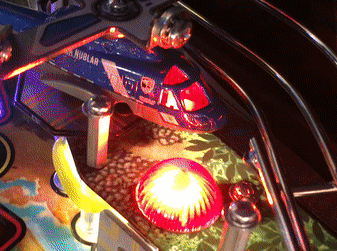 chopper.gif
chopper.gif
Just finished installing my Tilt side blades, and I think they came out great. Couple of pointers for those of you who still have this on your "to do" list.
1 - I've done this to my other pins to help protect the sides, so I decided to put adhesive felt strips along the sides of the playfield. You can buy these sheets at Hobby Lobby (or probably Amazon) for $1-$2. Just cut them into 1/2" strips and apply to the sides.
2 - Have someone help. I'm bacheloring it for a few days, so I did it on my own. I finally got it done, but it was kind of a bear and a couple of times I was really close to messing up the decal. The help is where someone else can hold the playfield in different vertical positions while you apply the graphics.
3 - I wish I would have noticed before I started applying the decals, but you'll need to remove the flipper button washer holder and the little metal bracket on each side (not sure what this is) as they are both in the way. After you apply the blades just reinstall them.
Many more little details, but this isn't intended to be a "how to" this time. Bottom line is that just about anyone can do this. The breathable vinyl allows you to easily work out bubbles and as long as your sides are clean you can peel and unpeel several times when starting until you get it exactly aligned with the bottom edge of the glass slot. Also, start at the back where the blade just touches or comes close to touching the rail at the back of the cabinet.
Quoted from Mr_Tantrum:Just finished installing my Tilt side blades, and I think they came out great. Couple of pointers for those of you who still have this on your "to do" list.
1 - I've done this to my other pins to help protect the sides, so I decided to put adhesive felt strips along the sides of the playfield. You can buy these sheets at Hobby Lobby (or probably Amazon) for $1-$2. Just cut them into 1/2" strips and apply to the sides.
2 - Have someone help. I'm bacheloring it for a few days, so I did it on my own. I finally got it done, but it was kind of a bear and a couple of times I was really close to messing up the decal. The help is where someone else can hold the playfield in different vertical positions while you apply the graphics.
3 - I wish I would have noticed before I started applying the decals, but you'll need to remove the flipper button washer holder and the little metal bracket on each side (not sure what this is) as they are both in the way. After you apply the blades just reinstall them.
Many more little details, but this isn't intended to be a "how to" this time. Bottom line is that just about anyone can do this. The breathable vinyl allows you to easily work out bubbles and as long as your sides are clean you can peel and unpeel several times when starting until you get it exactly aligned with the bottom edge of the glass slot. Also, start at the back where the blade just touches or comes close to touching the rail at the back of the cabinet.[quoted image][quoted image][quoted image][quoted image][quoted image][quoted image]
I recently put the blades on myself with help from a friend. I don't see easy way of putting these on with the pf still in the game. We removed the pf since it's pretty easy with two people. Highly recommend going this route if you can get some help. You only need to disconnect a few connectors and snip a few cable ties. I stuck mine a little further back. I did not have to remove flipper washers but did have to remove bracket thing in the back. Best to cut out decal before you peel it off the paper so you can hold it up against game to see where you will place it.
Quoted from jawjaw:I recently put the blades on myself with help from a friend. I don't see easy way of putting these on with the pf still in the game. We removed the pf since it's pretty easy with two people.
I removed my TMNT playfield by myself. I'm super glad I did, I agonized over the position of those damn art blades regardless but I could only imagine how it would have went with a playfield in the way. haha
In addition, it was super easy and I fully plan on doing it again that way in the future with any stern I may buy.
Quoted from jawjaw:I recently put the blades on myself with help from a friend. I don't see easy way of putting these on with the pf still in the game. We removed the pf since it's pretty easy with two people. Highly recommend going this route if you can get some help. You only need to disconnect a few connectors and snip a few cable ties. I stuck mine a little further back. I did not have to remove flipper washers but did have to remove bracket thing in the back. Best to cut out decal before you peel it off the paper so you can hold it up against game to see where you will place it.
I've installed blades twice. Once I just manoeuvred around the lifted playfield, the other time I had a friend help remove the playfield. While removing the playfield was certainly better, I now think it's still crazy town. I saw a local op use the soapy water method and install blades himself on a pin with just a lifted playfield. Took him under 10 minutes. I think this is best choice for most people.
Here's a discussion thread with some other options as well but this is the post you want:
https://pinside.com/pinball/forum/topic/easiest-method-for-art-blades-install
Quoted from Rdoyle1978:You can use painters tape much the same way that clamps were used-
But really the soapy water is the best way to go. Lay the decal down face down on the carpet, remove the backing and spray it lightly with the soapy stuff, then use your hand to spread it around the entire decal so you have the layer of soap film on the whole thing. Installing it is super easy, no need to remove the playfield. You install it vertically, moving it as needed to get good alignment. then once it is in the right spot just use a towel or roller to adhere it fully.
I've done it once with help, once by myself
Quoted from ReluctantPin:May I ask how you attached the base of the chopper to the post? Looks cool! Thanks
Sure dude. So I removed the cheap looking blades plastic from the game leaving the exposed hexagonal post. Then drilled a 6.5mm hole in the bottom of the helicopter, filed it down a little to fit and stuck it on the post. Easiest mod ever and it's solid and looks stock.
Quoted from Huggers:Sure dude. So I removed the cheap looking blades plastic from the game leaving the exposed hexagonal post. Then drilled a 6.5mm hole in the bottom of the helicopter, filed it down a little to fit and stuck it on the post. Easiest mod ever and it's solid and looks stock.
Easiest mod ever...on a pro. With the spinning blades on a premium/LE...not so much. ![]()
EDIT - I managed to find a few copters on Amazon so if you are interested in getting one of these pre-modded and ready to drop into your machine, send me a PM.
Alternate process for Helicopter mod install (no grinding or sanding)
I got my helicopter in over the weekend and decided to install today. Many thanks to the brave souls before me who originally figured this out and shared with all of us... I wanted to see if I could find a way to install without having to grind away the bottom or deform the top in order for it to fit. Good news is, it can be done quite easily, and without having to take apart the copter. (unless you are trying to also do the cockpit light mod.
Basically with a pair of large needle-nose pliers, I grabbed the original rotor and with a couple of rocks back and forth, you can snap it off leaving a perfect guide hole. I also use the same pliers to snap off the lander gears. The remaining part of the landing gears may fall into the body of copter but they will come out later when you drill the larger holes.
Then on my drill press I used a 5/32" bit to go through the guide hole at top and straight down to create guide hole in bottom. Next, using a stepper bit on drill press I make a 1/2" hole through bottom plastic, this is the size of the shaft in the game you will be sliding copter over.
The trick to this method is to go with a larger hole on the top. Using the same stepper bit, I drill out top hole to a 5/8" hole, this allows for the washers and bearing to sit inside of the copter (instead of above it) and gives us the clearance needed without having to grind off the bottom of the copter.
You can see in the final pictures that the copter sits in perfectly with just enough clearance for the blades to spin and all without grinding away any material. You don't need to do anything to secure the copter, it naturally sits in the perfect spot and doesn't move at all. I also decided to remove the remaining hex posts (since they were only there to hold original helicopter plastic) and just put 6-32 nuts in place to clean that area up. I also did as others have done and placed a small dab of hot glue on the rear propeller to hold it in the perfect position to make sure the main rotor misses it during rotation.
Everything spins and functions as it should and it truly looks like it could have come from the factory this way.
11 (resized).jpg
12 (resized).jpg
13 (resized).jpg
14 (resized).jpg
8 (resized).jpg
9 (resized).jpg
1 (resized).jpg
3 (resized).jpg
6 (resized).jpg
16 (resized).jpg
Quoted from RetroGamerJP:Alternate process for Helicopter mod install (no grinding or sanding)
I got my helicopter in over the weekend and decided to install today. Many thanks to the brave souls before me who originally figured this out and shared with all of us... I wanted to see if I could find a way to install without having to grind away the bottom or deform the top in order for it to fit. Good news is, it can be done quite easily, and without having to take apart the copter. (unless you are trying to also do the cockpit light mod.
Basically with a pair of large needle-nose pliers, I grabbed the original rotor and with a couple of rocks back and forth, you can snap it off leaving a perfect guide hole. I also use the same pliers to snap off the lander gears. The remaining part of the landing gears may fall into the body of copter but they will come out later when you drill the larger holes.
Then on my drill press I used a 5/32" bit to go through the guide hole at top and straight down to create guide hole in bottom. Next, using a stepper bit on drill press I make a 1/2" hole through bottom plastic, this is the size of the shaft in the game you will be sliding copter over.
The trick to this method is to go with a larger hole on the top. Using the same stepper bit, I drill out top hole to a 5/8" hole, this allows for the washers and bearing to sit inside of the copter (instead of above it) and gives us the clearance needed without having to grind off the bottom of the copter.
You can see in the final pictures that the copter sits in perfectly with just enough clearance for the blades to spin and all without grinding away any material. You don't need to do anything to secure the copter, it naturally sits in the perfect spot and doesn't move at all. I also decided to remove the remaining hex posts (since they were only there to hold original helicopter plastic) and just put 6-32 nuts in place to clean that area up. I also did as others have done and placed a small dab of hot glue on the rear propeller to hold it in the perfect position to make sure the main rotor misses it during rotation.
Everything spins and functions as it should and it truly looks like it could have come from the factory this way. [quoted image][quoted image][quoted image][quoted image][quoted image][quoted image][quoted image][quoted image][quoted image][quoted image]
I'm liking it. And my helicopter just arrived so I was just about to start working on this.
So, with your system, we are just making a larger hole at the top, which does put a small "gap" on the side of the helicopter which is a downside. But....you now get a full bottom to the helicopter and the blades are more flush with the top of the helicopter.
Your way: (note full bottom, blades closer to top of helicopter, though a cut out (missing plastic) at the top.
edc0313837e09dbc0ed525c420b2e50c3aaf4601 (resized).jpg
Verse Mr tantrum way: (lose part of bottom, blades sit higher off the helicopter)
6edb171d3dca8f1192ec016662f8a16b9fedf9d5 (resized).jpg
ddd0dcc75c2ceff8be1f10eb62d44e9ff96aa570 (resized).jpg
Ease of install definitely goes to the new way.
And you took off the aluminum long spacers, but does that create a ball trap?
I haven't had a ball go up near the copter since removing my hex posts. I prefer the bottom shaved off to the opening on the side. You are looking at this from the top, and the blades don't look too far from the body to me.
Quoted from Gogdog:And you said that the helicopter just "fits" in place...but what is keeping it from rotating/turning? Did you apply a tiny bit of hot glue so it doesn't move at all?
No glue required, it cannot rotate because the switch for the ramp rests right behind the tail and keeps it from moving. If you try to move by hand it can rotate about 1/8" in either direction but in normal gameplay it does not move at all, even when blades are spinning.
Got my chopper mod installed today from RetroGamerJP today and the thing is awesome fits in the game perfect and leaves enough clearance for the blades to spin properly. Looks like it should have been there all along
Happy to finally join the club! I ordered my Premium this morning, and it will be delivered sometime next week. Deadpool will enjoy the company.
I also ordered the Tilt art blades, a shaker motor and Pin Stadiums. Any other "must-have" mods I should pick up?
I ordered one in September and got in in October from Hemisphere amusements... They took a premium and installed a shaker motor, invisi glass and art blades. Great guys. I’ve bought 3 machines from them.
Finally got around to installing the chopper mod. Spent way more time on it than I thought I would lol. Thanks Mr_Tantrum for the tutorial! My blades aren't spinning as well as they use to and I made sure to install the washer/bearing/washer stack correctly. My initial thought is the the bottom washer is binding on the helicopter itself. Does the whole stack need to spin freely or just the bearing? Any other thoughts?
Quoted from FatPanda:Finally got around to installing the chopper mod. Spent way more time on it than I thought I would lol. Thanks Mr_Tantrum for the tutorial! My blades aren't spinning as well as they use to and I made sure to install the washer/bearing/washer stack correctly. My initial thought is the the bottom washer is binding on the helicopter itself. Does the whole stack need to spin freely or just the bearing? Any other thoughts?
[quoted image]
For my install, there is room for the entire stack (washer, bearing, washer) to freely turn. Not sure what else it could be with your install since in my case the chopper is just sitting around the stock assembly. I would suggest looking to see if/where the washer is touching and then sand/grind that area away just a little to avoid making any contact with the chopper. This way, the blades should spin exactly the same whether there is a chopper installed or not (i.e. if you make the adjustments and it still doesn't spin correctly then you have some other problem).
Quoted from Zora:I installed the heli as well. Possibly the drilled hole in the heli is to small. I drilled it so wide that the washer/bearing combination is not touched. Thus the 3 parts can be moved more to the inside the heli and the larger hole is invisable from the player perspective.
I have another problem. The top screw gets loose after some games and sometimes falls off with all of the wing and parts. Any suggestions?
I've not had a "screw loose" issue at all (at least with this mod). I don't recall if the blade is somehow locked into position or if it can set at any rotation. I would loosen the screw until you can rotate the blades, then rotate them 360 degrees while pressing down a little to see if there is a locking position and then screw the part down (you may want to grip the bottom of the shaft under the playfield with pliers to ensure you can fully tighten the screw. If there is not a locking position for the blades that you are not positioning correctly (again, I don't recall if there is or isn't), then some blue lock tight will do the trick.
Quoted from FatPanda:Finally got around to installing the chopper mod. Spent way more time on it than I thought I would lol. Thanks Mr_Tantrum for the tutorial! My blades aren't spinning as well as they use to and I made sure to install the washer/bearing/washer stack correctly. My initial thought is the the bottom washer is binding on the helicopter itself. Does the whole stack need to spin freely or just the bearing? Any other thoughts?
[quoted image]
I suspect your hole at the top is not large enough and is causing friction/drag on the bearing assembly. In all the copters I have done, it required a hole larger than yours in order for the blades to spin freely.
Hi everyone (and posted in the MODS sub-forum already),
I've got a Stern Jurassic Park Pro and, since owning it, have come up with some free mod ideas that I've consolidated onto my website @ http://www.oakcitypinball.com/mods that I would like to share.
I've been tinkering with mechanical design (being a mechanical engineer) and graphic design (as you'll see I sell some t-shirt designs at Mezel Mods) and thought I would post them in case they are wanted/needed by the community.
Most are based on other ideas I've see out there but have put my own spin on it but here is the short list (thus far!):
- JP Pro helecopter blades. My version of the ones I've seen out there.
- JP Pro Pop Bumpers. A much simplified (and not as cool) version of this mod.
- JP Raptor Tower Anti-Stucky Bracket. The kick-ass Mezel Mods Raptor Tower mod made a for a small area for the ball to get stuck in (at least on my machine). This item has greatly helped!
- Direct-Video board mount. Just a PCB mount (with magnetic tape) that I made to make it super-easy to place and locate the direct-video out board mod for LCD-based Stern Games.
Enjoy everyone and any feedback would be appreciated!
Bryan
Quoted from RetroGamerJP:EDIT - I managed to find a few copters on Amazon so if you are interested in getting one of these pre-modded and ready to drop into your machine, send me a PM.
Alternate process for Helicopter mod install (no grinding or sanding)
I got my helicopter in over the weekend and decided to install today. Many thanks to the brave souls before me who originally figured this out and shared with all of us... I wanted to see if I could find a way to install without having to grind away the bottom or deform the top in order for it to fit. Good news is, it can be done quite easily, and without having to take apart the copter. (unless you are trying to also do the cockpit light mod.
Basically with a pair of large needle-nose pliers, I grabbed the original rotor and with a couple of rocks back and forth, you can snap it off leaving a perfect guide hole. I also use the same pliers to snap off the lander gears. The remaining part of the landing gears may fall into the body of copter but they will come out later when you drill the larger holes.
Then on my drill press I used a 5/32" bit to go through the guide hole at top and straight down to create guide hole in bottom. Next, using a stepper bit on drill press I make a 1/2" hole through bottom plastic, this is the size of the shaft in the game you will be sliding copter over.
The trick to this method is to go with a larger hole on the top. Using the same stepper bit, I drill out top hole to a 5/8" hole, this allows for the washers and bearing to sit inside of the copter (instead of above it) and gives us the clearance needed without having to grind off the bottom of the copter.
You can see in the final pictures that the copter sits in perfectly with just enough clearance for the blades to spin and all without grinding away any material. You don't need to do anything to secure the copter, it naturally sits in the perfect spot and doesn't move at all. I also decided to remove the remaining hex posts (since they were only there to hold original helicopter plastic) and just put 6-32 nuts in place to clean that area up. I also did as others have done and placed a small dab of hot glue on the rear propeller to hold it in the perfect position to make sure the main rotor misses it during rotation.
Everything spins and functions as it should and it truly looks like it could have come from the factory this way.
[quoted image][quoted image][quoted image][quoted image][quoted image][quoted image][quoted image][quoted image][quoted image][quoted image]
So...started working on this mod. I have two ideas:
1. I didn't want to make a 5/8" hole to have the washers under the blades fit into the helicopter. Instead....I bought one of these for $13.65 shipped ->
https://www.onlinebearingstore.com/f6-12g-miniature-thrust-ball-bearing-6x12x4-5-grooved.html
Basically....its the same concept that stern used with their 2 metal washers and ball bearing plastic ring. But....its thinner. So, its 6mm interior diameter (same as the sterns), but 12mm outside diameter. The sterns were 14mm. Its the same height (4.5mm). This way....I can just drill a 1/2" hole at the top and the ball bearings will fit inside the helicopter. It should be the best of both worlds ....no sanding and mechanism fits inside helicopter, but the same size hole as mr tantrum's design.
That is...if it works. I should have an update soon.
2. Instead of use comet matrix red LEDs tied to the combo flasher, I bought these ->
https://www.aliexpress.com/item/32837133341.html?spm=a2g0s.9042311.0.0.6ab94c4dck63nI
I use smaller 0402 leds for various other mods (like light up eyes in AFMr...see here -> https://pinside.com/pinball/forum/topic/attack-from-mars-remake-afmr-owners-club/page/162#post-5406613 ). These are sewing thread thickness stuff. Amazing stuff.
I'm using 0805 LEDs, in yellow, for this mod since I want it to be brighter, but the head is still incredibly small and the wires are still incredibly thing, so I can use the front landing gear hole of the helicopter directly with these wires. Then, I'll tie it into the actual yellow helicopter LED.
When both of these items come in I will give an update!
Has anyone installed pingraffix art blades for thia title? If so were you happy with the look. I notice these may not have the rounded end where the flipper buttons go, does this still look OK?
Thanks for the info. I checked the key posts and didn't see any info tagged, so I asked my questions. I suppose I should have searched the thread first.
Apparently not as much of my game is out of alignment as I thought. However, the upper flipper was actually WAY off. The dot was just outside the flipper rubber.
I want to add some of the mods you guys have. I've found the jeep, but I'm not having as much success with the helicopter. Is this just a hit or miss thing checking ebay?
Also, my game came with the Retro Refurb artblades (https://www.retrorefurbs.com/shop/jurassic-park-stern-premium-pinball-sideblades/) but I think I prefer the Tilt Graphic ones (https://www.tiltgraphicsinc.com/product-page/jurassic-park-stern-gameblades). How do the Tilt ones look in person? Anyone who's seen both have an opinion? Does anyone have any experience removing art blades, specifically the Retro Refurb ones? Is it even worth me considering? Don't really want to start peeling them off if these things are really stuck on there.
Quoted from Gogdog:So...started working on this mod. I have two ideas:
1. I didn't want to make a 5/8" hole to have the washers under the blades fit into the helicopter. Instead....I bought one of these for $13.65 shipped ->
https://www.onlinebearingstore.com/f6-12g-miniature-thrust-ball-bearing-6x12x4-5-grooved.html
Basically....its the same concept that stern used with their 2 metal washers and ball bearing plastic ring. But....its thinner. So, its 6mm interior diameter (same as the sterns), but 12mm outside diameter. The sterns were 14mm. Its the same height (4.5mm). This way....I can just drill a 1/2" hole at the top and the ball bearings will fit inside the helicopter. It should be the best of both worlds ....no sanding and mechanism fits inside helicopter, but the same size hole as mr tantrum's design.
That is...if it works. I should have an update soon.
2. Instead of use comet matrix red LEDs tied to the combo flasher, I bought these ->
https://www.aliexpress.com/item/32837133341.html?spm=a2g0s.9042311.0.0.6ab94c4dck63nI
I use smaller 0402 leds for various other mods (like light up eyes in AFMr...see here -> https://pinside.com/pinball/forum/topic/attack-from-mars-remake-afmr-owners-club/page/162#post-5406613 ). These are sewing thread thickness stuff. Amazing stuff.
I'm using 0805 LEDs, in yellow, for this mod since I want it to be brighter, but the head is still incredibly small and the wires are still incredibly thing, so I can use the front landing gear hole of the helicopter directly with these wires. Then, I'll tie it into the actual yellow helicopter LED.
When both of these items come in I will give an update!
Ok, finally got around to doing this mod.
First....I would have had much better results if I had a drill press. However....once the helicopter blades are on, you really can't notice at all. I did do the no sanding way, which worked fine. If I had a drill press....both sides would have looked like ->
instead of here where I screwed up with the drill.
Of course...that is the side that matters. But again, you really can not see this area once installed.
To get the helicopter lower, I went ahead and removed the two front screws of the landing pad, and used a dremel to remove some plastic for the rear screw. That was really easy. I also dremeled some space for the wires.
As for lighting...I first used the 0805 yellow LEDs that came in (I tied this lighting to the yellow helicopter helipad LED which was fairly straightforward). The thread is so small that you can put the wiring right in from the front of the helicopter.
For wiring, I also installed a JST connector so I can disconnect the helicopter if needed. You can get like...100 prewired JST connectors from aliexpress for like $3. Here shows just how small the led is. And that is the "large" size. I use 0402 leds for some other pinball mods.
However....it was not bright enough.
So instead, I used a red 3mm LED that I happened to have laying around, and its better (I went out the back with this wiring).
But it only lights up half the cockpit. So for $3, I ordered a pack of 20 yellow 3mm leds and I'll use 2 for the cockpit. I also already soldered the micro led so I'll attach that to the back rotor as an accessory light which should look pretty good.
Oh....ok, and the miniature thrust ball bearing works well (so you only have to drill a 1/2" hole instead of 5/8" with this method). It does add to the cost by about $13. Honestly....I think I would have just drilled a 5/8" hole and used the original #10 washers and bearings, but whatever. But, ...the 2 washers that came with the thrust ball bearing, the interior diameter was NOT big enough. Thankfully, the bearing itself was. I tried drilling out the washers that came with it, but it was TOO strong of metal. So instead, I just took a #8 washer, and drilled out the size with a 1/4" drill bit, and sanded with a dremel bit.
Once I get the new yellow LEDs, I'll repost and FINALLY be done with this mod.
Quoted from Magno:Hey everyone
I was planning on using the premium copter blade on my PRO, has anyone else done this?
I’m not sure exactly if I need the whole new assembly or just some of the parts? Could anyone help me out, here is the parts list.[quoted image]
Hmmm. Why?? Not only would you need the whole assembly (probably pretty expensive if you can even buy it) but you'll have to drill your playfield. For what? The blades won't have the light, sound, and score feature of the prem. The pro isn't wired or programmed for it. You'd be better off just getting a helicopter mod like seen in this thread...
Quoted from Jakers:Is this a common thing on the premiums? I swear this happens almost every day. Glass has to come off.
[quoted image]
I've never had that happen on my JP Premium, looks like you could just loosen the screws holding down the metal ramp and adjust it a bit away from copter blades.
I think it should just hit the big blades
Quoted from Jakers:Is this a common thing on the premiums? I swear this happens almost every day. Glass has to come off.
[quoted image]
Shouldn't happen at all. I'm pretty sure there have been posts about similar issues in the past in this forum or the JP2 Prem/LE forum but I just did a quick search and couldn't find one. I haven't ever had it happen on mine. I'd think you should be able to adjust the position of the blades or the wire form. Probably only a slight adjustment needed for it.
Quoted from Green-Machine:I’ll try moving wireform over to the right of the playfield and see if things improve
I just tried to force it to happen on mine and it was really difficult to get it balanced in a position where the ball would stay stuck. On mine the ball makes contact with the screw but even when I was able to get it in a spot where the ball was held up by it just the slightest little nudge set it free.
Here's a picture of mine where I was able to force it stuck (but again, just a slight tap on the cabinet freed it). In your last pic it looks like the screw head on yours is angling down a bit compared to mine. On mine I also noticed there is a slight amount of up/down wiggle play in the whole helicopter blade assembly. Maybe make sure the screw on top of the blades isn't tightened too tight so that the whole blade assembly will wiggle vertically a little bit? Also, do your blades spin super freely. Mine have almost zero resistance to spinning by hand.
Quoted from Green-Machine:Thanks! I’ll keep tweaking till it stops hanging up.
Sounds good. Maybe try loosening that screw on top of the helicopter blades just a slight bit. Good luck!
Quoted from holminone:Dialing down the left flipper power a bit seemed to do the trick. Also for what it’s worth I have pinstadiums amd it’s pretty nice.
[quoted image]
Looks like the Pinstadium on the right has fallen. I've found that the magnetic strip doesn't like to stick to the game blades sometimes. Wipe the area down with some adhesion promoter before re sticking the magnetic strip. Problem solved.
Installed the Stern art blades the other day and thought I would share since I could only find a few pics of them installed. I had the Tilt Graphics blades in my old machine and liked them quite a bit, but I really love how these look.
Quoted from JMCFAN:Thank you! I have a set on order with my Prem but had not seen them installed. I like!!
There is a lot of detail I didn't manage to capture well in the pics. If you look close at the eye, a part of the image from the LE backglass is reflected in it. It's a nice little touch that I had no idea was there.
Now my big question...is it a T-Rex or a Raptor on the blades? I mostly hear it referred to as a T-Rex, but I'm not sure...
Quoted from Jediturtle:There is a lot of detail I didn't manage to capture well in the pics. If you look close at the eye, a part of the image from the LE backglass is reflected in it. It's a nice little touch that I had no idea was there.
Now my big question...is it a T-Rex or a Raptor on the blades? I mostly hear it referred to as a T-Rex, but I'm not sure...
Its a raptor on the blades but the reflection in the eye is a T-Rex, which is a cool detail i didn't know was there until I saw them in person.
I put a different set on but I might still buy a stern set just to keep for "someday maybe".
Those look good.
Hey, awesome news for me. I won a pinball Waffle last night for my choice of Stern side armor! New set of Jurassic Park armor on the way. Also have Stern art blades and the T-Rex Alive mod in the mail. Can't wait to make that T-Rex move. Also need to paint the T-Rex to give it some definition. Looks like a clay blob or boulder (hope I don't offend the Stern employee who made it).
Question: I saw here and there some posts of the ball guides or sides of the ramps scraping through the playfield's clear and print.
I have a LE and noticed the sharp edges are going through the clear probably (no problem as long as it doesn't move).
Should I do anything about it, or leave it as it is? No visible damage anywhere (yet), but the game has very low plays also.
Second question:
When you replace the helicopter, why can't you leave on the blades of the original heli.
Looks lilke the Stern metal heli 'blades' don't do much and they are heavy and ugly, or am I missing something. I took mine out this week to place the heli.
Quoted from Faust:Question: I saw here and there some posts of the ball guides or sides of the ramps scraping through the playfield's clear and print.
I have a LE and noticed the sharp edges are going through the clear probably (no problem as long as it doesn't move).
Should I do anything about it, or leave it as it is? No visible damage anywhere (yet), but the game has very low plays also.
Second question:
When you replace the helicopter, why can't you leave on the blades of the original heli.
Looks lilke the Stern metal heli 'blades' don't do much and they are heavy and ugly, or am I missing something. I took mine out this week to place the heli.
The metal blades are hooked up to a switch (sound and scoring). If it doesn't get triggered you will have tech alerts about a failed switch.
AH well I didn't see any sensor in the assembly drawing:
I see only a switch on the side of the wireframe, I thought that was used and the blades are just for show
Quoted from Faust:Question: I saw here and there some posts of the ball guides or sides of the ramps scraping through the playfield's clear and print.
I have a LE and noticed the sharp edges are going through the clear probably (no problem as long as it doesn't move).
Should I do anything about it, or leave it as it is? No visible damage anywhere (yet), but the game has very low plays also.
Second question:
When you replace the helicopter, why can't you leave on the blades of the original heli.
Looks lilke the Stern metal heli 'blades' don't do much and they are heavy and ugly, or am I missing something. I took mine out this week to place the heli.
Leaving the ball guides as they are risks potential further damage but you might get away with it. Lifting the ball guide and putting some protection under it will reduces the risks but it is a bit of work to do.
The Heli blades get hit by the ball so need to withstand that impact, in addition they have bolts & nuts on the ends of 3 of the blades and suspect this is to ensure that the blades don't come to rest in a position that could potentially jam the ball. Replacing the blades may work but I assume there was a reason Stern went this design.
Quoted from Faust:AH well I didn't see any sensor in the assembly drawing:
https://pinside.com/pinball/forum/topic/jurassic-park-stern-2019-owners-club-welcome-to-jurassic-park/page/190#post-6115774
I see only a switch on the side of the wireframe, I thought that was used and the blades are just for show
If you lift the PF you'll see the sensor switch mech at the bottom of the Heli shaft - unfortunately the assembly drawing does not show those components.
Speaker panel lights installed along with the Stern art blades. Tomorrow a few other touches will be added. Also need to make another set of leg lights. The ones I had left are red and I forgot they are red only, not RGB. So need to make an orange set to match the speakers.
Quoted from Spyderturbo007:That apron is pretty bad ass. How much did that run?
He had an offer going, so I payed €300 for backglass, apron and side blades - including shipping to Denmark. I would guess shipping will be more expensive to the US, if that's where you are located.
I finally took time to add the heli and took
a slightly different approach.
I moved the sleeve for the rod to under the plastic.
Benefit; only a small hole on
the top of the helicopter is required and you gain some space so the heli wheels can stay on!
I tried the heli blades from Mezel but now moved back to the original ones
I noticed the stern backbox leds are warm white and was wondering if there is any mods or some sort of filter to make them appear more cool white? Im assuming its not possible to straight up change the LEDS without messing up the board.
Just installed this new translite. I love the look and it compliments the overall colors so well especially with the new art blades. Just feel like the warm white leds are draining out all the great colors
Wondering if another option is cutting a big colored filtered and placing it behind the translite? Ill take any ideas!
Quoted from Pinballnewb01:Hi guys,
Anyone here that put mirror blades is in his JP?
I would like to see some pictures of it before ordering a pair.
Thanks already for the answers.
I got 'em and I love them. I'm not home to take specific pics of the blades, but found this on my phone.
I started making some adjustments, notices that all posts are very loose. Espacially the upper flipper one, even bit bended. Thta one is hard to reach from below. Also adjusted the helicopter ramp so that the blades do not hit the ramp. Waxed the playfield, thightened all screws. Going to play it a lot now.
Hi everybody,
We build blades of helicopter for Pro. Here it is the link on my Youtube chanel to see the movement. We build a 4 and a 6 blades models depending what you prefer. We can make the color you want. If you are interested, send me an email.
Have a nice day.
To see in movement the result it is here :
for a 6 blades :
for a 4 blades :
Note : You don't have to change the hex. Just remove the fixed blades on your JP Pro and replace with our propeller ![]()
![]()
Lionel.
Quoted from mbwalker:I think he has PinStadiums installed.
I made those stadium lights myself. I have rare earth magnets routed into the side of the cabinet. They are hidden by the mirror blades. Then another set of rare earth magnets inside the aluminum angle pieces that I painted black. They snap on and off with authority. I far prefer my lights to the commercially available versions when it comes time for maintenance. I can unplug each light bar and completely remove them. On my other machine, I have to tie them to wireforms to keep them from flopping around.I tried the whole color spectrum, and settled on blue and warm white.
Quoted from gorditas:I made those stadium lights myself. I have rare earth magnets routed into the side of the cabinet. They are hidden by the mirror blades. Then another set of rare earth magnets inside the aluminum angle pieces that I painted black. They snap on and off with authority. I far prefer my lights to the commercially available versions when it comes time for maintenance. I can unplug each light bar and completely remove them. On my other machine, I have to tie them to wireforms to keep them from flopping around.I tried the whole color spectrum, and settled on blue and warm white.
The blue tint along w/the mirror blades looks really sharp.
Quoted from pinopinballmods:Hi everybody,
We build blades of helicopter for Pro. Here it is the link on my Youtube chanel to see the movement. We build a 4 and a 6 blades models depending what you prefer. We can make the color you want. If you are interested, send me an email.
Have a nice day.
To see in movement the result it is here :
for a 6 blades :
for a 4 blades :
Note : You don't have to change the hex. Just remove the fixed blades on your JP Pro and replace with our propeller
Lionel.
[quoted image][quoted image][quoted image][quoted image]
I would test these extensively if I were you. We were selling a similar set when the game came out and some people had issues. Things like the screw that holds the blades coming off (we used a bearing to get them to spin) and the blade itself breaking near the mount. We were able to address the issues, but decided it wasn’t worth the headache so stopped selling them. Looking at your design, it looks thin where the blade meets the base of the mount so that could be a weak point. I don’t want to deter you because the idea is a cool one, just be prepared that people play these games hard and this type of mod takes a beating so test, test and test again!
Quoted from gorditas:I made those stadium lights myself. I have rare earth magnets routed into the side of the cabinet. They are hidden by the mirror blades. Then another set of rare earth magnets inside the aluminum angle pieces that I painted black. They snap on and off with authority. I far prefer my lights to the commercially available versions when it comes time for maintenance. I can unplug each light bar and completely remove them. On my other machine, I have to tie them to wireforms to keep them from flopping around.I tried the whole color spectrum, and settled on blue and warm white.
What version of the mirror blades did you use? The real mirror ones or the polished metal version?
Just wanted to give a quick review of the helicopter blades Lionel is offering. Placed a blue and white 6-blade set on my JP Pro and couldn't be happier. The drop down rods are much heavier gauge than the previous set available and mentioned in post 10442 by Lermods. Another nice touch is the screw and bolt that acts as a weight on one of the blade creates a home position towards the bottom of the playfield and puts the rod in a position to make great movement. While it doesn't always go to home position after the initial spins, a couple of bumps of the balls into targets/pop bumpers seems to get it there quickly. Have no idea about long term durability, and it does looks like it was made via a 3D printer, but so far, so good. Very good actually. Arrived within a week from France.
Mike
Quoted from pinopinballmods:Hi everybody,
We build blades of helicopter for Pro. Here it is the link on my Youtube chanel to see the movement. We build a 4 and a 6 blades models depending what you prefer. We can make the color you want. If you are interested, send me an email.
Have a nice day.
To see in movement the result it is here :
for a 6 blades :
for a 4 blades :
Note : You don't have to change the hex. Just remove the fixed blades on your JP Pro and replace with our propeller
Lionel.
[quoted image][quoted image][quoted image][quoted image]
@lionelpo91. What's the story with your side art blades? Can you show the rest of them? Also interested in a heli blade set.
Quoted from WizardMod:Deleted post
Looks good. I've thought about getting art blades but I'm worried they'd get torn up when I lift the playfield. Does that happen? I've had games that scratch the walls when lifting the playfield.
My first Pin Arrives FRIDAY...Jurassic Park Premium...NIB... Super pumped. I'll play the sucker all weekend long and then start thinking Mods...I like them there Pistadium lights and I guess the Shaker motor...Will probably wait on others....Haven't seen a single topper or blades I really like so I'll prolly pass on that junk.
Just praying it shows up in an unmolested box from FedEx
Thanks @gorditas. Exactly the look I was going for. I like the black posts near the ramps. Blends in better than some of the color options I have seen.
What mirror blades do you have? Any issues with playfield clearance?
Thanks again.
Quoted from scootss:Thanks gorditas. Exactly the look I was going for. I like the black posts near the ramps. Blends in better than some of the color options I have seen.
What mirror blades do you have? Any issues with playfield clearance?
Thanks again.
I have colored posts on some of my other games, but I agree: in this case, they kind of disappear. Those are mirror blades from CoinTaker. They clear fine, but the screws they send stick out a bit. I have some special screws I bought to try on my next two installs. I'm waiting on getting my hinges back from the powdercoat guy to install them. I'll report back.
When this game was first released I may of been suffering from new game fatigue, tired at Pinburg or all in on another title.
After some time and playing this in league and tournaments I quickly changed my attitude toward it over time. Now it
is one of my favorite games at home. Ultimately the challenge this game presents, sound package and just polish just makes
it a modern classic.
I have many of the Stern Factory mods. Excluding the rails & art blades.
Aside from those what mods ( No toppers Zach ) are essential or clever additions?
Quoted from Scandell:You do realize that an LE is a premium with a $3000 powdercoat job and a mirrored backglass? Haha. I’ll happily upgrade to some sweet $250 armor protectors and a $250 powdercoat!
You do realize that you’re full of it??
If you’re not into LE’s that’s fine but no need to bullshit.
The difference in price is about 1200-1400$
With the LE you get:
Stern shaker
HD glass
Side armor
Mirrored backglass
Powdercoat
Upgraded speakers
Inside art blades
Getting those extras for a premium will cost you probably more than just buying the LE.
New to Stern and NIB - loving JP. I’m an average player and this bad boy is hard. I think it’s worth tweaking things to make the shots easier but def feeling confident after putting in the hard work. The shots are getting easier.
I think I hit my mod goals. So much more I could do but I think this is enough.
- pinstadiums (a must, I don’t get the haters)
- speaker lights (cool, gotta turn down the brightness otherwise a glare)
- goat (doesn’t work next to trex on the prem)
- computer (my own creation, got it from the Arnold action figure off eBay)
- jeep (love it)
- amber buttons (a nice touch with the shooter rod)
- amber shooter rod (I went the paperweight DIY route and it’s too big)
- Tim’s audio/video update (amazing!)
- front volume knob (will be hooking up a sub)
- side blades (the stern one)
- sling plastic protectors (good for long term home use I think, would hate if they broke)
- shaker (a must with T-Rex imo)
- metal apron logo (a nice touch, easy install)
Thx to the folks on this amazing thread - so much good info!
I bought the stern topper with low expectations and I'm still disappointed. I figured it was the only thing keeping my game from feeling complete after putting in a shaker, knocker, art blades, shooter... But man the topper is cheap and flimsy.
I have a JP premium that I just picked up late last week (NIB from the July run!) and am installing the Tilt Graphics side blades. I see there is no cutout for the hinge bolts recessed into the cabinet. Are people just going right over that area and concealing it or are you cutting it out with an exacto knife. i want to do some powder coating down the road so i'm guessing I will need to cut the hole out, but am curious what others have done. I typically only go with mirror blades, which have the cutouts, but wanted to try the side blades as I do like how they look on this game. thx
Quoted from Lermods:I have a JP premium that I just picked up late last week (NIB from the July run!) and am installing the Tilt Graphics side blades. I see there is no cutout for the hinge bolts recessed into the cabinet. Are people just going right over that area and concealing it or are you cutting it out with an exacto knife. i want to do some powder coating down the road so i'm guessing I will need to cut the hole out, but am curious what others have done. I typically only go with mirror blades, which have the cutouts, but wanted to try the side blades as I do like how they look on this game. thx
That's odd, I've ordered blades from Tilt before and they had holes in them. However, yeah, I'd just use a sharp exacto knife and cut them out if you need to access the bolts.
Quoted from Lermods:I have a JP premium that I just picked up late last week (NIB from the July run!) and am installing the Tilt Graphics side blades. I see there is no cutout for the hinge bolts recessed into the cabinet. Are people just going right over that area and concealing it or are you cutting it out with an exacto knife. i want to do some powder coating down the road so i'm guessing I will need to cut the hole out, but am curious what others have done. I typically only go with mirror blades, which have the cutouts, but wanted to try the side blades as I do like how they look on this game. thx
Agree, those are some good looking side blades. I'm actually at home at the moment and able to look at mine, similarly they are solid, no cutout hole. I just applied right over those recessed hinge bolt areas.
I suppose if you knew on the front end that you wanted to powder coat the hinges, suppose I would just do that first and then put the blades on.
On another note, curious if anyone has powder coated there JP Pro in that emerald green, similar to that on the LE? And if so, would you be willing to post some pictures.
Quoted from Lermods:I have a JP premium that I just picked up late last week (NIB from the July run!) and am installing the Tilt Graphics side blades. I see there is no cutout for the hinge bolts recessed into the cabinet. Are people just going right over that area and concealing it or are you cutting it out with an exacto knife. i want to do some powder coating down the road so i'm guessing I will need to cut the hole out, but am curious what others have done. I typically only go with mirror blades, which have the cutouts, but wanted to try the side blades as I do like how they look on this game. thx
I think most like the look of blades without cutouts. The only reason you have to get to the bolts is to remove the hinges themselfs. You can even remove the Backbox by loosing the bolts in there instead.
If there are no cutouts in art / mirror blades I leave it that way. I would suggest to do the powder coating before installing the art blades ![]()
Quoted from Lermods:I have a JP premium that I just picked up late last week (NIB from the July run!) and am installing the Tilt Graphics side blades. I see there is no cutout for the hinge bolts recessed into the cabinet. Are people just going right over that area and concealing it or are you cutting it out with an exacto knife. i want to do some powder coating down the road so i'm guessing I will need to cut the hole out, but am curious what others have done. I typically only go with mirror blades, which have the cutouts, but wanted to try the side blades as I do like how they look on this game. thx
So far,these are my favorite blades. Do you remove your playfield when you install them?
Quoted from ralphs007:So far,these are my favorite blades. Do you remove your playfield when you install them?
There is no need to remove the playfield when installing the side blades. There's a few good YouTube videos about installing side blades. Essentially, just need it predominantly in the maintenance position, but a little up and down of the playfield is always necessary.
Quoted from ChipScott:That fractured green definitely does look very very nice. That basically looks like the color I'm thinking of as well. I think it would look amazing on the game.
Quoted from Alby:I didnt cut mine
Thanks. Unfortunately, prismatic is out of a lot of colors right now due to supply chain issues. That’s why I was asking about the holes. With no cutouts, I’m not going to put blades on untilI the powder is done. I hate having “mods” just sitting idle, but I’ll have to wait.
Quoted from ralphs007:So far,these are my favorite blades. Do you remove your playfield when you install them?
As noted, you don’t need to remove the playfield. I dont have a lot of experience with these so probably not the best person to be giving advice, but I’ve applied soapy water to the decals in the past so they don’t immediately stick and can easily be repositioned and slid around a little. Use a soft squeegee to smooth them out and have a towel underneath to catch any water.
Quoted from Lermods:Thanks. Unfortunately, prismatic is out of a lot of colors right now due to supply chain issues. That’s why I was asking about the holes. With no cutouts, I’m not going to put blades on untilI the powder is done. I hate having “mods” just sitting idle, but I’ll have to wait.
As noted, you don’t need to remove the playfield. I dont have a lot of experience with these so probably not the best person to be giving advice, but I’ve applied soapy water to the decals in the past so they don’t immediately stick and can easily be repositioned and slid around a little. Use a soft squeegee to smooth them out and have a towel underneath to catch any water.
Excellent point to bring up. I also spray the sticky side of the side blades with a little bit of soapy water. I use a little spray bottle, not too much, just enough to add some moisture so that there's a little bit of movement of the side blade sticker before it sticks too much that you can't reposition it while you're getting it perfect. Then once in position, I use a soft towel to ensure everything is smooth and wick away any residual moisture.
Quoted from ralphs007:So far,these are my favorite blades. Do you remove your playfield when you install them?
I've installed 5 sets of blades without any playfield removal, and I do so without water. With playfield standing upright, I simply peel back about 10-inches of the backing (about a third of the way from the rear of the machine or so), and then align the whole blade very carefully by hand. It won't stick until you are ready for it to stick. Once aligned, you stick the expose part and work your way towards the front and back, peeling the backing slowly and while still aligning the blades. I wrote up a more detail explanation previously in this thread. Finally use a rubber roller to stick it with some pressure.
Quoted from Markharris2000:I've installed 5 sets of blades without any playfield removal, and I do so without water. With playfield standing upright, I simply peel back about 10-inches of the backing (about a third of the way from the rear of the machine or so), and then align the whole blade very carefully by hand. It won't stick until you are ready for it to stick. Once aligned, you stick the expose part and work your way towards the front and back, peeling the backing slowly and while still aligning the blades. I wrote up a more detail explanation previously in this thread. Finally use a rubber roller to stick it with some pressure.
You're a braver man than I am. I didn't want to take the playfield out but after doing it I couldn't imagine trying to do it with the playfield in. I also used rapidtac and was glad that I did because I ended up needing to realign the blades a few times. I guess if you're experienced with installing blades it must get easier, but if it's your first time I'd suggest taking out the playfield and using rapidtac or soapy water.
Quoted from BertoDRINK1:Just joined the club with a JP Pro. It was routed and had 15k plays, so I had to see it first and to my surprise it was in great shape. The guys from Rock N Roll Pinball in Opelika AL took Great care it. I know they use the same wax as I do S100 only and the playfield is in Great shape. Besides the standard water effect form the dimples in the clear and a little shooter lane wear. Our first Elwin pin in the collection, already order a Cliffy set. Anything else for a Pro a Must.
[quoted image][quoted image]
Congrats on the game. It may be my favorite game and probably gets the most play in my collection.
Mezel mods makes some great mods for this game. I really like their upgraded lookout tower as well as their raptor cage. There's some cool side blades out there too. Shaker is super well integrated into this game and if not already installed, should maybe be the first thing to add.
Quoted from mwong168:I just joined this club last weekend with a new in box premium. I am trying to find a helicopter to mod but no luck and dakotamike sold his this morning If anyone has one or leads please let me know.
Isn't the helicopter spinning blades included?
Quoted from Gorgar666:Isn't the helicopter spinning blades included?
It is and I am talking about the blue Matchbox helicopter people are modding and put under the spinning blades.
Quoted from Gorgar666:Isn't the helicopter spinning blades included?
The LE & Prem has spinning blades but it used the same helicopter plastic as the pro.
Here are pics of the original Pro and Prem helicopter and then a modded Prem with the matchbox heli included
JP Pro Heli (resized).JPG
JP Prem and LE Heli (resized).JPG
JP Prem and LE Modded Heli (resized).JPG
The key with the helicopter blades is the weight has to remain the same, so they spin down slowly and make that cool woosh, woosh sound as they slow. Going to lighter bladed without the metal and nuts and bolts will make it spin really fast and then stop just as fast without the slow woosh sound. The reason I mention this is that I had considered moving the factory blades to the underneath the playfield and putting more realistic looking blades up top. If only the shaft that the blades are mounted on would extend further down below the playfield this would have been possible. In hind sight this would have been the way to design it from the beginning so the extra spinning weight was below the playfield and not visible.
For Sale - A Jurassic Park MOD Bundle with 20% Discount:
Hello. I was planning twice to get a Stern Jurassic Park Premium and had stocked up on many quality mods. Oops! Change in plans occurred and I will not be needing these mods. They are all 100% unused. I have listed the individual pricing for each item and am seeking to sell the whole lots as part of a bundle deal (~20% off total price). The Lior sculpts are worth the price alone. Please PM me if interested in the full bundle and we can exchange needed info.
- Lior TRex head $ 425
- Lior Sculpted Signs $240
- Mezel Mods Fence $75
- Mezel Mods Raptor Pen $50
- Mezel Mods Tower $150
- Mezel Mods plastic protectors/Signs $34
- Pingraffix Art Blades $ 78
Total - $1052. Asking price for Everything: $825 + shipping cost
I hope these can go to a new JP game user.
Thanks
JP2 Pinblades Peak (resized).jpg
Thanks for all the quick replies you all!
Has anyone installed this helicopter mezel mod?
https://mezelmods.com/collections/jurassic-park-pinball-stern/products/jurassic-park-pinball-helicopter-blades?variant=39592464089185
The other one I didn't like as much and it has mediocre reviews, but I like the looks of this one better too.
As for shakers, is that pinballlife one the official Stern one? Does having the Stern one really matter in this case?
Any other "must haves" for protection on a new pin too like to protect the shooter lane and stuff?
This is my very first pin so I have a lot to learn about it.
Quoted from purbeast:Thanks for all the quick replies you all!
Has anyone installed this helicopter mezel mod?
https://mezelmods.com/collections/jurassic-park-pinball-stern/products/jurassic-park-pinball-helicopter-blades?variant=39592464089185
The other one I didn't like as much and it has mediocre reviews, but I like the looks of this one better too.
As for shakers, is that pinballlife one the official Stern one? Does having the Stern one really matter in this case?
Any other "must haves" for protection on a new pin too like to protect the shooter lane and stuff?
This is my very first pin so I have a lot to learn about it.
Jeez, for $36 you'd think they would give you the entire helicopter, not just the blades... Looks silly with a plastic flat helicopter and moving blades...
Quoted from shaub:Does anyone have these WizBlades Art Blades installed? If so, how is the quality? And could you post or PM me a picture of them installed?
[quoted image]
I have art blades from wizardmod on my AiQ and installed myself. Great quality! I bought my JP with tiltgraphics already mounted. Looks great as well and no quality issues.
Quoted from JP76:I found this in the bottom of the cabinet off my JP Prem. Anyone know where it’s from?[quoted image]
It's the side of one of the actuators, on one of the flippers. They break once in awhile. Ironically, I think Stern left that part off off their Jurassic Park manual parts diagram.
Quick fix, and most of the places sell replacements. You will see one missing if you look at all three from under the mechanism, near the EOS blades. https://www.marcospecialties.com/control/keywordsearch?SEARCH_STRING=515-7257-00
Make sure you order the correct LEFT or RIGHT!! (From the picture, it looks like the RIGHT SIDE actuator broke and if you remember where in the cabinet you found the piece, it will probably be the flipper directly above that area.)
Quoted from fooflighter:Guilty pleasure install...totally not necessary but completely worth it
//<![CDATA[
window.__mirage2 = {petok:"953c0d7f9df76fffcf7aa7e1b34cb9a19c647e1b-1641175937-1800"};
//]]>Lior's Trex Mod
Nice. Really like your side blades with the gate too, which ones are those?
Okay since modding pins is addicting and I've done pretty much everything to mine I want to, I am thinking of getting some side art blades for mine.
Right now my favorite I've seen are the Tilt Graphics ones.
https://www.tiltgraphicsinc.com/product-page/jurassic-park-stern-gameblades
But I am also open to other options and am just curious if those of you who have some and have pictures of them installed, if you could post some pics in here so I can do some comparisons.
Thanks,.
Quoted from purbeast:Okay since modding pins is addicting and I've done pretty much everything to mine I want to, I am thinking of getting some side art blades for mine.
Right now my favorite I've seen are the Tilt Graphics ones.
https://www.tiltgraphicsinc.com/product-page/jurassic-park-stern-gameblades
But I am also open to other options and am just curious if those of you who have some and have pictures of them installed, if you could post some pics in here so I can do some comparisons.
Thanks,.
The blades from Wizard Mod are nice and match the backboard. https://wizardmod.com/collections/wizblades-pinball-blades/products/jurassic-park-stern-pinball-wizblades
Quoted from purbeast:Okay since modding pins is addicting and I've done pretty much everything to mine I want to, I am thinking of getting some side art blades for mine.
Right now my favorite I've seen are the Tilt Graphics ones.
https://www.tiltgraphicsinc.com/product-page/jurassic-park-stern-gameblades
But I am also open to other options and am just curious if those of you who have some and have pictures of them installed, if you could post some pics in here so I can do some comparisons.
Thanks,.
Sorry I am at work so no photos on the game but I went with the RR pro blades on mine (premium) to try and most closely match the style and colors of the PF. The Wizard blades would have been my second choice followed by the Tilt blades and lastly the Stern blades. I just don't get the big dino eyeball on the side art. It just doesn't do anything for me.
Quoted from purbeast:Okay since modding pins is addicting and I've done pretty much everything to mine I want to, I am thinking of getting some side art blades for mine.
Right now my favorite I've seen are the Tilt Graphics ones.
https://www.tiltgraphicsinc.com/product-page/jurassic-park-stern-gameblades
But I am also open to other options and am just curious if those of you who have some and have pictures of them installed, if you could post some pics in here so I can do some comparisons.
Thanks,.
Here are the wizmod's (premium versions) installed in my premium. I also bought the stern & pin graffix blades but never installed. If interested in either, pm me.
Quoted from John_C:I have the Stern art blades on my JP Prem, but I really prefer the art blades from Tilt Graphics.
How difficult is it to remove existing art blades in favor of replacing them with an alternate set? Will damage to the wood result from removing the old blades?
Its not hard at all actually. I replaced a set of art blades on my JP pro. They peeled off nicely and left a little residue (take your time and go slow). I cleaned up the residue with a microfiber cloth and some simple green. Will post some pictures later.
I'll see if I can get a photo tonight.
Every set of blades I have had that are the thicker stock type are very easy to remove. The only ones I wouldn't even attempt to remove (nor would I want to) are my LOTR sillyoldelf blades because that are a thinner 1 ply material that I am sure would come off, just not in one piece.
The "premium" version of the PF blades never made since to me. I'd rather have the art match the playfield that it's literally adjacent to rather that the BG that's 3 feet above it.
Quoted from purbeast:Thanks for that. I had never seen the Stern ones installed so that helps.
The one thing I don't really like about the Stern ones is the scale of them. It's like zoomed in on the Raptors head and just feels a bit out of place in the grand scheme of the scale of everything else on the graphics and in the pin. But it is also cool because it's kind of like the Raptors are watching you and reminds of the scene where the "clever girl" gets her kill.
I like how the tilt ones, at least on the left side, the wires almost play perfectly into the wires on the T-Rex fence that are broken. I also like all the foliage on them and think it blends in nicely with the overall theme.
dacdjsteve do you have a pic of those installed on a machine? They do look pretty cool but that stock photo probably is photoshopped and it's pretty blurry once you zoom in.
Whats hard to see in the pictures of the stern blades is the reflection of the roaring T-rex in the eyeball of the raptor.
I didn't know it was there until I saw a set in person at expo a couple years ago.
Quoted from purbeast:yzfguy thanks for the pics. And yeah it almost looked like it blended into the pin next to it lol.
Are the mirror ones just like a standard Stern sized mirror blade? Like things you can just find anywhere?
Yes, generic stern blades. These were on the game when I got it, but I've gotten them from cointaker in the past.
Anyone else have this heli mod from Mezel?
https://mezelmods.com/collections/jurassic-park-pinball-stern/products/jurassic-park-pinball-helicopter-blades?variant=39592464089185
My ball gets stuck on that crap sometimes and it seems to be happening more and more recently, to the point I am about to just remove it because it is super annoying when it happens. Usually I have to nudge the shit out of my machine for it to get unstuck and it finally gets un stuck. It's like the ball gets pinned between the bottom of the nail that makes it move.
It sucks because when it works (90% of the time) it is just a neat little effect of spinning but getting stuck is annoying as hell.
Wondering if this happens to anyone else and/or if they fixed it somehow.
Quoted from baxelrod:I just saw these "power bladez" and OMG!
https://www.pingraffix.com/product-page/jurassic-park-pinball-powerbladez
OH JEEZ..... thanks.... right when I was going to order the blue Retro blades....
Quoted from nicoy3k:Bit the bullet and ordered some power blades… anyone have these installed?
Not for JP, but I did installed them on my BK SOR last year.
The application onto the side walls of the cabinet is no different than any other game.
Power source however, is a bit different and was a little confusing at first and I had to talk with the folks at Pingraffix...but they were nice to talk with and let me know that the power source was from the back box and where.
In the back box, at the lower right hand side where the ancillary power supply port is located... within that area you have to remove the covering in that right lower area temporarily and there is a otherwise hidden power tap that is required for these blades. It will be obvious when you see it, but that's where it's recommended to get power from for these blades. Once you've made the connection between that tap and the blades, you can replace that covering and you'll be good to go.
Quoted from Pin_Fandango:I was told premiums and pros in April.
I have not pkayed a premium, is the upgrade worth it? You get a chopper and a moving dino?
Loved the pro but always buy premium but not sure it is worth it in this case
I love this game, and for what it's worth, I've owned the premium in the past (twice, actually) and currently have a pro.
Folks can chime in, but to add to your comment of differences between premium and Pro...
In addition to the T-Rex functions and the helicopter blades as you mention (which there are some aftermarket Pro add-ons that will also spin), there's also the raptor cage gate that comes up and traps the ball (as opposed to hitting the back stand up and being stopped at a up-post on the Pro).
From a premium version embellishment standpoint, there is a molded raptor on the premium there at the raptor cage (but aftermarket raptors can be purchased). Additionally, there are some upgraded pop bumper caps on the premium that have the amber-trapped bug (but these too can be purchased aftermarket, slightly different, but gettable). I personally left the pro pop caps alone.
I too was very curious as to whether or not I was going to miss the premium features, which are undoubtedly cool, but to be honest, I personally have not yet found that I've missed those features after owning this game for a while and putting several hundred games on it.
I think the main reason is that the shots and ramps are all the same (and they're nice metal ramps across all models), and the gameplay is the same as I remember on the premium (with the exception the obvious intermittent short-lived changes at the T-Rex and raptor cage). Might just be me, but I've been very happy with the Pro and really am so impressed with the code and gameplay that these missing premium features really don't bother me at all.
I will admit that I did pick up that "T-Rex alive" mod, and I do enjoy watching the dino head move. I modded the game identical to the way I had done for my premiums and there are a lot of great mods out there for this game that can be purchased, almost all can be used for any model.
So in summary, initially being curious like you about the two versions and now offering my own personal impression after owning both versions, I will say without reservation that I personally have been extremely happy with my current Pro and plan on hold on to this game for a good while.
I just love this game!!!!
Quoted from ZoraShinoda:Hey all, one of my pop bumpers randomly triggers. Just started happening. It will fire 2 to 3 times, stop, then like 15-20 seconds left it will do it again,rinse repeat, Even though there is no ball hitting it. Made my amber bonus quite juicy . Anyone ever had this type of issue or know what to look for to fix this?
Thanks!
There is a leaf switch under the playfield at the pop bumper. When that triggers the pop, pops. You need to bend the two blades on that switch to be further apart making the switch less sensitive.
Quoted from pacman11:What are some must have mods for the pro? New to the club..
I agree with all the above. To me a shaker motor is essential in this game, and the stern amber shooter rod if you can find one, paired with bright flipper buttons make a big difference. Custom A/V code is extremely nice too.
Lots of other cosmetic improvements are nice. Finding a Jeep to replace the stock vehicle seems easier than it used to be. Mr. Tantrum makes a lot of very nice prints and lighted mods and very reasonably priced. Armor, speaker lights and art blades are nice and Mezelmods offers a variety of nice mods too.
I also wanted to add a JP goat and made this one which I also offer.
https://pinside.com/pinball/forum/topic/jurassic-park-goat-mod
I've got a premium on order from the batch set to be done in April/May. I've been gathering all of the accessories I want to install in it, so I've got the Stern topper and shooter, cliffys, art blades, etc. all ready to install day one. I played an LE on location the other night and was absolutely blown away by the bass rumble of the T-rex roar filling the space. It reminded me of seeing that first movie in the theater. I know the LEs have upgraded speakers over the other models, but how well do the standard speakers do with this? Do I want to look at enhancing the sound system if I want this kind of effect? If so is there a best option for this? I have a few games but I've never upgraded the speakers on anything.
Hi All,
Don't hesitate to change your static blade with our moving turn blade on your pro !
To see it, here it is :
To buy it, here it is :
https://pinside.com/pinball/market/shops/1338-pino-pinball-mods-shop/05232-jurassic-park-pinball-helicopter-blades
Regards,
Lionel.
Anyone know of a place that has both the Stern Mirror Blades and the blade protectors? I can only find sites with one or the other and I am trying to get them together to save on shipping if I can. I'm not in a rush to get them or anything so figured I'd ask.
Quoted from Manny65:The Pro apron uses a different method of how it bolts onto the PF compared to a Prem or LE. So you won’t easily be able to install or use it on your machine (which is why the original op is selling it)
OIC, the seller has two listings. I bought the art blades from him. I see he has the apron for sale as well.
Quoted from purbeast:Anyone had any issues with the helicopter sensor not registering? I have had it happen a couple times and when it has happened, it seems to always be when I need it to do something, like hit the copter in a paddock, one of the t-rex event arrows, etc. Maybe it's happening other times and I Just don't notice since nothing is supposed to happen lol.
Are you talking about the Heli ramp switch (ie game knows you made the ramp) or the sensor switch on the spinning helicopter blades?
What art blades did you guys go with? I will be getting my premium delivered next month. Like to have them ready and see what you guys and gals went with. Pic if not too much trouble. Thanks in advance.
Quoted from BallyKISS1978:What art blades did you guys go with? I will be getting my premium delivered next month. Like to have them ready and see what you guys and gals went with. Pic if not too much trouble. Thanks in advance.
Just search "blades" in the threads and scroll through the results:
This thread: https://pinside.com/pinball/forum/topic/jurassic-park-stern-2019-owners-club-welcome-to-jurassic-park?tq=blades&tu=
LE thread: https://pinside.com/pinball/forum/topic/welcome-to-the-jurassic-park-le-club?tq=blades&tu=
Quoted from BallyKISS1978:What art blades did you guys go with? I will be getting my premium delivered next month. Like to have them ready and see what you guys and gals went with. Pic if not too much trouble. Thanks in advance.
SMH Lots of pics if you search for keyword blades
https://pinside.com/pinball/forum/topic/welcome-to-the-jurassic-park-le-club?tq=Blades&tu=
Quoted from beelzeboob:Here are his chopper, chopper part two, and jeep install instructions. All of them should be made key posts, IMO, for any of you that have that power:
https://pinside.com/pinball/forum/topic/jurassic-park-stern-2019-owners-club-welcome-to-jurassic-park/page/163#post-5969256
https://pinside.com/pinball/forum/topic/jurassic-park-stern-2019-owners-club-welcome-to-jurassic-park/page/163#post-5969579
https://pinside.com/pinball/forum/topic/jurassic-park-stern-2019-owners-club-welcome-to-jurassic-park/page/162#post-5967641
Has anyone found a replacement helicopter for the pro model? I’ve seen the spinning blades on mezel but what about a helicopter mod? Thanks
Quoted from pinheadpierre:For those seeking a helicopter mod, the Matchbox Quetzal-copter is still available from numerous sources. Installation requires basically the same steps as outlined in Mr_tantrum’s excellent directions. I put a few small pieces of heavy duty Velcro under it between the screw heads for the helipad plastic to keep it from jiggling around.[quoted image][quoted image][quoted image]
Thank you I found and ordered this! It’s not going to have the spinning blades but that’s ok.
Quoted from sidesmack40:Thank you I found and ordered this! It’s not going to have the spinning blades but that’s ok.
It does come with its own spinning blades. They are thin black plastic. I choose to use the factory setup because I didn’t want to mess with a perfectly functioning factory blade design. Modding the plastic blades to work reliably with the game switch would have likely at least quadrupled the time I spent installing this (under an hour).
Quoted from pinheadpierre:For those seeking a helicopter mod, the Matchbox Quetzal-copter is still available from numerous sources. Installation requires basically the same steps as outlined in Mr_tantrum’s excellent directions. I put a few small pieces of heavy duty Velcro under it between the screw heads for the helipad plastic to keep it from jiggling around.
Thanks for this. To me it looks better than the red one since the color scheme matches the blades and original plastic piece.
There's two left here if anyone else wants one: https://packturtle.com/products/matchbox-jurasssic-world-dino-transporters-vehicles-choose-your-vehicle?variant=42999389094141
Use code CAR15 and you're under $20 shipped.
Personal best today ![]() previous PB was around 350k. Default rules. Dammit I love this game. Only got it a couple weeks ago now. No mods yet. I think I want the mirror blades. Anyone with pictures or videos of their set up with mirror blades?
previous PB was around 350k. Default rules. Dammit I love this game. Only got it a couple weeks ago now. No mods yet. I think I want the mirror blades. Anyone with pictures or videos of their set up with mirror blades?
Quoted from MrMikeman:Bottom line is you added non designed things to your game which makes it now not work right. Easy answer is remove the mods. However here is the answer you probably prefer:
You are having switch issues. Shooter lane switch is either not detecting the ball or stuck open/closed. Remove the protector. Waste of time and money. You don't see yourself wrapping your sofa, lamps, car, etc in plastic in order to prevent scuffs right? Just reduce the ball kick-out power to the minimum it needs to get the ball in the shooter lane reliably. Despite what some folks here believe, your game will not be worth thousands more because you put a shooter lane protector in(or leave the goody bag sealed and stapled inside). Doesn't change a damn thing for value.
Map white arrow shots. You have an over sensitive switch somewhere on one of the white shots. Once it registers this is what is terminating your skill shot.
Go into switch test and see what's happening. Pound the pf with your fist to induce vibration and see which switch registers.
Yeah I removed the lane protector and every single issue went away.
I guess that’s $30 down the drain. Pun unintentional. For the record I have PPF on the front of my SUV. Protects the front from chips and what not from interstate/highway debris. I like to think it will increase the sale value down the road by at least half of what I paid for the stuff ($1000). At the very least, protects the bumper and hood from chips and looking like shit.
Thanks for the tips everyone. Happy to find that it’s not the raptor pen mod cause it looks great. Waiting on my Stern mirror blades to show up but haven’t gotten a *shipped* update so could be a while.
Quoted from athomepinsider:Yeah I removed the lane protector and every single issue went away.
I guess that’s $30 down the drain. Pun unintentional. For the record I have PPF on the front of my SUV. Protects the front from chips and what not from interstate/highway debris. I like to think it will increase the sale value down the road by at least half of what I paid for the stuff ($1000). At the very least, protects the bumper and hood from chips and looking like shit.
Thanks for the tips everyone. Happy to find that it’s not the raptor pen mod cause it looks great. Waiting on my Stern mirror blades to show up but haven’t gotten a *shipped* update so could be a while.
[quoted image]
The raptor pen is a massive upgrade. I also recommend the tilt set for a variety of quality upgrades. Since you’re already getting blades you can pick and choose, but the speaker covers, exterior hinge, flipper toppers, and coin doors are great ads. https://www.tiltgraphicsinc.com/product-page/jurassic-park-stern-mod-bundle
Also the signage upgrades from Mezel:
https://mezelmods.com/collections/jurassic-park-pinball-stern/products/jurassic-park-pinball-fossil-sign-covers
https://mezelmods.com/collections/jurassic-park-pinball-stern/products/jurassic-park-pinball-helipad-sign
Hi everybody, if you need some mods for the JP don't hesitate we produce 9 mods for this machine ![]()
1. DILOPHOSAURUS,
2. ANKYLOSAURUS,
3. TRICERATOPS,
4. VELOCIRAPTOR,
5. NEDRY'S COMPUTER,
6. MOSQUITOS INSERTS,
7. PTERANODON,
8. EASTDOCK SIGN,
9. HELICOPTER BLADES
https://pinside.com/pinball/market/shops/1338-pino-pinball-mods-shop/by-game/2790-jurassic-park-stern
Have a nice day.
Lionel.
Well nearly 2 months after I placed my order for Tilt Mirror Blades, they finally arrived yesterday and this morning I got them installed. Pretty easy learning process on what to do thanks to YouTube. Unplugged 3 molex connectors and 1 cat-5 cable connecting the playfield to the cabinet. Made sure to label them no matter how simple I thought it may have been to remember. Used some Gorilla double-sided tape along the back of each blade to keep them installed nice and stable.
Doing some digging in this thread for pictures of other owners with mirror blades, I didn’t find a whole lot. So, for future references for others who might be thinking of purchasing I made sure to take some pictures. It truly is difficult to capture the full effect of what mirror blades do for your playfield vs other art blades. I wish I could upload a video. I took a bunch and chose the ones I thought gave some decent impressions.
Quoted from purbeast:I just placed an order for Titan rubbers. I picked the normal first class shipping but hoping they arrive by this weekend so I have a little project I can work on.
I opted to go for the low bounce flipper rubbers based on feedback in here.
Quoted from purbeast:I really like those mirror blades and want to get em for both my JP and GZ. I've just been trying to find one site that sells mirror blades AND the blade protectors. The only one I found is Nitro but it's in CA and shipping on those 3 items is like $90 so no thanks lol.
I always bought my mirror blades from cointaker.
My helicopter spinner doesn't return to the "home" position (blade with screw+washers pointing towards the flippers) any more. I've taken it apart, cleaned, and reassembled many times with only minor improvement. The blades spin very smoothly, they just don't return to their neutral position. This last time I put a miniscule amount dry silicone lube, and it seemed to help a little.
Any other ideas or fixes?
Quoted from Jason_Jehosaphat:Re: Heli-spinner:
I think I'm discovering that I'm on my own recreating this mech from the Premium. The only DIY attempt I saw in this thread was admirable but ignored the weights at the perimeter and thus didn't spin but for one turn with each ball pass. I will have to build the entire mech myself - and I don't imagine I'll ever get around to that. I guess I assumed that, three after the game's release, there would be a few, solid solutions available - some even turn-key. Nope. I guess I will just have to resign myself to the fact that the spinner is a Premium/LE feature and that is that. Drat.
Not sure what you are looking for other than the mods already posted. Remember the PRO doesn't have the logic or circuitry to sense the spinning, but if you just want the blades to SPIN, the take a look at post #6600 for a 3D model you can print and install yourself, or post #10424 for a kit you can buy and install on your pro. Is there something else you are looking for this to do?
Quoted from prentice:New owner here!
Is the raptor gate ever supposed to be only partly down or do I have an issue? I thought it was supposed to be all the way up or down.
I don’t recall this happening in the first few games I played on it but maybe wasn’t looking.
Minor thing: Any changes to the heli rotor to make it spin more? It’s not working poorly, just would be fun to get more spin.
This happened on my game a few times. The only solution was power cycle the game. Manny65 mentioned that the latest code fixed this and truth be told I haven't had this issue in some time so hopefully that did address it. Only happened 5 or 6 times and seemed totally random.
Regarding the helicopter spinner mine isn't that exciting either maybe one or two spins. Sometimes it won't return to a position where it can be spun by the ball when making the S shot or launching the ball. I removed the blade via the screw and hit the spindle with quick burst of dry silicone spray. Spins a bit better but personally I think it's something with the weights on the blades. Not super satisfying that's for sure.
What art blades is everyone rocking? Just got my pro and looking into options. Pingraffix, Stern factory, Tilt Graphics GameBlades What looks best?
68780A4B-6C0A-4C9C-8165-7711B028F80F (resized).jpeg
93B3F965-F070-4092-95D1-B1E07BF1913E (resized).jpeg
F5B8A2C4-5B3A-4F98-9BD9-B64245344146 (resized).jpeg
Quoted from Ballderdash:What art blades is everyone rocking? Just got my pro and looking into options. Pingraffix, Stern factory, Tilt Graphics GameBlades What looks best?[quoted image][quoted image][quoted image]
I have the wizard mod blades. I think they look the best.
Quoted from Ballderdash:What art blades is everyone rocking? Just got my pro and looking into options. Pingraffix, Stern factory, Tilt Graphics GameBlades What looks best?
[quoted image][quoted image][quoted image]
[quoted image]
The wiz blades are nice since they continue the color scheme and illustration found on the back panel of the playfield.
Quoted from Ballderdash:What art blades is everyone rocking? Just got my pro and looking into options. Pingraffix, Stern factory, Tilt Graphics GameBlades What looks best?
[quoted image][quoted image][quoted image]
[quoted image]
I am eventually going to get mirror blades.
Quoted from Ballderdash:Any chance either of you could post an inside cabinet picture or PM me one of how they look installed? Thanks in advance!
I have the pin graffix art blades. I feel the sky and especially the plants match the playfield. I can post a picture when I get home tonight.
Quoted from Ballderdash:What art blades is everyone rocking? Just got my pro and looking into options. Pingraffix, Stern factory, Tilt Graphics GameBlades What looks best?
[quoted image][quoted image][quoted image]
[quoted image]
The next question you might ask is the preferred method to APPLY side blades to a machine. You'll find a bunch of posts from pinsiders who have done so about various methods, wet and dry, with and without removing playfield. In any case, it takes a bit of time, but is worth the ride. I chose to do so without removing the playfield, and using a dry method that only peels the backing off the blade after the blade is in the right position. (I think I wrote about it last year or so). If you need more detail on doing this, PM me.
You're currently viewing posts matching search word(s) "blades".
Click here to go back to viewing the entire thread.
Reply
Wanna join the discussion? Please sign in to reply to this topic.

Hey there! Welcome to Pinside!
Donate to PinsideGreat to see you're enjoying Pinside! Did you know Pinside is able to run without any 3rd-party banners or ads, thanks to the support from our visitors? Please consider a donation to Pinside and get anext to your username to show for it! Or better yet, subscribe to Pinside+!


 Knoxville, TN
Knoxville, TN
 Saint-Étienne
Saint-Étienne
 Regina, SK
Regina, SK
 Melbourne
Melbourne
 Madrid
Madrid
 Weinfelden
Weinfelden
 Bremen
Bremen
 Bridport
Bridport
