Has anyone that’s added the Mezel Mods raptor pen mod run into an issue with the raptor getting stuck? On mine the left (when facing the game) arm tends to get jammed. Doesn’t look like the raptor has a lot of room for adjustment, so I was thinking of carving a chunk out of the plastic on the mod itself - any tips before I go that route?
Quoted from vikeking27:Has anyone that’s added the Mezel Mods raptor pen mod run into an issue with the raptor getting stuck? On mine the left (when facing the game) arm tends to get jammed. Doesn’t look like the raptor has a lot of room for adjustment, so I was thinking of carving a chunk out of the plastic on the mod itself - any tips before I go that route?
As seen earlier in this thread, heat up the raptor arm with a hairdryer and bend it away from the plastic. Only heat as much as needed or you can melt it.
Quoted from splitcms:I’m guessing you go through Aaron lol. My screw is there and the wires are correctly in the plastic holders.
Quoted from splitcms:I’m guessing you go through Aaron lol. My screw is there and the wires are correctly in the plastic holders.
Lol yep. Sorry was thinking it was too coincidental for it not to be the issue.
Does anyone know which menu option # it is to disable the T-Rex? I got a broken premium game from stern so I have to play the game as a pro, without the t-Rex. Therefore, I have to disable it since the motor is broken. Thank you
Quoted from Markharris2000:What was the BUILD date on the back?
Markharris2000 Build date: March 30, 2021
Hi everybody, I have a sound problem on my JP Premium. There is a high pitched 8bit sound in the background while the music is playing. I have already done some tests and it does not come from the speakers (the sound come from the speakers, but the speakers are ok), I also tried with another sd card and
it's the same. I checked the connections etc ... but I think it comes from the source. I have no experience with Spike issues, is this a known issue? Has anyone ever had this problem here? The code is 1.03 and system updated 2.60.
I posted a video on Youtube to show the problem. We can hear the parasitic sound at 0:05.
Thank you in advance.
Quoted from baxelrod:Markharris2000 Build date: March 30, 2021
Thanks for the date.
Quoted from swampfire:My game shows a “node board 9 over current protection error” at boot every time, but eventually boots up and plays fine. I wonder if anyone else has run into this. Short in one of my GI sockets, maybe?
DO all the lights light up? Easy enough to test in the MENU setting. All Lights. I suspect you'll find a bunch of GI lights not working due to a short.
Quoted from Markharris2000:DO all the lights light up? Easy enough to test in the MENU setting. All Lights. I suspect you'll find a bunch of GI lights not working due to a short.
You are correct, my upper right GI string is out. I also got the screen below when I went into the Technician Alert diags. I’ll check the sockets for shorts.
^^^ This is now fixed. Here’s what I did, hope it helps the next person (or me in a few years):
1. Propped the playfield up, and unscrewed the affected GI sockets from the bottom (easier than removing from top).
2. Removed all of the affected LED bulbs, and check sockets for shorts (none seen).
3. Cycled power, node board error was gone.
4. Reinstalled original LEDs, all working now - strange.
5. Pushed playfield back in, and the GI string went out again when the playfield went over the bump.
6. Repeated steps 1-3, but with all new LED bulbs.
7. Gently lifted playfield back into position (no slam).
It sure is a brighter game with all of the GI working. I bet I’ve always had this problem.
EDIT: Problem returned after a few games. I guess I need to email Stern.
Quoted from swampfire:^^^ This is now fixed. Here’s what I did, hope it helps the next person (or me in a few years):
1. Propped the playfield up, and unscrewed the affected GI sockets from the bottom (easier than removing from top).
2. Removed all of the affected LED bulbs, and check sockets for shorts (none seen).
3. Cycled power, node board error was gone.
4. Reinstalled original LEDs, all working now - strange.
5. Pushed playfield back in, and the GI string went out again when the playfield went over the bump.
6. Repeated steps 1-3, but with all new LED bulbs.
7. Gently lifted playfield back into position (no slam).
It sure is a brighter game with all of the GI working. I bet I’ve always had this problem.
EDIT: Problem returned after a few games. I guess I need to email Stern.
My very similar issue with GI LEFT (not RIGHT like yours) was probably the most difficult thing to solve for me to date in my pin-life. There's a separate thread specific to this that I posted a bunch in along the way to resolution. My issue came down to a tiny tiny fray of a wire lurking inside one of the GI's bulb sockets. Here's my keypost where I think I go through start to finish as to the troubleshooting and resolution. However you may find even more information in that thread itself from other folks: https://pinside.com/pinball/forum/topic/spike-2-node-9-overcurrent-protection-gi-failure-stern-jple/page/2#post-6071057
Hope this helps! If you are still under warranty, I would agree that you leverage support. Unfortunately my issue occurred post-warranty.
Quoted from Shadrac:Hi everybody, I have a sound problem on my JP Premium. There is a high pitched 8bit sound in the background while the music is playing. I have already done some tests and it does not come from the speakers (the sound come from the speakers, but the speakers are ok), I also tried with another sd card and
it's the same. I checked the connections etc ... but I think it comes from the source. I have no experience with Spike issues, is this a known issue? Has anyone ever had this problem here? The code is 1.03 and system updated 2.60.
I posted a video on Youtube to show the problem. We can hear the parasitic sound at 0:05.
Thank you in advance.
I have not witnessed/noticed this issue before, sorry. Just to confirm though, you say the anomaly / parasitic sound is *not* coming from the speakers? If not, where is it coming from you think? Also is it only when that specific gameplay music from your YT video is playing or is it consistent throughout any music in the game or even when no music is playing?
Quoted from Shadrac:Hi everybody, I have a sound problem on my JP Premium. There is a high pitched 8bit sound in the background while the music is playing. I have already done some tests and it does not come from the speakers (the sound come from the speakers, but the speakers are ok), I also tried with another sd card and
it's the same. I checked the connections etc ... but I think it comes from the source. I have no experience with Spike issues, is this a known issue? Has anyone ever had this problem here? The code is 1.03 and system updated 2.60.
I posted a video on Youtube to show the problem. We can hear the parasitic sound at 0:05.
Thank you in advance.
Do you here that 'whine' sound with the volume set to ZERO?
Quoted from timlah79:My very similar issue with GI LEFT (not RIGHT like yours) was probably the most difficult thing to solve for me to date in my pin-life. There's a separate thread specific to this that I posted a bunch in along the way to resolution. My issue came down to a tiny tiny fray of a wire lurking inside one of the GI's bulb sockets. Here's my keypost where I think I go through start to finish as to the troubleshooting and resolution. However you may find even more information in that thread itself from other folks: https://pinside.com/pinball/forum/topic/spike-2-node-9-overcurrent-protection-gi-failure-stern-jple/page/2#post-6071057
Hope this helps! If you are still under warranty, I would agree that you leverage support. Unfortunately my issue occurred post-warranty.
Thanks! I was hoping that was the issue, since I had the exact same problem in my NGG about 10 years ago - tiny little bit of metal. I haven’t blown out the sockets (I will), but I checked them all and they looked okay. I will say that one nice thing about SPIKE is that you don’t have to go through a box of fuses to fix the problem. I’m assuming that the problem isn’t the node board itself, though.
EDIT: I’m going to take a picture of each socket to get a better look. The fact that the problem comes back with vibration definitely points to a stray bit of metal.
I’m pretty sure I’ve isolated the bad socket. Here’s a pic of it (the rest look the same). If I remove this socket’s bulb, I can bang on the playfield (and push it in and out roughly) without losing GI. I’ll play-test for a few days, and replace that socket if everything else seems good.
Oh, and I also had that phantom “Trough Malfunction” error with my node board error, so I think that’s a bug.
[pic removed because that was NOT the bad socket]
I found the little bastard! Once I realized the 2 top middle bulbs were part of the upper right GI circuit, I checked them. I love it when the criminal leaves behind evidence. I cleaned it out, and heard a tiny “clink” as the metal bit hit the floor of the cabinet. I’d say this was it.
Quoted from swampfire:I found the little bastard! Once I realized the 2 top middle bulbs were part of the upper right GI circuit, I checked them. I love it when the criminal leaves behind evidence. I cleaned it out, and heard a tiny “clink” as the metal bit hit the floor of the cabinet. I’d say this was it.
[quoted image]
Little crispy critter!
Quoted from swampfire:I found the little bastard! Once I realized the 2 top middle bulbs were part of the upper right GI circuit, I checked them. I love it when the criminal leaves behind evidence. I cleaned it out, and heard a tiny “clink” as the metal bit hit the floor of the cabinet. I’d say this was it.
[quoted image]
DUDE! EXACTLY what my issue was! As you probably read from my post I didn't see that little effer until after reviewing pics I took of each socket and my eyesight is 20/20 AFAIK. BAM!!! So glad you figured it out!
Yeah, this was exactly the problem with my No Good Gofers, many many years ago. That one took me weeks to figure out. I’m really impressed with the node board’s ability to recover once the short is removed. No boxes of fuses!
Quoted from timlah79:I have not witnessed/noticed this issue before, sorry. Just to confirm though, you say the anomaly / parasitic sound is *not* coming from the speakers? If not, where is it coming from you think? Also is it only when that specific gameplay music from your YT video is playing or is it consistent throughout any music in the game or even when no music is playing?
I'm sorry, I misspoke. This parasitic sound comes from the speakers, it is played by the three speakers. It does come from the speakers, what I meant is that the speakers for me have no problem, vibration, damage or whatever. In the video I went to the Diag / Speakers / Main theme menu. You can hear this sound during play at times, but not all of the time. On the other hand it is always audible at the same time of music. In the video it's more audible at 0:05, when i play it's the same sound at the same time.
Quoted from Markharris2000:Do you here that 'whine' sound with the volume set to ZERO?
No. That whine sound is only listenable/audible when music is playing, but always at the same time of music (like in the video, at 0:05 it's more loud). When there's no sound at attract mode for example, this whine sound doesn't exist.
It seems to me that the amp have a little issue.
Quoted from Shadrac:I'm sorry, I misspoke. This parasitic sound comes from the speakers, it is played by the three speakers. It does come from the speakers, what I meant is that the speakers for me have no problem, vibration, damage or whatever. In the video I went to the Diag / Speakers / Main theme menu. You can hear this sound during play at times, but not all of the time. On the other hand it is always audible at the same time of music. In the video it's more audible at 0:05, when i play it's the same sound at the same time.
It does seem like you likely have an issue with the amp or some audio component not the speakers themselves. If the issue is isolated to that music file itself, I can tell you that that particular music file is terrible. It is mixed and smashed way too high across all frequencies and actually has innate distortion. Have you touched the Attenuation settings? By default Music and Speech should be at 0. I'm curious if you change the Music Attenuation setting if it makes a difference. Try setting it to +5 (+ means attenuate / lower the signal, - means raise it). Also check the two Speaker Ohms settings. Unless you have custom speakers, both settings should be at 8 Ohms, not 4 (unless Stern changed their speaker types b/t my older LE and current PREMs/PROs). I doubt either idea will help because I think you have a physical/component problem, but worth trying to narrow down things down a bit.
Thanks, the music attenuation is now at 0, it was before at -10 but it doesn't change anything. I already check the impedance, both speakers, backbox and cabinet, at 8ohm.
Quoted from Shadrac:Thanks, the music attenuation is now at 0, it was before at -10 but it doesn't change anything. I already check the impedance, both speakers, backbox and cabinet, at 8ohm.
Are you running Stock 1.03 firmware or the AV edit 40TS version? Either way, try the other and see if you hear any weird whine...
Stock 1.03 firmware, i don't know what is the AV edit 40TS, you mean the custom version with original soundtrack of the movie?
Quoted from swampfire:I found the little bastard! Once I realized the 2 top middle bulbs were part of the upper right GI circuit, I checked them. I love it when the criminal leaves behind evidence. I cleaned it out, and heard a tiny “clink” as the metal bit hit the floor of the cabinet. I’d say this was it.
[quoted image]
Ironically enough I had this exact same thing happen and would blow out my GI string.... but it was in my DE Jurassic Park, LOL! Dinosaurs will be dinosaurs I guess! haha
Can none confirm, I want to change the black post rubbers with green. Do standard cliffy post rubbers fit or are the new stern rubber narrower?
Quoted from fattrain:Ironically enough I had this exact same thing happen and would blow out my GI string.... but it was in my DE Jurassic Park, LOL! Dinosaurs will be dinosaurs I guess! haha
Stray metal...uh...finds a way.
Quoted from Shadrac:Stock 1.03 firmware, i don't know what is the AV edit 40TS, you mean the custom version with original soundtrack of the movie?
Trying a different gamecode might help narrow this down to a hardware problem, and finding previous Stern gamecode files can be very hard to do. The 40TS original sound track code can be found pretty easily, but you could first see if anyone has the Stern stock 1.02 or 1.01 code which you could download and try. If problem persist with different code, then I suspect there is a hardware problem in the speaker driver components (amplifier and/or filter). I looked at the schematic 520-6936-01 and there is a bunch of parts which could be involved on the right side of the schematic.
Quoted from Shadrac:Hi everybody, I have a sound problem on my JP Premium. There is a high pitched 8bit sound in the background while the music is playing. I have already done some tests and it does not come from the speakers (the sound come from the speakers, but the speakers are ok), I also tried with another sd card and
it's the same. I checked the connections etc ... but I think it comes from the source. I have no experience with Spike issues, is this a known issue? Has anyone ever had this problem here? The code is 1.03 and system updated 2.60.
I posted a video on Youtube to show the problem. We can hear the parasitic sound at 0:05.
Thank you in advance.
One thing you might be able try is loading the code in Pinball Browser and check the original audio file to see if it's present.
Sorry if this was already mentioned - just browsed the comments briefly and might have missed that comment.
JP 3D speaker grills: When I was creating these, I printed a set with some spare gray filament for a final check while waiting for the black filament to show up.
If anyone wants these (USA only), PM me. Shipping I think is $10.80 and maybe tossing in another $2 for gas (I live in the country, post office is a ways away) and filament. Shipping will be in a box (USPS "If it fits, it ships").
You'll have to paint and get some Scotch magnet tape at Wallymart (<$4) to hold them in place.
First to PM me gets them. And please don't resale - just trying to help someone who doesn't have access to a 3D printer.
Quoted from Pinballnewb01:Hi guys,
My JP Pro's upper flipper makes a bit of a sharp noise when coming down.
It plays perfect, but I heard I when playing.
Any ideas what this "issue" can be?
If this is a new machine, it might be worth checking the coil stop on the flipper mech.
Otherwise pull the glass off and test/inspect. Try manually moving the flipper bat by hand and see if you feel it catching on anything. Also raise the PF (take the balls out first), reach around the front of the PF and move the flipper bat by hand but this time watch the flipper mech to see if you spot anything. If nothing mechanical is obvious, with the that PF raised power the machine on and test the flipper to see if you can recreate the issue. Let us know how you get on
Quoted from Pinballnewb01:Hi guys,
My JP Pro's upper flipper makes a bit of a sharp noise when coming down.
It plays perfect, but I heard I when playing.
Any ideas what this "issue" can be?
Check to confirm you can slip a credit card between the underside of the flipper bat and the playfield surface. The bat may be too tight against the clear coat. If so, fix it ASAP as it will damage the clear coat! Easy to fix by loosening the flipper shaft clamp under the play field, get that space confirmed, and then tighten it up again.
Quoted from mbwalker:JP 3D speaker grills: When I was creating these, I printed a set with some spare gray filament for a final check while waiting for the black filament to show up.
If anyone wants these (USA only), PM me. Shipping I think is $10.80 and maybe tossing in another $2 for gas (I live in the country, post office is a ways away) and filament. Shipping will be in a box (USPS "If it fits, it ships").
You'll have to paint and get some Scotch magnet tape at Wallymart (<$4) to hold them in place.
First to PM me gets them. And please don't resale - just trying to help someone who doesn't have access to a 3D printer.[quoted image]
And if they are gone, how much to make a set?
I figured the plastic raptor on the left side of the Pro could use a minor upgrade...
Shrubs will hide plastic cover. Sides are fence posts with some holes to slip wire thru to make it look like he broke thru, plus it needs painted when I'm finally happy w/the 3D print.
Still a work in progress.
Quoted from Manny65:If this is a new machine, it might be worth checking the coil stop on the flipper mech.
Otherwise pull the glass off and test/inspect. Try manually moving the flipper bat by hand and see if you feel it catching on anything. Also raise the PF (take the balls out first), reach around the front of the PF and move the flipper bat by hand but this time watch the flipper mech to see if you spot anything. If nothing mechanical is obvious, with the that PF raised power the machine on and test the flipper to see if you can recreate the issue. Let us know how you get on
Just found out what it was.
Under the playfield, in the flipper assembly, a little piece of paper was responsible for it. Got it out and problem solved.
Thanks for the help guys.
Quoted from freddy:I just went with this $10 shipped on that auction site
[quoted image][quoted image]
I like how you mounted it
Hi guys, i've got a sound issue with my JP Premium, i made two videos to show what is going on.
I already tried a new CPU board, 3 sd cards, speakers, Power board, settings 4ohm/8ohm, attenuation etc... For now i found nothing.
It seems that problem is only present with JP Premium owners (very strange because Premium/LE share the same code...)
So, i would like to know if some Premium owners can see the videos and do the same thing, and tell me if this is normal or not.
In the first video, the alliasing parasitic 8bit sound can be heard after 20 seconds. In the second video, it's the sound #183 (Diag/Speakers menu) and it's louder.
Thanks in advance
Quoted from Shadrac:Hi guys, i've got a sound issue with my JP Premium, i made two videos to show what is going on.
I already tried a new CPU board, 3 sd cards, speakers, Power board, settings 4ohm/8ohm, attenuation etc... For now i found nothing.
It seems that problem is only present with JP Premium owners (very strange because Premium/LE share the same code...)
So, i would like to know if some Premium owners can see the videos and do the same thing, and tell me if this is normal or not.
In the first video, the alliasing parasitic 8bit sound can be heard after 20 seconds. In the second video, it's the sound #183 (Diag/Speakers menu) and it's louder.
Thanks in advance
Harmonic distortion/vibration in the speakers themselves?
BTW I can't hear the problem.
It's not a vibration but maybe a distortion from the amp when certains sounds/frequencies are played.
You can't hear the problem? does the videos works or you can't hear noise? it's very clear on the first video (Main theme from 20 seconds)
Quoted from Shadrac:It's not a vibration but maybe a distortion from the amp when certains sounds/frequencies are played.
You can't hear the problem? does the videos works or you can't hear noise? it's very clear on the first video (Main theme from 20 seconds)
I cranked the volume up super loud and heard it. Maybe it's worse in person or my hearing is bad but it's barely audible for me.
The only thing you haven't changed are the speakers. Can you disconnect one at a time and see if the noise goes away? Definitely sounds like harmonics. I will listen to mine later to see if I can detect it although I have an LE (5.25" speakers).
I dont hear it either. But, I don't own the machine yet, it will be here nx week. So I have nothing to compare to yet
Quoted from MrMikeman:I cranked the volume up super loud and heard it. Maybe it's worse in person or my hearing is bad but it's barely audible for me.
The only thing you haven't changed are the speakers. Can you disconnect one at a time and see if the noise goes away? Definitely sounds like harmonics. I will listen to mine later to see if I can detect it although I have an LE (5.25" speakers).
I already changed the cabinet speaker, and tested each speakers individually. But this weird sound can be heard through the 3 speakers.
Quoted from Shadrac:I already changed the cabinet speaker, and tested each speakers individually. But this weird sound can be heard through the 3 speakers.
First question: Did you try opening the gamecode in Pinball Browser on a PC or MAC and try playing the actual clip natively? That would eliminate the hardware (speakers and AMP) as the source of the distortion. If you hear it in the gamecode audio file, then you are stuck with it unless you wish to extract the audio clip, do some fancy audio editting, and then generate a new image using the modified clip(s).
Second Question: If Question #1 doesn't reveal the sound in the clip itself, and since it's a higher pitched sound, you could also try disconnecting the the backbox speakers entirely to narrow down the sound to either the cabinet or the backbox speakers. Unless they are unconnected, it could be mis-leading you to think that all three speakers have the sound. Those backbox speakers are where I would expect a sound like that to emit from, but worth confirming this.
About your first question:
Yes I opened the code with Pinball Browser and don't notice the noise during the Main Theme trough my PC speakers, and i listen it at a loud volume.
Second question:
I already did that, i checked each speaker individually, the noise is present in each speakers, i even changed the cabinet speaker.
I saw you have a Premium too, can you listen the Main Theme in the Test menu (Diag-Speakers-Main Theme number 1) and tell me if you hear something like my video?
Reply
Wanna join the discussion? Please sign in to reply to this topic.

Hey there! Welcome to Pinside!
Donate to PinsideGreat to see you're enjoying Pinside! Did you know Pinside is able to run without any 3rd-party banners or ads, thanks to the support from our visitors? Please consider a donation to Pinside and get anext to your username to show for it! Or better yet, subscribe to Pinside+!


 Destin, FL
Destin, FL
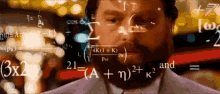
 Melbourne
Melbourne
