I think 12v is confirmed with steps 1-11 in the link in my first post. It was the first thing I checked, but I'll check it again.
That's actually why I've had to go off of these guides. Any thread I've found has either a power board test point not right or an LED out.
Quoted from mot:So switch 24 shows as open. That's problem number one in my opinion. Let's look at how switch 24 works. (I'm referencing the manual on IPDB).
On the CPU Board:
J212-2, Green-Red, switch col. 2, to Coin Door Board J3-2
J212-8, White-Yellow, switch row 4, to
Coin Door Board J3-6
On the Coin Door Interface Board
J3-2 is connected directly to J3-6 via diode D2
It's that simple. That's why I think you should start here. Forget about the playfield wiring and the opto boards. You might even disconnect all of the following to simplify everything:
J205 (dedicated switches to coin door)
J206 (playfield switch rows)
J207 (cabinet switch columns)
J208 (playfield switch columns)
J209 (cabinet switch rows)
I'm getting 10.8 on J3-2 and 11.7 on J3-6 AT The Connector. Don't know if the board is taking it.
The switch matrix columns and rows have signals pulsed at something like 500 times per second, so the voltage isn't really meaningful.
Quoted from TheLaw:Hmm...got anyone near you with a similar machine you could hook your opto board up to and test?
Looks like the only thing close to me is a BSD, and looking in the manual, it doesn't look like it uses the same board.
Quoted from mot:The switch matrix columns and rows have signals pulsed at something like 500 times per second, so the voltage isn't really meaningful.
Alright then. Sorry man but what exactly would I be looking for here then? The right colored wires are definitely where they're supposed to be on the connector.
After Post #45 you say the board is now hooked up correct. Can you show us a picture of your switch matrix and also tell us if the Drop target and hand clicking are still present. This is a guess and I am not sure if it holds true (Hibler or MOT would know better) but a bad diode on the Matrix can cause a phantom Switch error. In Post #15 you state the Left Out lane and Right out lane are out. (no mention if the left return or right return work but they are the 2 switches in between them in that Column or if they were fixed after post #45) Is it possible during move the left out lane switch's diode broke loose causing the phantom switch on the Always open (Left Outlane is located South West of the Always closed and phantom switch errors usually happen in diagonal boxes from my experiences) and possibly the wire to that switch disconnected causing your Left Return Lane, Right Return lane and Right Out land to go bad? This is the last of the "Easy" fixes I can think of. If not that I would defer to Hibler and check out the LM339
I still maintain that you should focus on switch 24, since the circuit for that switch is so simple. Disconnect all of the other switch matrix connectors from the CPU board. You said you can get switch 24 to close with a jumper on the CPU board, so the switch matrix portion of the CPU board works. The circuit through J212 and the coin door interface board should be doing exactly the same thing in a tremendously straightforward way.
Disconnect all of the switch matrix connectors from the CPU board. Use the diode setting of a multimeter to measure the female connector (the wiring, not the CPU board), from pin J212-2 to J212-8. You should get a reading of 0.5 one way and NULL the other way. That would indicate that the wiring to switch 24 (a diode) is working as it should.
If that test fails, you can try to figure out why using your multimeter to buzz for continuity (either the setting with a speaker or the Ω setting, looking for a reading of ~0 Ω where there is continuity. Measure through the wiring from the disconnected J212 pins to each side of diode D2 on the coin door interface board. If you don't have continuity, then you've either got a broken wire, bad connector, or a problem on the coin door interface board itself.
Quoted from kporter946286:Can you show us a picture of your switch matrix and also tell us if the Drop target and hand clicking are still present. This is a guess and I am not sure if it holds true (Hibler or MOT would know better) but a bad diode on the Matrix can cause a phantom Switch error.
I'll see if my wife can take a picture. By switch matrix, do you mean J212 through J209, or do you mean underneath the batteries. In one of the guides it says something about switch matrix being under the batteries. Also, I tried checking the switch matrix according to this guide: http://www.pinwiki.com/wiki/index.php?title=Williams_WPC#Switch_Matrix_Problems. I got single switch responses from every pin on J209 when I had the other end of the jumper hooked up to J207-1 through J207-6. I did not get any response from J207-7 through J207-9.
Quoted from kporter946286:In Post #15 you state the Left Out lane and Right out lane are out. (no mention if the left return or right return work but they are the 2 switches in between them in that Column or if they were fixed after post #45) Is it possible during move the left out lane switch's diode broke loose causing the phantom switch on the Always open (Left Outlane is located South West of the Always closed and phantom switch errors usually happen in diagonal boxes from my experiences) and possibly the wire to that switch disconnected causing your Left Return Lane, Right Return lane and Right Out land to go bad?
Alright, actually most of the switches don't work in the switch edge test. The coin door buttons work, the flippers will be seen if I hold them up. I did not test every switch but more don't register than ones that do. For example, no inlane outlane switches are seen, ball launch not seen, none of the 9 matrix buttons register, none of the ramp switches. I ran through one of the tests (I don't remember which one) and a ton of switches came back in the test.
I wasn't bringing this up because I felt I was already making this more complicated with the drop target error. I still don't know if that and the glove are related to switch 24. That and I don't really know what I'm talking about so it was hard to relay that information.
Ahhh. I believe that the only thing that showed up in that was switch 24 being open.
Then, switch 22 when I closed the coin door.
Also, I don't know if this will make sense to you, but if I turn the machine on with the door open, it doesn't try to pop the drop target or move the hand, but will immediately try when the door is closed.
EDIT: I can tell you that I'm 100% certain according to your linked picture, that I only have one square in that test, and that it's switch 24
Switch 22 is the switch matrix 'coin door closed' switch, but there's another physical switch there that cuts power to the coils and flashers when the coin door is open for safety reasons.
ALRIGHT FELLAS. I don't know what the hell happened last night but things took a weird turn. I have some folks visiting from out of town so I didn't really get a chance to check the machine out until around midnight last night.
Anyway, I was trying what Mot was saying about tracing the line from J212. I unplugged all other connections from that area, and was also messing around with the coin door board. When I plugged it back up, I heard a different noise. WTF? DMD has a message about the test menu on it. No Check Fuse error. Is it fixed?! I hit the start button and nothing. Ok not fixed.
I go into the switch edge test and a lot of the switches that weren't registering the other day were registering. However, there were a lot of other errors and the machine doesn't really seem to detect a change between an open or closed coin door.
Here's the breakdown:
Turn on machine
Message for test menu --- I hit menu
3 messages pop up. Drop target is broken, hand mech - x no progress, and x home switch error
Go into switch levels and the following switches have errors.
12, 31, 32, 33, 34, 35, 36, 43, 74, 77
So good news, check fuse error is somehow gone.
Bad news, looks like a column out like you thought KP.
The things you're seeing on the switch matrix are not errors, and in fact almost everything there looks good.
Switch 12 is "X Hand Home". Perfectly normal for that to be closed, probably if the hand is all the way to the left (?).
Switches 31, 32, 33, 34, 35, 36 are all optos. They register as closed when there's nothing blocking the beam. Perfectly normal.
Switch 43 is "Drop Target". It's closed probably because the drop target is down. Perfectly normal.
Switches 74 and 77 are optos for the encoder on the rotation of the shafts-moving the hands. Perfectly normal for those (or 75 or 76) to be closed.
The one thing that is wrong on your switch matrix is that switch 24 "Always Closed" is not closed. This is the only problem you need to concern yourself with until you get it straightened out.
Most definitely. Switch 24 is open, which should never be the case. The game uses that one switch to do a simple test that the switch matrix is working. When it seems that the switch is open, it knows there's a problem, and gives an error message.
And again, switch 24 is not actually a "switch" in the traditional sense, but a hardwired diode on the coin door interface board.
Also, since I got you here, I was a bit confused by your directions. You want me to disconnect pins 206-209. Leave J212 plugged in. Then you want me to test continuity on connector, NOT pins, between only J212-2 and J212-8. I need to do this while it's plugged into the board or else there's no power?
The other day when I tested those lines on the connector unplugged from the coin door board, J3, I tested voltage and they were both right around 12. Since I found I was unsure of your directions last night, I also tested continuity between J3-2 and J3-6, but I know that doesn't make any sense.
Or did you want me to check continuity of D-2 on the coin door board?
I should also add that while a lot of the switches I said didn't previously work in the test (inlanes and outlanes) were working, the start button and the buy in button were not working. Since that's in line with the drop target, I'll check that line of the cyber matrix out tonight to see if those are out too.
Edit* Alright I was reading another thread and looking at the picture of switch matrix and I finally understand how it relates to U20 and U18. Thanks man.
Disconnect J212. You don't want it to have power. You simply want to make sure the wires run from the CPU board connector to the coin door interface board. Don't measure voltage, buzz for continuity. Make sure that one of those wires runs to the diode, and the other wire runs to the other side of the diode.
So J212 unplugged, J3 coin door board plugged in. Buzz continuity on which connector? The J212 or J3.
I promise this is the last question for the day.
When I say, "buzz for continuity" I mean that you should measure with your multimeter to make sure there is a connection between two points. Some multimeters have an audible setting where it'll make a tone when you short the two terminals, and this way you can easily test without having to look at your multimeter. If you don't have this, you can measure resistance. When you're measuring the resistance across a wire or connector or some board traces or a combination, it should measure about 0 ohms if there's continuity. This is when the multimeter buzzes.
You just want to make sure you have continuity everywhere you should. We're basically testing for a bad wire or bad connector. J212-2 connects directly to J3-2. You can buzz for continuity from disconnected female connector to disconnected female connector. If you have continuity across the wire, then there are no breaks in the wire and it's good. If you connect J3, you can measure from J212-2 to one side of diode D2 on the coin door interface board. There should be continuity across - they're connected by a wire, a connector, and some traces on the board. Likewise, you can buzz from J212-8 to J3-6 and to the other side of diode D2.
If we stretch the circuit for this switch into a straight line, here's what it looks like:
- switch matrix column 2 on the CPU board
- J212-2 male connector pins on CPU board
- J212-2 female connector
- green-red wire
- J3-2 female connector
- J3-2 male connector pins on coin door interface board
- traces on the coin door interface board
- diode D2 on the coin door interface board
- more traces on the coin door interface board
- J3-2 male connector pins on coin door interface board
- J3-2 female connector
- white-yellow wire
- J212-8 female connector
- J212-8 male connector pins on CPU board
- switch matrix row 4 on the CPU board
When the signal sent on switch matrix column 2 is returned on row 4, switch 24 closes. You verified that the CPU board works by running a jumper on the board and seeing the switch close. The circuit running to the coin door interface board has something wrong, so you need to just make sure you have continuity from point to point. There's a break somewhere in your chain. You just need to figure out where.
Dude this is weird. In the switch matrix picture, it says that J207 and J209 are part of every one of those switches. But in the manual, J207 only has one wire going to it, and J209 only has two wires going into it. Also, my machine has nothing hooked up to J207. There is a loose wire that should be hooked up to it, but it was the one I mentioned earlier that was just had the end electric taped when I picked it up.
It actually looks like what is listed on the switch matrix sheet is wrong. According to page 3-25 of the manual, the wires that the top row is describing is not J207 but J208. And the wires that the first column is describing as J209 is actually J206. Is it possible the manual is wrong???
When I look at the manual for Demolition Man, the first switch matrix row and column is described matching the right things under its CPU Board Assembly page. Row 1 describes 207 green brown and in the manual 207 is green brown
Look at this picture: JohnnyNEW.jpg
This is supposedly a new Johnny Mnemonic CPU board. In the manual on page 3-25, it says J206 has 8 white wires --- J207 has 1 green wire --- J208 has 7 green wires, and J209 has 2 white.
This picture shows my 207 plugged into 208, my 208 plugged into 207, my 209 plugged into 206, my 206 plugged into 209.
Is it possible that my wiring is just plugged in all wrong due to the manual? Can someone take a picture of their JM CPU board for me?
Quoted from playboywillis:Is it possible that my wiring is just plugged in all wrong due to the manual?
Those manuals suck ass...they're always lying in them!
There's always a chance that the manual is wrong, but based on the fact that you're having a problem, I suspect that the manual is right and yours is connected wrong. I hope you understand.
Edit: On the CPU board, J207 and J208 are identical and interchangable. They're just the switch matrix columns. There are two connectors for each so that one can go to the playfield and one to the cabinet. Likewise, J206 and J209 are interchangeable. If you look at the traces, the pins of J207 are connected one-to-one to the pins of J208.
Nonetheless, I have a Johnny Mnemonic, so I can take a photo and post it here tonight or this weekend.
Also, um, are you sure there's no corrosion on the CPU board under those batteries. You've got mixed batteries (can be bad) and I see some blue-green on the left terminals.
AHHH! Now I'm convinced there is a typo in the manual. J206 and J208 are mismatched on page 3-25 from how they are in the photo!
Nonetheless, the two column drive connectors are the same. The two row drive connectors are the same.
And now that I've seen some corrosion in your photos, I've become wary of the CPU board again. If you jumper J212-2 to J21-8, does switch 24 close? If not, you've got a problem on your CPU board, probably caused by battery corrosion eating up traces and breaking connectivity.
And now I realize that that picture has my J206 in the J207 slot and my J208 in the J209 slot.
Shit, my 206 and 208 are backwards.
Dude if that's the problem, I will be forever labeled idiot on these boards
Rows are white. Columns are green.
They're also keyed so you're not supposed to be able to mess them up... lol
That's why I've been emphasizing disconnecting everything except J212 to the CPU board, to eliminate everything else from the equation.
I guess you also need J205 (dedicated switches) if you want to be able to navigate the test menus to get to switch test mode.
lol
I've checked those connections so many times but I thought 6 and 8 on the board were in the opposite spots.
I'll see what switching them does when I get home.
Quoted from mot:AHHH! Now I'm convinced there is a typo in the manual. J206 and J208 are mismatched on page 3-25 from how they are in the photo!
Nonetheless, the two column drive connectors are the same. The two row drive connectors are the same.
So I actually do have them hooked up right according to page 3-25. Regardless, yes I'm having a version of "fun." Every mistake I'm making is one I won't make next time, and I guess learning is "fun."
Alright, I only had 5 minutes to check out the table. The reason why that initial error must have gone away is that I hooked it up right last night.
So it's hooked up correct, and I have the screen that I linked to up a few posts. All of the cyber matrix works so that row is not completely blown out.
Here's the weird thing. Switch 24 is open. When I hit the start button, the square on the dmd for switch 24 lights up, but no switch is listed. When I let go of the start button, it says switch 24 was the last pressed switch.
Definitely seems like something messed up with the wiring. Il look into it when I get home tonight.
Looks like connector on J3 CoinDoorInterface is plugged one position too high.
As you can see in the picture, J3-1 is now aligned to Green-Red (C2) and J3-5 is now aligned to White-Yellow (R4) and so giving the switch matrix the signal that sw.#24 is closed when the start button is pressed.
What happend to the key-pins in this machine ? they prevent this wrong plugging.
Also visible in picture is that the lamp-matrix (LC1) is only 1 position from the switch matrix. I think you are lucky that there was a free position between lamp- and switch-matrix.
misplugged-1.jpg
Quoted from playboywillis:Every mistake I'm making is one I won't make next time, and I guess learning is "fun."
For the sake of JM, I do hope so
I don't know how to thank you guys. You spent time looking at manuals and reading these bullshit posts and I couldn't appreciate it more!
We were testing the continuity of J212 to J3 and everything seemed like it should. I was tracing the lines back and noticed something seemed off about J5. Well I've reseated this thing 3 times so I didn't think it was that. I pulled the connector off and noticed that there was kinks on the pins towards the bottom of the pins. I straightened them all out and pushed the J5 connector back down, quickly reconnected everything and powered on. Can't believe it.
I think what happened is when I had J206 and J208 backwards and was messing with the coin door, I must have screwed that up. Then when we got the CPU board back to where it should, I was getting the other issues from a f'ed up J5.
I'm glad this was fixed without soldering (which I'm going to start practicing on some old mobos I have laying around). But I was saying yesterday that I was kind of glad there was issues with it before I had a chance to play it because it gave a lot of motivation to get in there and start learning some of this stuff. Well, now it's working. I wouldn't have learned any of this shit without you guys and I really appreciate it. You'll have to give me some addresses and I'll send some beer in the mail!
Thanks again!
Quoted from zaza:Looks like connector on J3 CoinDoorInterface is plugged one position too high.
Wow. Zaza is the real genius. I would NOT have figured that out. Brilliant detective work.
Quoted from zaza:What happend to the key-pins in this machine ?
lol. That's about the only mystery that remains.
playboywillis, glad you got it all figured out. I learned a bunch in the process, too.
I'm not sure what Zaza is saying or where that picture is from, but J3 was in the correct spot. Like he says, due to the key pin you can't put it in the wrong spot. I think I either messed J5 up yanking it off or trying to put it back on blind.
Anyway, there's still an issue or two with it, but that's a battle for later.
Thanks again Mot
Oh, I thought Zaza's hypothesis was correct.
If you've got switch 24 and the cabinet switches working, that will eliminate your error message and let the game know that the switch matrix is working.
If you've got other problems, they should be easier than this one. Nonetheless, keep 'em coming if you can't figure 'em out.
Reply
Wanna join the discussion? Please sign in to reply to this topic.

Hey there! Welcome to Pinside!
Donate to PinsideGreat to see you're enjoying Pinside! Did you know Pinside is able to run without any 3rd-party banners or ads, thanks to the support from our visitors? Please consider a donation to Pinside and get anext to your username to show for it! Or better yet, subscribe to Pinside+!


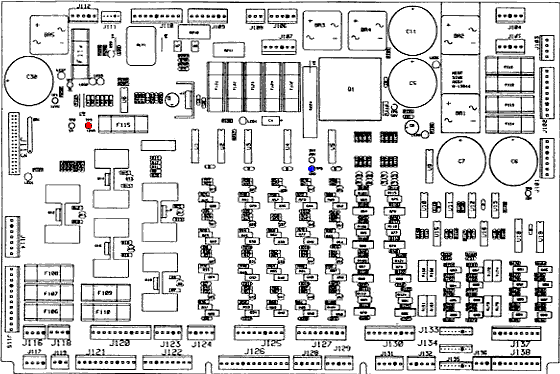
 Waterford, PA
Waterford, PA
