Hi, I've been trying to troubleshoot this in the JM thread but am bringing it to its own topic in hope of assistance. Warning - this is my first real work inside a machine.
Have the error in the title and was using this as a guide: http://www.pinwiki.com/wiki/index.php?title=Williams_WPC#Check_fuses_F114_and_F115_message I complete steps 1-11 and it all passes. I tried step 1 after these steps and get fluctuations from 1 to around 3. Not sure if this is good because there is activity, or bad because it's not the right activity.
I have reseated all ribbon cables, all connectors basically on the power board and sound board. I replaced fuses F115 and F116. All of the LEDs on the power board are on and all TPs come back with the correct voltage. The opto board under the playfield has an LED light that is on, and I have reseated all connections.
There are other errors. Upon startup, the drop target fires quite a few times, and I hear the hand clicking. There are errors for both of these when entering the test menu. These are both related to J107, and I am getting the correct voltage from those pins. I'm unsure if these errors are related to the fuse issue.
I have gone off of a lot of these Check F115 F116 threads that I could find on all forums, but the big difference between them and mine is that all of my board LEDs are working and none of my fuses appear to be blown. I have also tested the fuse holders for F115 and F116 and it all appears normal.
Does anyone have an idea where to go from here? Thanks


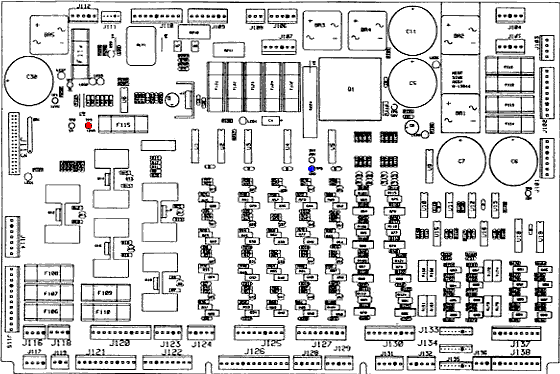
 Bethany Beach, DE
Bethany Beach, DE
 Oldebroek
Oldebroek

