This thread is to share tips and solutions for Jersey Jack's pirates of the Caribbean. I'll curate it with an index more specific than key post listings.
DISCLAIMER: These fixes are shared in the interest of helping others correct issues. Performing any repair is at your own risk, and should be done by experienced and careful individuals only. Contact your distributor first for help, before filing JJP support tickets. They are there to help you and will generally respond quicker.
-----------------------------
INITIAL CHECKS
BOOTING/REBOOTING ISSUES
SOUND ISSUES
SWITCH ISSUES
-----------------------------
Please click on "TOPIC INDEX" at the top of his page and sort by Keypost for these tips
-----------------------------
SHOOTER/PLUNGER ISSUES:
-----------------------------
Manual shooter plunge is inconsistent and/or weak:
https://pinside.com/pinball/forum/topic/jjpirates-of-the-caribbean-troubleshooting-tips-issues#post-4933886
Another Manual shooter plunge issue that causes inconsistent/weak plunges:
https://pinside.com/pinball/forum/topic/jjpirates-of-the-caribbean-troubleshooting-tips-issues/page/6#post-4954102
Metal rails in the shooter lane are malformed, causing bad plunges:
https://pinside.com/pinball/forum/topic/jjpirates-of-the-caribbean-troubleshooting-tips-issues#post-4934023
Autoplunger is inconsistent and frequently fails to launch past the “hill.”
https://pinside.com/pinball/forum/topic/jjpirates-of-the-caribbean-troubleshooting-tips-issues/page/3#post-4941271
Autolaunch misfires:
https://pinside.com/pinball/forum/topic/jjpirates-of-the-caribbean-troubleshooting-tips-issues/page/57#post-5578277
-----------------------------
SHIP RELATED PROBLEMS
-----------------------------
Video demonstrating black pearl removal:
https://pinside.com/pinball/forum/topic/jjpirates-of-the-caribbean-troubleshooting-tips-issues#post-4934914
Black Pearl reporting stuck open switches
https://pinside.com/pinball/forum/topic/jjpirates-of-the-caribbean-troubleshooting-tips-issues#post-4934928
Black Pearl cannon access gate unexpectedly closes when hitting a flipper:
https://pinside.com/pinball/forum/topic/jjpirates-of-the-caribbean-troubleshooting-tips-issues/page/3#post-4941255
Black Pearl Cannon is shooting to the right side of the "target" hole in the Dauntless, causing rejects:
https://pinside.com/pinball/forum/topic/jjp-pirates-of-the-caribbean-official-owners-and-fan-club/page/127#post-4908546
Balls getting stuck at the top of the Black Pearl ramp:
https://pinside.com/pinball/forum/topic/jjpirates-of-the-caribbean-troubleshooting-tips-issues#post-4934019
Black Pearl rocking motion sometimes halts (in game) or struggles (in calibration):
https://pinside.com/pinball/forum/topic/jjpirates-of-the-caribbean-troubleshooting-tips-issues#post-4934020
"Target Ship" (Dauntless) switch errors:
https://pinside.com/pinball/forum/topic/jjpirates-of-the-caribbean-troubleshooting-tips-issues#post-4933955
Left Black Pearl flipper spring is stretching a lot or breaking frequently
https://pinside.com/pinball/forum/topic/jjpirates-of-the-caribbean-troubleshooting-tips-issues/page/3#post-4942259
Dauntless sticking out too far, making the cannon destination hole too far forward:
https://pinside.com/pinball/forum/topic/jjp-pirates-of-the-caribbean-official-owners-and-fan-club/page/127#post-4908546
Balls getting stuck on the "Man Overboard" shelf over the right side of the Pearl (on the main PF):
https://pinside.com/pinball/forum/topic/jjpirates-of-the-caribbean-troubleshooting-tips-issues/page/23#post-5000822
Lanterns on ship are very dim/poorly lit:
https://pinside.com/pinball/forum/topic/jjp-pirates-of-the-caribbean-official-owners-and-fan-club/page/21#post-4693755
Load cannon door partially blocks shots to the 'LOAD' stand up target
https://pinside.com/pinball/forum/topic/jjpirates-of-the-caribbean-troubleshooting-tips-issues/page/31#post-5046699
Load cannon door doesn't fully open or close.
https://pinside.com/pinball/forum/topic/jjpirates-of-the-caribbean-troubleshooting-tips-issues/page/31#post-5046754
-----------------------------
Tortuga/Mystery saucer:
-----------------------------
Eject sending the ball SDTM
https://pinside.com/pinball/forum/topic/jjpirates-of-the-caribbean-troubleshooting-tips-issues#post-4934930
Saucer rejects/bounces out balls
https://pinside.com/pinball/forum/topic/jjpirates-of-the-caribbean-troubleshooting-tips-issues/page/15#post-4981904
-----------------------------
SPINNING DISC ISSUES
-----------------------------
Bubble formed in middle of playfield spinning disc (read this post and the one immediately after)
https://pinside.com/pinball/forum/topic/jjpirates-of-the-caribbean-troubleshooting-tips-issues/page/65#post-5805288
-----------------------------
MISC PROBLEMS / MAINTENANCE
-----------------------------
Balls keep getting magnetized and sticking in chest or ball trough:
DO NOT USE SHINY CHROME BALLS. Buy carbon steel balls only. Anything else magnetizes too easily.
Compass LCD in the apron is flickering suddenly:
https://pinside.com/pinball/forum/topic/jjpirates-of-the-caribbean-troubleshooting-tips-issues/page/61#post-5696564
Chest won't release balls locked in it:
https://pinside.com/pinball/forum/topic/jjpirates-of-the-caribbean-troubleshooting-tips-issues/page/50#post-5433533
Coils don't work on the coil test menu
https://pinside.com/pinball/forum/topic/jjpirates-of-the-caribbean-troubleshooting-tips-issues/page/2#post-4940537
Chapter Select or Left Orbit posts won't rise up
https://pinside.com/pinball/forum/topic/jjpirates-of-the-caribbean-troubleshooting-tips-issues#post-4934088
PROBLEM: "The Depths" eject shoots the ball into the one way gate at the "I" lane, and the gate doesn't open, causing unstoppable drains.
https://pinside.com/pinball/forum/topic/jjpirates-of-the-caribbean-troubleshooting-tips-issues/page/49#post-5406496
Spotlights flickering and/or going out
https://pinside.com/pinball/forum/topic/jjpirates-of-the-caribbean-troubleshooting-tips-issues#post-4934956
During multidrain in a multiball, a ball gets lost in the subway and eventually pops out of the The Depths during ball search
https://pinside.com/pinball/forum/topic/jjpirates-of-the-caribbean-troubleshooting-tips-issues/page/3#post-4941279
Ball sticking under chest
https://pinside.com/pinball/forum/topic/jjpirates-of-the-caribbean-troubleshooting-tips-issues/page/3#post-4942244
Balls getting stuck in wiring hole under the Black Pearl
https://pinside.com/pinball/forum/topic/jjpirates-of-the-caribbean-troubleshooting-tips-issues/page/3#post-4942267
Both barrels spinning the same direction bugs you. Make them spin opposite directions
https://pinside.com/pinball/forum/topic/jjpirates-of-the-caribbean-troubleshooting-tips-issues/page/6#post-4954781
What size is the rubber ring at [location]
https://pinside.com/pinball/forum/topic/jjpirates-of-the-caribbean-troubleshooting-tips-issues/page/8#post-4958386
Rubber in the star map / chapter select area at top of playfield is worn through
https://pinside.com/pinball/forum/topic/jjpirates-of-the-caribbean-troubleshooting-tips-issues/page/17#post-4985183


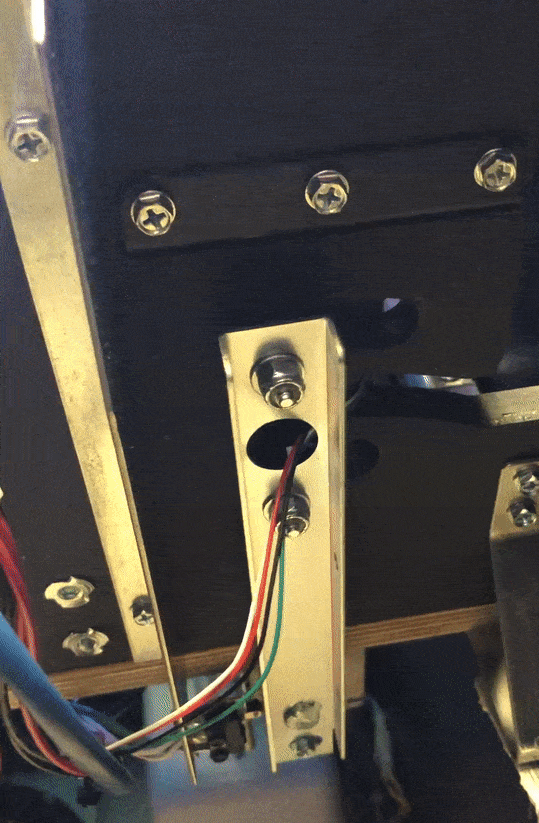

 Pittsburgh, PA
Pittsburgh, PA
 Dubai
Dubai
 Vernon, BC
Vernon, BC

