Looking for a way to disable the QR reader - not everybody wants that damn thing shining in your face all the time. Have people asking me how to turn it off already.
You're currently viewing posts by Pinsider WeirPinball.
Click here to go back to viewing the entire thread.
Hoping there was a setting (I couldn't find one) - but if there is a connector that works
and yes it is distracting. Why have it on if you aren't going to connect the pin anyway.
Quoted from KingVidiot:My solution is to follow your own advice and just not buy a Godzilla
This isn't mine - I'm being asked by people who did buy it. I'm sticking to my guns on not buying NIB. This is the reaction I got setting up an LE for a friend.
me "you can connect this game to your network and use a QR code to add your name to a game instead of pressing the start button"
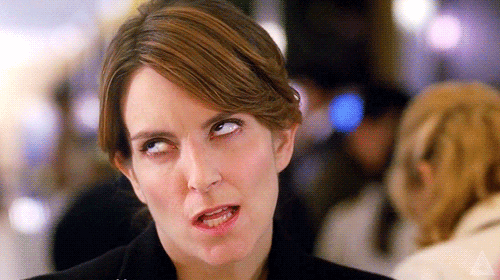 rolleyes.gif
rolleyes.gif
me "and if you want to add it to other games you can buy an mod so you can log in on those"
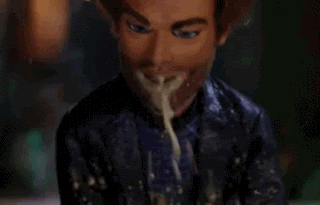 puke.gif
puke.gifWhat some of you guys don't understand is not everyone gives a damn about connecting machines and logging in to save scores.
Quoted from CrazyLevi:Seriously. Getting stuff to NOT work is about the easiest thing in pinball.
But since this guy has clearly never opened a pinball machine before, here's some suggestions...
Snip a wire
remove a connector
completely remove the assembly
tape a piece of construction paper over it
Black spray paint
Stuff a small chunk of play doh or silly putty in it
Why does it have to be this difficult, why isn't there a menu item to disable it?
Quoted from EJS:Speaking of code hopefully there isn’t code that senses that you’ve tried to disable it. That could be a thing.
Or if they screw the few that don't connect their machines and not allow manual download and updating of code.
This post is proof of how pinside has gone to the toilet. I asked a simple question to see if someone knew of a method to turn it off that I didn't know about. Pinside is nothing more than a RGP re-do with the same type of people that can't do anything but sit at their computer and go after people. Go play some pinball instead of commenting here. and if you think my question was to bash stern, it really wasn't other than I don't understand why we can't turn it off without disconnecting a cable or something...
Quoted from LouMatt:According to the press release, the game should have came with "cover up art" if you don't want to see the QR reader.
"Today, right now, we are announcing our next cornerstone game, Godzilla. It is our first game manufactured already equipped for Insider Connected™ with QR reader and dongle. (It can be played and operated without connectivity; QR reader cover up art is provided.) "
This would be great - I wonder if it is in the goodie bag?
Quoted from Frax:100% this.
It's amazing how fast Pinside went from "QR reader is the dumbest thing ever." to "Just IGNORE IT YOU NOOB"
It is amazing how the question - has anyone figured out how to turn off the QR reader turned into "QR reader is the dumbest thing ever."
Quoted from metallik:If you know your customer is never gonna use it, I guess... but you basically ignored the main features when you described it to them. Never know, they might like the goals.
got it - i agree
Quoted from CrazyLevi:Then help your buddy Scott figure out the herculean task of disconnecting the QR reader on the game that he doesn't and supposedly will never own.
It's easy!!!
I mean say what you will about this thread, but it's pretty clear his question was answered several times over. The rest was just extra gravy.
OK when did I ever say I wouldn't own a Godzilla - I only said and I stand by this that I am done buying NIB pins.
Quoted from KingVidiot:what, the "F U Stern" thread or this one? Either way, you're correct in ways you clearly didn't intend.
Some people are so emotionally invested in the hobby that they seem to have a difficult time making the distinction between wants vs needs, and businesses vs companionship.
I'll take that hit - that thread was stirring up shit because I was sick of pinflation, but that is not my track record here. (Challenge to all you haters that want to go through every post since 2012 and pull out negative ones...I know there is at least a few comments about JJP pins)
Quoted from chuckwurt:Yeah Scott. I think the goodie bag is supposed to have the cover up art. But I’ve heard not everyone had them in their goodie bag. Probably can get stern to mail you one.
There is always that stigma of breaking open the goodie bag also when you are selling HUO, so I would even pay to get an extra
Quoted from John_I:For those who are not down with the QR codes, I made a magnet to cover up the ugly decal above the right speaker. It was made by request because a lot of people don't like simply removing decals because a buyer might some day take offense. Whether you remove the decal or not, this magnet looks great. Toho Scope appeared at the beginning of a lot of Godzilla movies in the 60s. Also, have a kanji decal to cover the ugly seizure warning (Go Go Godzilla).
https://pinside.com/pinball/market/shops/1312-space-coast-pinball/05554-godzilla-dress-up-magnet-art-and-decal-art[quoted image][quoted image][quoted image]
Looks like a great product!
Quoted from EricHadley:The is no cover for it. It’s new technology and here to stay. Get used to it. It’s a nice addition.
The reality is not everyone wants to connect these games and use a qr code. The easiest thing to do would be to have on/off as an option like the shaker
Quoted from Hayfarmer:Maybe not a final fix but better than that damn light. A piece of transparent blue and image under the apron. Easy to pull off
[quoted image]
[quoted image][quoted image]
Very nice - I like it
Quoted from pinball2020:Unless I am missing something, if you also prevent enabling the Wi-Fi, the QR reader won't work. If Wi-Fi was enabled and you don't want to use the feature, you can disable it.
But the light stays on
Quoted from flynnibus:frustrating the players or operators has nothing to do with making the game run without the node board. Players would have no idea vs simply having IC disabled.
The reason it is bad for stern is because it would create a secondary market of reselling the node boards for older games with lots of 'unofficial' combinations of parts and setups. Nevermind undermining the push Stern wants in the first place.. which is wide IC adoption.
I'm just hoping that they don't force it on us as in updates won't work unless it's connected or you can't update without the machine connected to wifi.
You're currently viewing posts by Pinsider WeirPinball.
Click here to go back to viewing the entire thread.
Reply
Wanna join the discussion? Please sign in to reply to this topic.

Hey there! Welcome to Pinside!
Donate to PinsideGreat to see you're enjoying Pinside! Did you know Pinside is able to run without any 3rd-party banners or ads, thanks to the support from our visitors? Please consider a donation to Pinside and get anext to your username to show for it! Or better yet, subscribe to Pinside+!


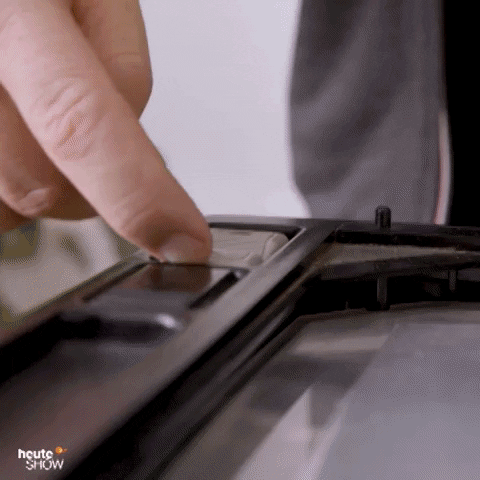
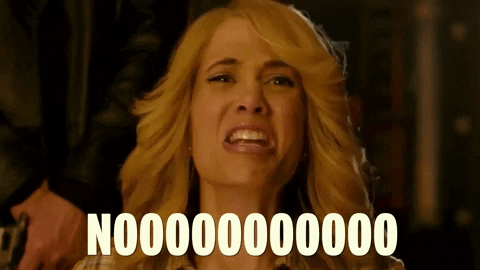
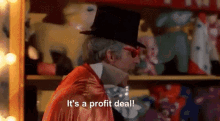
 Middletown, OH
Middletown, OH
