IMG_3711 (resized).JPG
IMG_3716 (resized).JPG
IMG_4337 (resized).JPG
IMG_4351 (resized).JPG
img_4723-YyvEbjoajBcy32g0 (resized).JPG
store_01H0QTZQCBCMJJ22X4BQ5ASMT4_assets_1709949324191-20240308_162155 (resized).jpg
store_01H0QTZQCBCMJJ22X4BQ5ASMT4_assets_1707318970126-20240202_071609 (resized).jpg
img_5246-Y4L8px0Vo1Il7naE (resized).JPG
img_5215-YNqpz7aaw0So3RnL (resized).png
SGE1 (resized).png
==PART I - The Gottlieb Surf Champ Arduino Clock==
I've been sporadically working on this project for a while, and if you haven't been following the progress it's all documented below.
Here's the end result.
Long story short, a clock running on an Arduino to drive Gottlieb score reels.
And here are some pics with mommy. You can see the hours stays the same on each pic... The return spring on the minutes clock broke off. At first I thought it was an electronic issue and was pretty disappointed but was glad to see it was just this small mechanical issue which I was able to easily repair.
I had also thought of masking the back of the translite to only let light through the surfer gal and the machine title, but I like that the whole backglass kinda lights up so I'll be leaving it this way.
IMG_20150627_164108341 (1).jpg
IMG_20150627_164058891 (1).jpg
IMG_20150627_163849293 (1).jpg
IMG_20150627_163900314 (1).jpg
The youtube video in action:
And here's the long story...
I wanted to learn to mess around with Arduinos and try something pinball related. I’ve heard that building pinball machines is hard, so I figured I’d just start with a clock.
I’m doing this while my other pinball projects are held up by the lack of a garage and the cold Canadian winter not going away, so I’m not going for perfection here, so please bear with me.
Sorry for the crappy picture quality too, I have a bad cell phone...
First thing, I got a set of old rusty Gottlieb score reels. I pulled them apart and dumped them in my cheap ass ultrasonic cleaner with just regular dishwashing liquid, and that got them clean enough for my liking.
Next up I wanted to try wet sanding from 400 to 2000 grit on metal as I’ve seen in that great Space Shuttle restore thread just to see what that could do, and I’ve got to say it works wonders.
Again I’m cutting corners here, because I got Evaporust, which I should have used before sanding, after the fact, and didn’t bother to try getting a mirror finish.
On the top plates which were really rusted, I got a pretty good result but not mirror perfect because I didn’t spend enough time cleaning the previous grit’s marks before moving to the next.
For the side plates, which weren’t that bad to begin with, I did get pretty close to a perfect mirror finish though.
IMG_20150421_182019184.jpg
IMG_20150421_190558349.jpg
IMG_20150421_192319503.jpg
Next up, I soldered diodes to the coils to protect the electronics I would use to drive them. These are not necessary on an EM as there are no electronics to fry, but for an SS machine you want that diode to short whatever back current you might get instead of letting it get to components upstream.
IMG_20150412_102115108-850.jpg
...
IMG_20150627_163900314.jpg
IMG_20150627_163849293.jpg
IMG_20150627_164058891.jpg
IMG_20150627_164108341.jpg


 Québec, QC
Québec, QC
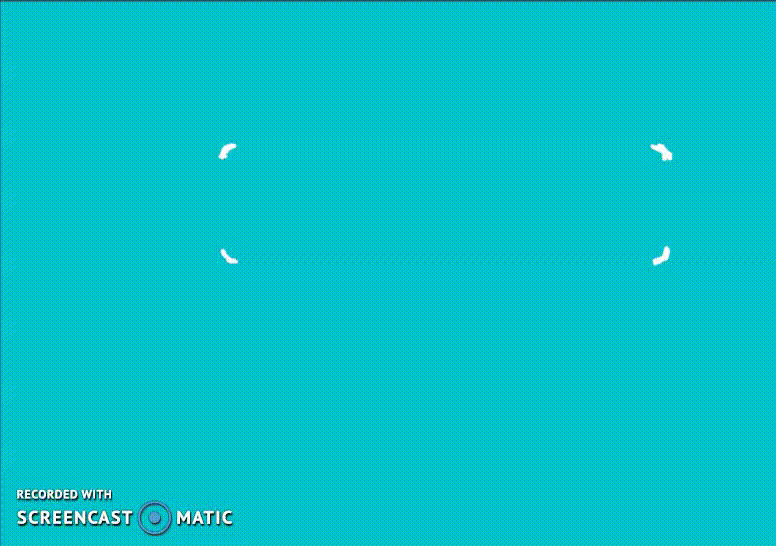
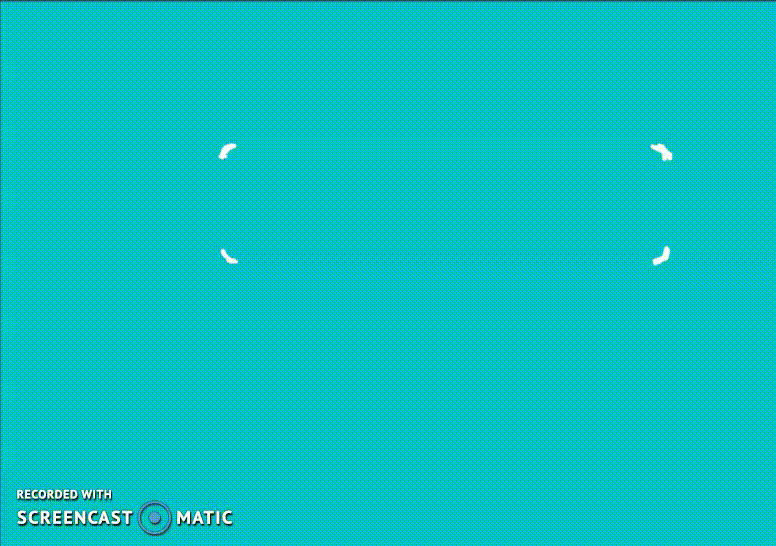
 Murrells Inlet, SC
Murrells Inlet, SC

