Looking to install a Pin2DMD display in your Data East? You have come to the right place.
Since I have been unable to find a spot with most of the answers I thought I'd document my own journey here.
I'm going to assume you have a Pin2DMD EVO panel in hand, either you had one built or participated in a group buy and its still un-activated and that is where we will start our trip.
1) Hook up a jumper wires to the 12V+ and Ground connector so that the panel will power up. No need to get fancy and use a PC power supply or tap off your pinball machine yet though you can do just that by skipping ahead to the power section. I actually used a spare 12v battery from a computer uninterruptible power supply. You could just as easy walk out to your car and stick some jumper wires on the car battery. With the car off. And mind your polarity.
3) After 3 minutes the display will display a serial number, jot it down.
4) Head to https://pin2dmd.com/installation/ and hit the donation button.
Have your serial number, forum board name and forum board. Fill in the blanks.
5) lucky1 will e-mail you a key.
Additional related info below:
1) You can activate, update firmware and make menu changes with computer software from pin2dmd.com and a USB cable. This isn't covered here since I activated with an SD card and already have the latest firmware.
2) This panel cannot be used with the half height DMD games like Hook, Checkpoint, TMNT and Batman.. When scrolling through options, I saw an option for 128 x 16 display which is due to common software being used.
Not covered here for obvious reasons though if someone wants to try installing on one of those games and post here I'm all for it.
2bb51ca23958eb62e8b1585a1ea8f7703d108d54 (resized).jpg
50636150613_08545af03d_k (resized).jpg
aa3bf372f1cbc1681c809b982a82ba47675b0f43 (resized).jpg


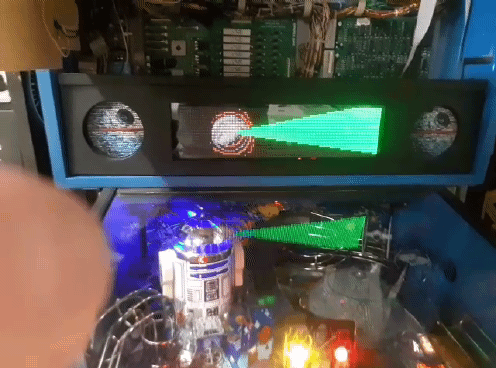
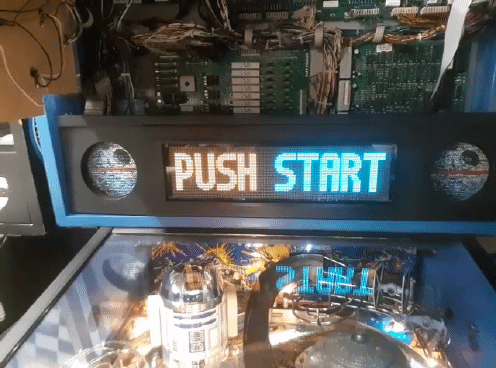
 Toronto, ON
Toronto, ON
 Reno, NV
Reno, NV

