Just picked up a Coney Island a few days ago. Started out with no sounds and lots of stuff not functioning. So, I went through all the boards as I do with any Williams/Bally/Stern games to see where the game is REALLY at. All the connectors were re-flowed, connector pins shined up, chips in sockets were removed for the legs to be cleaned up and reinstalled, connector pins were checked for broken/missing pins, checked for any loose/broken wires, and all boards were reinstalled. All sounds are now working. All solenoids are now working except the left kicker, which now works in solenoid test mode, but not in game mode, so I assume it is a switch issue, since there are 5 switches that don't work:
70 - coin switch 1
150 - left sling shot switch
230 - spinner switch for the pony ride
310 - drop target "I"
390 - 50k when lit switch (middle of right side)
Is there one chip or wire that is tied to all of these switches somehow? Maybe you've got some other ideas on this as well....
The MPU looks to be in good shape as you can tell the battery has been changed during it's life time and is not original or leaking, but was also removed during my procedures for obvious precautionary measures.
Also, at some point during my re-flowing or chip reinstalling, non of the feature lamps work now. Is there a single ground for all of these or somewhere specific I should look? They were all on before I went through and did the re-flowing and pin cleaning.
Other than the feature lamps going out, everything else got progressively better.
Any suggestions or information is appreciated.
Thanks!


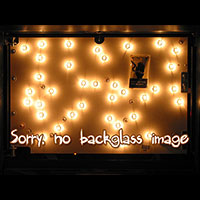
 Maple Park, IL
Maple Park, IL

