Ok, here's where I'm at with my SharpShooter 2 board.
I've verified my Z80, Z80CTC, PIA, 6810, both 6551s and 74154 in a working Sharpshooter pin. I put my chips in the SharpShooter pin and they all worked.
I've replaced all .1uf caps too.
I've checked my voltages they are as follows:
PSU Voltages
TP1 - 12.79
TP2 - 5.10
TP3 - 6.64
TP4 - 29.41
MPU Voltages
TP1 - 5.07
TP2 - 12.7
TP3 - 0.04
TP4 - 5.27
TP5 - 1.9
TP6 - 5.03
U11 pin 26 is 5.26v with pin turned on, this should mean reset section is working
pinrepair says TP5 should be 2.1v or suspect U3, TP5 voltage is 1.9v. Low enough to stop boot? I've socketed U3 but have to order parts.
Anyone have experience with these ROMS? http://gameplanpinball.com/roms.shtml. Downloading and unpacking the ROMs shows Roms 730a, 730b, 730c but no mention to what position they go in. Should this be 730a = U12, 730b = U13, 730c = U26? Or 730a = U26, 730b = U13, 730c = U12 ? I'll burn these and try both combinations. Would wrong ROMS, either the correct ROMs or sharp shooter 1 ROMS cause the board to not blink even once?
I still have no MPU LED blinks...
What else should I check?
BTW, I get random sounds every few minutes and a single 0 digit is lit.
Thanks
 5669F358-BD53-4A9D-8625-1C2455FC9448 (resized).jpeg
5669F358-BD53-4A9D-8625-1C2455FC9448 (resized).jpeg


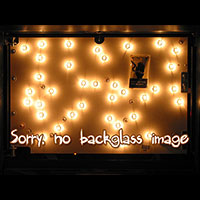
 Reno, NV
Reno, NV

