Quoted from ShawnandLacy:I think sacrificing a few hours beats $300(if I can luck out and find one). Thanks for the input . I've already removed the battery. I'm going to start removing parts and clean up the mess. On the plus side everything above the battery looks to be in great shape. My biggest concern is the corrosion on the game ROMs , any suggestions on where I can get new ones or a good inexpensive ROM writer would be very helpful. Thanks again for the thoughts.
ebay.com link: PRG 113 GQ 4X TrueUSB Programmer EPROM UV Eraser ADP 054 16 bit EPROM adapter
http://pinwiki.com/wiki/index.php?title=Gameplan_Repair#MPU_ROMs


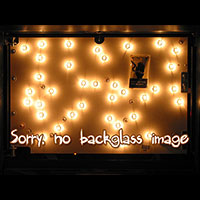
 Jarrettsville, MD
Jarrettsville, MD
 Riverview, NB
Riverview, NB

