Hi everyone!
So, i am doing a restoration of my BOP and now I am starting with the playfield. I have read vid1900s guide to it and some other sources and it will be interesting to try it.
Anyway, the question I have is how to tackle the inserts on this particular machine. I know about making water slide decals for the black text on "common" inserts but here i face a lot of inserts that have been printed on. Here are some examples:
As you can see its not only the black text on them but also some art that is printed on the surface of the inserts. I would obviously like to fix these before clear coating the PF.
The ways of doing this would be to either make a decal with the black text AND the art. But i feel it would be a pita to match the color from the scan, through the computer and out on the printer...
The other way would be to just airbrush it back, which would be hard too but at least feels a tiny bit easier...
Are there any other choices here and does anyone have any experience of doing this that they would like to share.. and also how would I prep the inserts before airbrushing them if I go that way? Sand them off a bit and clean them with alcohol and then go?
/ Andy


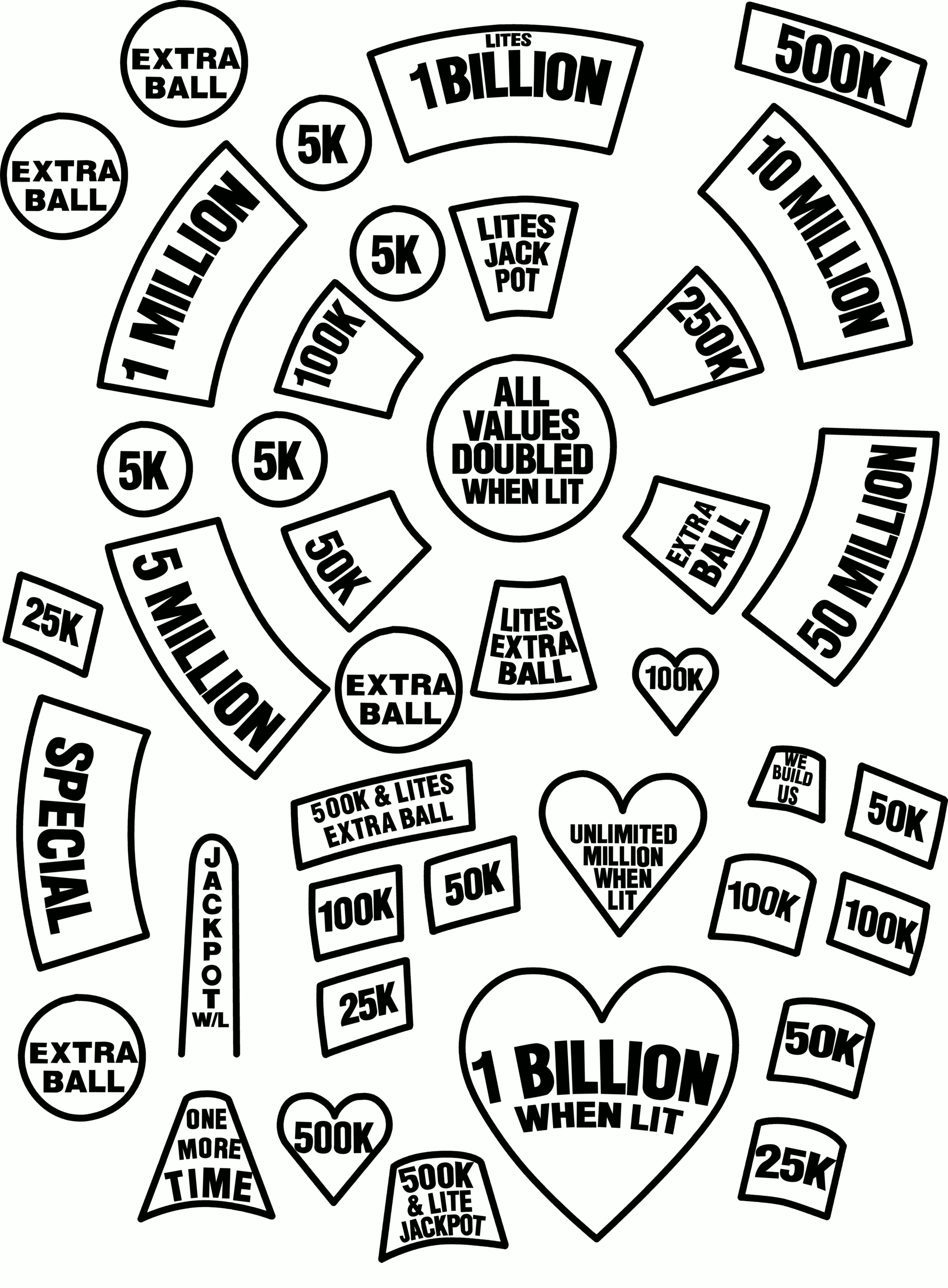
 Unknown City
Unknown City
 Union City, MI
Union City, MI

