Coil Test to Make sure Coil is Good.
Here's another method of testing coils, which is more "low-level". This will test if the coil itself is good, and that there is power at the coil.
Game is on and in "attract" mode, and the playfield lifted.
Connect an alligator clip to the metal side rail of the game.
Momentarily touch the other end of the alligator clip to the GROUND lead of the coil in question. This will be the coil lug with the single (thinner) wire attached. On coils with a diode, the ground coil lug is the one with the non-banded side of the diode connected. On FL11630 flipper coils F-14 Tomcat and later, touch the middle lug to ground.
The coil should fire (if you accidentally touch the alligator clip to the power side of the coil, the game will reset and/or blow a fuse, as you are shorting solenoid high voltage directly to ground).
If the coil does not fire, it may be a coil that is A/C relay selected. Push the center red coin door button down, and press the black button closest to the coin door. This will put the game in diagnostics mode. This should de-energize the solenoid A/C relay, and turn the power to the coil in question on.
If the coil still does not fire, either the coil itself is bad, or the coil's fuse is blown and power to the coil is not present.
Then:
A Coil doesn't Work, What To Do.
The following procedures will start at the coil, and work back to the CPU board, testing components. This will eliminate things and make finding the problem easier.
Testing for Power at the Coil.
Most pinball games (including system 11) have power at each and every coil at all times. To activate a coil, GROUND is turned on momentarily by the driving transistor to complete the power path. Since only ground (and not power) is turned on and off, the driving transistors have less stress on them. With this in mind, if we artificially attach a coil to ground, it will fire (assuming the game is turned on and in attract mode).
Turn the game on and leave it in "attract" mode.
Lift the playfield.
Put your DMM on DC voltage (100 volts or greater).
Attach the black lead of your DMM to the metal side rail.
Touch the red lead of your DMM on either/both/all lugs of the coil in question.
You should get a reading of 25 to 80 volts DC. Switch your red test lead to the other lug of the coil, and you should get the same voltage again. On flipper coils, test all the lugs of the coil for power. If you don't get any voltage reading, no power is getting to the coil. If you don't get power at all lugs, then you have a broken winding on the coil itself. Replace the coil or fix it (if the winding is an outside winding, you can remove the paper label and unwrap a turn of wire, sand the insulation off, and resolder the coil winding to the lug).
If no power is getting to the coil at any lug, it may be a coil that is A/C relay selected. Push the center red coin door button down, and press the black button closest to the coin door. This will put the game in diagnostics mode. This should de-energize the solenoid A/C relay, and turn the power to the coil in question on. If there is still no power, put an aligator clip on the metal tab of transistor Q7 (Fire! and before) or Q8 (Big Guns or later) to activate the solenoid A/C relay, and retest for power at the coil again.
A broken solenoid A/C relay can cause power to not get to a coil. But this will affect more than one coil. Cold solder joints on the A/C relay-to-board solder pads can do this too.
If no power is getting to the coil, a wire is may be broken somewhere. Trace the power wire. Remember, the power wires are "daisy-chained" together. So if there is a break in the wire at a previous coil, the coils down stream will not get power.
http://techniek.flipperwinkel.nl/wms11/index1.html


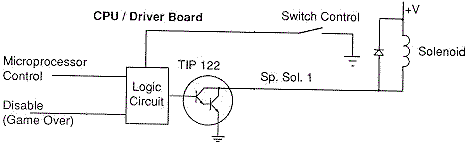
 Niagara Falls, NY
Niagara Falls, NY
 Melbourne
Melbourne
 Kitchener, ON
Kitchener, ON

