So I am scouring the forums and google for anyone who has had the same issue as mine, and I have not found one yet. So I figured, while I hunt, I would put it out here.
I have reflowed the pins on all display boards, as well as the solenoid driver board. The MPU is an Alltek Board. High voltage section has been tested and is functioning properly. As well, all test points on boards correct. Including Rectifier. Known good boards have been swapped in to no avail. Self test does the same error in incorrect digits. If left on for a while some of the displays will read correctly then go back again, and there is no rhyme or reason. Any help would be greatly appreciated. This thing was a mess when I got it, and still has a lighting issue, that is not connected to the board. As I have used with a known good board.


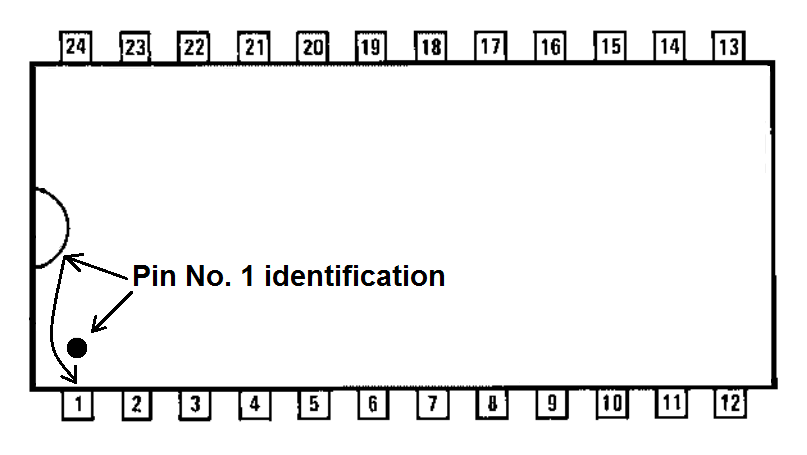
 Union, IN
Union, IN

