As you know my aim at this presentation is to show a method to diagnose problems so you can figure it out yourself, while not so much as how something specific works. I'm finding it difficult to keep the two separated especially with this complicated circuit.
But I'll try.
You know we've been analyzing what the individual switches do and how they affect the operation in our player pulsing circuit. Now that we have all the information we need, it may help to take an inventory of everything involved. I'll begin from the right bus and move to the left:
*A closed Extra Ball switch (I) that will open if an extra ball is queued.
*An open First Ball switch (U)that will close and remain closed after the ball hits the first 10 or 100 point playfield switch.
*A Coin Unit rotor/disk with arrows on all connections.
*A Player Unit rotor/disk with contacts wired together on steps 8-11 and steps 16-19.
*A 3/5 ball adjustment plug.
*A Ball Return switch (O) that will close when the ball sits in the drain hole.
*A Last Ball relay coil (BX)
*An open Score motor 2C switch
*Player unit cams P2G, P3G and P4G.
*An open Add Player Unit relay switch (P) that will close as the ball runs under the lower skirt to the shooter and start the Score motor.
*A closed switch on the Last Ball relay (BX).
*An open Score motor 1A switch.
*The Add Player unit solenoid
My first consideration is how power can be routed to the solenoid coil.
Current won't flow through open switches so those will be my first areas of consideration.
The open switch "U" first ball relay switch is pretty simple. The ball hits a 10 or 100 point playfield item and my switch closes. So that's pretty much a given and I may consider that a closed switch.
There's an open switch on the other side of the player unit rotor/disk. But it leads out of the path to the Player unit coil and onto the BX Last Ball relay instead so I'll disregard that section for now.
Next is a row of 4 open switches: P2G, P3G, P4G and Score Motor 2C:
 4OpenSw_(resized).PNG
4OpenSw_(resized).PNG
At this point in time it is not clear how to make a circuit path through any of those. So I just make a mental note that it will need to be solved and move on. It may become clear later.
I see an open "P" Add Player Unit switch and open Score motor 1A.
Nothing here is really obvious and my biggest concern are this cluster of switches:
 4OpenSw_(resized).PNG
4OpenSw_(resized).PNG
Going through a process of elimination:
*We know the three switches P2G, P3G and P4G rotate with the player unit. We also know the player unit won't be turning until its solenoid is pulsed so I can eliminate those from consideration for now.
*Only the Score motor 2C switch remains so that must (somehow) become the path.
We know the only way for Score Motor switch 2C to close is if the score motor is turning.
How can we get it to turn?
We can see in our inventory that the Add Player Unit relay switch (P) will start the score motor when the ball is on the way to the shooter lane. Additionally it will close the now open "P" switch.
Great, now we know how to make a circuit path through those 4 clustered mystery switches (By running the score motor).
That leaves the Motor 1A. Consulting the timing chart we see that it is an impulse cam that delivers 5 pulses per cycle.
Doesn't it make sense the two score motors must be closed at the same time to deliver a pulse to the player unit? Technically they are wired in series so "this switch and that switch must be closed for the electricity to flow.
I think there should be a point in time on the score motor when both Motor switches are closed together.
I bet I can verify that hunch on the timing chart.
We already know the player unit solenoid will end up needing 4 pulses so the two score motor switches should turn on toward the beginning of the cycle.
The score motor operates like this on the chart, pausing at home position:
 Timing_chart.gif
Timing_chart.gif
Sure enough I find a position on the chart where switches 1A and 2C are both closed at the same time. Plus it is the first of 4 impulse cam switches which I also expected:
 Sequence_Chart_2_(resized).png
Sequence_Chart_2_(resized).png
I can start to assemble a logical sequence of events:
1. The ball hits a 10 or 100 point playfield switch.
2. The ball eventually drains, bonus's added and the ball is kicked out to the shooter. On its way to the shooter it rolls over the circuit for "P". The score motor runs, both score motor switches close and pulse the player unit solenoid.
Like this. The orange block in the timing charts indicate the position:
 Web_Pulse_1_(resized).png
Web_Pulse_1_(resized).png
The player unit advances when the solenoid releases. When that happens then we know cam P2G will be closed.
Now there is another path for current to flow through our mystery switches.
So the cycle can continue and when the next impulse cam closes Motor 1A, another pulse will be delivered to the player unit:
 Web_Pulse_2_(resized).png
Web_Pulse_2_(resized).png
Again the Player unit solenoid releases from the impulse and the cams turn again, closing switch P3G, creating a different path:
 Web_Pulse_3_(resized).png
Web_Pulse_3_(resized).png
The process is repeated once more:
 Web_Pulse_4_(resized).png
Web_Pulse_4_(resized).png
When the solenoid releases the cams rotate back to player 1.
We consider the ball is sitting in the shooting lane, the player can shoot the ball and play it. When it drops back in the drain the process can repeat. We might contemplate the function of some of the other switches. For example if an extra ball is in queue then it's switch on this circuit will be open and the player unit can't pulse.
Effectively giving them an extra ball.
Why would they put a switch in for the first ball relay?
Have you ever shot the ball onto the playfield and it didn't hit any points but instead miss everything and go into the drain?
If that happened in this game then the player unit couldn't advance and just deliver the ball back to the shooter.
Slick!
But something's got to happen to end this process after the last ball else the game won't end. A counting circuit isn't a counting circuit until it knows it reaches its end.
See the Player unit rotor/disk along the bottom. The numbers indicate the stepper position beginning at zero. (Zero being its first position- Player 1 Ball 1). Looking closely at it the switch positions are pretty high, beginning on 8 to 11 steps and 16 to 19 steps.
We also see the Ball Return (O) switch is in series with the Last Ball relay (BX).
It isn't too far off to consider that when the stepper reaches high enough to get through the Player unit rotor/disk, that when the ball drops in the drain (Turning on the Ball return relay) that the Last Ball relay (BX) will come on.
We already know a BX switch exists in series with the Player advance solenoid so when the relay goes on, that switch opens to prevent further counting.
Below is an animation of the 1 player 5 ball game:
 Stepper_ckt_Super_8_colors.gif
Stepper_ckt_Super_8_colors.gif
Here is the coin unit again as it would be for a 1, 2, 3 and 4 player game (no arrows are a 4 player game):
 CoinStepper2.gif
CoinStepper2.gif
*Can you see how it effects the number of steps applied to the player unit solenoid?
Also take a look at the stepping arrow on the bottom Player unit rotor/disk. It will cycle through the proper switch positions.
*Can you see how changing the 3-5 ball adjustment will effect when the game ends?
*Can you see how changing the numbers of players in the coin unit effect the connections to the Last ball (BX) relay?
10p1_(resized).PNG
PFS_(resized).png
3Sws_(resized).PNG
10ps_(resized).PNG
10pSeries_(resized).png
10pDU_(resized).png


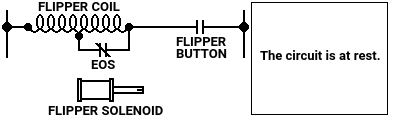

 Atlanta, GA
Atlanta, GA
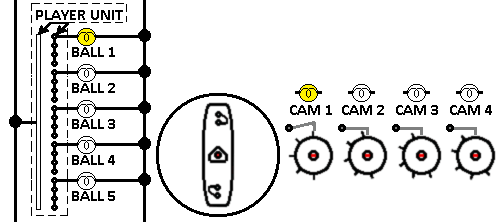
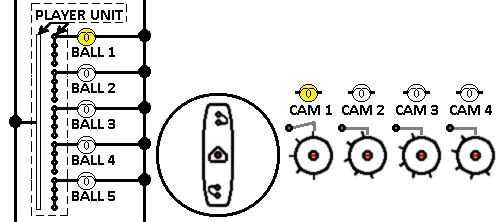
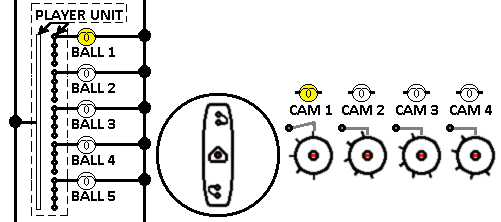
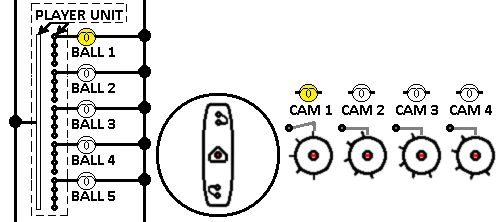
 Aarau
Aarau


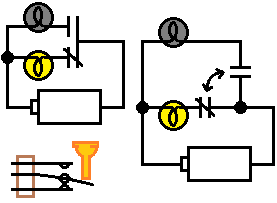
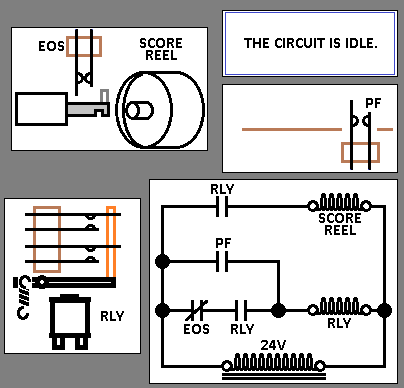
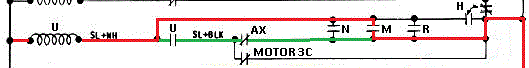

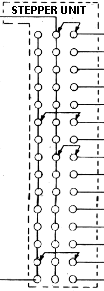
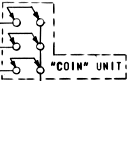
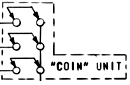
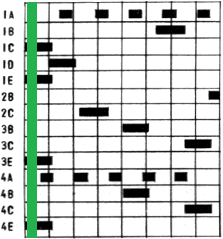
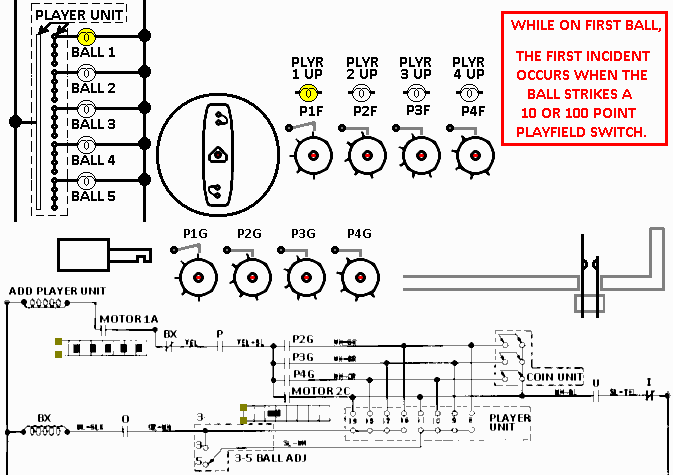
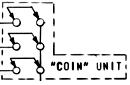
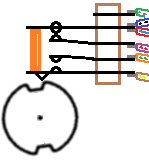
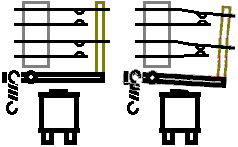
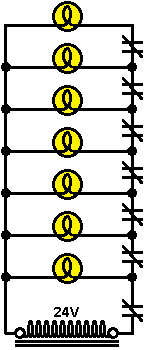
 Richmond Hill, ON
Richmond Hill, ON

