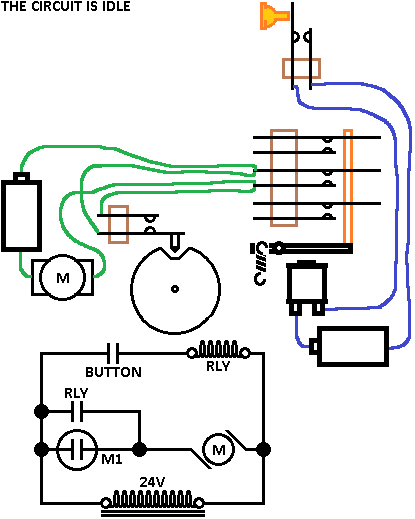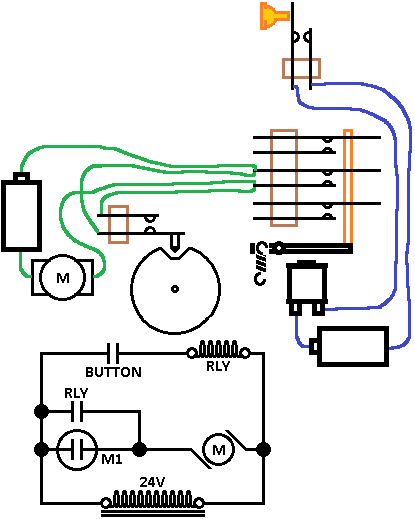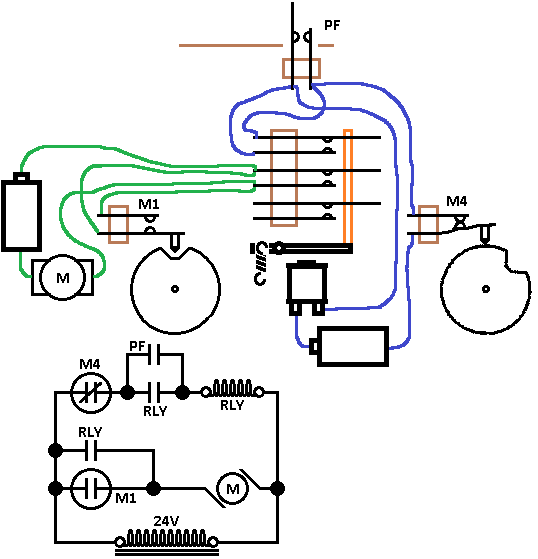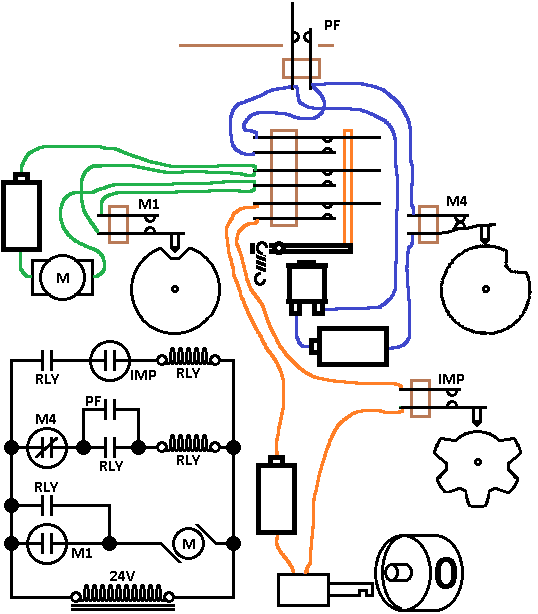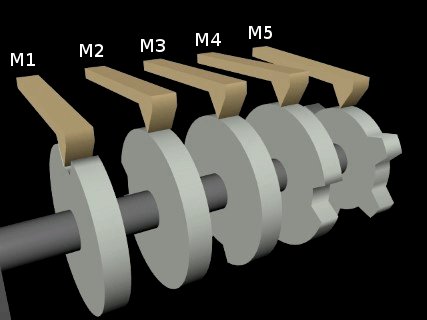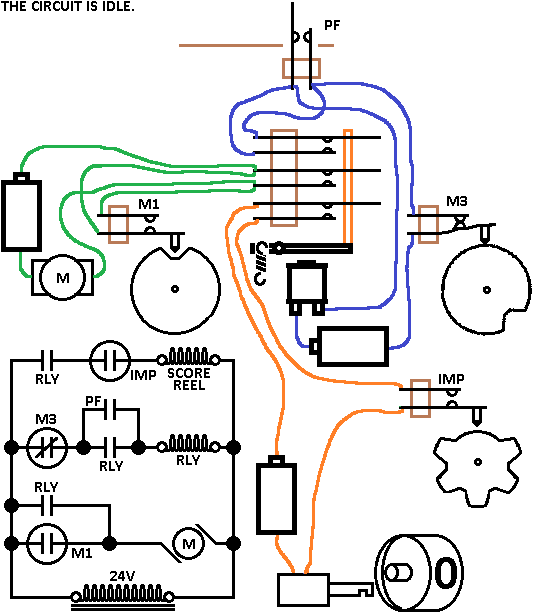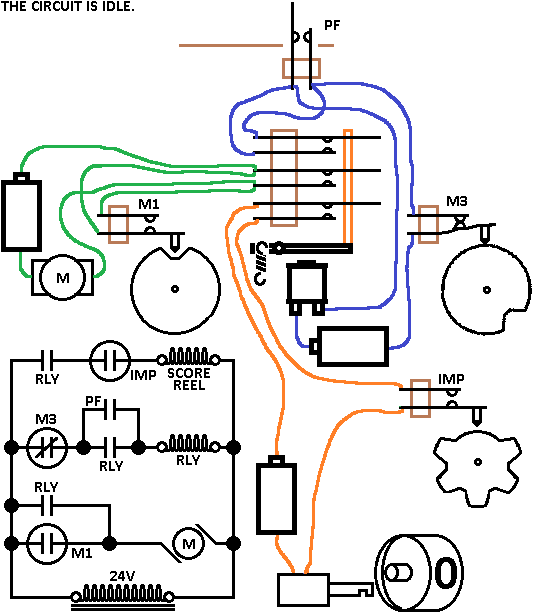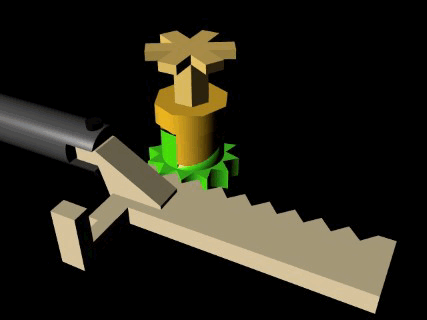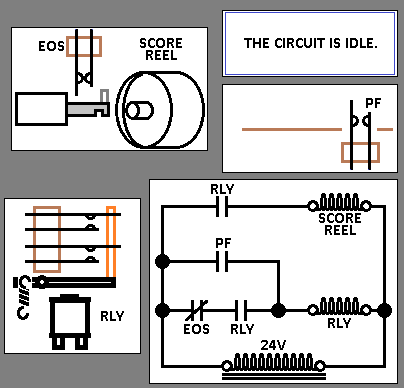One inherent problem with EM's are delays caused in the mechanical units.
For example, if the ball makes a glancing strike against a playfield switch, the pulse from the switch can be too short for the circuit to operate properly.
Suppose the ball only lightly strikes the skirt of a pop bumper... hard enough for the plunger to move but not move completely down. Had the plunger been able to pull the ring all the way down to strike the ball, the game would have been more reactive for the player.
Or if the ball strikes a single point switch but the resulting pulse is too short for the score reel to properly work.
I bet many players felt cheated and beat up the machines. Perhaps that's a main reason why the End of Stroke switches were employed.
Below is an animation of the mechanical portion of a score reel.
The solenoid moves the flat gear, which turns a ratchet until the upper dog drops back down.
A plunger return spring (not shown) rotates the reel.
The star-shaped part on the top is supposed to represent the actual score reel:
 SC_FULL_STROKE2.gif
SC_FULL_STROKE2.gif
Below is what happens if the pulse is too short.
The ratchet does not rotate far enough to clear the upper dog so the score reel does not turn:
 SC_HALF_STROKE2.gif
SC_HALF_STROKE2.gif
It is known that a relay armature has a faster mechanical reaction time than the iron slug of a solenoid. Especially when the slug is connected to additional mechanical devices.
To help reduce errors due to short electrical pulses, the playfield switch turns on a relay and the relay turns on the solenoid.
The relay will remain ON however long it takes until the solenoid reaches full stroke. When the solenoid reaches full stroke an End of Stroke switch turns off the relay, and so the power is cut from the solenoid.
Below is a normal speed animation of the process.
I've eliminated the spaghetti wires to make it simpler:
 EOS_2.gif
EOS_2.gif
The relay in the above circuit would be called the "100 Point Relay" if it worked the 100 point score reel. If it worked the 10 point score reel then the relay would be called the "10 Point Relay".
The relay would be located in the head of the machine.
Below is a much slower explanation:
 EOS_2_TXT.gif
EOS_2_TXT.gif
The EOS switch is in a very high-stress application and is more prone to breakage than many other switches.
If an EOS switch gets broken or otherwise is not able to close, the relay will not be able to lock itself on. However the solenoid will still operate because the PF switch can still momentarily operate the relay.
Some people believe the EOS circuits aren't necessary in private in-home games as they are not likely to be vandalized by a disgruntled player.
I can't completely disagree mainly because of a basic flaw in the circuit:
If the EOS switch fails to open (out of adjustment, stuck mechanics etc) then the relay will remain stuck on "forever"...and also the solenoids the relay operates will remain on. Bells/chimes are also switched by most EOS relays so they will also be stuck ON. How many photos have you seen of games with burned out bell coils?
The relays and solenoids these circuits operate are designed for short, intermittent duty and will overheat, smoke and burn in a matter of a few seconds.
I gave my Williams Space Mission a complete inspection when I first got it home.
I found a score reel solenoid melted down as in China Syndrome, It apparently caught fire and even burned away a portion of the fabric harness. You can see the harness repair at the score reel. It looked like it was an open flame to the relay above it:
 Harness_(resized).PNG
Harness_(resized).PNG
I keep all the EOS circuits working because they enhance the game.
The score reels always make that classic EM "Clackity-Clack" noise and playfield is more lively and reactive.
Why is it more reactive?
Leaving the EOS circuit disabled exacerbates the problem it's trying to solve. Without the EOS you're completely dependant upon the time of a short pulse to operate both a relay and a solenoid because the relay cannot lock. You'll get a dud instead of a ding. Some games use EOS circuits to enhance pop bumpers and they can also be less effective.
EOS related burn-outs can be avoided with careful EOS switch adjustment and routine annual mechanical inspection of the reels. Also our in-home games are much closer monitored for problems than they ever were in a vender's route.
To reiterate, if your ball is getting a "click" instead of a "ding" when it hits a single point switch then the EOS circuit is probably not operational.
Please know the typical flippers also employ an End of Stroke circuit. You must be aware the flipper EOS circuit works differently than explained here.
Ckt_Basics_1__(resized).png
Ckt_Basics_2_(resized).png


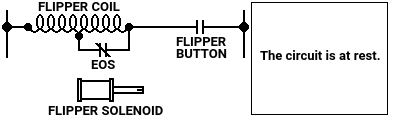

 Atlanta, GA
Atlanta, GA
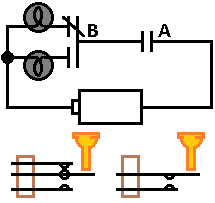
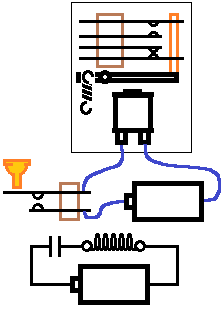
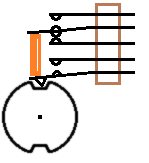


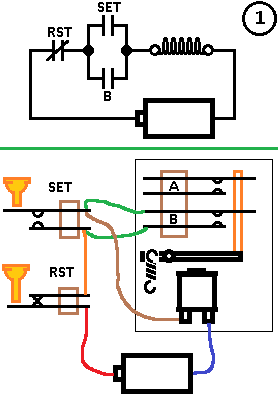
 Aarau
Aarau