Wiring and Mounting Relay for Batman66 LE Games
The relay installation and wiring is different for a Batman66 LE vs Premium. For LE machines, there is already a connector in the LE topper that has the CPU driven control signal to turn the projector on and off. The signal is there because the SLE owners had the projector built into the topper. Luckily for LE owners Stern left this projector signal connector in all the LE toppers as well.
First step is to mount the power relay. I recommend a different mounting location for LE owners vs Premium owners. For LE owners there are already a lot of wires going through the 1" hole at the top of the back box. You can fit the projector AC cord through the hole but you have to remove all of the topper connections first. Also the control signal to activate the projector is on the outside of the topper, not inside the back box. So for LE owners, I would suggest mounting the relay outside of the back instead of inside it.
The easiest mount location was near the Stern incoming AC power cord. I used one of the mounting tabs on the relay to piggy back it on the bolt that holds the power cord retaining clip on the back of the game. The mounting hole is a little to small for the screw so you need to enlarge it with a 3/16" drill bit. I also added some double stick foam tape on the back of the relay for additional support. You could also use magnets to hold the relay but you need a very strong magnet and I couldn't find an easy way to secure the magnet to the back of the relay reliably. I think the single screw with tape is a simple and effective way to secure it. You could mount he relay in other locations instead (screw it into underside of the game, stick it on top of the back box behind the topper etc). I found this location to be the most convenient.
 LE_mounting_bolt (resized).jpg
LE_mounting_bolt (resized).jpg
 rekaytape (resized).jpg
rekaytape (resized).jpg
 LE_relay_mounted (resized).jpg
LE_relay_mounted (resized).jpg
The relay comes with a small 2' AC power cord. To minimize the number of wires going from the wall to the game I took the Stern AC power cord and plugged that into the AC input socket on the side of the relay. I then ran the small power cord that came with the relay from the "Always ON" outlet to the Stern input AC plug. This way you still only use 1 cord to go from your wall outlet to the game. If you don't want the game power to go through the relay you can just run a separate AC line cord to the relay instead.
 LE_mount_AC_in (resized).jpg
LE_mount_AC_in (resized).jpg
 LE_AC_bypass (resized).jpg
LE_AC_bypass (resized).jpg
The Stern provided projector on/off signal connector is under the little black box behind the batman side of the topper. Unscrew the 2 nuts and remove the box to see the connector.
 LE_remove_black_box (resized).jpg
LE_remove_black_box (resized).jpg
On my game it was just sitting there. In some cases the connector might have gotten back under the center portion of the topper. If so, you might need to unscrew the 4 black screw on the center portion of the topper and remove it to get access to the projector connector.
 LE_projector_trigger (resized).jpg
LE_projector_trigger (resized).jpg
The Stern connector has 4 pins on it. The black and gray wires are +48VDC to power the Stern projector. The red and yellow/gray wires are the signal to turn the projector on or off. You only need the red and yellow/gray wire to go to the trigger signal input on the power relay. You can either do this via crimp on wire splicing blocks like this:
 splice (resized).jpg
splice (resized).jpg
Or you can buy the mating Molex 4 pin connector. I prefer to use the mating connector for a cleaner, easily removable connection. The mating connector you need is a Molex 0003062042 with 0.062" spacing and the pins that go along with it.
 LE_trigger_signal_connect (resized).jpg
LE_trigger_signal_connect (resized).jpg
Once the connection is made you can replace the little black box. There is a small gap between the center of topper and the black box. there should be just enough space the fit the wire in the gap and then down towards the relay.
 LE_trigger_wire_in_gap (resized).jpg
LE_trigger_wire_in_gap (resized).jpg
The other end of your connection goes the power relay itself. There is a small green terminal block that unplugs from the relay. You just strip the end of the wires, push them into into the holes and then tighten the screw to hold the wire in. The red wires goes to the "+" side and the yellow/gray wire goes to the "-" side. Then just plug the terminal block back into the relay. Your harness should be about 29" to reach the relay with a little bit of slack.
 LE_trigger_in (resized).jpg
LE_trigger_in (resized).jpg



 North Attleboro, MA
North Attleboro, MA

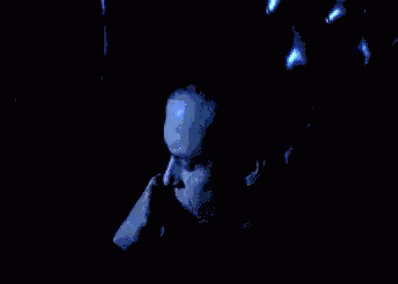
 Toronto, ON
Toronto, ON
 Melbourne
Melbourne
 London
London

