The Williams 20-10293 Reed Switch is nearly unobtainium and used in several Williams/Bally pins:
Cirqus Voltaire
Cactus Canyon
NBA Fastbreak
No Good Gofers
Revenge From Mars
Safe Cracker
Star Wars Episode 1
And if you can find them, they cost $20 -- pretty expensive for a switch. I had a dead one in my NGG, and pretty much gave up replacing it as it wasn't essential for game play (one in a set of two in front of Buzz for detecting hits). However, after reading this post by german-pinball:
I thought I'd give it a try. And it worked. And it was pretty easy. And it was cheap ($1.50 for the actual reed switch). So to expand on german-pinball's short instructions, here are step-by-step instructions with pictures.


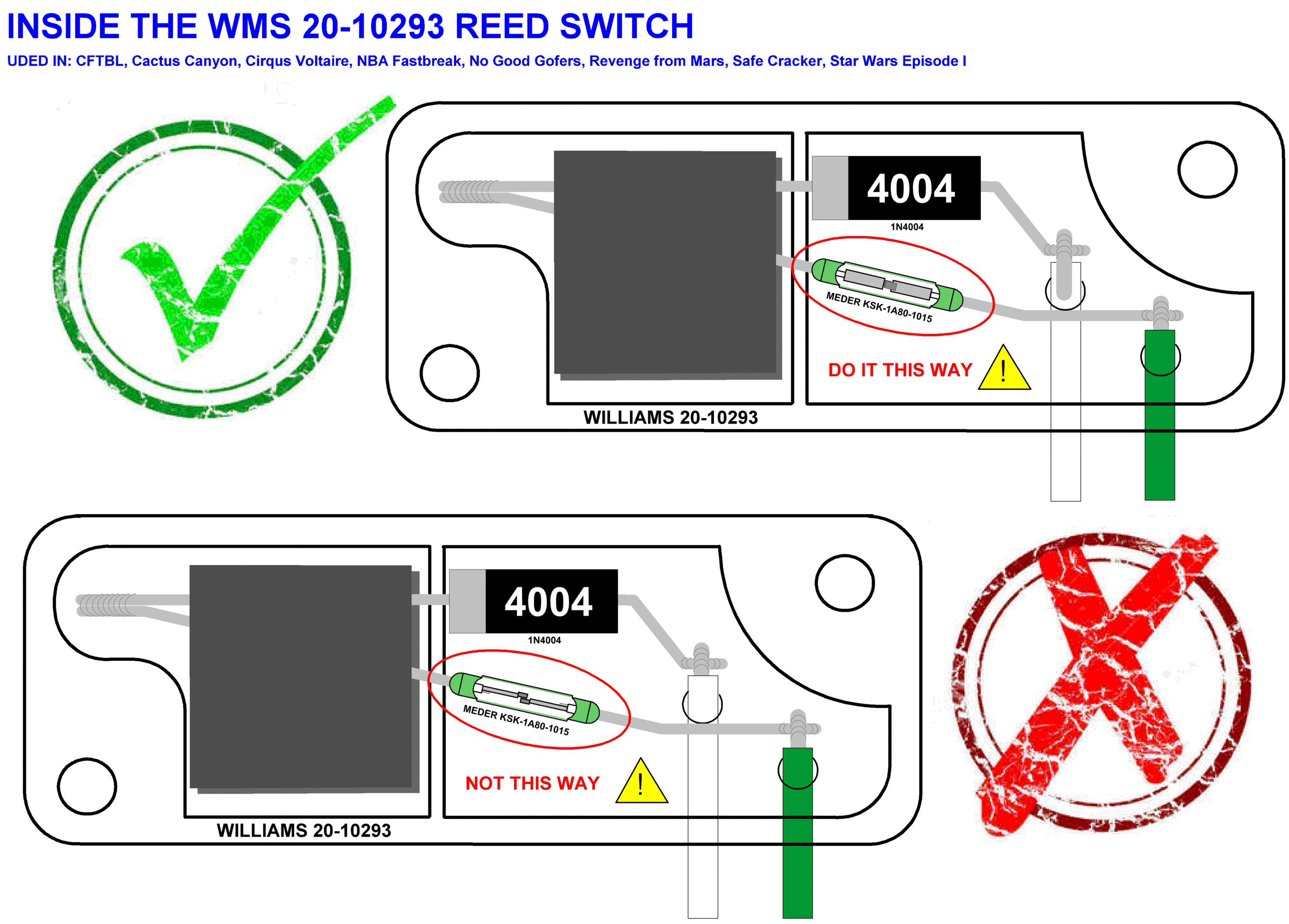

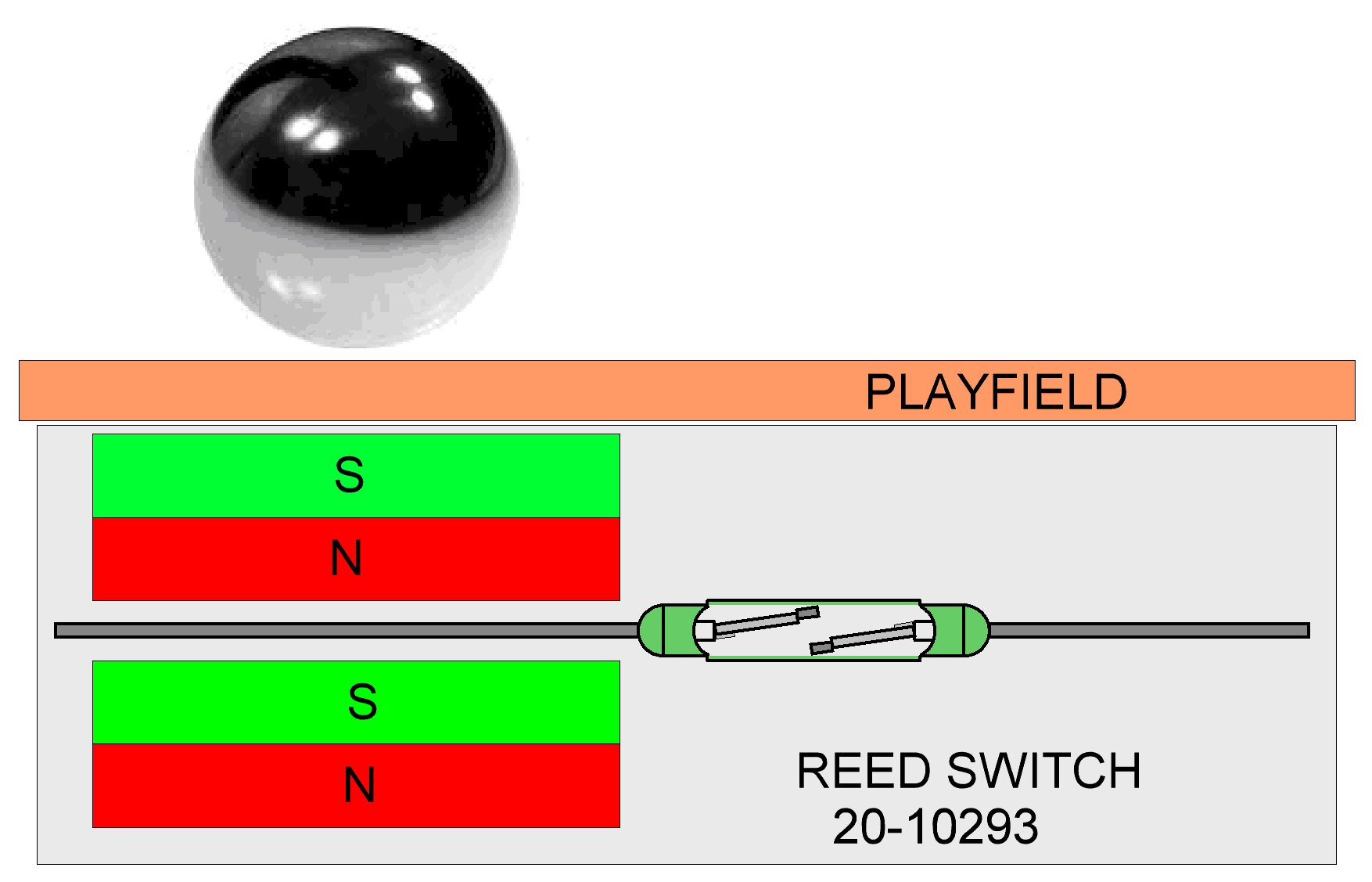

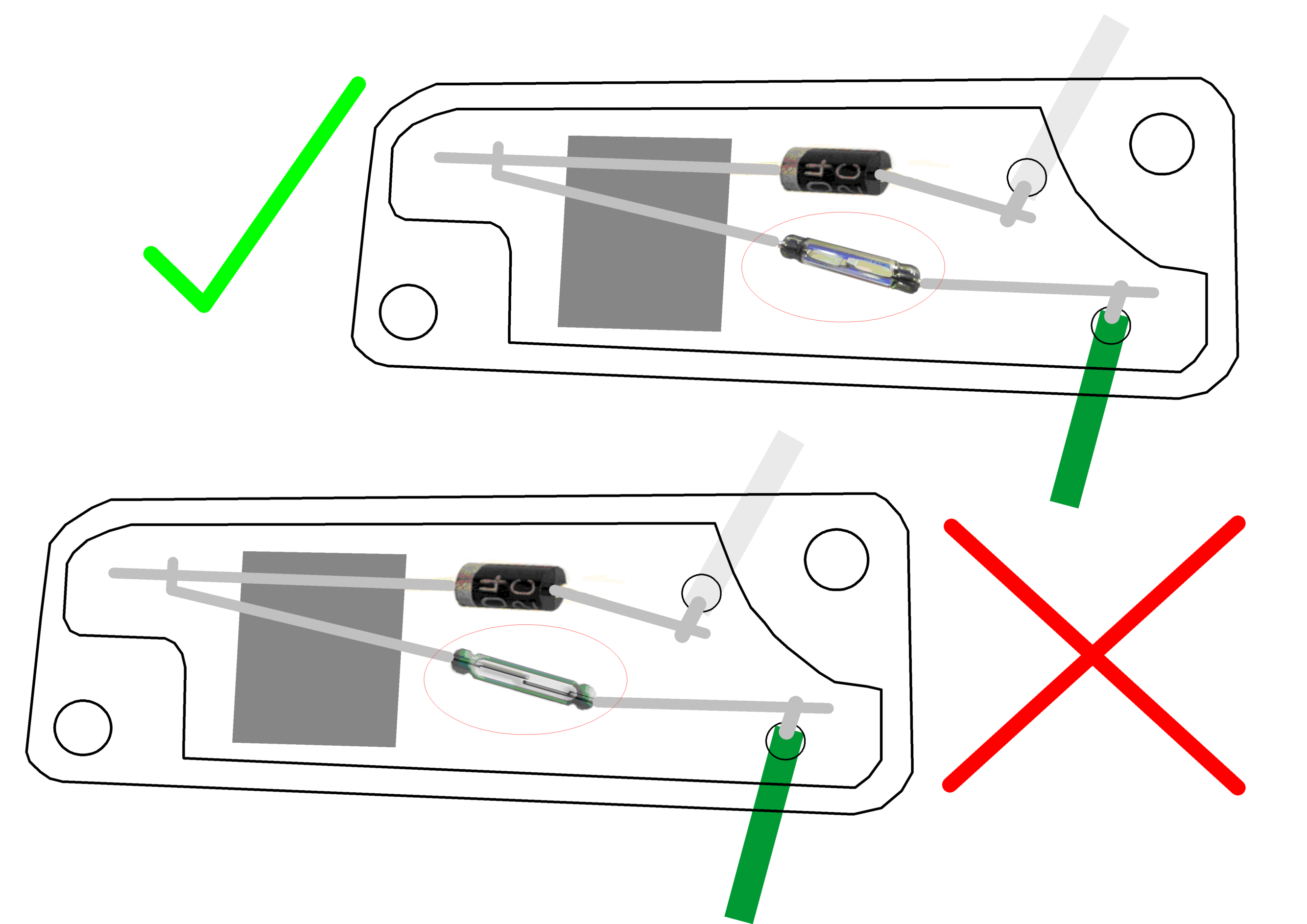
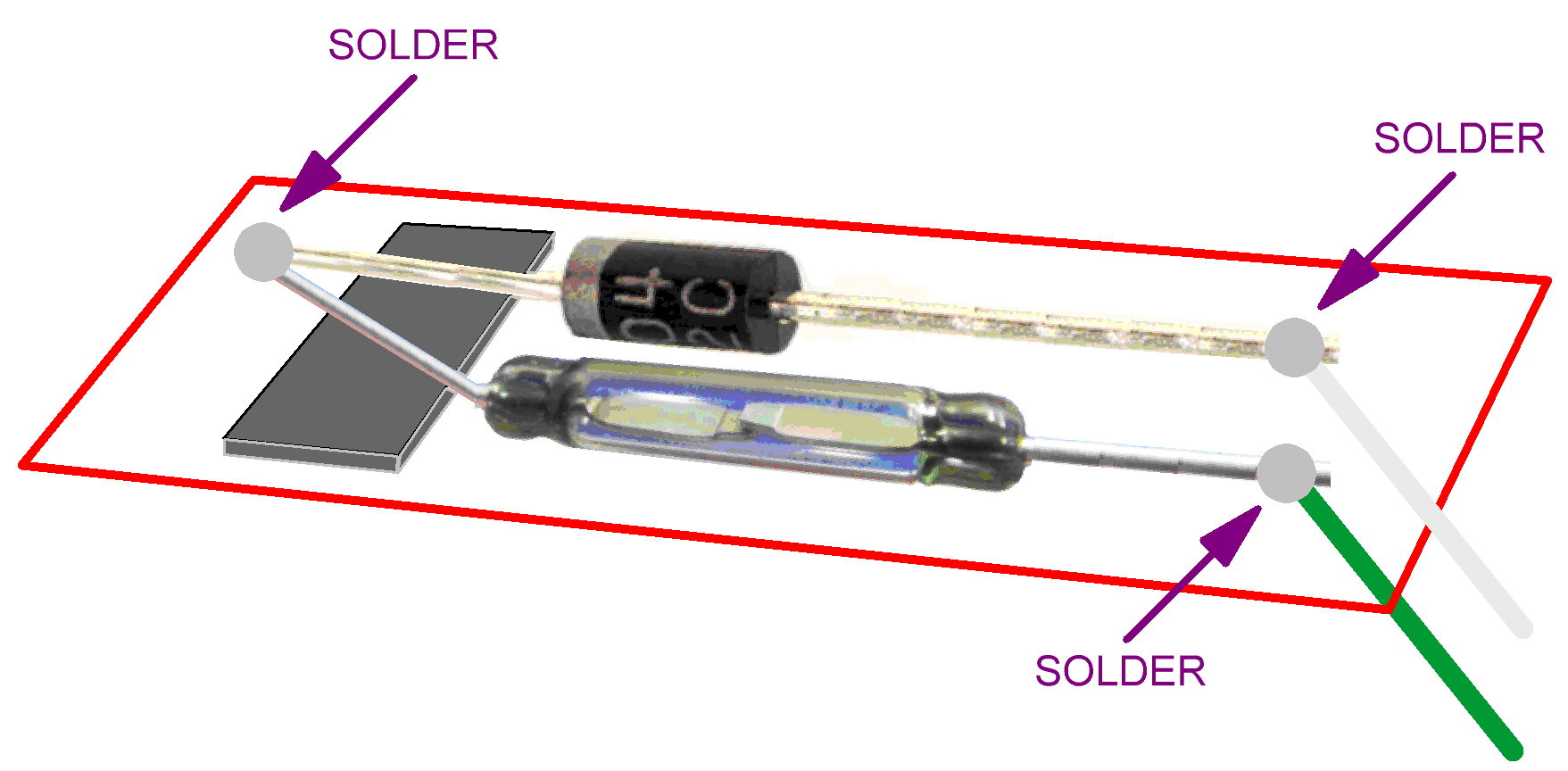
 Bay Shore, NY
Bay Shore, NY

