I've been a lifelong Batman66 fan, I know the show inside and out, backwards and forwards and this is a grail theme for me. As I patiently wait for my Stern Batman66 to arrive I've been looking at acquiring possible mods and maybe making a few myself.
This thread will document how I made my own Batman66 style Batsignal mod for the Stern Batman66 game. I hope other Bat-fans find it useful to make to their own. If you are technically challenged and think its is over your head (its not really) you can PM me and I can make one for you for $40 plus $3 shipping within continental US. However I'd encourage you to go ahead and try doing it on your own using my steps below as a guide. If anyone sees a way to further improve the mod please chime in with recommendations to make it even better.
One of the first mods I wanted for my game was the same mini Batsignal that is included on the SLE machines. Stern is using an off the shelf product made by Running Press books. Running Press makes a whole bunch of these "mini kits" that contain some type of trinket or toy and little book that comes with it. I've seen ones based n Dr Who (mini dalek), Star Trek (mini enterprise), Games of Thrones (mini sword), Harry Potter (mini wand), Walking Dead (mini zombie), etc.
Their Batsignal toy lights up via an on/off switch on the bottom (battery is included). The included mini book cover a very broad overview of the Batman comic character. It appears to be geared towards kids.
01_original_box (resized).jpg
02_original_contents (resized).jpg
02b_original_signal (resized).jpg


 North Attleboro, MA
North Attleboro, MA
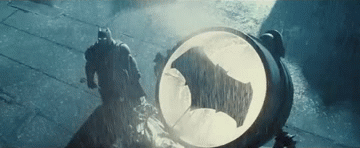

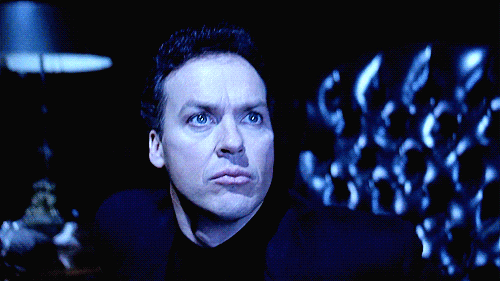
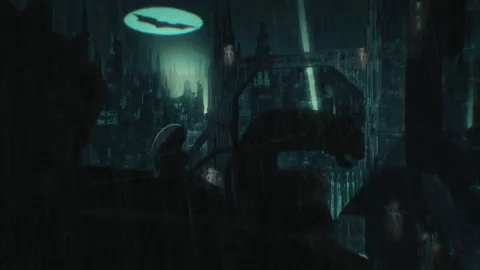
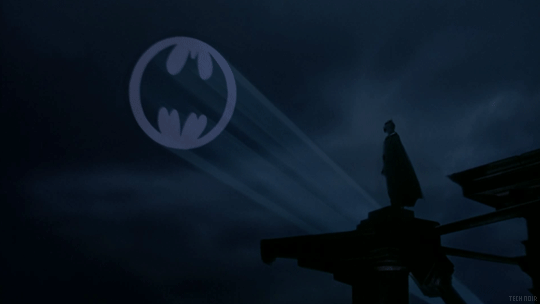


 Beauharnois
Beauharnois
 Leeds
Leeds

