Quoted from arcyallen:When you power on the machine the Pinstadiums have their own power and should show up in your networks no matter what. It sounds like maybe they're not getting power - I'd make sure there's no fuse blown where they're plugged in (service outlet in the machine?). The software on the pin should have zero effect on the Pinstadiums showing up.
Fuse was okay, transformer/wallwart, not so good. Replaced the one that came with it, with one of a 100 I have laying about and the network reappeared, I connected it to the Internet, but still they don't light, no matter what adjustments I make in the app. I reset a couple of times, but no light.
No.
My theater is is now black between "awards" coming on. I forget what was there previously, but it wasn't blank. The Quantum guy misses registering hits often? It just seems terribly dark, but of course I'm battling with the Pinstadium issue. I can't believe this game is meant to be this dark.


 Newport, VT
Newport, VT
 London
London
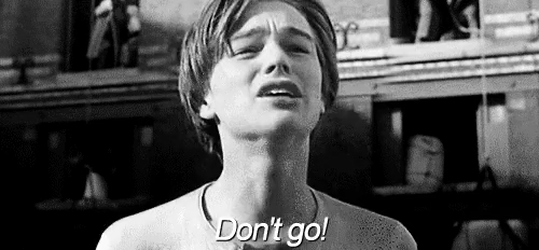
 Öhringen
Öhringen

