Fiber armature broke on the left sling plunger a couple days ago. Took off the broken parts/spring to avoid a 50V Ground Short and blow up U20.
Pin still plays great without the left sling kicking until parts arrive.
However, I can't enter into pin settings at all by pressing the button on the coin door.
Volume Up/Down won't work either. Not getting any credit dots on power on either.
What could have made me loose all control to the settings like that. Game will play absolutely perfect otherwise.
Thanks in advance for anything I can try to fix this.


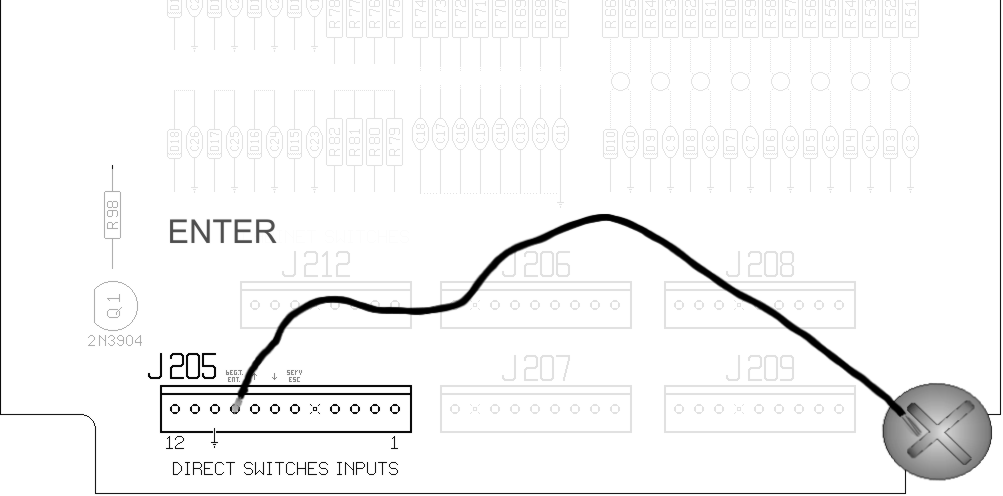
 Hopkins, MN
Hopkins, MN
 Rotterdam
Rotterdam

