Quoted from Spies:Damn, thought I was on to something.
When I said ouch from touching the transistor heatsinks under R6 I meant I got a shock from them.
Fuse holders were oxidised but I did clean then up, also used a new fuse, maybe swapping the fuse clips should be the next thing to try.
I do know that running the PSU with nothing plugged into it yielded 9.9vac on both fuse clips but can't comment on if it got hot as at the time that wasn't my focus.
Yeah, some of the circuits on the PSU carry high voltage to run the display. Just a word of caution, there are hazards for novices that are not trained in electronics: damage to your game and personal injury. Don't forget the warning labels - Danger High Voltages inside.
I am lacking sufficient information to help you because you are jumping past some of my questions. This makes it difficult for me to assist you in diagnosing the problem.


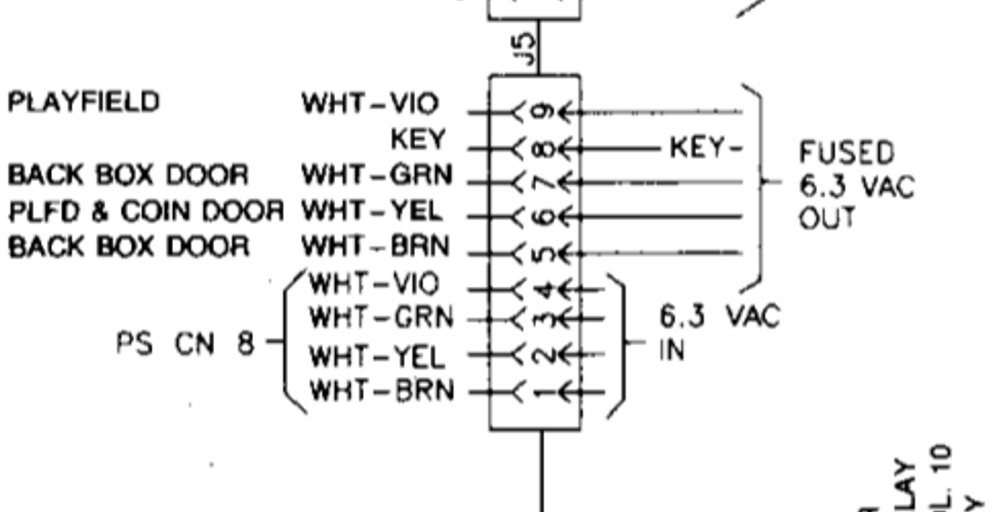
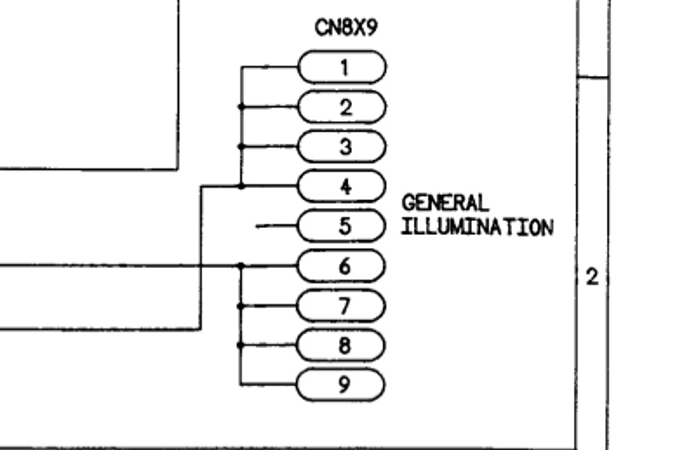
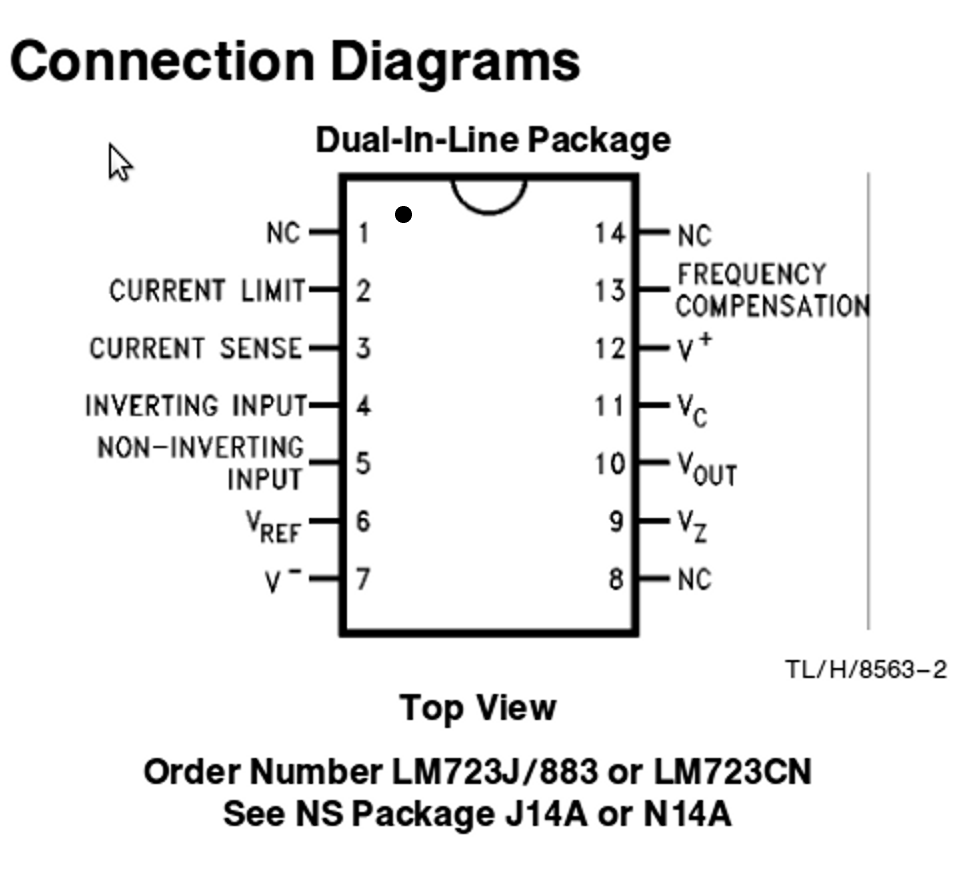
 Berea, OH
Berea, OH
 Kendal
Kendal

