Quoted from Spies:Just left the machine on for 10 minutes. F1 fuse is too hot to hold. Bridge rectifier on PSU is getting warm, R6 is getting slightly warm and U20 on sound board is getting warm.
Oh and the heatsinks on the transistors pack a punch, ouch! Hand is still tingling.
F1 too hot to hold - that's not right. Bridge rectifier warm, but not burn your finger hot is ok. R6 slightly warm is ok, that's why it is a wirewound resistor, it is expected to throw off a lot of heat. Not at my game so I can't really comment on U20...may or may not be normal. Heatsinks on transistors - which ones? I doubt any should be burning you. Please be careful when checking components this way - you don't want a serious burn.
My question is - does the fuse f1 get that hot with the sound board or MPU disconnected? What about my other suggestion about the LM723 regulator, have you checked it yet?
Quoted from Spies:
As only 1 fuse gets hot it wouldn't it suggest the problem is the bridge? As the load would be shared if the bridge was working correctly.
The 1 fuse getting hot can be anything past the fuse in the circuit, up to and including the fuse. Oxidized or poor soldered clips and dirty glass fuses can cause the fuse to get hot. But taking all you have said up to this point, and assuming you have checked the fuse and holder, I doubt that is your problem. You said you replaced the bridge, so that's less likely now. There's still more in the power supply to check, but other boards can be drawing current if there is problems with them, so it is wise to check the power supply first with no load/no boards connected to it. Whenever I aquire a new 'used' game, I always disconnect everything from the power supply and verify it is working the way it should before connecting up the other boards.
Quoted from Spies:
How about resistance on the traces being a problem? Might it be worth jumpering with wire to the leg of the BR?
Essentially a trace is a wire, a very low resistance. It should not be a problem, unless for some reason you suspect damaged traces. They can be verified with your DMM for low resistance. Otherwise, that is pretty much a wild guess and put near the bottom of the list of possible problems here.


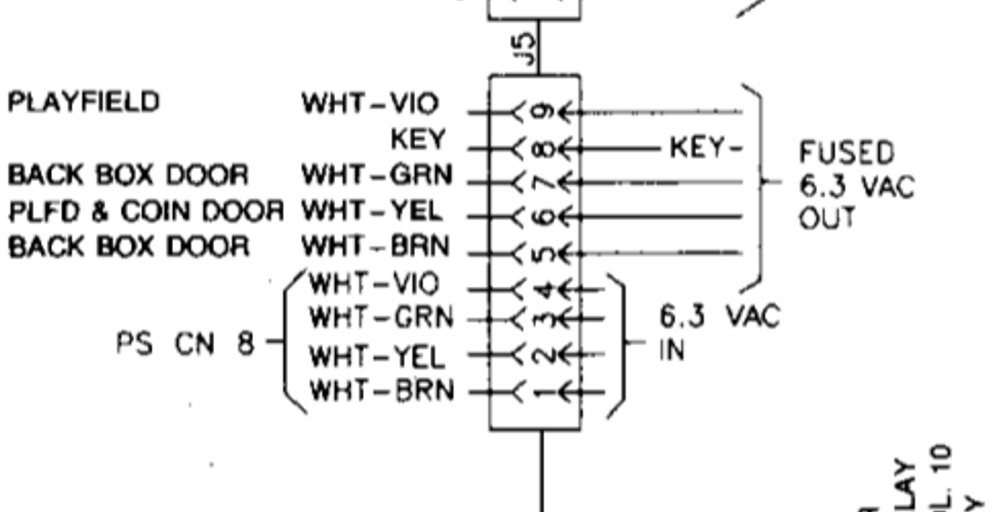
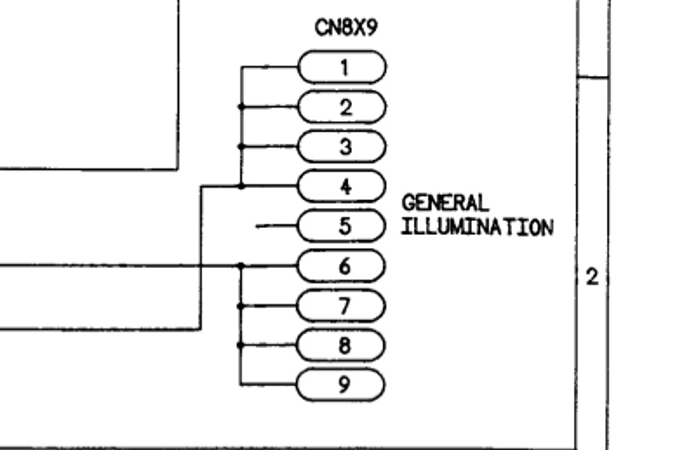
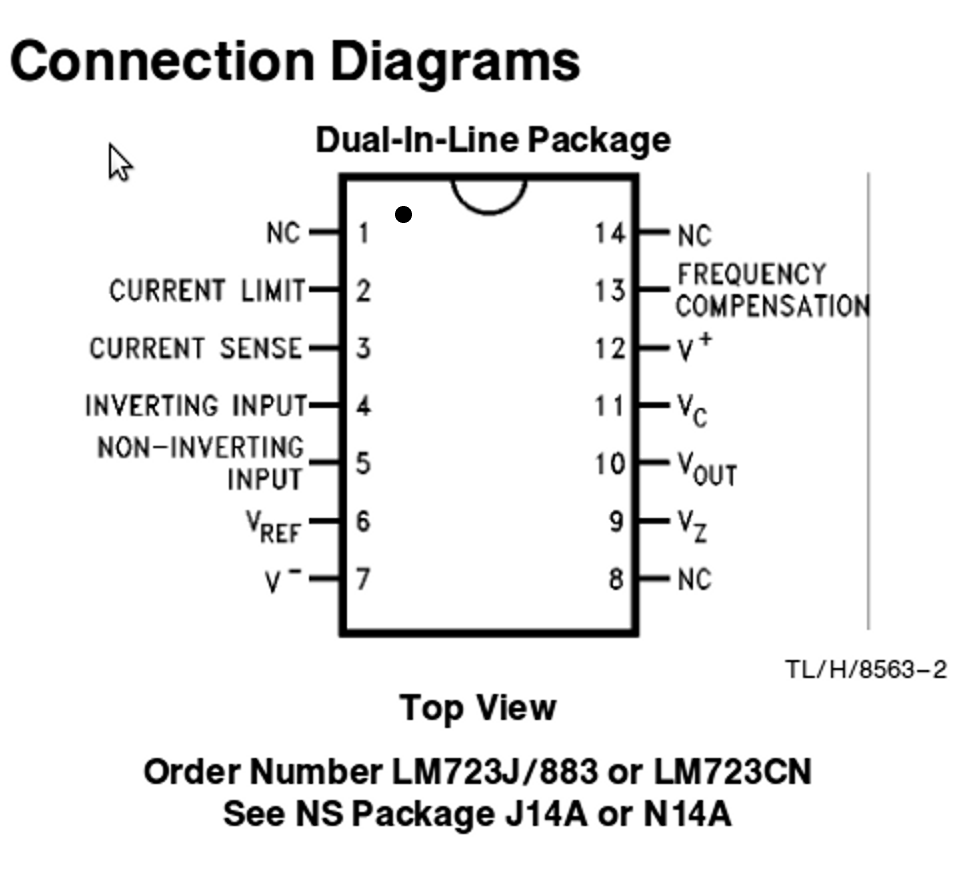
 Kendal
Kendal
 Chicago Burbs, IL
Chicago Burbs, IL

