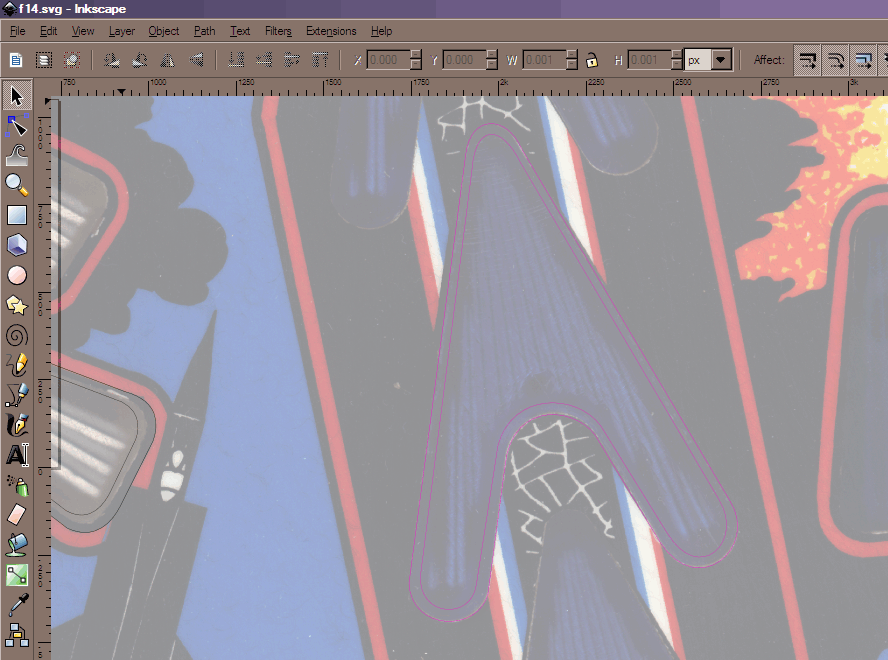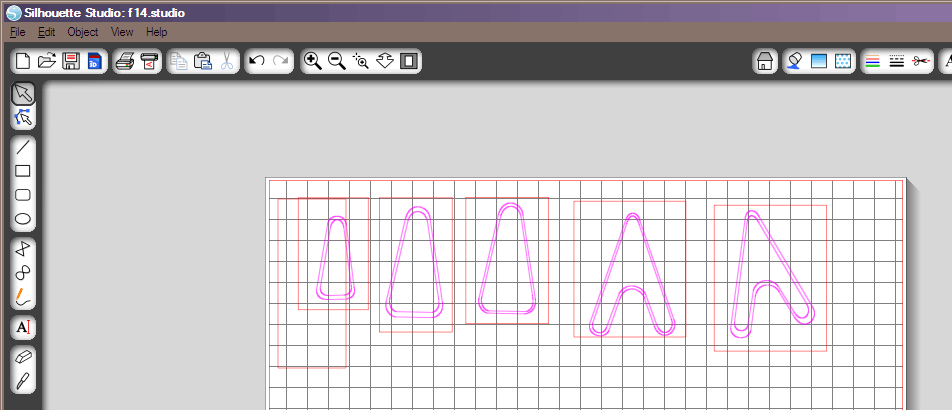Hi all. I've been holding on to an F14 for over a year, waiting to attempt a restore until inserts are available. Well, I've I've decided not to wait any longer. Just going to do my best with what I have. Here are some pics of the playfield cleaned with ME and all inserts removed. Four pieces of factory mylar also removed.
I bought this as a player machine due to the "cobblestone insert" issue that's common to F14. I flattened them back then with a widemouth c-clamp and have been playing it as-is since then. Even though I have several plays on it, I didn't realize exactly what I had until I started pulling it apart. This thing is the cleanest pin I own by far. I talked to the op that sold it to me, and it was in the gameroom of a campgrounds but didn't know the history prior to that. There is absolutely no nicotine staining on this thing, and the inside of the cab is spotless. No dirt or grime at all. There's also almost no UV yellowing from the GI, the shooter lane looks amazing, and there is a bit of white corrosion on the lamp sockets, but it's much less than other machines of this era. I'm going to guess it was in a climate controlled environment and that it was seldom even powered up.
It's going to make a GREAT restore! Very stoked about it.


 Des Moines, IA
Des Moines, IA