i.e. You can collapse them, then simply refresh your browser. The sub-forums are then re-expanded.
It would be nice if this setting were "sticky".
Windoz machine
FireFox browser
Kununtu mahcine
Chrome browser
Thanks!
--
Chris Hibler - CARGPB #31
http://www.Team-EM.com
http://webpages.charter.net/chibler/Pinball/index.htm
http://www.PinWiki.com - The Place to go for Pinball Repair Info


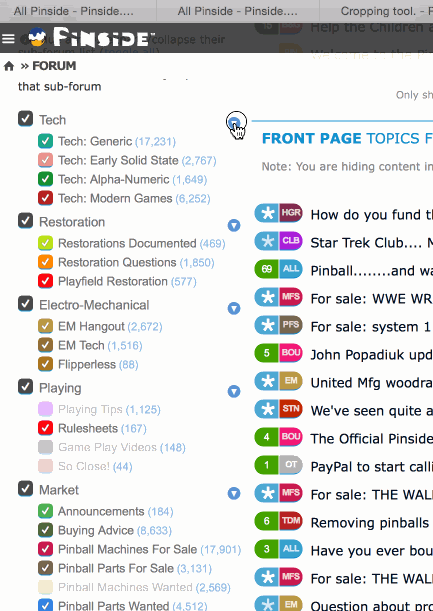
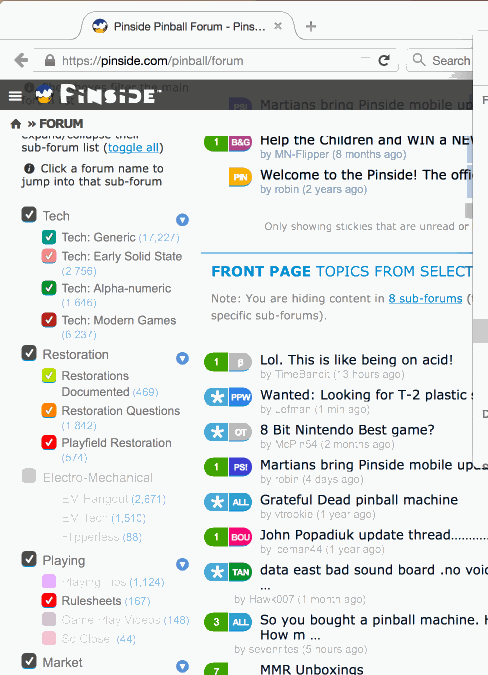
 Chesterfield, MO
Chesterfield, MO
 Alkmaar
Alkmaar

