I spent all Friday looking into this and it's some real weird bug with the EXIF data on some phones. Not quite sure what the deal is, but I just wanted to let you know I'm looking into it.
You're currently viewing posts by Pinsider robin.
Click here to go back to viewing the entire thread.
Quoted from Blackbeard:I have no problems clicking on my pic, once uploaded, and rotating it. Then posting it.
I think people just don’t know how to rotate as they need to click the photo to the see the option to do so.
Yes, I have also been working on simplifying that interface. It seemed easy to do, but turned out quite the headache. It's certainly up for a UI upgrade ![]()
First of all, improved edit buttons, including rotate, are in beta testing now. They will be "always on" (no longer requiring a "mouse hover" or initial touch to display) and easier to touch on mobile.
The image orientation issue is a tough nut to crack. Something very funky is going on...
Warning, what follows is technical stuff.
Pinside uses a javascript xmlhttp uploader (called "fine uploader") that supports client-side image resizing. This means that your computer/phone will resize images before they upload to Pinside. This is needed because Pinside cannot technically and financially handle the bandwidth of all your 10MB+ images being uploaded from your state of the art iPhone 12 Pro's and Samsung Galaxy S20 Ultra's and whatnots ![]()
Our client-side resizer will also perform orientation correction based on the EXIF 'orientation' field. Here's where things get wonky. The uploader we use is no longer being maintained, so the issue could be there.
But we also do server-side rotation in case the client side resizing is disabled (e.g. when you select "upload original") which is handled by another package called "Intervention image".
And then there is an issue where iOS will strip the orientation tag when you select a resized image on your phone.
I have been experimenting with disabling/tweaking/debugging either one of these but have not yet found a cause for the issue (or a solution). My thought is that improved image rotate buttons will at least help you correct orientation issues yourself. While I work on the deeper cause for this. I might have to switch to a completely new uploader. I'm just not sure yet.
It could be any of these issues, or a combination of these. I'm not sure when this issue started - if anyone has a date when this started happening I can look into the github of each project (and also in our own git repo) to find clues.
Sorry for the hassle!
You're currently viewing posts by Pinsider robin.
Click here to go back to viewing the entire thread.
Reply
Wanna join the discussion? Please sign in to reply to this topic.

Hey there! Welcome to Pinside!
Donate to PinsideGreat to see you're enjoying Pinside! Did you know Pinside is able to run without any 3rd-party banners or ads, thanks to the support from our visitors? Please consider a donation to Pinside and get anext to your username to show for it! Or better yet, subscribe to Pinside+!


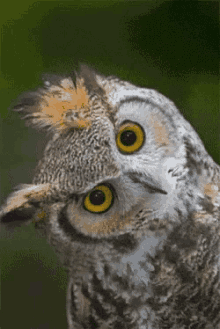
 Alkmaar
Alkmaar
