For what it's worth, if spooky does go under, I'll do whatever I *legally* can to make sure all your machines don't become paperweights. Understand that the two reasons we encrypt images are A: liability, and B: preventing access to the raw IP given to us by the license holders. Much of the spooky crew is all for openness and right to repair, and in a perfect world (where one did not have to worry about lawsuits) encryption wouldn't need to be used. With that said, freely providing recovery images for future releases is (while I'm not guaranteeing anything) something I will be looking into.
Quoted from spooky_dj:For what it's worth, if spooky does go under, I'll do whatever I *legally* can to make sure all your machines don't become paperweights. Understand that the two reasons we encrypt images are A: liability, and B: preventing access to the raw IP given to us by the license holders. Much of the spooky crew is all for openness and right to repair, and in a perfect world (where one did not have to worry about lawsuits) encryption wouldn't need to be used. With that said, freely providing recovery images for future releases is (while I'm not guaranteeing anything) something I will be looking into.
right to repair can't be stopped with A and B. Apple is useing the same BS to stop 3rd party repair and if an law is passed that may not be allowed to be used any more.
John Deere uses A and B to force farmers into DEALER ONLY REAPIR and SERVICE
Also STERN and JJP have FULL recovery images for there games. An encrypted disk image is all some needs to fix there game if the disk fails and with it being PC based I hope it's like JJP and not pinball 2000 only has drivers for that one chip set.
LOOK nucore tried that IP BS when took QEMU and added there stuff to it + an added dongle and on some hacked it to remove the dongle (still needed the pinball hardware) they sued. Now the case did not go to court but that case had big issues with GPL and now NUCORE is free.
also with stern for spike it was after some posted an base image that was able to restore from an update file they posted full SD card images.
Other arcade games that are PC based shipped with full restore images on CD / USB.
Quoted from spooky_dj:For what it's worth, if spooky does go under, I'll do whatever I *legally* can to make sure all your machines don't become paperweights. Understand that the two reasons we encrypt images are A: liability, and B: preventing access to the raw IP given to us by the license holders. Much of the spooky crew is all for openness and right to repair, and in a perfect world (where one did not have to worry about lawsuits) encryption wouldn't need to be used. With that said, freely providing recovery images for future releases is (while I'm not guaranteeing anything) something I will be looking into.
I wouldn't worry about that.
The people involved are part of this hobby so even if he company doesn't exist anymore, I expect they will help owners.
As long as there is an owner with a working game, you're able to get an image or access the files.
Getting a shell is something I could do on my acnc, and I hadn't worked with linux in 25 years.. didn't realize they even have disk encryption.
And worst worst case, if there is no owner with a working game in this world : it's a proc system, someone can make new rules for the machine.
I’m wondering if the way raw thrills does games would work? Where you need that encrypted usb dongle. Thus allowing the hdd to be imaged, updates etc, but the game does not work without the USB key.
The issue is understandable though, specially on proving to the license holder you are protecting their ip
Quoted from nd4spd:Oh yeah and the back up won't matter if their motherboard fails!
Yeah its the only part I didn't like about it. Usually I try to keep a spare to limit downtime, but... I don't think you can buy spares.
Also I understand the whole encryption thing, just wish it wasn't tied to the motherboard.
Quoted from epthegeek:It’s not!
That's only about the 3rd time you stated this, think you have a few more in you when it gets mentioned again? LOL.
Quoted from DeathHimself:That's only about the 3rd time you stated this, think you have a few more in you when it gets mentioned again? LOL.
That's the way this hobby works. People in the know won't give specifics but if you make inaccurate claims they will let you know you are wrong. It's like when Kaneda has rumors about upcoming games. People in the know won't say what it is but will say when he is incorrect. Maybe if people make enough wrong claims about the Spooky setup they will eventually get it right through the process of elimination.
Quoted from epthegeek:It’s not!
so I can replace the motherboard with the same make/model without having to replace the ssd?
Only reason I ask is I was trying to figure out an issue earlier this year with mine.
through a lot of trial and error I found the mobo was at fault. The ATX PSU would trip after x amount of seconds when the cmos battery was installed. So I ran the game without a cmos battery until I got the replacement motherboard.
I tried using the old SSD on the new motherboard you guys sent and it didn't work (it didn't see it as a boot option). So I hooked up the new SSD (that came with the motherboard) and everything fired up fine. Think they were slightly different models though, not sure if that makes a difference. I'm not trying to gain access to anything encrypted, but it'd be cool to know what my limitations are if there is a next time.
Quoted from DanQverymuch:At least we can count on the SSD not to have a mechanical failure!
How would an SSD have a MECHANICAL failure? You snapped it in half? You took sandpaper to the edge connectors?
Quoted from hocuslocus:so I can replace the motherboard with the same make/model without having to replace the ssd?
Yes; but. There’s always a but.
The asrock boards we ended up using do not auto-scan for the EFI file to set it up in the UEFI properly. That has to be done with something like efibootmgr — but there’s nothing tying a drive to a motherboard.
Quoted from chooch:That's the way this hobby works. People in the know won't give specifics but if you make inaccurate claims they will let you know you are wrong. It's like when Kaneda has rumors about upcoming games. People in the know won't say what it is but will say when he is incorrect. Maybe if people make enough wrong claims about the Spooky setup they will eventually get it right through the process of elimination.
This has always been one of the BIGGEST bullshit aspects to the pinball community IMO.
*Edit* I'm not bagging on Spooky for keeping their nose clean, at all. But this applies to a LOT of other things.
Quoted from epthegeek:Yes; but. There’s always a but.
The asrock boards we ended up using do not auto-scan for the EFI file to set it up in the UEFI properly. That has to be done with something like efibootmgr — but there’s nothing tying a drive to a motherboard.
that should really be in an document some where.
Quoted from Joe_Blasi:that should really be in an document some where.
No one will ever read it. It's a feature of that model motherboard and could vary by BIOS version. Other models may not do it at all.
Quoted from epthegeek:Yes; but. There’s always a but.
The asrock boards we ended up using do not auto-scan for the EFI file to set it up in the UEFI properly. That has to be done with something like efibootmgr — but there’s nothing tying a drive to a motherboard.
Does this need to be done with the earlier Odroid boards? Do they auto-scan?
Quoted from MikeS:Does this need to be done with the earlier Odroid boards? Do they auto-scan?
The odrioid board does UEFI better from what I understand and should pick up the drive on it’s own. It’s the asrock board that’s weird. That’s why the OP didn’t have instant success trying another drive, the UEFI didn’t recognize it. But if the EFI setup was done, it would have worked fine.
Quoted from Frax:How would an SSD have a MECHANICAL failure? You snapped it in half? You took sandpaper to the edge connectors?
Exactly.
If it were a normal hard drive we'd get to worry about it wearing out physically.
This was obvious. Not sure why you thought you had to post that.
Quoted from DanQverymuch:Exactly.
If it were a normal hard drive we'd get to worry about it wearing out physically.
This was obvious. Not sure why you thought you had to post that.
Because I misread what you said? My mistake, sorry.
Quoted from Frax:Because I misread what you said? My mistake, sorry.
Ah, so I did know why you had to post that. Sorry you couldn't gotcha! me.
I imagine if your game caught on fire, the SSD could sustain physical damage!
Anyway, sounds like good news that the cpu and disk are not married as was earlier surmised.
Quoted from DanQverymuch:Ah, so I did know why you had to post that. Sorry you couldn't gotcha! me.
I imagine if your game caught on fire, the SSD could sustain physical damage!
Anyway, sounds like good news that the cpu and disk are not married as was earlier surmised.
Everyone fucks up sometimes, and what I thought I read didn't make any sense. If you want to take it like that, then fine, but being here as long as you have, you would know that I'd call anyone out if they said something that ridiculous. ![]()
Just to put a bow on this conversation:
1. The drive is encrypted, of course, but not tied to any particular motherboard.
2. A drive image from the Odroid would not work on an Asrock mother board (NVME vs SSD).
3. If you replace your drive with a byte copy for any reason, you'll have to adjust the UEFI so it knows how to boot.
I wrote some directions a while ago for "if your bios battery gets replaced" and it actually includes directions/tools for fixing the UEFI for both board types, I had forgotten that we did this: https://soldmy.org/pin/rm/battery-replacement
*AND* Chris, the system engineer on this setup, is going to look into creating a new 'imaging' tool for setting up new drives that is safe for us to distribute. The tool Spooky currently uses to set up new drives isn't hardened for public use. If Chris comes up with a working solution for that, we'll have new utility, much smaller than a full drive image, that you just put on a USB stick to set up a replacement drive.
Wonderful. I'd taken a dd image of my drive a while ago to keep as a backup but never tested it (the most important step in backup planning). Glad to know it should work.
Quoted from Frax:Everyone fucks up sometimes, and what I thought I read didn't make any sense. If you want to take it like that, then fine, but being here as long as you have, you would know that I'd call anyone out if they said something that ridiculous.
Cool, but being here as long as you have, you should know that I don't say ridiculous things. Well, unintentionally, anyway.
Quoted from DanQverymuch:Cool, but being here as long as you have, you should know that I don't say ridiculous things. Well, unintentionally, anyway.
Fair point, but I do see a LOT of confusion with people that may not be technically savvy between the differences of a HDD/SSD/NVME. 99% of people only know "They said this one is faster." I'll even admit that as someone that builds my own PC's, I was spending a LOT of time around this time last year catching up and learning the difference between all of it, as I'd never even had a SSD OR NVME drive up until we built new computers around Oct/Nov 2021..
I made a stupid mistake in not reading what you said, but there's no way for me to know people's technical ability.
Quoted from Frax:new computers around Oct/Nov 2021..
Have prices gone back down to "not insane" then?
Quoted from Zablon:Have prices gone back down to "not insane" then?
Not fully. Prices on 3080 tier stuff from Nvidia has been coming down slowly. AMD seems to still be having shortage issues with their newer stuff, and while I don't understand why ANYONE would even want it given how superior the NVIDIA stuff seems to be at the higher end of the scale, their prices have been going up.
My wife and I camped the Micro Center by my house for ~16 hours to secure CPUs for our computers when the 5900X launched. We had step-up's from 2070 Supers to 3080's through EVGA and we got our cards in May, after enterting the step-up list less than 2 days after the announcement in October. So while I didn't pay a scalper, or really overpay for anything at all, the entire process of building a new computer did take me very close to a year from starting to research to actually having ALL the parts in hand.
Quoted from Gotfrogs:Was a new 'imaging' tool ever created and released? I had to replace a MB and am unable to get the computer to boot now.
If you replaced it with the same kind and still have your drive in tact, follow the directions here: https://soldmy.org/pin/rm/battery-replacement - it's basically the same situation. If you got a different kind of MB, then those directions may not help.
Quoted from nd4spd:I asked, spooky will not send me the image.
Of course not, because that's like microsoft sending you a free copy of windows 10 because you made an opps by doing something you shouldn't have done.
I'd imagine spooky thinks you're trying to build your own r&m machine for half the cost, all you need is a duplicate image and you can go order parts and throw it in a free cab you found in the gutter.
I'd imagine if r&m rom isnt available for download on ipdb then anyone here giving it up will prob get banned.
Quoted from JadedHesher:Of course not, because that's like microsoft sending you a free copy of windows 10 because you made an opps by doing something you shouldn't have done.
Microsoft literally lets you do this though.
https://www.microsoft.com/en-us/software-download/windows10
Quoted from roffels:Microsoft literally lets you do this though.
https://www.microsoft.com/en-us/software-download/windows10
How about, let's say Microsoft has a brand new hot OS and you want a free copy. Ain't gonna happen. That was the point. I wasn't derailing to talk about MS OS's ? Like really.
Quoted from JadedHesher:How about, let's say Microsoft has a
How about we just agree you don't know what you're talking about and move on?
epthegeek, we replaced the computer motherboard that would not post with a new one last night (same J4105-ITX). The new MB post, we changed the bios settings as recommended by Spooky, but the machine will not boot. We also noticed that the name of our SSD is different than what is in the instructions. We have a SATA to USB adapter, is there anything we should check in the SDD? For some reason it is not loading the OS on power up.
Quoted from Gotfrogs:we changed the bios settings as recommended by Spooky, but the machine will not boot. We also noticed that the name of our SSD is different than what is in the instructions.
Interesting that the instructions say, "3. Back out with the ESC key and select "Storage Configuration"
- Set "Asmedia SATA 3 Mode" to "Disabled""
yet your SATA 3 mode appears to be enabled.
Quoted from Gotfrogs:epthegeek, we replaced the computer motherboard that would not post with a new one last night (same J4105-ITX). The new MB post, we changed the bios settings as recommended by Spooky, but the machine will not boot. We also noticed that the name of our SSD is different than what is in the instructions. We have a SATA to USB adapter, is there anything we should check in the SDD? For some reason it is not loading the OS on power up.[quoted image][quoted image]
The computer sees the drive.
If its set to boot first then it will boot, if the image is a bootable image.
Quoted from JadedHesher:How about, let's say Microsoft has a brand new hot OS and you want a free copy. Ain't gonna happen. That was the point. I wasn't derailing to talk about MS OS's ? Like really.
This aged well with Windows 11 being free. ![]()
![]()
Quoted from Gotfrogs:The SSD attaches with SATA and not USB.
Oh did you mean using the usb to connect to a computer not the pinball?
Quoted from Frax:This aged well with Windows 11 being free.
Windows 11 isn’t free.
It is a “free upgrade” from windows 10.
If you have no OS it will cost money. If they do like 10, you can install it free for x days before it expires
Quoted from northvibe:Windows 11 isn’t free.
It is a “free upgrade” from windows 10.
If you have no OS it will cost money. If they do like 10, you can install it free for x days before it expires
Yeah, they did the same thing with Windows 7 to 10. I'm not sure what JadedHesher is on about because all their hypothetical "it would never happen" scenarios actually happened.
Quoted from northvibe:Windows 11 isn’t free.
It is a “free upgrade” from windows 10.
If you have no OS it will cost money. If they do like 10, you can install it free for x days before it expires
Yeah okay whatever. The amount of sold copies will be completely dwarfed and utterly irrelevant in the consumer market outside of OEM / SI's.
I haven't paid for a copy of windows since 7 launched, and I still won't be paying for 11. Not with cash out of pocket anyways. What Microsoft does with my market data, on the other hand....
Quoted from Frax:Yeah okay whatever. The amount of sold copies will be completely dwarfed and utterly irrelevant in the consumer market outside of OEM / SI's.
I haven't paid for a copy of windows since 7 launched, and I still won't be paying for 11. Not with cash out of pocket anyways. What Microsoft does with my market data, on the other hand....
Well everyone doesn’t have windows :-p and when I need to get a new windows computer we’ll see if they still allow upgrades from 7 and 8 :-p
Quoted from northvibe:Well everyone doesn’t have windows :-p and when I need to get a new windows computer we’ll see if they still allow upgrades from 7 and 8 :-p
They're still allowing upgrades from 7 to 10 right now as far as I'm aware of. If you buy from an OEM (HP/Sony/Compaq whatever) or a System Integrator (Alienware, custom built PCs) they're going to include an OEM licence anyways. The OEM licenses are the issue here. They're locked to one set of hardware. Full retail versions are not. At worst you call MS to confirm you're removing it from old hardware and putting it on a new PC and they unlock the key for use. I've had to do this twice. It's not a big deal.
Operating System Market Share
Platform Share
Windows 87.56%
Mac OS 9.54%
Linux 2.35%
Chrome OS 0.41%
If you don't have Windows, it's because you've either chosen to use something else (which you then wouldn't be a buyer and your point is moot), don't have an interest in Windows (again, moot), or you're building a brand new PC for yourself, from components, for either the first time, or the first time in a VERY LONG TIME.... but either way, your single required purchase doesn't negate the fact that Windows 11 will be entirely free for the *vast majority* of the personal user base, which was my point.
Sorry for crapping up the thread guys, I'll STFU now.
Quoted from JadedHesher:I'd imagine spooky thinks you're trying to build your own r&m machine for half the cost, all you need is a duplicate image and you can go order parts and throw it in a free cab you found in the gutter.
I'd imagine if r&m rom isnt available for download on ipdb then anyone here giving it up will prob get banned.
I'd imagine spooky thinks he's an idiot for touching something that wasn't broken in the first place. All this to reset a high score! Smh ![]()
Bumping an older thread, but recently ran into issues on my R+M and this thread is very applicable.
I was having boot trouble, and thought maybe the motherboard was having issues. However, through debugging I was able to narrow down the problem to just the SSD. I have the ODroid board, with m.2 SSD on the board. The SSD looks to be having trouble initializing and its not able to mount. With a fresh SSD and a live boot USB I was able to tmp boot and even install onto the new drive, so looks like the motherboard is good. The trouble now, since the original drive can't init, I have no way of backing it up and restoring it onto the new SSD.
Did Spooky ever finish the work/tool to allow full restore of R+M? I see that the new machine Halloween has support for this, but couldn't find anything for R+M. It's a bummer that I have to send in the bad drive and wait on getting one back to fix this when I actually have everything I need to fix it, just don't have a good image.
I've sent some mail to spooky support but it seems like they are pretty backed up and turnaround communicating is taking a bit.
Reply
Wanna join the discussion? Please sign in to reply to this topic.

Hey there! Welcome to Pinside!
Donate to PinsideGreat to see you're enjoying Pinside! Did you know Pinside is able to run without any 3rd-party banners or ads, thanks to the support from our visitors? Please consider a donation to Pinside and get anext to your username to show for it! Or better yet, subscribe to Pinside+!


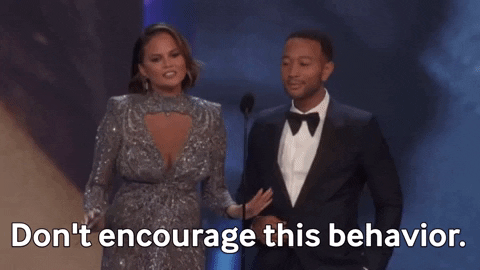
 Benton, WI
Benton, WI
 Regina, SK
Regina, SK
