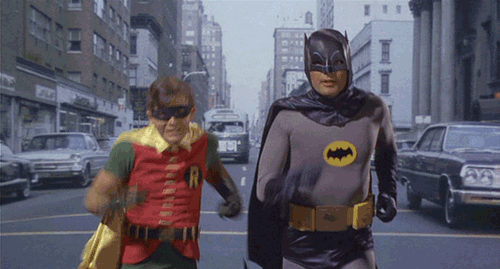Since the rumors of the Stern making a vault edition of Classic Batman and another pinsider (Drano) starting his homebrew Batman thread I decided I should finally start my thread as well. This isn’t a jump on the bandwagon moment. I’ve been think about doing a re-theme for several years and decided on my Batman theme about 1 ½ years ago. I didn’t start the actual build until this winter. This thread will try and document what I’m done already and what I’m planning to do. I should have started it earlier but I was worried about totally screwing it up and having it come out half-assed so I was procrastinating sharing anything until it looks like it might actually come together. I should have started a build thread earlier because I probably would have gotten a lot of advice from fellow pinsiders on better ways to do thing or point out pitfalls before I fell into them. I’m hoping by documenting the process of the re-theme it will help others in the future when they decide to do a similar project of their own.
Why Batman?
So of out of all the themes that you could make into a pinball machine, which one been the most the most neglected over the years? Batman of course (insert sarcastic emoticon here). Ok so with all this Batman pinball history already why make another one? In addition to liking the dark, gritty, serious Batman also love the classic 66 TV show. Adam West as My first exposure to the world of Batman and comics in general. I fondly remember running home from the school bus hoping to get my little 2'nd grader butt in front of the TV before the opening credits started. I loved it as a kid for the pure action of it and still appreciate it just as much as an adult for all for all the cleverness of it. I think it’s a fantastic blend of action, writing, humor, art design, costumes, props, and overall entertainment. It’s just a fun show to watch. I think it was one of those lightning in a bottle moments that was a product of the time it was made and could never be duplicated. I always wondered if this theme was ever considered for pinball game during the 60’s and early 70’s. When the show premiered in 1966 it was an instant hit. In that era three B’s dominated pop culture: Bond, Beatles and Batman. With all of its crazy villains, cool music, campy humor, a Batman ’66 re-theme offers a ton of pinball possibilities.
What Style of Game: EM, Early Solid State, Alpha-Numeric, DMD, Full Custom?
When I first started think about doing a re-theme project Batman was always the title I had in mind but I wasn’t sure what style of machine I wanted to use. So the next step was to decide what kind of game do I want to build with this theme? Do I do a total scratch build game or just new art on an existing game? If I use and existing game do I want to use an EM, early solid state, or fully modern DMD?
Once I knew my theme I began auditioning possible candidates. Whenever I went to a pinball show or played a location machine I would ask myself if its layout lent itself to a Batman re-theme. I originally started looking at EM’s as possible donor machines. It though this would keep things simpler and easier. I would just need to redo the art and keep the original game rules and chime/bell sounds. I was thinking about re-theming it as if it was actually designed from a mechanical and artistic viewpoint in that 66-73 time period. For example, make the art look like Christian Marche might have actually drawn it. I even bought an old fixer upper EM that has a layout that would work well with a Batman theme. However as I thought about it more I decided I wouldn’t be able to draw new art that looked enough like real “pointy people” art. I also decided that this theme needed more complexity than what an EM design could offer. I wanted multiple music tracks and sound effects from the show, I wanted mult-ball and ramps, and I wanted to add cool “gadgets” integrated with the game play.
I thought about going with a P-Roc or Fast board set approach but I decided I didn’t want to go that complex. I wanted to find a game with a rule set and layout that I could use as is. I also didn’t want to have to make DMD animations so I focused on early solid state and alpha-numeric games. If I go totally nuts with ideas that require a new rule set or more complex toys I might migrate to a new board set in the future.
A recent mod I picked up was a Pinsound board that I put into a DE Star Trek. This board allowed me to totally re-do the sound package on the game with relative ease (once I made it past the learning curve).The Pinsound board is extremely flexible and lets you replace all the existing sounds, music, call outs, etc. with whatever replacement wav file you want. It also allows you to offer multiple sounds for a single event. For example if a drop target in the existing game always makes the same sound when hit, you can replace it to randomly play 1 of 100’s of sounds when hit. Other re-themes have used external sound boards (like wav trigger or mp3 trigger or Arduino based coupled with additional switches added to existing switches. While this approach can work fine I decided I‘d rather not deal with adding so many new switches and wires. Pinsound talks directly with the main MPU board so no additional switches needed to be added. Another feature of the Pinsound is that it will be able to (FW for this is still pending) trigger external devices. So if you want a shaker, extra flashers, smoke machine, etc. they could be triggered to turn on by Pinsound board whenever the pinball CPU actives a particular sound. So based on the ease of installation and flexibility of sound use I decided I needed a donor machine that was compatible with Pinsound. This narrowed the list down to DataEast R3 games, System 11C games, and WPC/WPC-95/WPC-DCS games. Since I didn’t want the complexity of a DMD I decided to focus on the system 11C games.
Why Diner?
I didn’t have a lot of experience with Diner previously but as I researched it more and played a few I realized it was almost a perfect match for a Batman theme. The main appeal was that it’s just a fun great game. The rule set is not super deep but still very challenging with lots of different objectives to accomplish. Being a sys11C, Diner is also pinsound compatible so all the audio will be easily modified. The picture below shows the re-theme plan. The little art clips are some of the art I’ve already stated pulling together.


 North Attleboro, MA
North Attleboro, MA
 Mississauga, ON
Mississauga, ON