Hey All,
I'm new to pinball, I picked up a bally supersonic that didn't work as my first pin.
Turns out the battery on the MPU board had leaked and done some damage. When booting I only got 2 led flashes; there was some corrosion damage to one of the sockets; I ran a jumper wire from two traces to the correct legs of one of the chips and now the machine boots completely. I'll be ordering the Bally Battery corrosion repair kit from GPE as soon as they start taking orders.
Now that the machine boots I ran the diagnostic tests and am having an issue where the saucer and outhole solenoids do not fire. If I jumper the solenoids to ground they fire fine. When I jumper the transistor on the SDB they also fire.
I found a thread on here where somone had a similar problem and got some advice on how to test the SDB further:
https://pinside.com/pinball/forum/topic/1978-bally-outhole-kicker-dead
Grab a jumper wire and connect one end to test point TP6 on the solenoid driver board (SDB).
Very briefly touch the other end of the jumper wire on the banded side of diode CR4 on the SDB. Does the outhole kicker activate?
Next going upstream, remove the jumper wire from TP6 and connect it to the GND test point on the SDB.
Very briefly touch the other end of the jumper wire on pin 8 of U1 on the SDB. Does the outhole kicker activate?
I followed Quench's testing procedure above and the solenoid fired both times. If I understand the thread correctly this leads be to believe the SDB and U1 chip are fine and that for some reason the SDB is not getting the signal to fire the outhole or saucer from the MPU board. In the above thread the issue was one of the 4 solenoid signal wires from the MPU board was not connected correctly. On my machine those 4 wires are all in the correct spots.
I'm guessing maybe one of those 4 wires is not making contact. I tested the header pins for continuity to there respective traces on the SDB and MPU boards and they check out fine so if it is a connection it is in the connectors; I'll be repinning them as soon as I get connectors from GPE.
Is there anything else I can test or that you all might suspect?
Thanks!


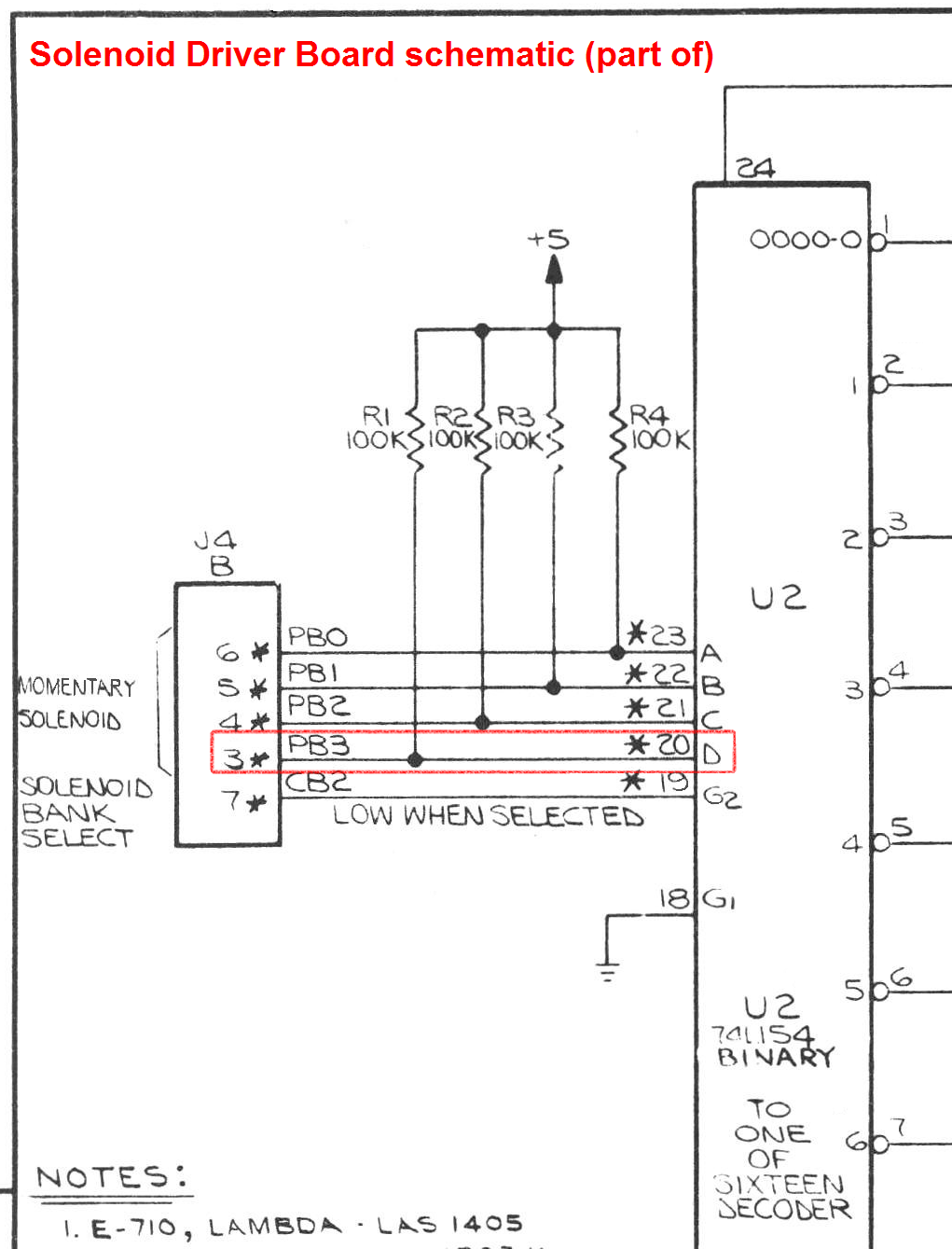

 Oakland, CA
Oakland, CA

