I am very appreciative of those experienced technicians who respond to these tech help posts. In order to be considerate of their time, I have used Vids post as a template to provide the required information:
1) Bally Playboy 1978
2) Bought as a project pin and I am not aware of the last time it worked
3) Since it blows fuses, I cannot run diagnostics
4) Bought from a collector who took it in on trade. Based on the ball swirl, it was obviously routed
5) It does not appear that any mods were done
6) There are no aftermarket boards installed
7) No obvious battery corrosion
8) Incandescent lighting
9) No smell
10) No obvious past work performed...not even changing the rubber rings
11) I do have a Volt Meter
12) I can solder but am I little hesitant to solder on the boards. My brother does that for me though
13) I am in central NJ
14) I will post pictures tonight
Details on work we performed to date:
1) Repined J1, J2 and J3 going to the rectifier board (Most of J1 was showing connector burn and the first pin or two on J2 also had some burn)
2) Installed a new rottendog bridge rectifier board and verified all fuses
3) Plugged in only J2 and confirmed each test point had proper voltage
4) Checked under playfield to see if there were any visible issues. None found
No issues up to this point
Next re-connected all boards and the following fuses blew: (did get a green light on the MPU)
F3 4A, F4 5A and F5 20A (I heard a humming noise before the fuses blew)
Replaced the fuses and unplugged all connectors except J3 and J4 on the solenoid driver board and blew F3 and F4.
Other boards I have:
Since I have several Bally early SS machines using the same boards; MH, SnS, HG I have know good boards. Additionally, I have a spare Alltek MPU.
I have got additional fuses and am ready to continue troubleshooting, what are the best next steps? How do I narrow down the source of the blown fuses?
Thanks,
Dave


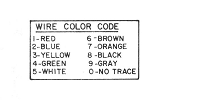
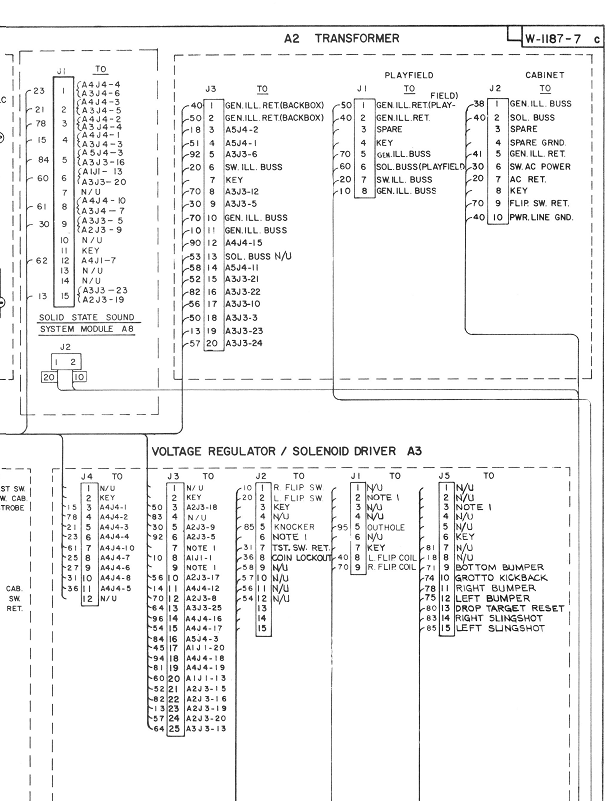
 San Diego, CA
San Diego, CA
 Coffs Harbour, NS
Coffs Harbour, NS

