Quoted from Biju:and a game will start up and play until the left flipper button is pressed.
Do me a favor:
On the lower left flipper there are two switches stacked on the flippers end of stroke (EOS) switch.
At idle, the first switch is normally closed while the second switch is normally open. When you press the flipper button the rotating flipper crank changes both of these switches to the opposite state (the closed switch opens and the opened switch closes).
Put a piece of card between the open switch contacts in a way that it stays there. This switch is used to power the upper left flipper so by preventing this switch making contact when you press the flipper button only the lower left flipper will activate. Does the game reset doing this with only the lower left flipper flipping?
Next, move your card between the contacts of the first EOS switch that's normally closed in a way the card will stay there. This will somewhat disable the lower left flipper (though technically not completely). Push the left flipper button, then manually raise the lower left flipper with your hand until the upper left flipper activates. Does the game reset doing this when the upper left flipper activates?
Turn the game off while you're installing the card to prevent any mishaps.
Quoted from Biju:I can clearly see the black wire from the negative lead going to the left side and the red wire from the positive lead going to the right side.
When you measured the 13.2vDC on the capacitor, you had the black meter probe on the lower side of the capacitor and the red meter probe on the top leg of the capacitor?
Quoted from Biju:Am I reading the one in my board wrong or does that say 1,500uF and 75v? Wouldn't that be significantly underpowered?
Yes! Very good pickup... I originally thought it was 15,000uF without paying close enough attention. That is very likely your problem. You can probably ignore the flipper tests I just mentioned. So the voltage measurements did point to something with that capacitor..


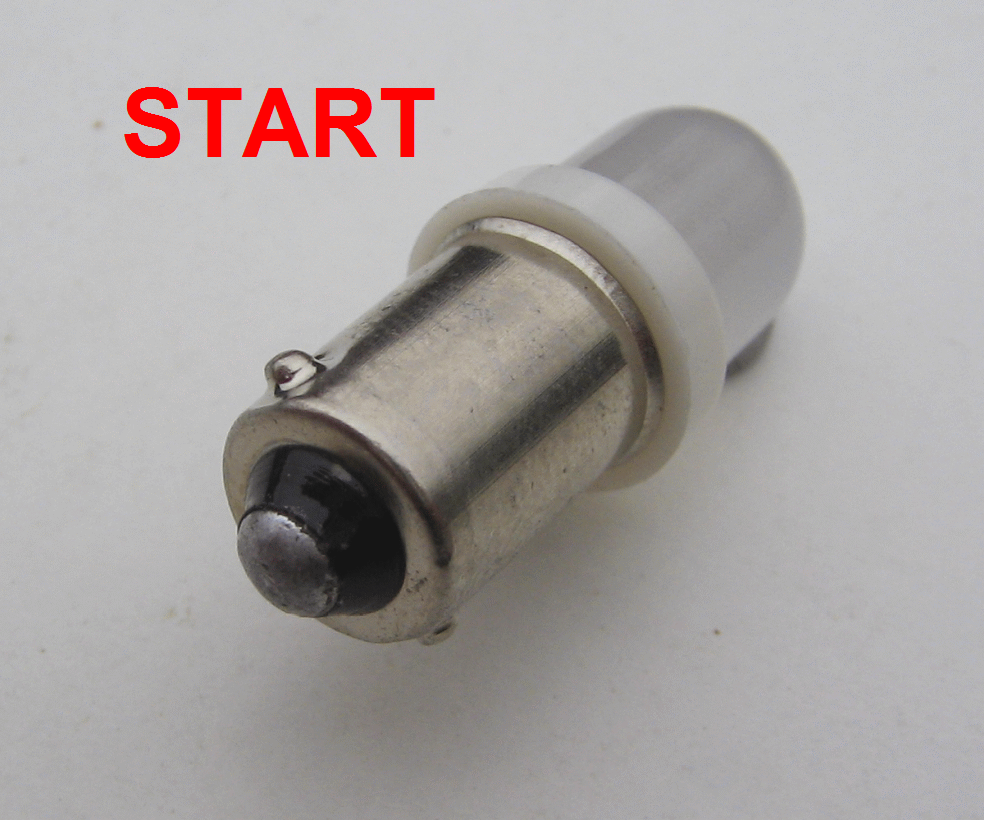
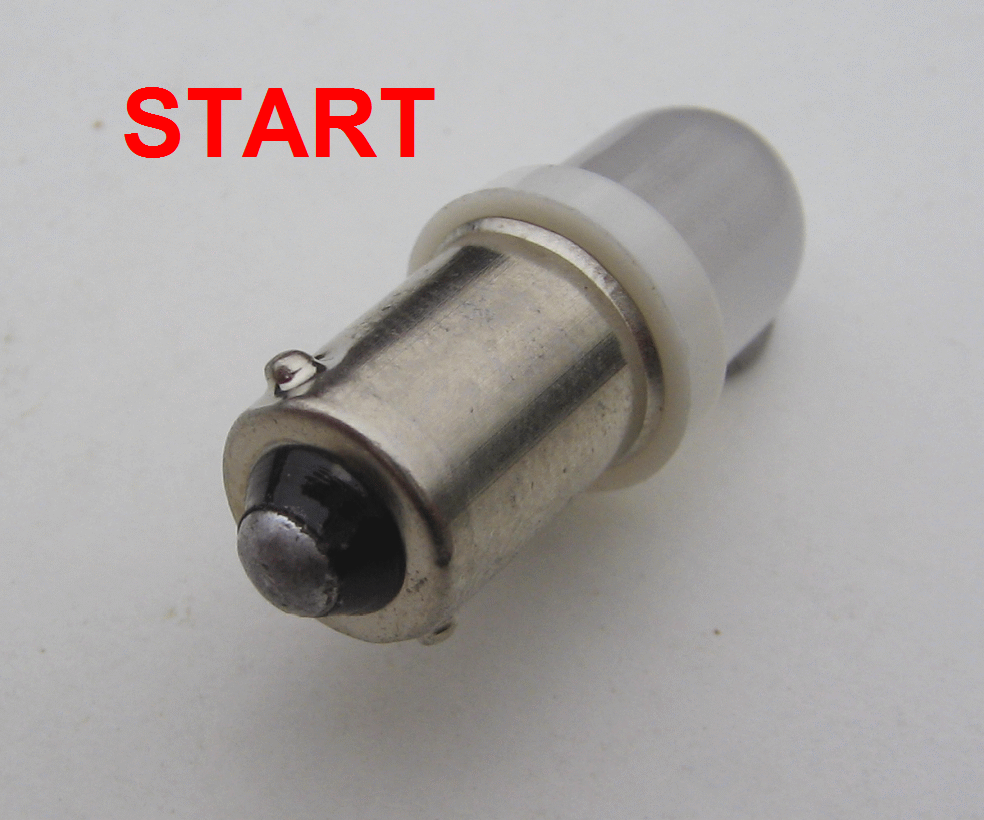
 Cleveland, TN
Cleveland, TN
 Toronto, ON
Toronto, ON

