Hi again, I've decided to start messing with my piece of junk F14 Tomcat machine again. I bought this machine pretty much for the reason I knew it had some CPU issues and I wanted to learn something. I really don't have any electronics background but I believe I could possible fix this board at some point down the road.
Enough with that, now onto my problems.
It has an issue with the ball diverter. The coils locked on at some point before I bought it and it blew the 2.5 amp slo-blo fuse in the back box. It's the one that is right below the hold that has 4 fuses in it. I'm not real sure if that fuse had much to do with what happened next, but when the fuse was replaced, Q79 and maybe another one blew.. It has been awhile though. Anyways I replaced all three transistors that were right there. Q75 Q77 and Q79 and their pre-drivers. Replace the coil and it locked on again as soon as I flipped the power on.
This has been quite a while since I did all this. I actually started learning a little about the logic probes and the Boolean Algebra and all that, but it is really foggy so I must start back and do it over again.
I guess my first question will be what can I put in place of the coils so I can test the IC's with a probe and all that without burning up another coil? Any type or size of a resistor I can slap in there while testing?
Thanks, Bill


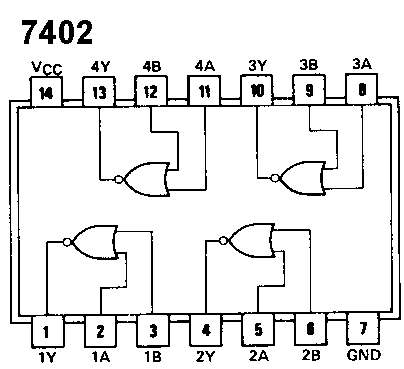
 Huntington, IN
Huntington, IN

