Quoted from Spiderpin:vireland sales them too.
https://www.pinmonk.com/cms/
I'll be getting one, before my build is ready.
Quoted from Calfdemon:It was one of the best things I did with my ACNC. It went from aircraft takeoff to silent. Pinmonk sells a very easy install kit for Spooky... Scroll down:
https://www.pinmonk.com/cms/index.php/pinballaccessories
Thanks for the recommendations. They can also be purchased through the pinside store here:
Pinball Life also carries it, and Ministry of Pinball has all three Pin Monk quiet fan kits in Europe. They're a bit more expensive at MoP, but considering the expensive shipping from the US and time, cheaper for Europeans overall.


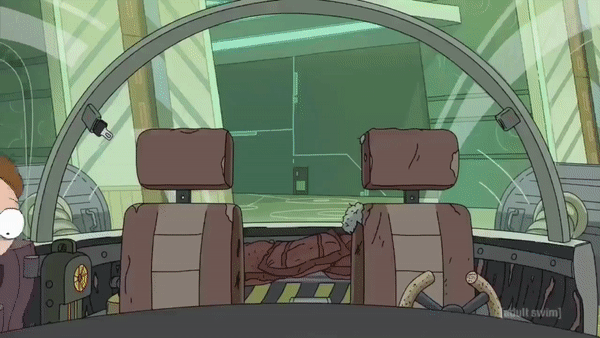
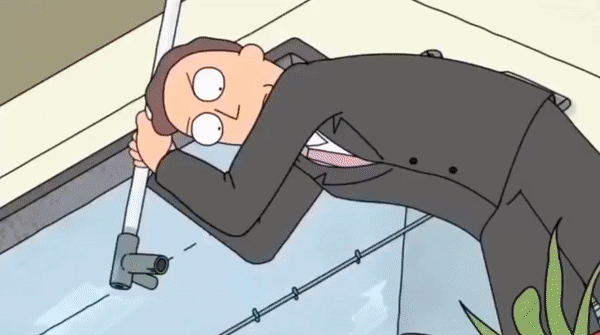
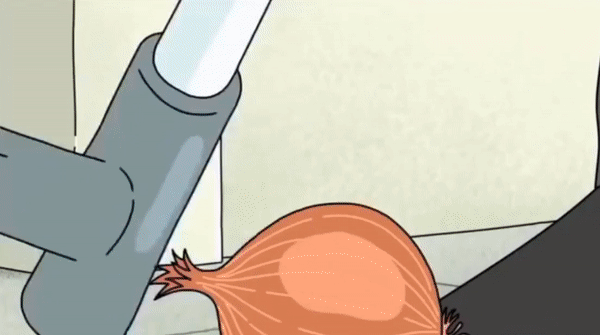


 Drums, PA
Drums, PA

