Mr_Tantrum, Thank you very much for the honest write up and pictures..looks great..
Gogdog, FYI I certainly do not have any of the listed tools to have made these..(interesting concept though)..I just hired out a mold maker, per my new sizing and detailed design. For those that understand the cost involved with a project like this, I hope folks can appreciate my cost for the mold being quite a few thousand dollars,,,If I remember correctly the mold I had built for me many years ago for my laser cannons was about $4,900,..plus of course, the material and labor to manufacture...It takes a few years to just recoup the initial cost/s..
Regarding the way Mr_Tantrum wired them in, I thought about doing it that way, but I really do not understand what is wrong with just tapping into the existing wiring, nothing permanent and no cutting of the wires, Oh well, I do have the red IDC and the Z connectors if anyone would want those pieces to put together the additional wiring by themselves..but I do not have the white connectors or wired tails that are shown in the above pictures.
Thank you very much for the input,
Mick
PS it is a bit more detailed, (tedious) with installing the LED's than just drilling a few holes and stuffing in the LED's..anyone else ever work with 36 gauge wiring?


 Fort Worth, TX
Fort Worth, TX
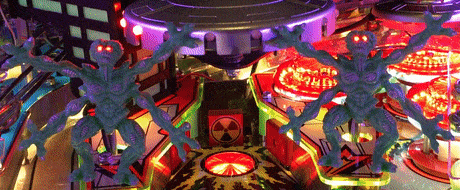
 Orillia, ON
Orillia, ON

