Hi Pinside,
There's a lot of stuff brewing at PinsideHQ and today one of these brews is ready to be served, steamy hot and without milk and sugar!
Grid View combines all sub-forum and user-views into one highly customizable page!Today I'm adding a cool new format for the Pinside Forum front page, called "Grid View"!
Grid View groups topics into boxes by sub-forum or by user-specific view. It aims to give you a wider view of all that's happening on Pinside, and to help you keep track of your favorited/visited/posted/etc topics.
Grid View combines all sub-forum and user-views into one highly customizable page!
The grid view in all its glory
Whoah!!! Change! I'm freaking out so much right now.
Take it easy, Pinside friend. Grid view aims to complement the existing topics list view, not replace it. You can switch between the old (list view) and the new (grid view) at any time. Altough I'm sure you'll love Grid View, once you get to know it. Read on and I will explain how to switch between the formats.
Phew, okay so what's the purpose of Grid View?
Glad you asked. Grid view aims to do a bunch of things:
- Give you a more diverse view of everything that takes place on Pinside
- Keep new topics in sight for longer
- Show your user-relevant topics ("views"), all on one screen
- Allow each Pinsider to customize their grid/experience
- Provide a quick way to search for topics
- Make you coffee when you're tired.
Sound good? Let's dive in. To better explain what's going on, I've prepared this little instructional image:
(Yeah, I know. I should probably work on my Photoshop skills.)
Let's start with arrow 1: the main front page layout switcher that allows you to have either grid view or the good ol' list view.
Arrows 2a and 2b. As you can see, this new grid design revolves around the separation of topics into different boxes. Boxes can be based on the topic sub-forum, e.g. "restoration" (arrow 2b) or by a user view that pertains to you, like "topics in which you posted" (arrow 2a). Examples of user views are: topics in your favorites, topics you posted to, topics you viewed in the past, topics linked to games in your collection (or wishlist) etc.
Moving on to the top right, you can see arrow 5 points to the column count selector. If you're on a big desktop computer, you can easily set the column count to 3. It's pretty darn cool if you do that. On smaller screens, the 2 column count is probably the best choice. When your screen is too small, the column count selector gets hidden and the count is always set to 1.
Arrow 6 points to an important choice, so pay attention here! The "Hide Idle" switch allows you to hide all topics that don't have any new posts in them. Very simple way to save screen estate, scroll less, save brain cells on scanning thread titles that don't have anything new for you. Etc. However, if you're looking for a topic and can't find it: check the hide idle switch!
Arrows 3 and 4 is where it gets fun and where you can customize your grid! You can customize a few different things:
- Re-arrange the order of the boxes (arrow 4). click this button, then drag and drop the boxes into the desired order.
- Configure appearance and topic count for each box (arrow 3)
- Disable sub-forums or views you are not interested in (arrow 3, the X icon)
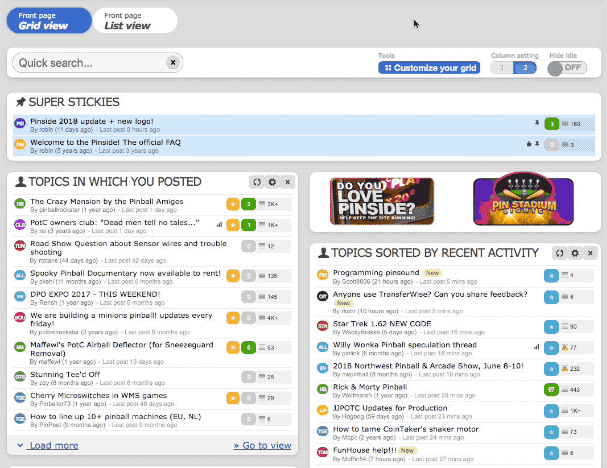 Rearrange the grid into the order you desire
Rearrange the grid into the order you desire
Best of all... All customization is linked to your account and will sync across different browsers!
The quick topic search at arrow 7 allows you to quickly filter all boxes for specific topics. It currently only searches through topic titles but I might add some extra "quick filters".
Finally, the "Load more" link at arrow 8 allows you to load more topics from that box. And the "go to view / sub-forum" link at arrow 9 will bring you into the view or sub-forum for a full-screen list.
...
There you have it! I hope you like this new format.
Got suggestions? Let me know. Doesn't it all function (quite) right in your browser? Report it! I couldn't test this on all browsers on all platforms, so your help is appreciated.
Coffee please!
And now for that coffee... Grid Vieeeew, one coffee please! ![]()


 Alkmaar
Alkmaar
 Warren, PA
Warren, PA
 Sydney, Oz
Sydney, Oz
 Basingstoke
Basingstoke
 Napier
Napier

