I've been troubleshooting and describing EM schematics here for a while and have often wanted another tool in my belt to help explain how the circuits should work. Words and pictures can help describe a circuit but I've often thought that animation would help more. So I've been developing an EM pinball schematic editor and simulator that understands EM devices and can create animations of changing circuits.
Here's a frame from the simulation of a circuit that demonstrates how to get different numbers of pulses from a Gottlieb Score Motor:
AnimatedCircuits (resized).jpg
I've started putting some basic circuit animations up on my website and will add more as I find more interesting circuits.
The first of several pages is at: https://www.funwithpinball.com/learn/animated-schematic-diagrams
/Mark


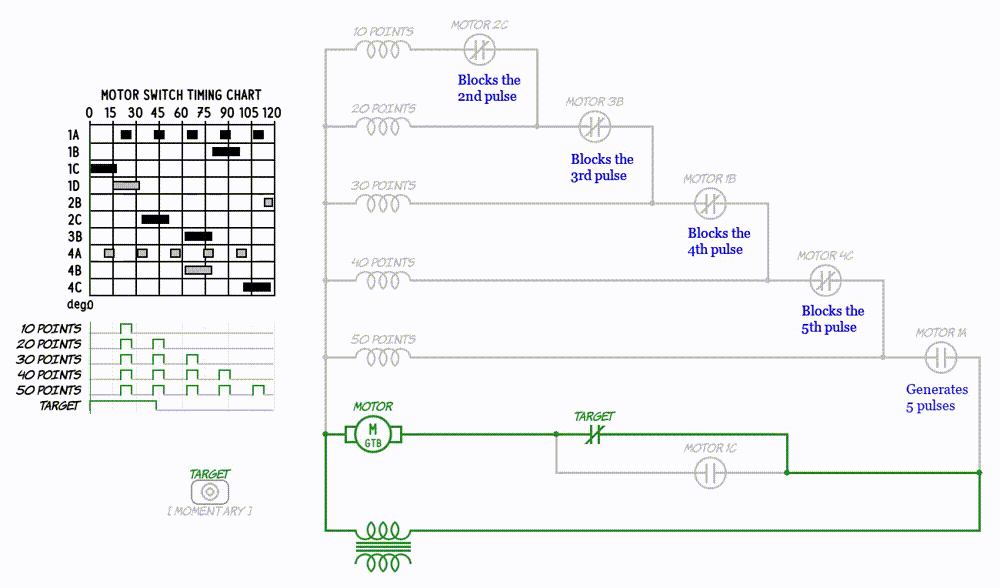
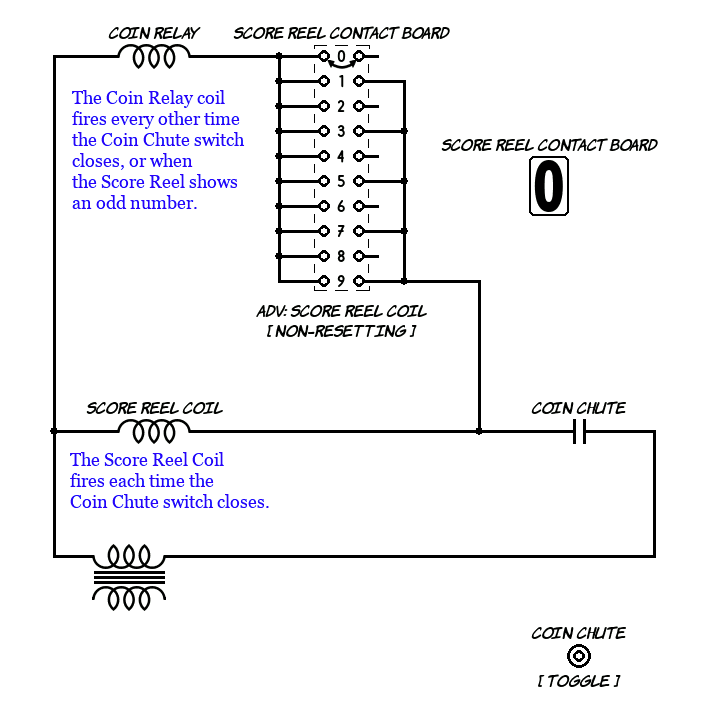
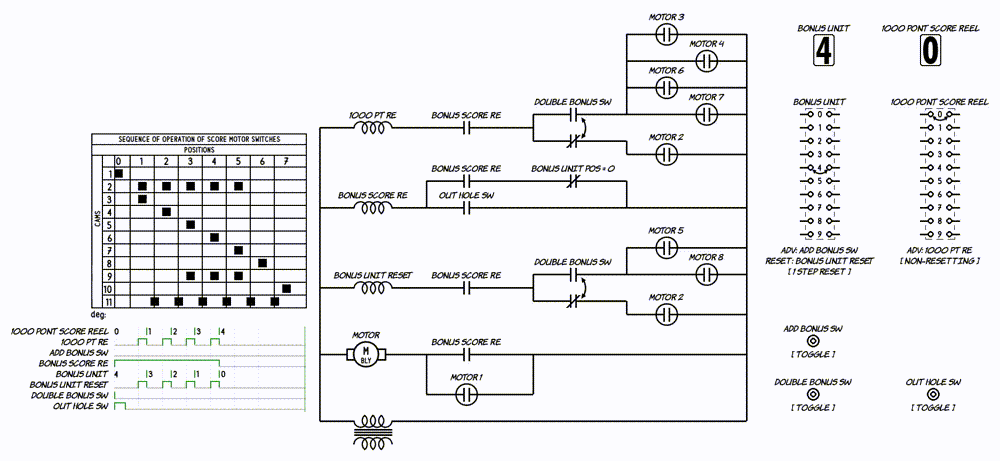
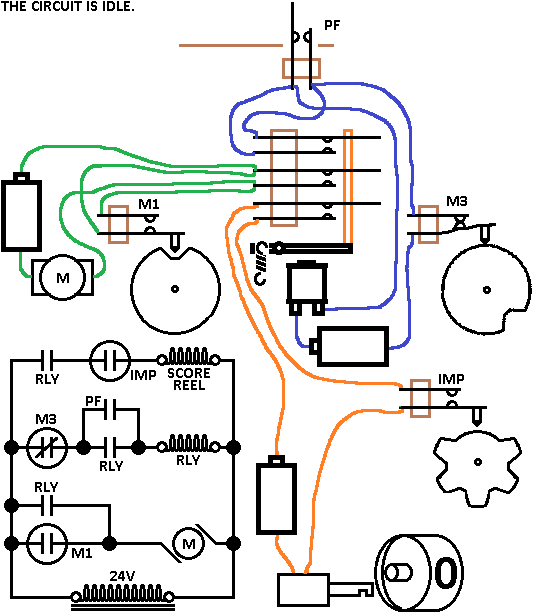
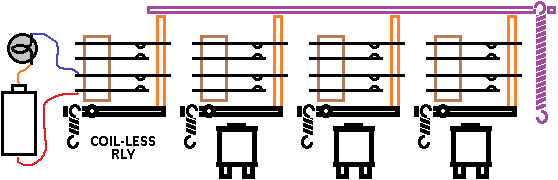
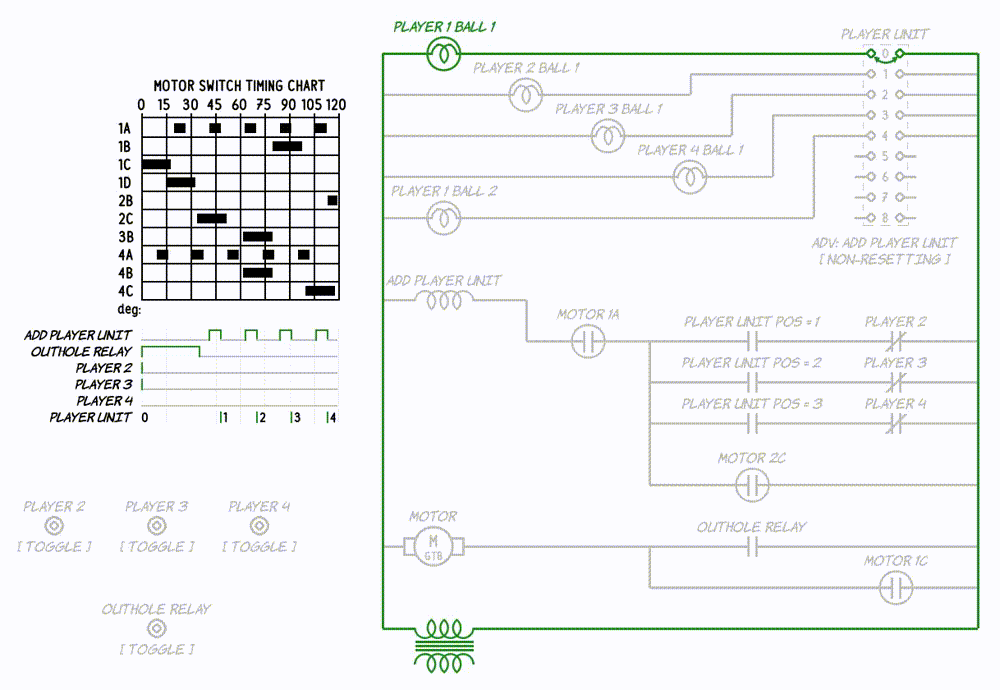
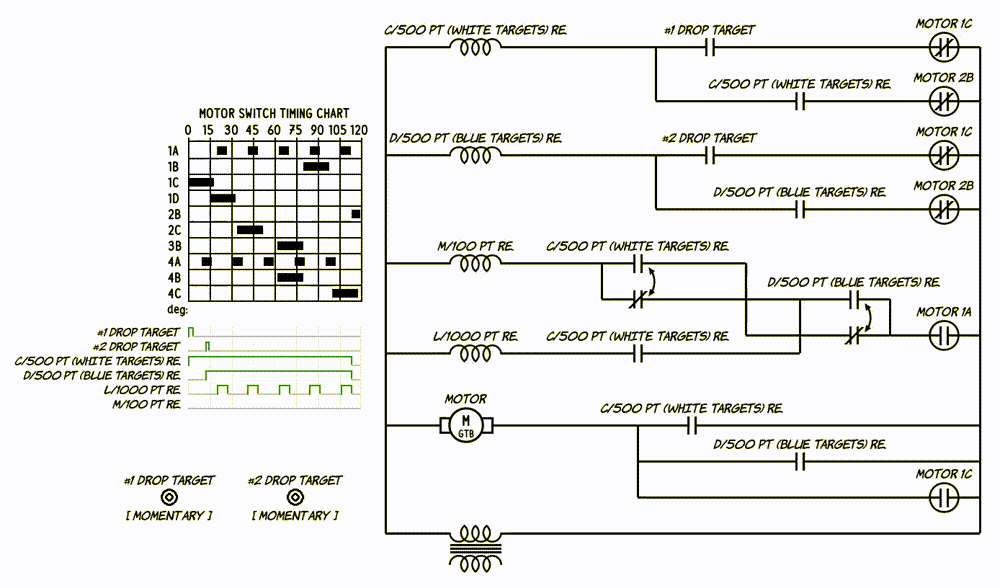
 Seattle, WA
Seattle, WA
 Ottawa, ON
Ottawa, ON
 Linton
Linton

